31% off
EU Ship NO Tax 2024 Autel MaxiTPMS ITS600E Top TPMS Relearn Tool with Complete TPMS Diagnose & Sensor Programming Tool Support Tire Brake Examiner
Item No. AD188
In Stock.
History 242 sold.
Latest price: €589.00Buy Now: €409.00
31% off
2024 Autel 900 Series Tools
Autel Subscription Special Offer
Need Better Price, Please Contact:
Email: sales@AutelShop.de
Whatsapp: +86-13429866263
Autel Subscription Special Offer
Need Better Price, Please Contact:
Email: sales@AutelShop.de
Whatsapp: +86-13429866263
Shipping:
Free Shipping
Express Shipping ServiceEstimated delivery time: 3-5 Days.See details »
Weight:
2.0KG
Returns:
Return for refund within 7 days,buyer pays return shipping. Read details »
Related Download Files
Product Description
Autel MaxiTPMS ITS600E Upgrade of TS508/ TS601 TPMS scanners and based on Android OS, the latest version ITS600E TPMS tool not only has the essential TPMS sensor programming, sensor relearning, sensor activating functions but also added user-friendly tire functions, quick vehicle identification, TPMS module retrofitting, etc. There is no doubt that Autel ITS600E is your reliable helper and professional doctor
Autel MaxiTPMS ITS600E Top TPMS Relearn and Sensor Programming Tool with 4 Special Functions (Oil Reset, BMS, SAS, EPB)MaxiTPMS ITS600E is a wireless, 5.5-inch touchscreen Android-based tablet that offers complete TPMS diagnostics and service functions, and is compatible with U.S, Asian, European TPMS-equipped vehicles. The ITS600E can activate, read and relearn all known sensors, perform TPMS system diagnostics and four common maintenance services. The ITS600E is compatible with TBE200/TBE100 Tire Tread & Brake Disc Wear Analysis tool, sold separately. By providing an extensive series of tire-related features and functions
When it comes to TPMS functions, ITS600E has the same as the TS608, but better in UI design and more details (like tire functions, vehicle scanning, reset functions).Reasons for Choosing Autel ITS600E as Your Partner:

Highlights:
1. One Year Free Update Online
2. Enhanced, At-a-Hlance Diagnostics Status Screen
3. Multi-Language Supported: English, French, German, Spanish, Portuguese, Dutch, Polish, Swedish, Korean, Japanese, Russian, Italian
4. 4 Sensors Programming Options: Copy by Activation, Copy by OBD, Manual Input, and Auto Create; batch program up to 20 MX-Sensors
5. 3 Ways to Relearn OEM Sensors: Stationary Relearn, Automatic Relearn, OBD Relearn [Fast OBDII relearn works for most vehicles]
6. 4 Common Used Reset Functions: Oil Reset, EPB Reset, BMS Reset, SAS Reset.
7. 3 Quick Vehicle Identification Ways: Auto VIN, Scan License, VIN Scan.
8. Compatible with American, Asian, and European vehicles with TPMS system
9. Expanded TPMS Functions: Provides DOT number scan, tire expiration notice, tire recall, tire tread & brake disc wear detection. (Work together with MaxiTPMS TBE200/ TBE100).
Updates in 2022, More Newer Vehicles Added:
1. Adds diagnostic support for 47 models in EU region including BMW i4 (2021/01-2022/12), Mercedes C Class (2021/01-2022/12), Hyundai i20 N (2021/10-2022/12), and Alpina B8 (2021/01-2022/12).
2. Adds diagnostic support for 61 models in US region including Ford F-150 (2021/01-2021/12), Chevrolet Tahoe (2021/01-2021/12), Nissan Frontier (2022/01-2022/12), and Jeep Wrangler (2022/01-2022/12).

Features:
1. Support batch program 20 MX-Sensors maximum one time, Activate all known TPMS sensors on the market, TPMS Retrofit
2. TPMS Diagnosis: read/ clear codes, turn off TPMS warning light, Read/ write sensor ID, tire pressure reference value setting
3. Support OE Level TPMS services on Benz, BMW, Nissan, Hyundai, Ford
4. Support 4 reset functions: Oil reset, EPB reset, BMS reset, SAS reset
5. Support TPMS Toolkit: key fob signal check, unlock the specified REDi-sensor, sleep/parking mode switching
6. Support extra purchase to update to ITS600 Pro with All systems diagnosis and 25+ services
7. Support comprehensive TPMS and tire diagnosis report with TEB100/200
8. Quick VIN Identification Technology, TPMS by OEM Part No.
Vehicle Coverage:
It works on 99% of American, European, and Asian car manufacturers, 80+ TPMS-equipped car models on the market; well-suited to mechanics who work on a wide range of cars throughout the day.
The software within this Autel scanner can be updated on demand throughout its lifetime at no extra charge to cover the most recent car makes and models.
At 70%, this TPMS relearn tool has a remarkable percentage of OBD relearn protocols than any other TPMS tools. Fast, efficient, and reliable. This TPMS programming tool can program Autel MX-Sensors to replace 99% of OE sensors without hassles (>95% stability). Maximum 20 Autel MX-sensors within 4 inches can be programmed at one time.

Functions:
1. Sensor Programming for Autel MX-Sensor
The Programming function allows users to program the sensor data to the MX-Sensor to replace existing sensors with low battery life and ones that are no longer functioning.
ITS600E activating tool can handle maximum of 20 MX-Sensors at the same time. (TS608 only programs 16 MX-Sensors.) ITS600 reset tool is designed with 4 options for program the MX-Sensors and users can choose the appropriate method to obtain the ID according to the actual situation of the original sensor.
1) Copy by OBD: If the IDs retrieved from sensor activation and those registered to the TPMS ECU are different, ITS600E TPMS scanner will program the sensor IDs retrieved from the ECU to the new MX-Sensors.
2) Copy by Activation: If the original sensor still can be activated, you can use the ITS600 activating tool to trigger it, obtain the original IDs, and then write them into the new MX-Sensors.
3) Manual Input: If the original sensor is completely broken or can’t be activated, you can find the old ID from the label, and manually input it to new MX-Sensors.
4) Auto Create: If the original sensor cannot be activated or the original sensor ID cannot be obtained, you can use the ITS600E TPMS scan tool to automatically create a new random ID to MX-Sensor.

2. 3 Relearn Ways to Identify New Sensor
Relearn function is used to transfer new sensor IDs into the vehicle ECU for sensor recognition. ITS600 diagnostic tool features 3 relearn ways including OBD Relearn, Automatic Relearn, and Stationary Relearn, which can deal with 98% of vehicle models and relearn all the 315/433MHz sensors.
1) OBD Relearn: OBD relearn allows the ITS600 reset tool to directly write the TPMS sensor IDs to the TPMS module via the OBD connector to make the on-board TPMS modules recognize the new sensors.
2) Automatic Relearn: For some vehicles, the "Relearn" function can be completed automatically by driving, which makes it quite easy to do a complete set of sensor replacement operations on your own.
3) Stationary Relearn: This relearn way requires the vehicle to be placed in the "Relearn Mode" and follow the on-screen instructions to finish "Relearn"
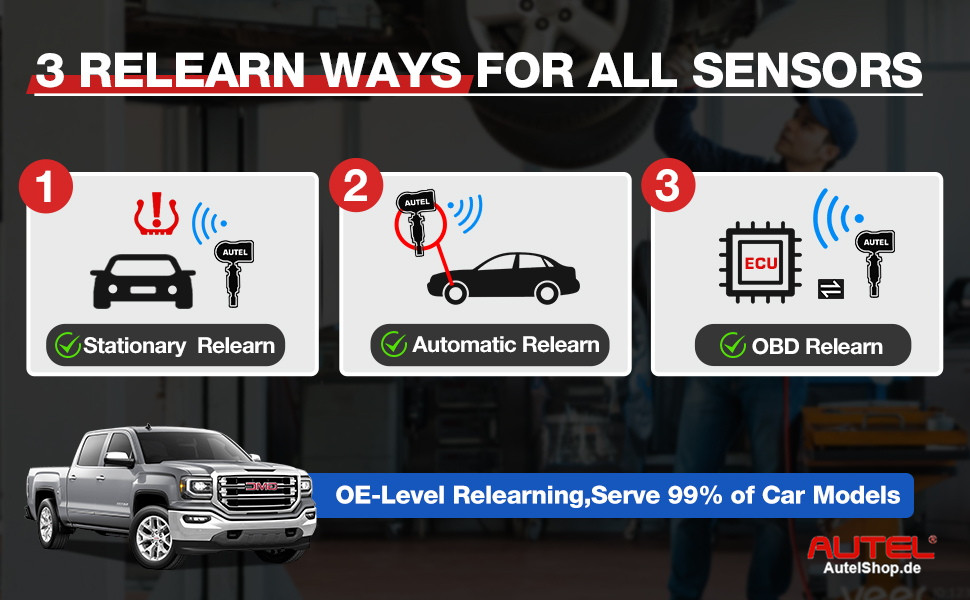
3. Autel ITS600E= TPMS Tool + Diagnostic Scanner
ITS600E diagnostic scanner is specially designed with 4 commonly used diagnostic functions to provide quick access to the vehicle systems for various scheduled reset and maintenance tasks. ITS600 relearn tool innovates the design of configuring the diagnostic function on the tire pressure tool and performs Oil reset, EPB, BMS, and SAS Calibration.
* Oil Reset: Reset the oil life system and turn off the oil light after replacing the oil or oil filter to start a new cycle.
* EPB Reset: Maintain the electronic braking system safely and effectively by deactivating and activating the brake control system, setting brakes after disc or pad replacement, etc.
* BMS Reset: Re-match the control module and motoring sensor for battery detecting more accurately, clear original low battery information, and prevent the related control module from detecting false information.
* SAS Calibration Reset: Calibrate the steering angle after replacing the steering angle position sensor and the mechanical parts of the steering system, etc. Stores the current steering wheel position as the straight-ahead position in the steering angle sensor and clear fault memory.

4. 4 Scan Ways foy Quick Vehicle Identification to Save Your Time
The MaxiTPMS ITS600(E )scan tool diagnostic system supports four methods of Vehicle Identification.
Auto VIN Detect: The ITS600(E) diagnostic system features the VIN-based Auto VIN Scan function to identify vehicles and scan all diagnosable ECUs and rund iagnostics on the selected system. This function is compatible with vehicles manufactured from 1996 onwards to 2020.
1) Scan License: Through the smart scan technology, ITS600(E) relearn tool can help you open the camera and scan the license number directly to enter the identification page, easy and useful.
2) Scan VIN: Tap to perform the Scan VIN method, at the bottom of the screen, from left to right, two options are available, Barcode/QR code Scan and Scan VIN. Select one of two options and position the tablet to align the VIN code within the scanning window. Once the VIN code is successfully detected, the screen will automatically jump to the Vehicle Identification page with the VIN code acquired displays.
3) Manual Input: For vehicles that do not support scanning function, the MaxiTPMS ITS600 (E) system allows you to enter the vehicle VIN or
license numbers manually, or simply take a photo of the VIN sticker or license plate for quick vehicle identification.

5. Expanded Tire Services
1) Tire Tread & Brake Disc Wear Detection
ITS600 scanner can measure the status of tire tread depth & brake disc wear, display results graphically display, and add data into TPMS test report for comprehensive analysis and tire replacement & maintenance suggestions. This detection will alert users of tire wear in time to prevent dangerous situations. ITS600 diagnostic scan tool work together with Autel MaxiTPMS TBE200 to perform wear detection.
2) Tire Expiration Notice & Recall Lookup
ITS600 tool will identify the year of the tires by scanning the DOT code to determine if the tires need to be replaced. That can prompt/guide drivers to replace tires to avoid the risk of blowouts caused by aging tires. The Tire DOT application contains two parts - DOT Recall and DOT Scan functions. Tire DOT function scans the tire DOT serial number located on the sidewall to acquire basic characteristics such as tire age, recall status, and warning.

AUTEL ITS600E vs. TS608 vs. MK808TS vs. TS508
| Comparison List | ITS600E | TS608 | MK808TS | TS508 |
| Easy Vehicle Identification | AutoVIN,VINscan, QR code / Barcode scan, Plate Scan, Manually select / input | AutoVIN, Manually select / input | AutoVIN, Manually select / input | Manually select / input |
| Activate, Read, Relearn All TPMS Sensors | ✓ | ✓ | ✓ | ✓ |
| Autel Sensor Batch Programming | Up to 20 Sensors | Up to 16 Sensors | Upto 16 Sensors | Upto 16 Sensors |
| View Live Data for TPMS System | ✓ | ✓ | ✓ | x |
| DOT Scan, Tire Expiration Notice, Tire Recall Lookup | ✓ | Coming soon with Autel-cloud based app Autel-cloud based app | Coming soon with Autel-cloud based app Autel-cloud based app | x |
| A Systems Diagnostic & All Maintenance Services | Free OLS, SAS, BMS, EPB; Optional purchase of Pro Upgrade for All System Diagnostics, All Maintenance | ✓ | ✓ | x |
| Operating System | Android 9.0 | Android 4.4 | Android 4.4 | x |
| Lithium-ion Battery | 3.8V/5000mAh | 3.7V/5000mAh | 3.7V/5000mAh | 3.7V/3200mAh |
| Display | 5.5 inch TFT LCD-touch (1280X720) | 7 inch TFT LCD-touch (1024 X 600) | 7 inch TFT LCD-touch (1024X600) | 2.8 inch TFT LCD (320*240) |
| Tread Depth & Brake Disc Wear Examiner TBE200 | Sold Separately | x | x | x |

Specification:
| Recommended Use | Indoor |
| Operating System | Android™ 9.0 |
| Processor | Quad-core processor (1.5 GHz) |
| Memory | 1GB RAM DDR4 & 64GB ROM |
| Display | 5.5-inch LCD capacitive touchscreen with 1280x720 resolution |
| Connectivity | • Wi-Fi • USB 2.0, Type C • BT |
| Sensors | Light sensor for brightness auto adjust |
| Audio Input/Output | Input: N/A Output: Beep |
| Power and Battery | • 3.8 V/5000 mAh lithium-polymer battery • Charges via 5 V AC/DC power supply |
| Tested Battery Life | Around 4.5 hours of continuous use |
| Battery Charging Input | 5 V/2 A |
| Power Consumption | 600 mA (LCD on with default brightness, Wi-Fi on) @3.8 V |
| Operating Temp | -10to60°C(14to140°F) |
| Storage Temp | -20to70°C(-4to158°F) |
| Operating Humidity | 5%-95%non-condensing |
| Protocols | ISO9141-2, ISO14230-2,ISO15765, K/L-Line, Flashing Code, SAE-J1850 VPW, SAE-J1850PWM, ISO11898 (Highspeed, Middlespeed, Low speed and Singlewire CAN, fault-tolerant CAN), SAE J2610, GM UART,UART Echo Byte Protocol, Honda Diag-H Protocol, TP2.0, TP1.66 |
Package List:
1x MaxiTPMS ITS600E Main Unit
1x MaxiVCI V200
1x Power Adapter
1x Type C USB Cable
1x Hex Key
1x Quick Reference Guide
1x Packing List
1x Carrying Case
Whatsapp: +86-13429866263
Shipping Method and Delivery Time:
UK, Czech and DE Warehouse Shipping: 3-7 Working Days. Fast Delivery & Tax Free.
UK Check: Ship from UK
EU Check: Ship from DE/ Czech
Yanwen Express: 7-10 working days. No Tax or remote cost for European Countries.
Standard Post: 7-15 working days. To South America and Africa countries it may take 20-25 working days. Customers can tick Express Shipping Service to ship by DHL.
DHL Shipping from Shenzhen Warehouse: 3-5 working days. Usually we declare a lower value on DHL invoice to help with customs clearance. If address belongs to remote area, customer will need to pay remote handling cost or we can change to ship by EMS. Please remember to leave message if you have any special requirement.
Shipping Method and Delivery Time:
UK, Czech and DE Warehouse Shipping: 3-7 Working Days. Fast Delivery & Tax Free.
UK Check: Ship from UK
EU Check: Ship from DE/ Czech
| From | Shipping To | Delivered Within | Delivery Methods |
| Germany/ Czech | Germany, France, Spain, Netherlands, Finland, Sweden, Austria, Belgium, Bulgaria, Croatia, Czech Republic, Denmark, Estonia, Greece, Hungary, Ireland, Latvia, Lithuania,Luxembourg, Malta, Poland, Portugal, Republic of Cyprus, Romania, Slovakia, Slovenia, | 5-7 Days | Royal Mail/ DHL |
Yanwen Express: 7-10 working days. No Tax or remote cost for European Countries.
Standard Post: 7-15 working days. To South America and Africa countries it may take 20-25 working days. Customers can tick Express Shipping Service to ship by DHL.
DHL Shipping from Shenzhen Warehouse: 3-5 working days. Usually we declare a lower value on DHL invoice to help with customs clearance. If address belongs to remote area, customer will need to pay remote handling cost or we can change to ship by EMS. Please remember to leave message if you have any special requirement.
Videos
2022 Autel MaxiTPMS ITS600E | MX-Sensor Programming Demo
2022 Autel MaxiTPMS ITS600E | MX-Sensor Programming Demo
Technical Service
Introduce Autel ITS600E update to make tire registration easy.
By using optical TIN capture and electronic submission to CIMS(Tire Registration & Recall Services for Tire Dealers),the latest Autel MaxiTPMS ITS600E Update makes electronic registration easy.
First you'll need to enroll in sims e-tire registration which can be done quickly and easily right on the Autel ITS600E.
- Tire DOT >> Tire registration >> Scroll to the bottom, select "Register now" >> Follow the steps to create a user account.
- Once registration completed, login your account.
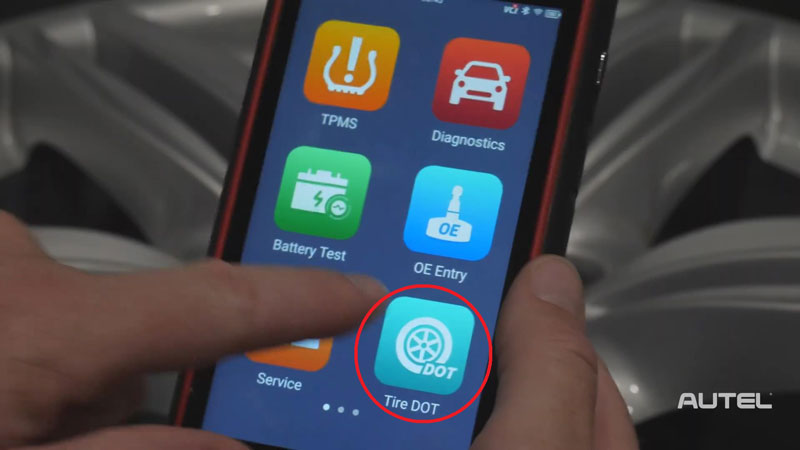
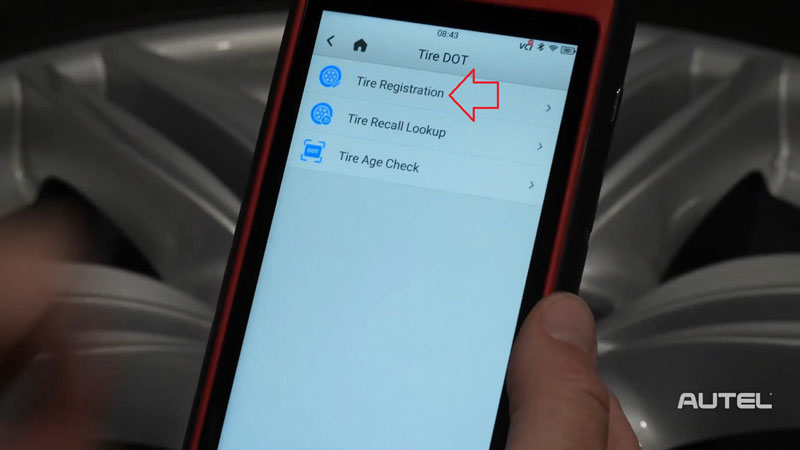
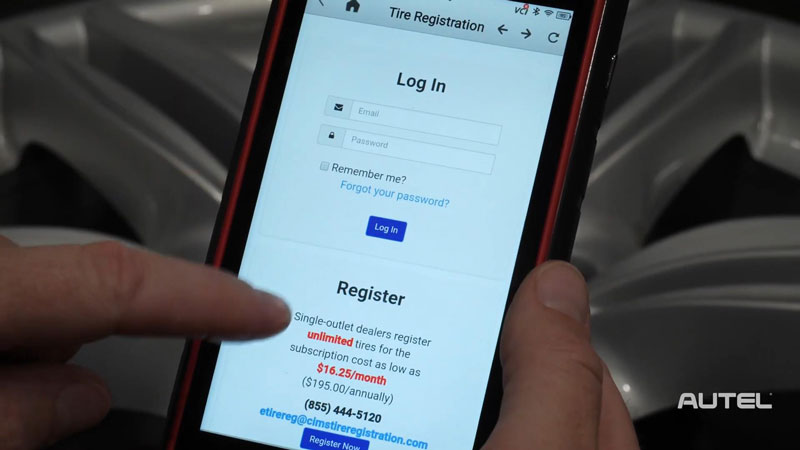
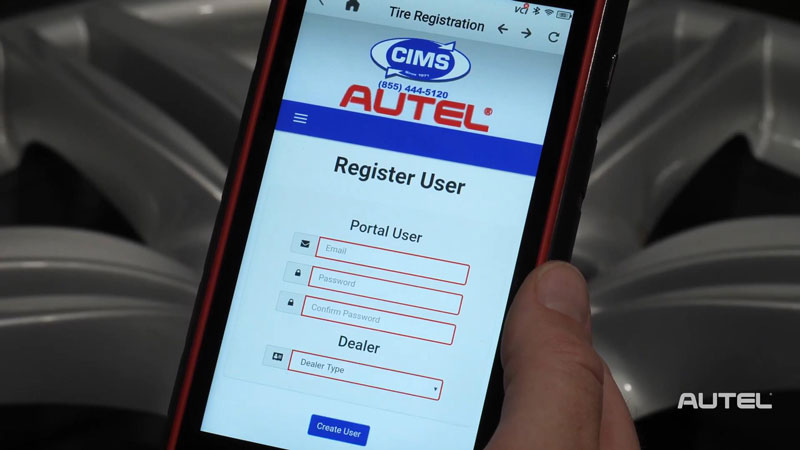
- On the main screen, you must complete all the red boxes.
However, you may enter as many of the other fields as you would like. When it comes to the TIN, click the camera icon.
As a best practice, this is easiest to do when you're mounting the tire as you have the tire flat and with good lighting.
Additionally you do not want to capture dot in the frame, just the numbers.
By using the camera to capture the TIN, you can make sure the information is accurate when submitted to the manufacturer.
Now all you have to do is click "Submit" on the bottom.
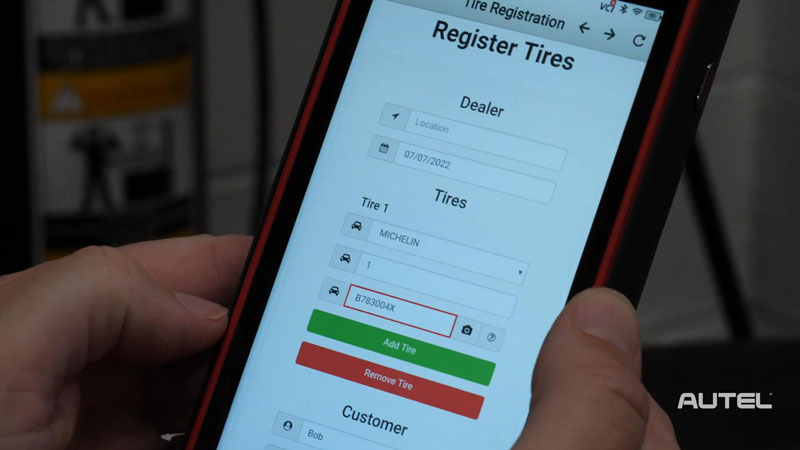
This is how to use Autel ITS600 to register tire easier. Be sure to update your Autel TPMS Service Tools to catch latest features.
















