21% off
2Years Free Update EU Ship NO Tax Autel Maxisys Elite II Automotive Diagnostic Tablet Support SCAN VIN and Pre&Post Scan Get Free MaxiVideo MV108S
Item No. SP381
Out of Stock.
History 449 sold.
Latest price: €2,349.00Buy Now: €1,845.00
21% off
2024 Autel 900 Series Tools
Autel Subscription Special Offer
Need Better Price, Please Contact:
Email: sales@AutelShop.de
Whatsapp: +86-13429866263
Autel Subscription Special Offer
Need Better Price, Please Contact:
Email: sales@AutelShop.de
Whatsapp: +86-13429866263
Weight:
9.2KG
Package:
66cm*44cm*19cm
( Inch: 25.98*17.32*7.48 )
Returns:
Return for refund within 7 days,buyer pays return shipping. Read details »
Related Download Files
Product Description
Autel Maxisys Elite II is a latest version of the Maxisys Elite series, that upgraded from Autel Maxisys Elite. It improves hardware and software, same hardware as MS909, Adds more expansion functions, replacing the exsiting software/ firmware in the ECUs, programming new ECUs for BMW and Benz, oscilloscope, GPS, Support MaxiFix cloud service, etc
Autel Maxisys Elite II Diagnostic Tool with J2534 ECU Programming with Upgraded Premium HardwareAutel MaxiSYS Elite II, As newest emerged model, is upgraded from the Elite/ MS908S Pro/ MK908P and offers a major breakthrough in both hardware and software. As a latest Maxisys Series Latest flagship version scanner, the Autel MaxiSys Elite II is based on the fast and intuitive Android 7.0 OS powered by an Octa-core processor, features a 9.7-inch ultra-high resolutions touchscreen, 4GB RAM & 128GB on-board memory, long-distance wireless communication, and 8 hours of continuous battery life.

Highlights:
1. Global Version No Blocking Problem
2. 2 Years Free Update Online. After 2 Year, Autel Elite II Subscription Cost 795USD/ Year
3. Support Pre-Scan and Post Scan Report: Printer report for customers who needs
4. Support Guided Functions & Refresh Hidden Functions: Guide mechanics to repair vehicles one by one
5. Multi-Language Supported: English, German, Spanish, French, Polish, Italian, Dutch, Portuguese, Swedish, Russian, Japanese, Korean, etc
6. Upgrade Premium Hardware: Android 7.0, Octa-core Processor (2.3GHz Quad-core + 1.7GHz Quad-core), 4GB 128GB, 9.7inch BOE)
7. Extended Function:
* Work with Autel BT506, enables technicians to view the health status of vehicle's battery and electrical system.
* Work with Autel MV108/ MV105 allowing you to examine difficult-to-reach areas normally hidden from sight. It is capable of recording digital still images and videos, which offers you an economical solution to inspect machinery, facilities, and infrastructure safely and quickly.
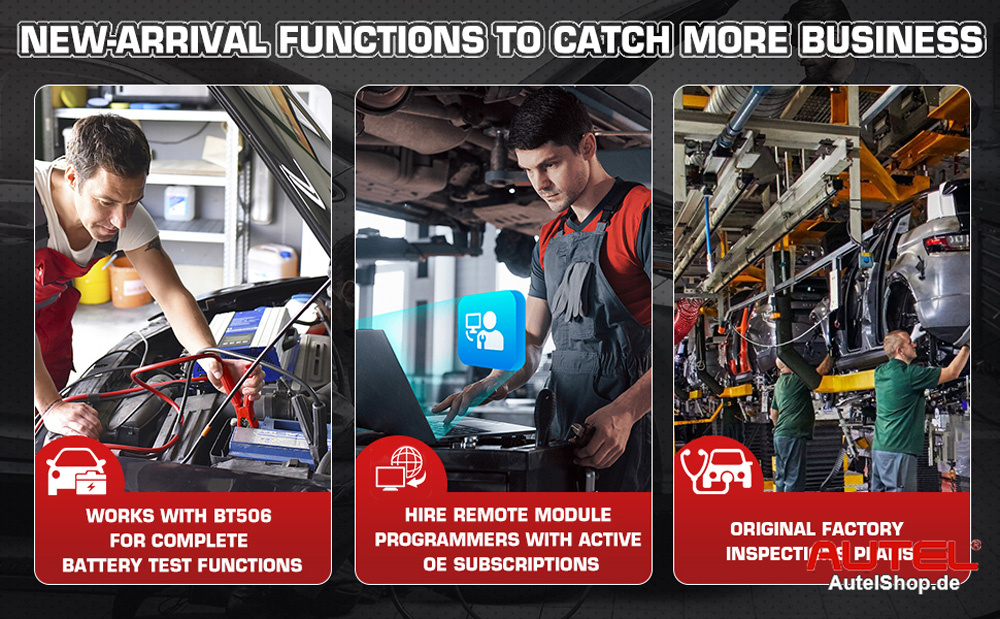
Features:
1. The most extensive complete system coverage for more than 80 US domestic, Asian and European makes and models
2. Exceptional OE-Level functionality from comprehensive OBDII diagnostics & services to advanced ECU coding and programming
3. Uniquely integrated vehicle programming capabilities working with a SAE J2534-1 & -2 compliant vehicle programming pass-thru interface
4. NEW! Technical Service Bulletin search listing
5. NEW! Guided procedures with DTC Analysis and fault code solutions
6. Automatic system and software updates with real-time push message notifications via internet
7. Instant remote control tech support anytime, anywhere
8. Interactive Data Logging sessions enable direct contact with Autel Support for first-hand troubleshooting of diagnostic bugs and errors
9. One-stop multitasking designed for ideal management of workshop operations to keep all data files, customer info, and vehicle records well organized
10. Unique ergonomic design with rubberized outer protection and a rugged internal housing

Vehicle Coverage:
The Latest Maxisys Elite II support almost 90% vehicles all around the world. These multi-functions perform various componet adaptions allowing you to recalibrate or configure certain componet after making repaires or replacement.
1) Supported Vehicle List: AUDI, BENZ, BMW, DACIA, EU FORD, AU Ford, Ford, Holden, LANDROVER, MINI, OPEL, PEUGEOT, RENAULT, SEAT, SKODA, VW, VOLVO, SMART,?JAGUAR, BENZ SPRINTER, SAAB, FIAT, ABARTH, LACIA, ALFA ROMEO, VAUXHALL, MAYBACH, BENTLEY, BUGATTI, PORSCHE,GM, CHRYSLER, FORD,SUZUKI,?KIA, DAWEOO, ISUZU, TOYOTA, SUBARU, SCION, NISSAN, MITSUBISHI, LEXUS, INFINITI, HYUNDAI, HONDA, ACCURA, MAZDA.
2) Supported Protocols: ISO 9142-2, ISO 14230-2, ISO 15765-4, K/L lins, Flashing Code, SAE-J1850 VPW, SAE-J1850 PWM, CAN ISO 11898, Highspeed, Middlespeed, Lowspeed and Singlewire CAN, GM UART, UART Echo Byte Protocol, Honda Diag-H Protocol, TP 2.0, TP 1.6, SAE J1939, SAE J1708V
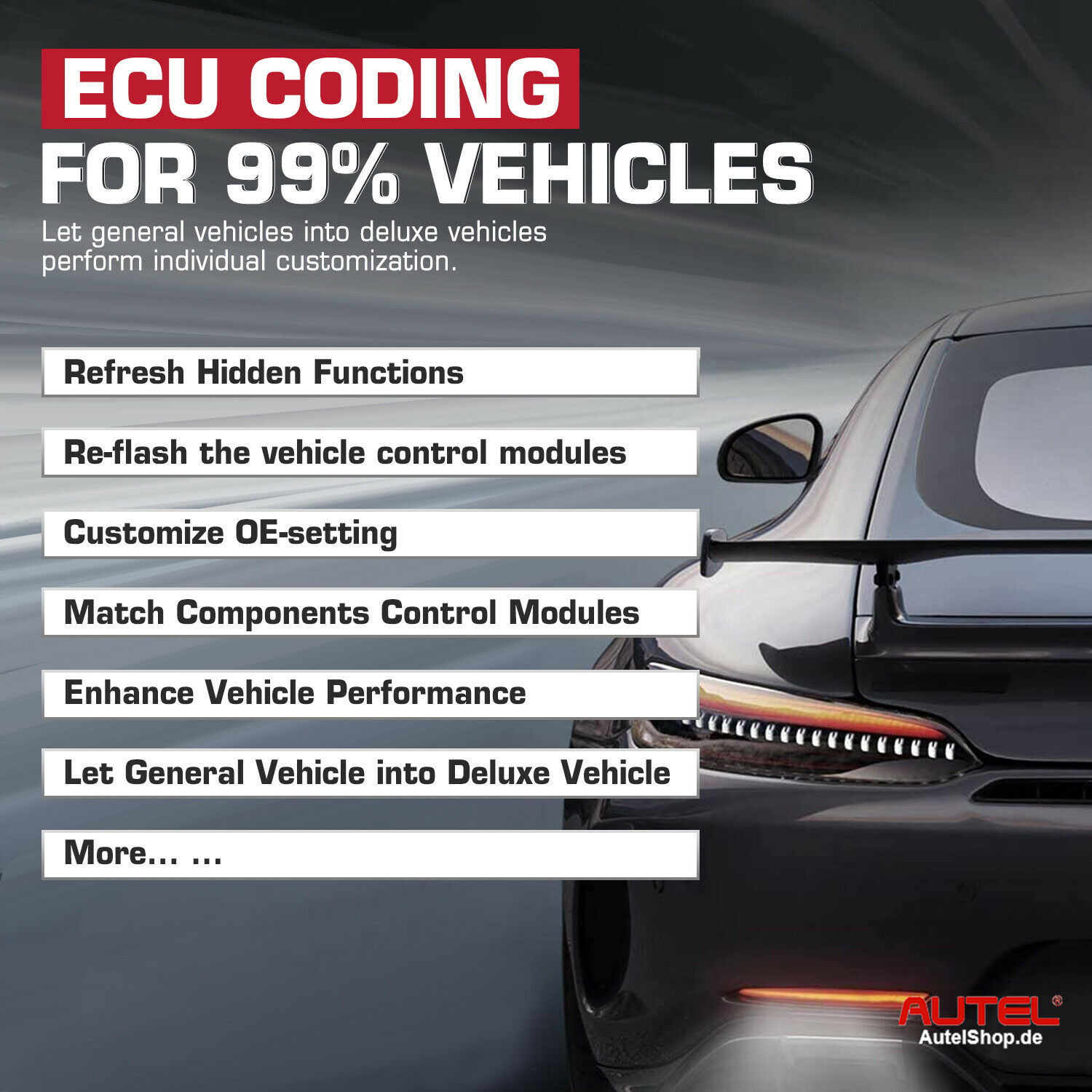
Functions Supported:
1. INTELLIGENT DIAGNOSTICS
Similar to many Autel scan tools, the Autel Maxisys Elite II can perform all the OBD II test modes. These include the latest powertrain diagnostic data, freeze frame data, emission diagnostic trouble codes, emissions diagnostic data, oxygen sensor monitoring test results, onboard monitoring tests, VIN, and many more
Vehicle System and Detected DTC: displays the name of the vehicle system(s) and the detected DTC(s)
OEM TSB: contains DTC-related recalls, Technical Service Bulletin, and OEM campaigns.
DTC Analysis: provides repair assistance information related to the fault code.
Repair Assist: intelligently prioritizes DTCs and leads the user to the proper repair.
Repair Tips: step by step guidance in text or video form
Relevant Case: offers relevant fault-clearing cases for reference.
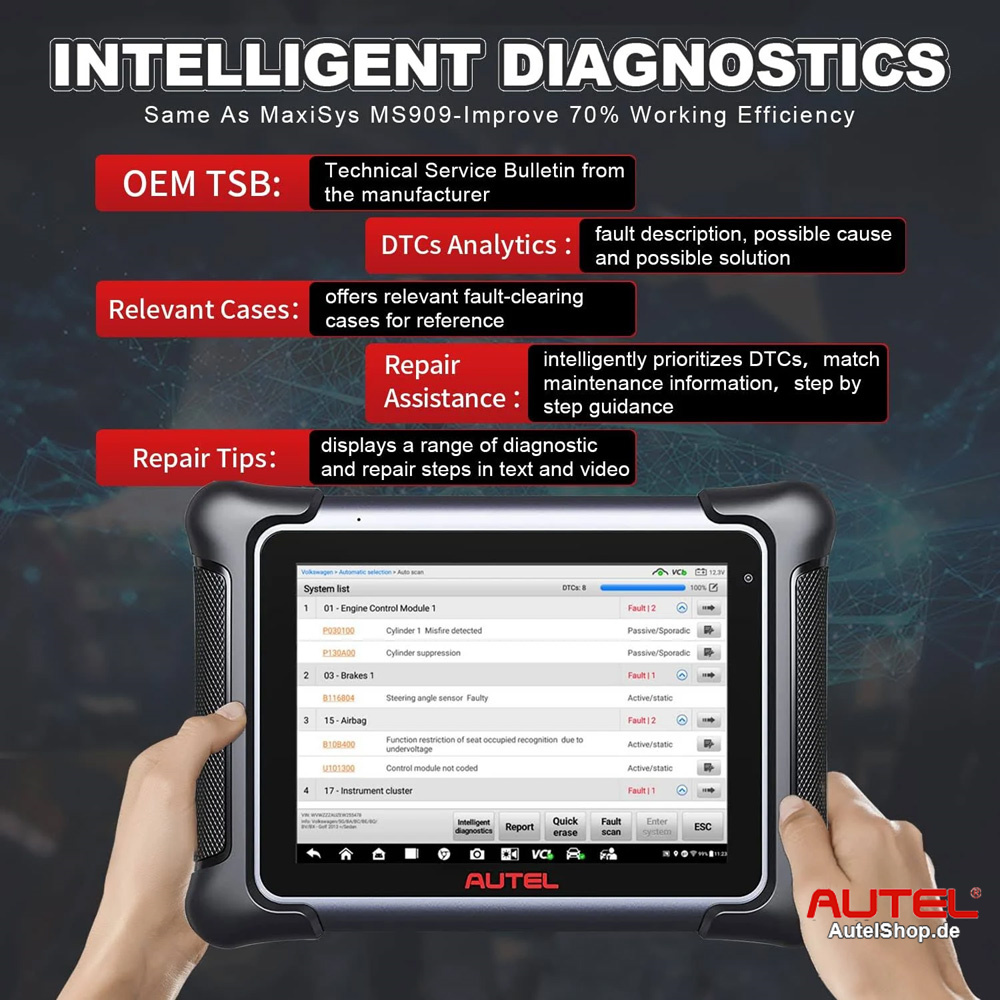
VAG Guided Function
Designed for VAG cars!! Autel Elite II with guided functions provides OE-level guidance and allows you just follow the screen instructions step by step to complete some complex operations. For example, if you want to replace brake pads, the Elite II scanner will tell you when to enter Service mode, and when to replace the brake pads, with detailed steps and tips.
2. Advanced Oneline ECU Programming & ECU Coding
1) Major Breakthrough:
Autel Elite II supports Volkswagen Audi guide function, BMW F and E chassis hiding function reveal, Code for BMW F chassis, Ford, Mercedes Benz, Chrysler, Toyota, Hyundai, Land Rover, PSA, Renault, Porsche Ford offline programming, online anti-theft for VW, Audi, etc.
2) ECU Programming:
* Replace the existing software/firmware and program the new ECU.
* Load control functions instructions into a specific control module.
* Updating data and operating instructions previously installed in a control module.
* Allow you to perform J2534 programming for Benz / BMW.
* J2534 ECU Programming
J2534 ECU programming of car scanner is designed for BMW and Benz to handle software-controlled drivability issues and emission issues such as fuel efficiency, power loss, fault codes, and durability of mechanical parts, etc.

3) ECU Coding:
ECU coding implies software modifications to a vehicle to allow the use of functions not available in the car. Coding does not imply changing the software but changes preprogrammed options already existent in the software. ECU coding can help you match vehicle parts and on-board systems to strengthen the vehicle performance. MaxiSys Elite II equips with more high-end ECU functions than other types of diagnostic tools.
ECU Coding: Compatible with Mercedes-Benz, BMW, Volkswagen, Audi, China General Motors, Nissan, Land Rover/Jaguar, Haval, etc.
1. Refresh the hidden features (auto start-stop, reverse tilt mirrors, foldable mirrors, and customizing interior lights, etc).
2. Customize the OE settings (setting alarms, door locking, signal, etc).
3. Enhance the vehicle performance (offering the solutions for fuel efficiency, and reduce power loss).

3. Advanced Servcie Functions
Service section is specially designed to provide you quick access to the vehicle systems for various scheduled service and maintenance
performances.
* Oil Reset: Turn off the oil light, reset mileage & service intervals after engine oil is changed
* EPB: Maintain the electronic braking system safely and effectively, deactivating and activating the brake control system, assisting with brake fluid control, opening and closing brake pads, and setting brakes after disc or pad replacement, etc.
* ABS: Bleed the air of a brake system to restore ABS brake sensitivity.
* SAS Calibration: Calibrating steering angle resetting the position of the steering after replacing the steering angle position sensor and the mechanical parts of the steering system
* DPF Regeneration:Through continuous burning of the particulate matter captured in the DPF filter to stabilize the filter performance, turn off DPF light.
* BMS Service: Re-match the control module with the motor sensor to detect the battery more accurately
* Injector Coding: Code the replacement or adjusted injector to more accurately correct the amount of fuel injection of each cylinder.
* Throttle Matching: Relearn their positions through different states (idle, partial throttle, WOT).
More......

4. Autel Cloud Technology
Autel Cloud Technology (MaxiFix Platform, Data Management, Data Feedback) gives you support anytime, anywhere.
1) MaxiFix Application launches the on-line troubleshooter database, which not only provides you virtually all common diagnostic trouble code (DTC) database for most vehicles, but also serves as a forum allowing you to network with other MaxiSys users, and gives you access to a vast database of repair and diagnostic tips along with proven filed fixes.
2). Data Manager application is used to store, print, and review the saved files.
3). Shop Manager application helps you to manage the workshop information,customer information records, and keep test vehicle history records, which can be a great assist in dealing with daily workshop business and improves customer service
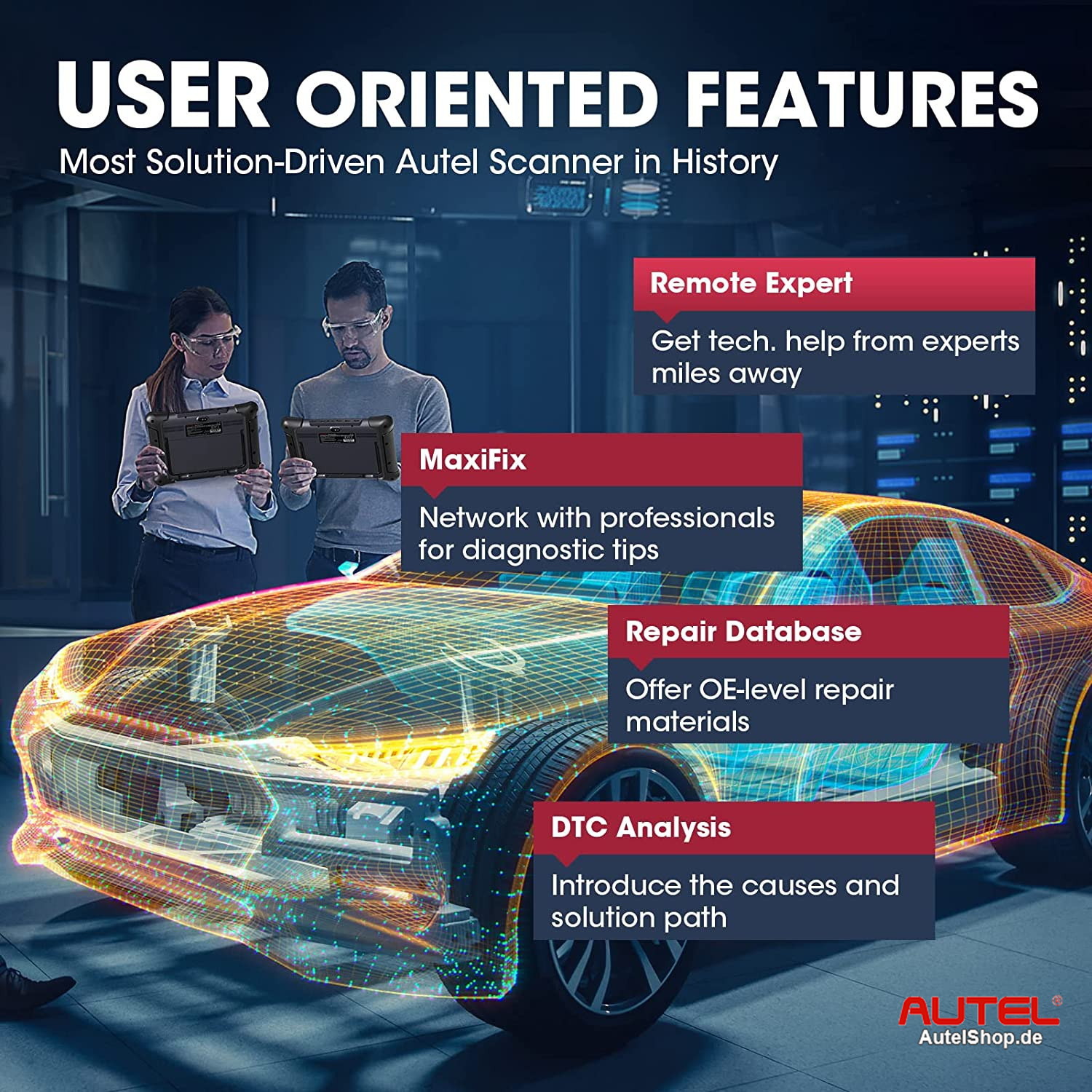
Autel Elite II Automakers' Service Web
BMW: http://www.bmwtechinfo.com/
Mini: http://www.minitechinfo.com/
Porsche: http://www.porsche.com/
Chrysler, Jeep, Dodge: http://www.techauthority.com/
Ford, Lincoln, Mercury: http://www.motorcraft.com/
Land Rover: http://www.landrovertechinfo.com/
Volvo: http://www.volvotechinfo.com/
Cadillac, Chevrolet, Daewoo, GM, GEO, Pontiac, Buick, Saturn, SAAB, : http://www.gmtechinfo.com/
Acura, Honda: http://www.serviceexpress.honda.com/
Isuzu: http://www.isuzutechinfo.com/
Mazda: http://www.mazdaserviceinfo.com/
Mercedes: http://www.startekinfo.com/
Mitsubishi: http://www.mitsubishitechinfo.com/
Nissan: http://www.nissan-techinfo.com/
Toyota, Lexus, Scion: http://techinfo.toyota.com/
Volkswagen: http://www.erwin.volkswagen.de/erWinVW/
Audi: http://erwin.audi.de/erWinAudi/
Note: When reprogramming on-board, always make sure the vehicle battery is fully charged and in good working condition. During reprogramming there is a risk of having the operation failure if voltage falls below the proper operating voltage. Sometimes a failed operation can be recovered, but there is a chance that failed reprogramming could ruin the control module. We recommend connecting an external battery charger to the vehicle to ensure a successful operation.
Autel MaxiSys Elite vs Autel MaxiSys Elite II vs MaxiSys MS909
1. Hardware Comparison:
| Item | Autel MaxiSys Elite | Autel MaxiSys Elite II | Maxisys MS909 |
| CPU | Nvidia T40S (4*A15 1.8G) | Samsung Exynos8895 8 Core (4*M2 2.3G+4*A53 1.7G) | Samsung Exynos88958 Core (4*M2 2.3G+4*A53 1.7G) |
| EMMC | 32GB/64GB | /64GB | /64GB |
| DDR | 2GB | 4GB | 4GB |
| Android System | Android4.4 | Android 7.0 | Android 7.0 |
| LCD | 9.7 inch 2048*1536 | 9.7 inch 2048*1536 | 9.7 inch BOE 1536×2048 |
| Battery | 15400mAH | 15400mAH (Elite) | 15000mah |
| Power | (9V, 2A) / (12V, 3A) | (12V, 3A) | (12V, 3A) |
| TP | 10 | 10 | 5 |
| Front camera | 2M | 5M | 5M |
| Rear camera | 8M | 16M | 16M |
| Microphone connector | 1Mic | 1Mic (Elite) | 1Mic |
| WiFi module | wifi5 | wifi5 | Dual wifi5 |
| Docking station | Yes | Yes | No |
| GPS | No | Yes | Yes |
| Battery tester | No | Optional Autel MaxiBAS BT506 | Optional BT506 |
| VCI | MaxiFlash Elite | MaxiFlash Elite | MaxiFlash VCI |
2. Software Functions Comparison:
| Item | Autel MaxiSys Elite | Autel MaxiSys Elite II | MaxiSys MS909 | |
| Immobilizer | IMMO Function | No | No | No |
| Diagnostic | Test Plan | Benz BMW VW Audi Jaguar Land rover | Benz BMW VW Audi Jaguar Land rover | Benz BMW VW Audi Jaguar Land rover |
| DTC description (Help) | Benz BMW VW Audi Ford Toyota Nissan Honda Hyundai Land rover Jaguar Peugeot Citroen |
Benz BMW VW Audi Ford Toyota Nissan Honda Hyundai Land rover Jaguar Peugeot Citroen |
Benz BMW VW Audi Ford Toyota Nissan Honda Hyundai Land rover Jaguar Peugeot Citroen |
|
| Fault code
guidance |
No | No | Benz BMW VW Audi GM (Cruze) | |
| Technical Bulletin | No | No | Benz BMW VW Audi Ford Chrysler GM Honda Toyota Jaguar Land rover |
|
| DTC analysis | No | No | Benz BMW VW Audi Chrysler Ford GM Nissan Toyota Honda Land rover Jaguar |
|
| Repair case | No | No | Benz BMW VW Audi Chrysler Ford GM Nissan Toyota Honda Land rover Jaguar |
|
| Topology | No | No | Ford Chrysler Nissan Land rover Jaguar Honda Porsche Toyota Benz Hyundai |
|
| Calibration | ADAS | Yes | Yes | Yes |
| Battery test | No | Yes | Yes | |
| Oscilloscope | Yes with MP408 | Yes with MP408 | No | |
| MaxiFix | Shop Manager (SMS) | Yes | Yes | Yes |
| Remote Expert service | No | Yes | Yes | |
| Digital Vehicle Diagnostic Report | Yes | Yes | Yes | |
Product Display:

Specification:
| Operating System | Android 7.0 |
| Processor | Samsung Exynos 8895V octa-core Processor (2.3GHz Quad-core Mongoose + 1.7GHz Quad-core A53) |
| Memory | 4GB RAM & 128GB On-board Memory |
| Display | 9.7”Retina display with 2048X1536 resolution&Capacitive touch screen |
| Vehicle Communication Interface(VCI) | Maxiflash Elite J2534 |
| Connectivity | WiFix2 (802.11 a/b/g/n/ac 2x2 MIMO) BT v.2.1 + EDR GPS USB 2.0 (TWO USB HOST Type A, ONE USB mini device) HDMI 2.0 SD Card (Support up to 256GB) |
| Camera | Rear:16.0 Megapixel,Autofocus with Flashlight Front:5.0 Megapixel |
| Sensors |
Gravity Accelerometer Ambient Light Sensor(ALS) |
| Audio Input/Output | Microphone Dual Speakers 3-Band 3.5 mm stereo/standard headset jack |
| Power and Battery | 3.7V/15400mAH Lithium-polymer battery DC/12V/3A Power Supply |
| Input Voltage | DC/12V/3A |
| Power Consumption | Max 20W |
| Operating Temperature | -10 to+55°C |
| Storage Temperature | -20 to+70°C |
| Protocols | ISO 9142-2, ISO 14230-2, ISO 15765-4, K/L line, Flashing Code, SAE-J1850 VPW, SAE-J1850 PWM, CAN ISO 11898, Highspeed, Middlespeed, Lowspeed and Singlewire CAN, GM UART, UART Echo Byte Protocol, Honda Diag-H Protocol, TP 2.0, TP 1.6, SAE J1939, SAE J1708V |
Package List:
1pc x Autel MaxiSys Elite II main unit
1pc x main cable
1pc x clipper cable
1pc x USB cable
1pc x ciagrette cable
1pc x MaxiFlash Elite
1pc x AC/DC adapter(12V)
1pc x product manual
1pc x docking station
1pc x carrying case
Whatsapp: +86-13429866263
Shipping Method and Delivery Time:
UK, Czech and DE Warehouse Shipping: 3-7 Working Days. Fast Delivery & Tax Free.
UK Check: Ship from UK
EU Check: Ship from DE/ Czech
Yanwen Express: 7-10 working days. No Tax or remote cost for European Countries.
Standard Post: 7-15 working days. To South America and Africa countries it may take 20-25 working days. Customers can tick Express Shipping Service to ship by DHL.
DHL Shipping from Shenzhen Warehouse: 3-5 working days. Usually we declare a lower value on DHL invoice to help with customs clearance. If address belongs to remote area, customer will need to pay remote handling cost or we can change to ship by EMS. Please remember to leave message if you have any special requirement.
Shipping Method and Delivery Time:
UK, Czech and DE Warehouse Shipping: 3-7 Working Days. Fast Delivery & Tax Free.
UK Check: Ship from UK
EU Check: Ship from DE/ Czech
| From | Shipping To | Delivered Within | Delivery Methods |
| Germany/ Czech | Germany, France, Spain, Netherlands, Finland, Sweden, Austria, Belgium, Bulgaria, Croatia, Czech Republic, Denmark, Estonia, Greece, Hungary, Ireland, Latvia, Lithuania,Luxembourg, Malta, Poland, Portugal, Republic of Cyprus, Romania, Slovakia, Slovenia, | 5-7 Days | Royal Mail/ DHL |
Yanwen Express: 7-10 working days. No Tax or remote cost for European Countries.
Standard Post: 7-15 working days. To South America and Africa countries it may take 20-25 working days. Customers can tick Express Shipping Service to ship by DHL.
DHL Shipping from Shenzhen Warehouse: 3-5 working days. Usually we declare a lower value on DHL invoice to help with customs clearance. If address belongs to remote area, customer will need to pay remote handling cost or we can change to ship by EMS. Please remember to leave message if you have any special requirement.
Videos
Autel Elite II | Delete car software and Download software
Autel Elite II | SettingsAll options
Autel Elite II Update the VCI firmware (connect the VCI to tablet with USB cable)
Autel Elite II | Install and Uninstall third-party Apps
Autel Elite II | Backup software to external SD card
Autel Elite II | Solution of Problem with Gmail Account setup
Technical Service
This is a completed Autel Maxisys Elite II Diagnostic Tool operation guide covering 5 parts:
Delete & install car software
Install & uninstall third-party apps
VCI firmware upgrade
Backup to SD card
Settings include factory reset
Part 1. How to delete & install Autel Elite II car software?Delete & install car software
Install & uninstall third-party apps
VCI firmware upgrade
Backup to SD card
Settings include factory reset
Check on Youtube:
ES File Explorer >> Local >> Home >> Scan >> Vehicle
Here we can delete software according to area & car models.
Just selected folder, click “Delete >> OK”.
Once deleted successfully, the corresponding model icon will also disappear in Diagnostics.
To reinstall or download new software, just go to Update.
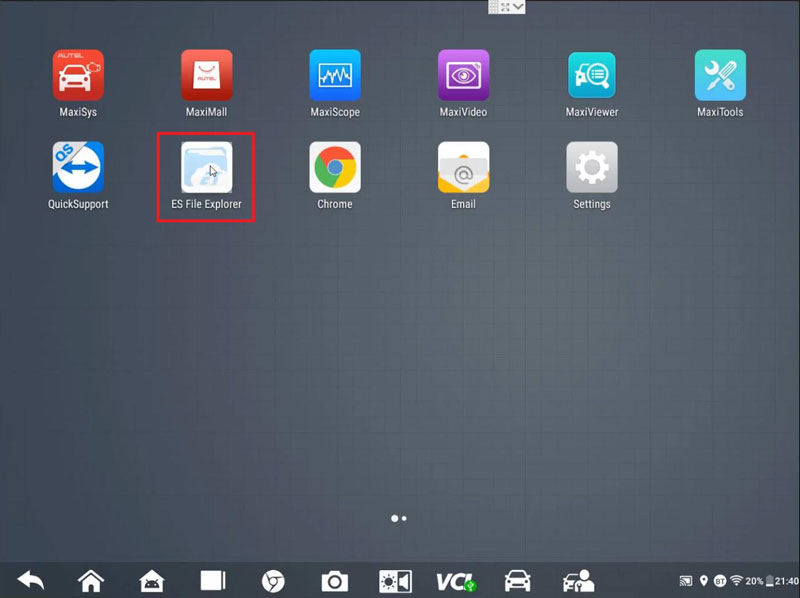
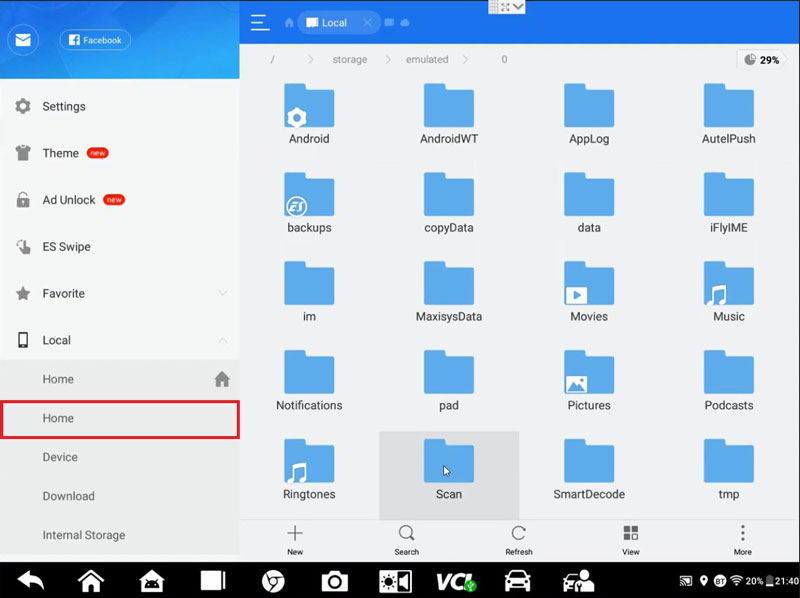
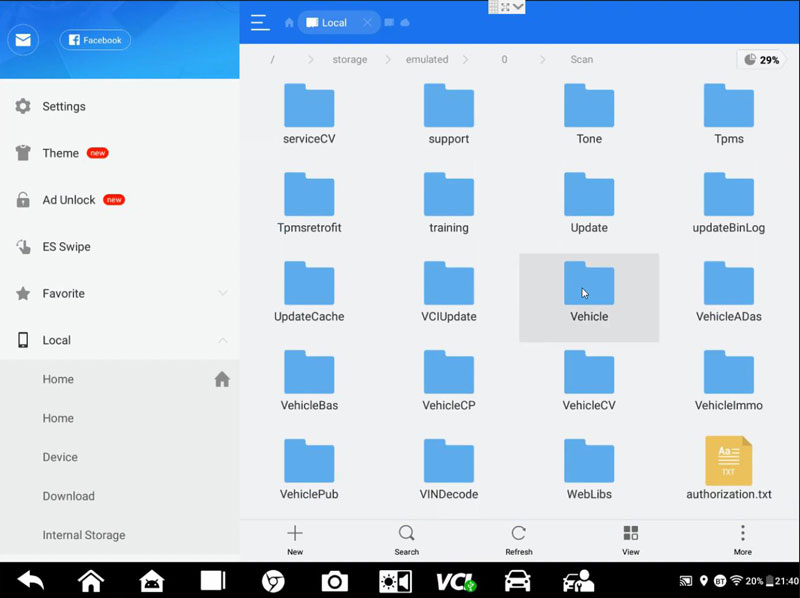
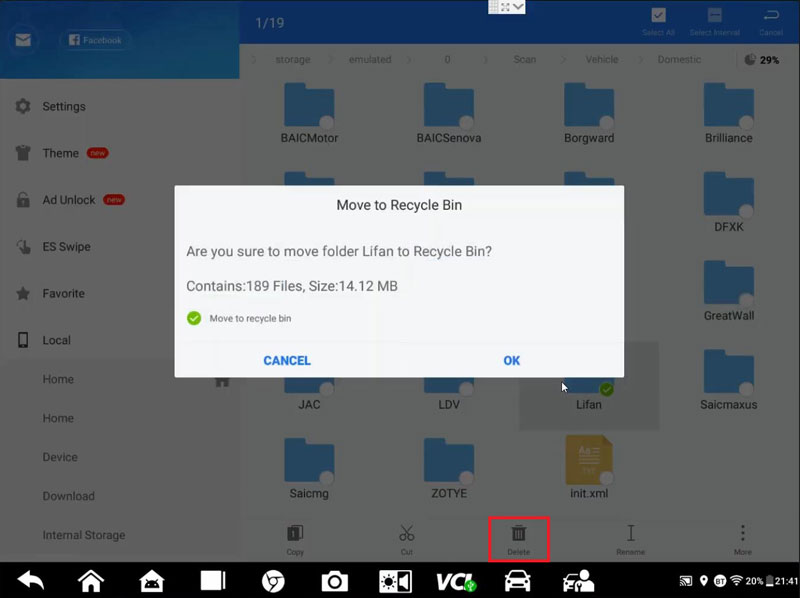
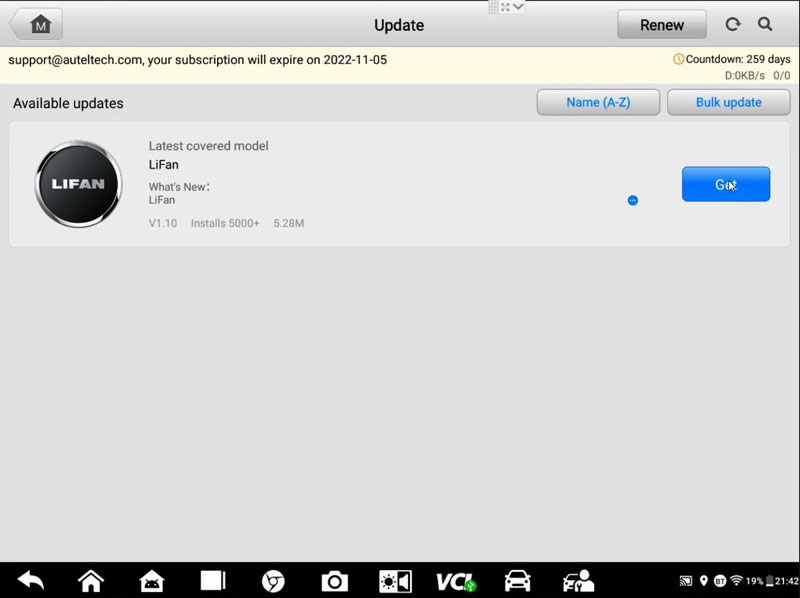
Part 2. How to install & uninstall third-party apps on Elite II?
Check on Youtube:
1. Install
Third-party apps path:
ES File Explorer >> Local >> Home >> Scan >> apk_back
This is where to put the installation apk.
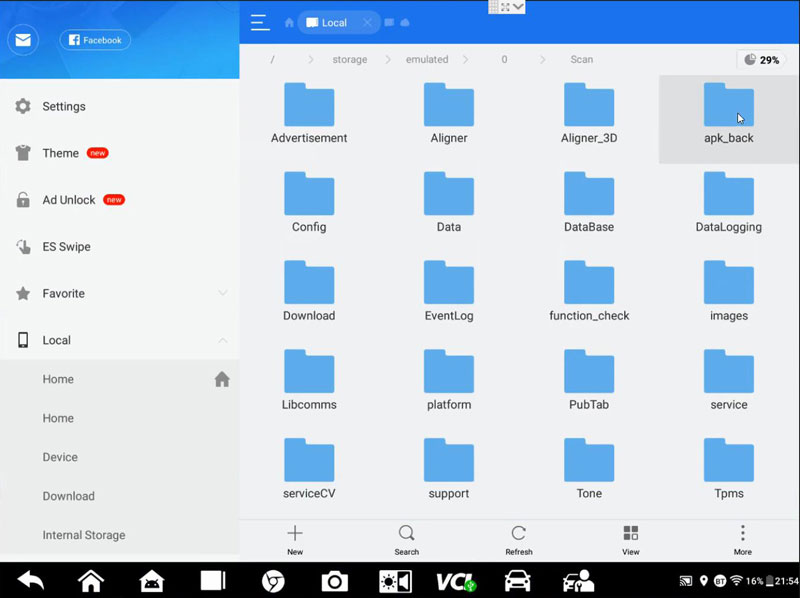
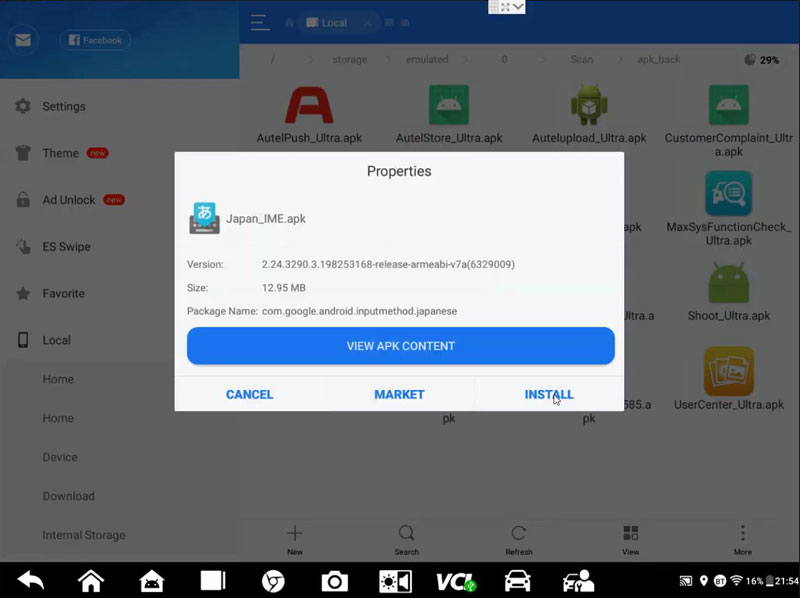
2. Uninstall
Drag the app up to the Uninstall position.
Do you want to uninstall this app? Click “OK”.
Uninstall finished.
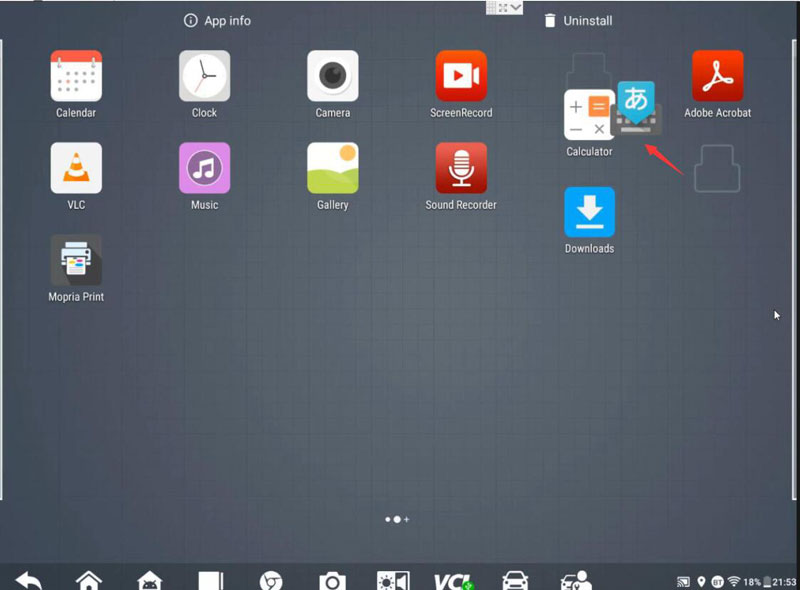
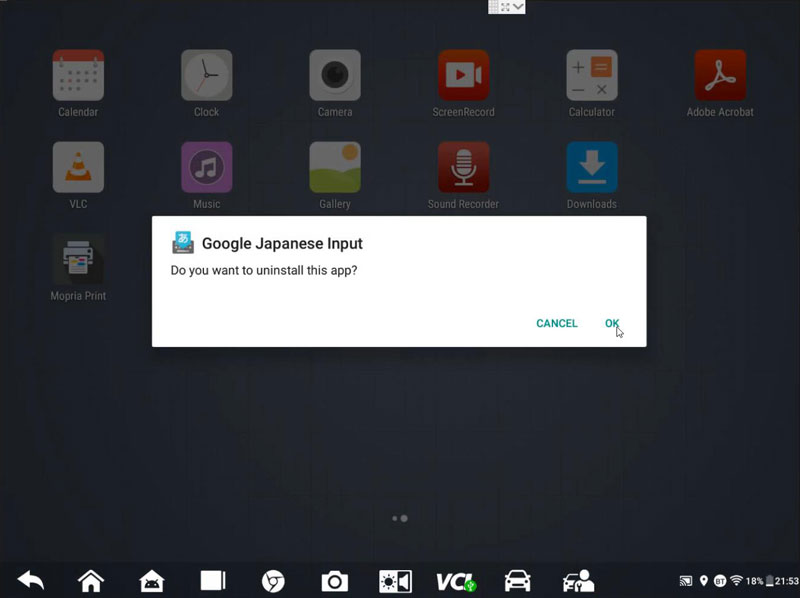
Part 3. How to update Autel Elite II VCI firmware?
Check on Youtube:
VCI Manager >> OK >> VCI Update
Make sure the VCI is ON and connect to Elite II device via one of the following ways:
1.USB cable(Available for upgrading FWD, FWB, OS, FW firmware).
2.Bluetooth(Only for upgrading FW firmware).
It’s more recommended to use USB cable method for upgrading.
After connection is OK, click “Update now”.
It’ll download & upgrade automatically.
Noticed DO NOT leave the page and disconnect VCI.
Update completed!
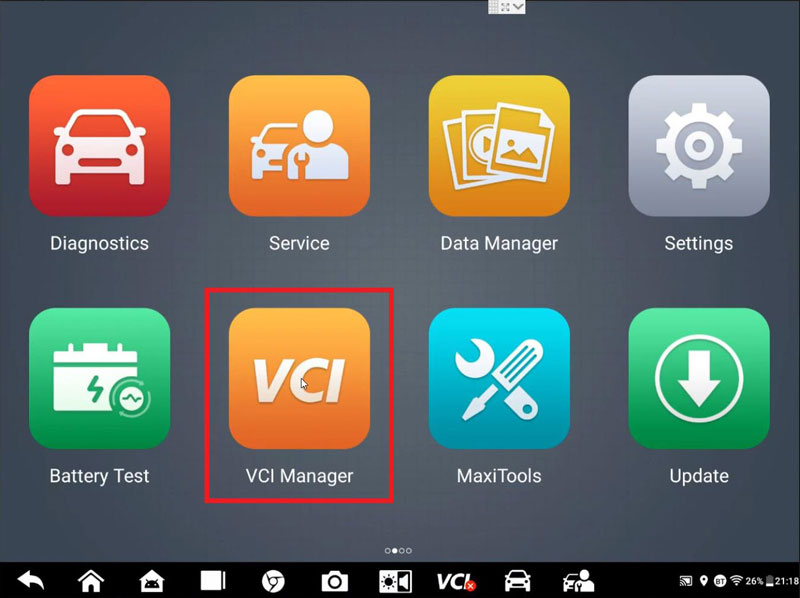
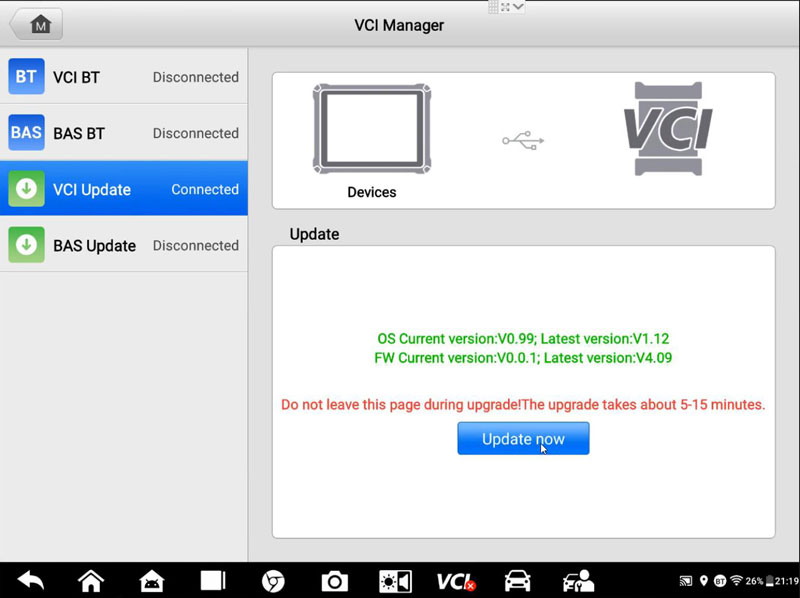
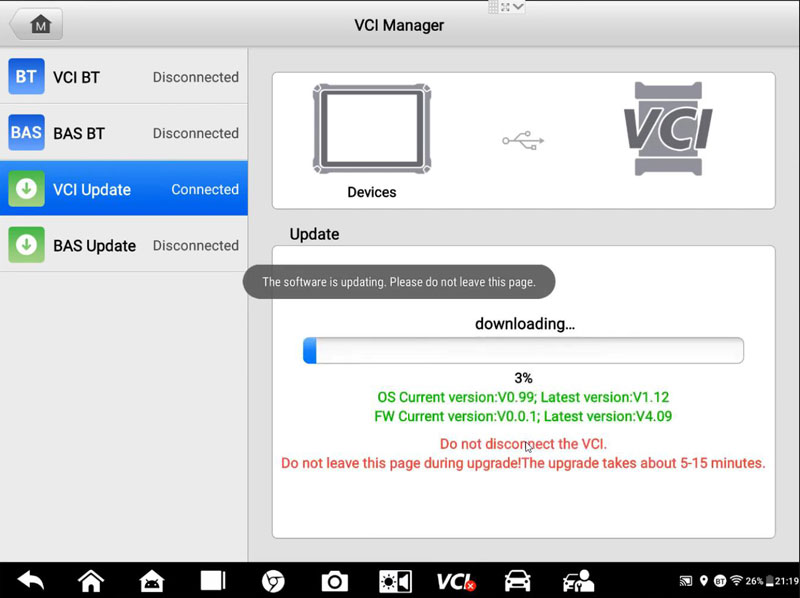
Part 4. How to backup Elite II software to SD card?
Check on Youtube:
1.Locate & copy the relevant car model folder in: ES File Explorer >> Local >> Home >> Scan >> Vehicle.
2.Paste to: ES File Explorer >> Local >> external_sd
Done.
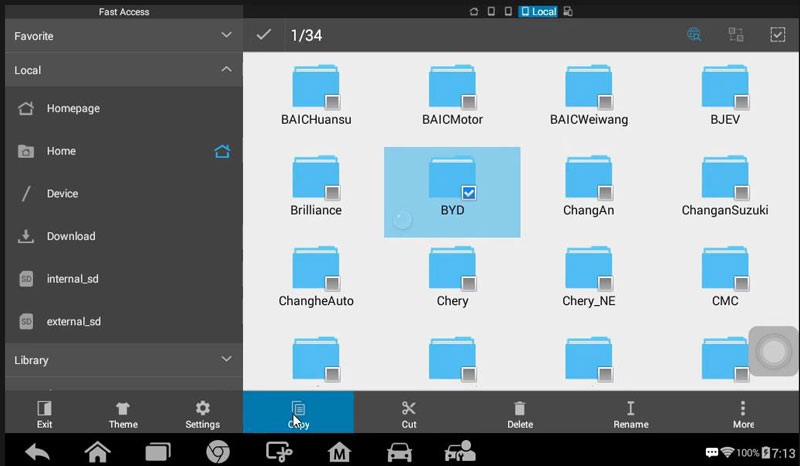
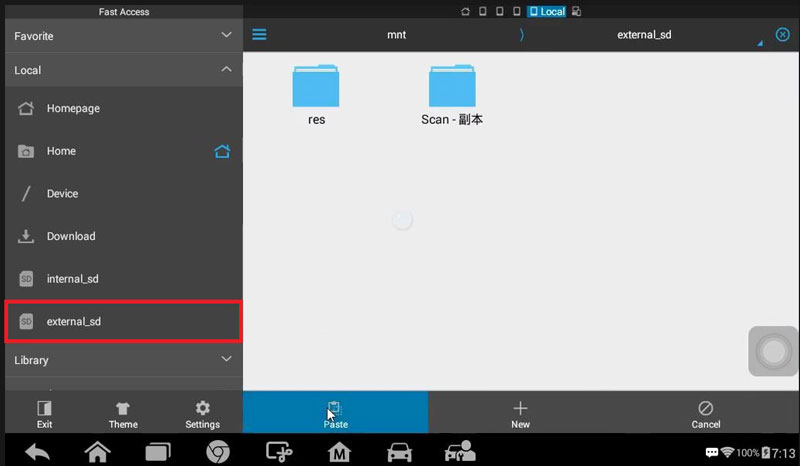
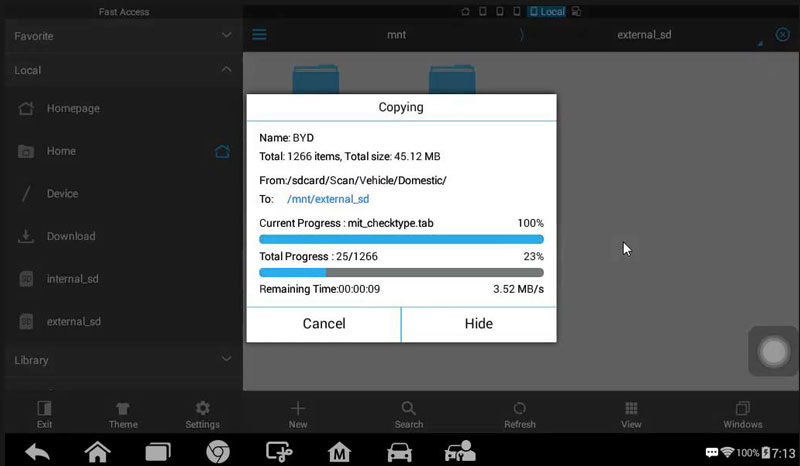
Part 5. What can do in Autel Elite II Settings?
Check on Youtube:
1. Set the Unit
To set metric unit or imperial unit.
2. Change Language
Supports to change 15 language with authorization from dealer.
3. Set Printing
Supports print via PC-Link & print via Wi-Fi.
4. Set Report
To turn on/off the function for scan report & report upload to Cloud.
5. Set Auto Update
To turn on/off the automatic function for OS update, MaxiSys update & vehicle update.
6. Set Vehicle List
Set to be sorted by frequency of use or alphabetical order.
7. System Settings
Here’s allow to set screen lock, set do not disturb schedule, wireless & network, display, notifications, sound, apps, storage, battery, memory, location, security, accounts, reset, etc.
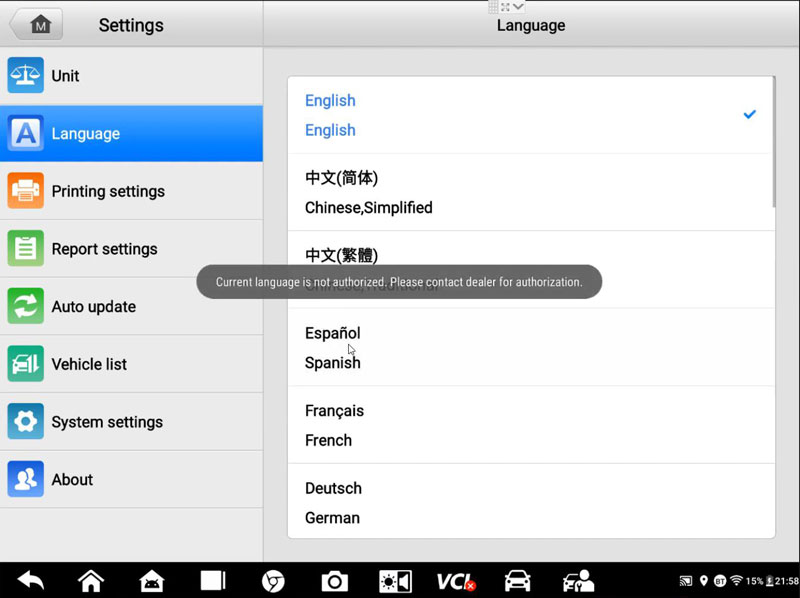
Autel Elite II Factory Reset Path:
Settings >> System settings >> Reset >> Factory data reset >> Erase SD card >> Reset tablet
8. About
To check device info including product name, version number, serial number, password, Lib version, VCI name, VCI firmware version, VCI software version, BAS version, BAS FW version, total space, available space, OS version, Build ID.
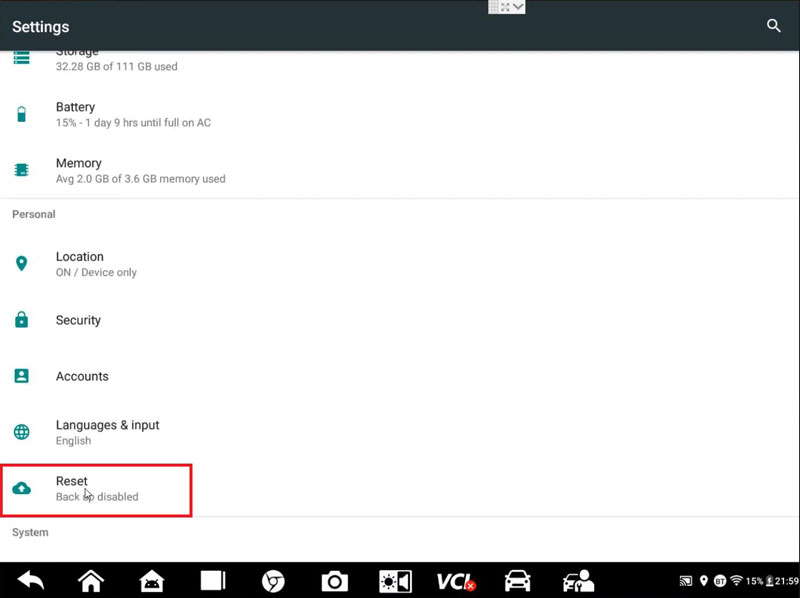
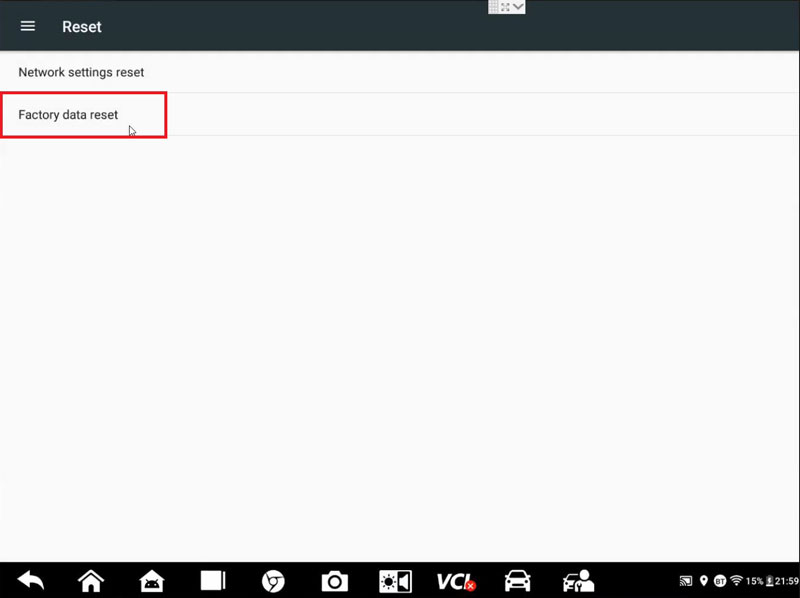
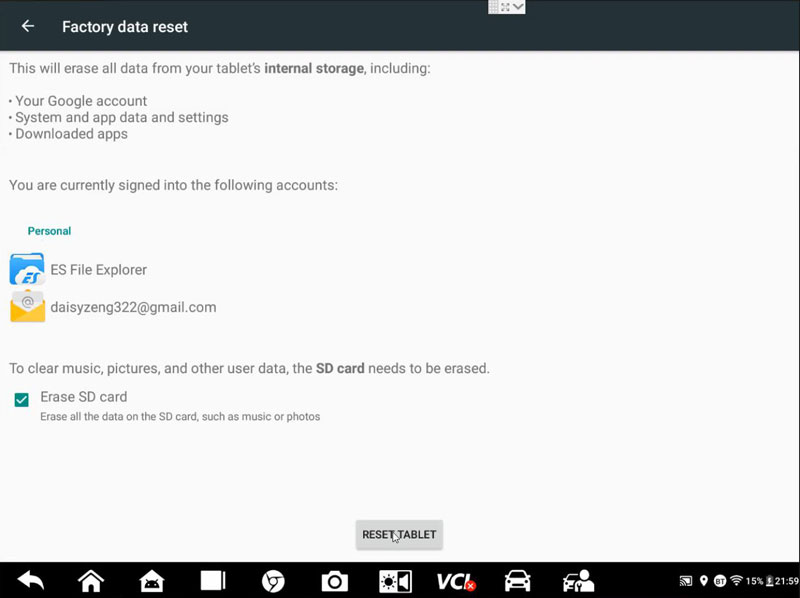
For more Autel Automotive Diagnostic System scanners, welcome to contact us.


















