EU Ship NO Tax 2024 Autel MaxiCOM MK808 MK808S Full System Diagnostic Tablet Newly Adds AutoAuth for FCA SGW and Active Test

Autel Subscription Special Offer
Need Better Price, Please Contact:
Email: sales@AutelShop.de
Whatsapp: +86-13429866263
Related Download Files
Product Description
When it comes to ultra-portability, MaxiCOM MK808 is your perfect companion. Installed with a fast quad-core processor, MK808 offers maximum convenience and swift diagnosis. The intuitive user interface makes using the device effortless through a 7-inch LCD touch screen that displays at 1024x600 quality. The tool's quad-core processor and 32GB operating memory combined with its drill-down touch interface enables deft analysis of domestic, Asian and European vehicles, 1996 and newer.
Highlights:
1. Global Version, No IP Blcoking Problem. You Can Do Software Downloads and Updates Online without Problem.
2. One Year Free Update Online (Basic Functions Could Still be Used Without Updates). After one year, MK808 Software Subscription Costs 110USD per year
3. Newly Adds All System Special Functions and Active Test
4. Work with Inspection Camera (MaxiVideo MV108): With MV108, You can use the MK808 to examine difficult-to-reach areas normally bidden from sight, such as engine cylinders, and small part inspections like spark plug holes, and record digital still images and videos.
5. Multi-Language Supported: English is Default Language. It also supports German, Spanish, Portuguese, Dutch, French, Italian. Korean, Japanese, Russian, Polish, Swedish, etc.
6. Extensive Coverage: MaxiCOM MK808 works on most 1996 US-based, 2000 EU-based and newer vehicles to do the full systems diagnoses including reading/clearing codes and viewing live data to check the health status of parts. (Support many US cars after 1992, EU cars after 2002, Asia cars after 2008)
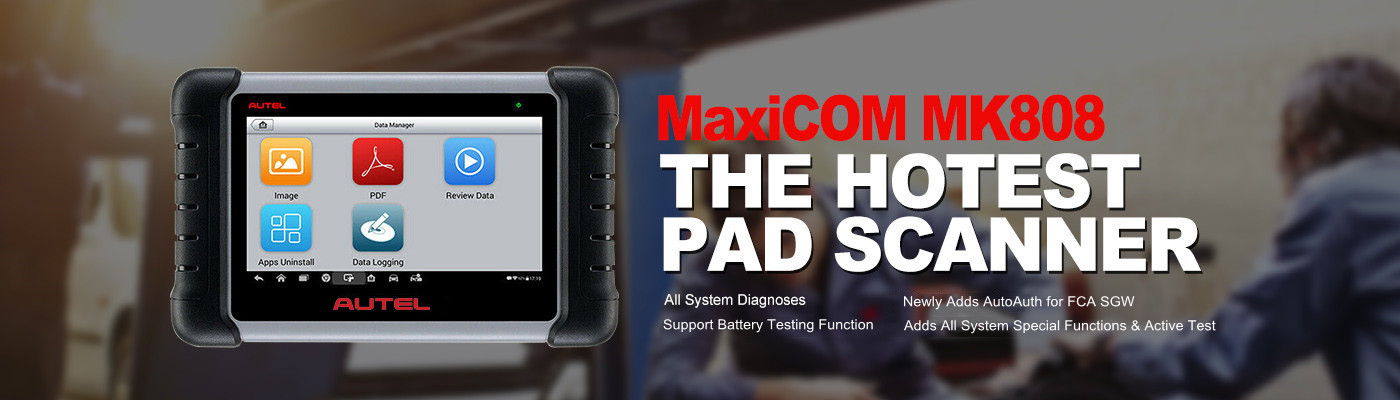
Notice:
1. TPMS Service Couldn't Support TPMS Relearn/ Programming, If You Need It, Please Check Autel MaxiCom MK808TS
3. The Key Fob Programming is Designed for Asian Vehicles That Have Low-Grade Anti-Theft Systems and NOT Intended for AUDI, Benz, BMW, VW which Have Advanced IMMO Systems. If you need IMMO function, please check Autel IM508 Professional Key Programming Tool.
NEW! Support active test and complete special functions
Display live data in text, graph & analog for easy data review
Auto VIN technology can automatically identify the vehicle’s make, model and year information in no time
Relearn parking brake pad after replacement
Support forced DPF regeneration and adjusting injectors
Reset Steering Angle Sensor (SAS)
Reset service mileage and service intervals
Support battery registration and reset
Compatible with Videoscope

Additional Features:
SUPERIOR MECHANICS ASSISTANT: In addition to the MaxiCOM standard features and special functions, there are also a host of enhanced features that are specifically designed for common repair shop work, including; Relearn parking brake pad position after replacement, Force fuel injector regeneration and adjustment, Battery registration and reset, Sensor relearning after repair or replacement
1) SHOP MANAGER – You can well manage the workshop information with 3 available functions within this application: Vehicle History, Workshop Information, and Customer Manager. Intuitively look up the summarized details.
2) DATA MANAGER – The best solution for the data related operations, you can store, print, and review the saved files in Image, PDF,Review Data, Apps Uninstall or Data Logging.
3) REMOTE DESK – you can directly get ad-hoc remote support from Autel via Team Viewer software.

Advanced Hardware:
Except its widely-used software, the advanced hardware also brings glory to its smooth and fast operation. Android-based tablet diagnostic tool greatly improves the working efficiency with performance and power optimized multi-core processor. 7 inch touchable LCD screen does a great job in the better using experience; you can directly get what you need with intuitive navigation.
32 GB memory is not only an extended storage space but a way to reduce the possible condition of slow response.
Built-in battery has up to 4.5 hours battery life giving you a worry free operation experien

Global Vehicle Coverage
For most vehicles manufactured after 1996, the scanner delivers all the basic OBD2 functions advertised, and clears tricky manufacturer trouble codes. Also, you can use the scan tool on 56 brands of US, EU and Asian-made car models with OBD2 systems, to run advanced professional functions (Utilizes new Auto VIN ID Tech to automatically identify the vehicle's make, model and year)
Europe:
Benz, Sprinter, BMW, Fiat, LandRover, Maserati, Opel, Peugeot, Porsche, Lancia, LT3, Maybach, Mini, Seat, Skoda, Vauxhall, Volkswagen CV, Renault, Saab, Smart, Volvo, Volkswagen, Abarth, Alfa, Audi, Bentley, Bugatti, Citroen, Dacia, Ford, Jaguar, Lambor Ghini
Asia:
Acura, Daewoo, Daihatsu, Honda, Hyundai, Infiniti, Isuzu, Kia, Lexus, Maruti Suzuki, Mazda, Mitsubishi, Nissan, SsangYong, Subaru, Suzuki, Toyota, GTR, Scion
America:
Chrysler, Ford, GM, Dodge, Jeep
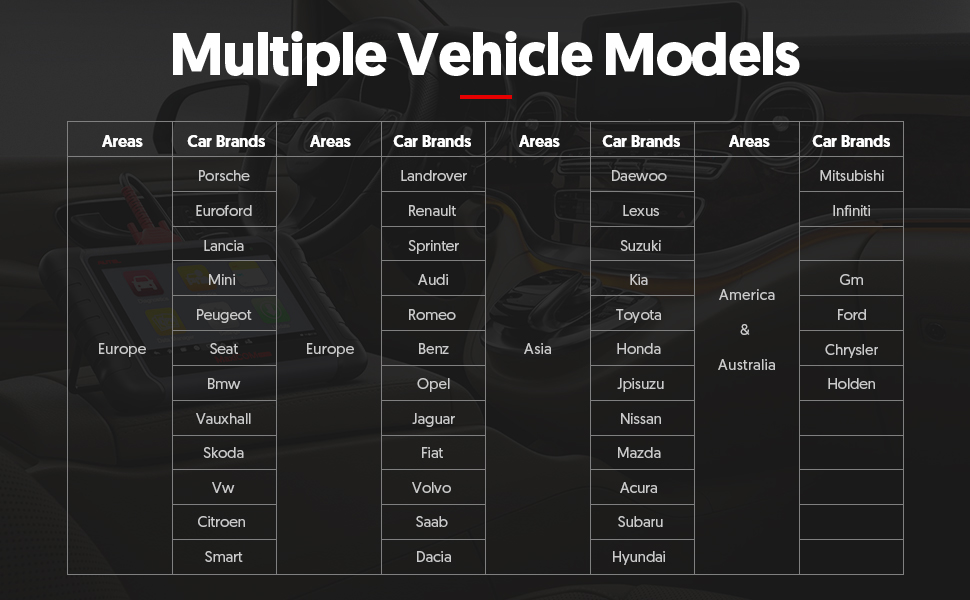
Functions Outline
1. Full Systems Diagnoses (Read hard codes, clear trouble codes, view live data):
1) To diagnose Brake System if you feel the brake pedal is mushy and notice unusual odor or noise, etc. A properly operating brake system is critical to ensure safe vehicle control and operation;
2) To diagnose Emission System if the system is affected by vehicle age or poor quality fuel. A good emission system reduces harmful gases to a large degree and protects you from being fined;
3) To diagnose Fuel system if vehicle won't start or “Check Engine” light is illuminated. Check car's fuel system regularly ensures the best performance of your car with the lowest emissions;
4) To diagnose Transmission if your car is slipping or difficult to shift. The system plays an important part in the overall performance of your car;
5) To diagnose Wiper System if you observe chattering or streaking wiper. If the car is not regularly checked, accident might happen because you can't see clearly;
6) To diagnose Light System if you see rapid signal blinking or dimming lights.
And many more ...

2. Special Reset Service Functions
1) Oil Reset: Performs reset for the Engine Oil Life system, which calculates an optimal oil life change interval depending on the vehicle driving conditions and climate, and turn off the warning light;
2) EPB Reset: Maintains the electronic braking system safely and effectively through deactivating and activating the brake control system, assisting with brake fluid control, opening and closing brake pads, and setting brakes after disc or pad replacement, etc.
3) SAS Reset: Performs calibration for the Steering Angle Sensor (SAS), which permanently stores the current steering wheel position as the straight-ahead position in the steering angle sensor EEPROM. On successful completion of the calibration, the steering angle sensor fault memory is automatically cleared.
4) DPF Regeneration: Performs the regeneration procedure which is the DPF cleaning operation to clear the blockage through continuous burning of the particulate matter captured in the DPF filter.
5) BMS Reset: Re-match the control module and motoring sensor for battery detecting more accurately, clear original low battery information and prevent the related control module from detecting false information.
And many more ...

3. Complete OBD2 Functions
1) Reading codes: Show the detailed description of the Diagnostic Trouble Code (DTCs)
2) Erasing Codes & Reset: Turns off Check Engine Light (MIL), clears codes and resets monitors.
3) Data Stream: Reads and displays live ECU/PCM data stream, plotting functions graphically and stores freeze frame data.
4) I/M Readiness Status: Shows whether the various emissions-related systems on the vehicle are operating properly and are ready for inspection and maintenance testing.
5) Read Live Data Stream: Show the information of continuous data stream from vehicle in live graphic (waveform) display.
6) View Freeze Frame Data: Check the certain vehicle conditions which are recorded by the on-board computer at the time the emission-related fault occurs.
7) O2 Sensor Test: Allows retrieval and viewing of O2 sensor monitor test results for the most recently performed tests from the vehicle's on-board computer.
8) On-Board Monitor Test: Retrieves and displays test results for emission-related power train components and systems.
9) Read Vehicle Information: Display the information such as VIN (Vehicle identification Number), CID (Calibration ID) and CVN (Calibration verification number), etc.
10) Component Test: Allows initiating a leak test for the vehicle's EVAP system.
4. The MaxiCOM Diagnostic System Supports 4 methods for Vehicle Identification.
1) Auto VIN Scan: The MaxiCOM diagnostic system features the latest VIN-Based Auto VIN Scan function to identify vehicles and scan all the diagnosable ECUs and run diagnostics on the selected system. This function is compatible with 2006 and newer vehicles.
2) Manual VIN Input: For vehicles not supporting the Auto VIN Scan function, you may manually enter the vehicle VIN.
3) Automatic Selection: The Auto VIN Scan can be selected after selecting the test vehicle manufacturer.
4) Manual Selection: When the vehicle's VIN is not automatically retrievable through the vehicle's ECU, or the specific VIN is unknown, the vehicle can be manually selected.
Autel MK808 vs MP808K vs MS906 vs MP808TS
| Product | MaxiCOM MK808 | MaxiPRO MP808K | MaxiSys MS906 | MaxiPRO MP808TS |
| Basic Diagnostic Functions | ||||
| Read Codes | √ | √ | √ | √ |
| Erase Codes | √ | √ | √ | √ |
| Live Data | √ | √ | √ | √ |
| ECU Information | √ | √ | √ | √ |
| Active Test | × | √ | √ | √ |
| Special Functions | √ | √ | √ | √ |
| Complete OBD Diagnostics | √ | √ | √ | √ |
| Services | ||||
| Oil Service Reset | √ | √ | √ | √ |
| EPB Reset | √ | √ | √ | √ |
| Steering Angle Sensor Relearn | √ | √ | √ | √ |
| Battery Registration and Reset | √ | √ | √ | √ |
| DPF Regeneration | √ | √ | √ | √ |
| Tire Pressure Monitoring System | √ | √ | √ | √ |
| ABS Bleeding | √ | √ | √ | √ |
| Throttle, Injector,Odometer.... | √ | √ | √ | √ |
| Complete TPMS Functions | ||||
| Advanced TPMS Diagnostic | √ | |||
| Activate 98% TPMS Sensors | √ | |||
| Program Autel MX-Sensors | √ | |||
| OBD Relearn Coverage | √ | |||
| On-Screen Relearn Procedure | √ | |||
| Supported Languages | 13kinds | 13kinds | Egnlish | 13kinds |
| Vehicle Coverage | 50+ | 80+ | 80+ | 80+ |
| Hardware Configurations | ||||
| Processor | Cortex-A9 processor (1.5GHz) | Cortex-A9 processor (1.5GHz) | Samsung Exynos 6-core processor (1.3GHz quad-core ARM cortex-A7+ 1.7GHz dual-core ARM Cortex-A15) |
Cortex-A9 processor (1.5GHz) |
| OS | Android 4.4.4 | Android 4.4.4 | Android 4.4.2 KitKat | Android 4.4.2 KitKat |
| SSD Hard Drive | 32GB | 32GB | 32GB | 32GB |
| Touch Screen Display | 7" LCD | 7" LCD | 8" LCD | 7" LCD |
| Connectivity | Mini USB 2.0; USB 2.0; Wifi; Micro SD Card |
Mini USB 2.0; USB 2.0; Wifi; Micro SD Card |
Wifi; DB16 DLC, USB 2.0, SD Card |
Mini USB 2.0; USB 2.0; Wifi; Micro SD Card |
| Internal Battery | 3200 mAh | 3200 mAh | 5000 mAh | 5000 mAh |
| Camera (Rear) | × | × | 8.0 Megapixel, AF with Flashlight | × |
| VCI Connection | × | × | × | √ |
| Vehicle Communication Method | Wired | Wired | Wired | Wired, Bluetooth |
| Auto VIN Technology | √ | √ | √ | √ |
How to Change Language for Your Autel MK808?
1. Provide Device Serial Number So That We Can Change Language in Autel System for Your Device (You can not change it yourself)
2. Go "Setting" -->"Language" -->Choose Language You Need
3. Go "Setting" --> "System Settings" --> Language & Input --> Choose Language You Need
4. Reboot the Tablet and then go "Update" to Download the software again.
Finally you can get the software in language you need
FAQs:
Q1: Does this have special functions? specifically calibrate turbo actuator vgt?
A1: Special functions yes, generic ones such as injectors, brake bleed, window regulators, headlamps oil light reset etc. I have not seen anything for turbo/supercharger functions.
Q2: Can the mx808 read and clear srs lights?
A2: Yes it can, but unless its your vehicle its against the law to clear it
Q3: Will this reprogram the tire monitors if I switch tires?
A3: Yes that's what I'm learning from a friend that knows this device I'm still learning the device in all but, it's a great device also he stated that we can program additional fob for vehicle
Q4: Can this scanner tool reset oil service light on 2013 Porsche vehicles and newer?
A4: Yes, it can be supported. It can support Porsche before 2017( 2017 included).
Q5: Can mk808 write new tpms id's to a toyota prius for my second set of tires?
A5: As we know Toytda Pirus needs OBDII relearn. MK808 can support to write ID into this vehicle, but you need additional TPMS tool to read sensor ID first.
Autel MaxiCOM MK808 Customer Feedbacks:
Review 1:
I love the MK808. It's a responsive touch screen tablet with an Android operating system and wireless internet. You can easily look up information on the spot while working on a vehicle. It also has quick links to your online repair manuals. Fast and intuitive operation saves you a lot of time during repairs. You can save customer info in the scanner, so you have information at the ready for repeat customers or to educate aggressive customers. If you're using this for personal use, you'll have a reference on hand of your own vehicle's issues.
Review 2:
This tablet diagnostic tool worked exactly as needed on the Nissan. I connected it with the OBD2 port and then powered it on.
It could be easily updated via Wi-Fi through the update package files and I didn’t need to connect it to the PC to download software, which was very convenient. Additionally, it supported Auto VIN retrieving, from which I could straightforwardly get detailed info of the car, ranging from engine type to where it was manufactured. There were two modes of diagnosing and I personally preferred "auto scan" because it offered full system diagnosis and comprehensive codes. But if you wanted to check a certain system, "control unit" was a better choice. By the way, I was impressed by the comprehensive Live Data Stream. When this function was selected, the screen displayed the data list for the selected module. I can transmit the parameters into graph, checking my car's real-time running status in an intuitive manner. It was fortunate that it owned shop manager and data manager for offering recorded historical problems, so I can take the historical as references when I encountered some hassles. Overall, if you’re a personal user, you would be able to detect and address lots of car issues by yourself without requiring the assistance of a skilled technician by your side.
Review 3:
I have to say that this MK808 has powerful functions and worked well on my 2014 Toyota corolla. With this all-in-one diagnostic tool, I don’t need to open up my car hood to find out the cause of MIL especially in cold winter, but just sit in the car to operate it. Its tablet-like design and 7-inch touch-screen make it
easy to navigate and read codes. And I was able to boot up it just within several seconds to start the diagnosis and press the button laid in the upper left corner of the screen to choose the car type, which was very convenient.
Much to my satisfaction, this diagnostic tool supports OBDII full functions, such as reading and erasing codes, live data, I/M readiness and vehicle information and so on. When I selected live data, the screen displayed the data list for the selected module, and I could transmit the parameters into graph, checking my car's real-time running status in an intuitive manner. On top of that, it also supports all systems diagnosis (ABS, SRS, Engine, Transmission, Brake System, Emission System, Fuel system, Light system etc.) and a majority of reset functions including oil reset, EPB reset and SAS reset and etc., which means that
it is able to diagnose most problems in my car, and I don't have to cost a lot of money just for turning
off a light. By the way, it gets the shop manager and data manager for offering recorded historical problems, so I can take the history records as references when I meet some tricky issues.Overall, if you're a DIYer, with this scan tool you will be able to detect and fix lots of car issues by yourself without requiring the assistance of a skilled mechanic by your side. And it should be in your shopping list if you are a skilled mechanic who wants to get the diagnostic work well done efficiently and effortlessly. Highly recommended.

Specifications:
| Recommended Use | Indoor | |
| Operating System | AndroidTM 4.4.4 | |
| Processor | Cortex-A9 processor (1.5 GHz) | |
| Memory | 32GB | |
| Display | 7-inch LCD capacitive touchscreen with 1024x600 resolution | |
| Connectivity | Mini USB 2.0 USB 2.0 Wi-Fi Micro SD card (supports up to 32GB) |
|
| Sensors | Ambient light sensor for brightness auto adjust | |
| Audio Input/Output | Input: N/A Output: Beep |
|
| Power and Battery | 3.7 V/3200 mAh lithium-polymer battery Charges via 5 VDC power supply |
|
| Tested Battery Life | Around 4.5 hours of continuous use | |
| Battery Charging Input | 5 V/1.5 A | |
| Power Consumption | 500 mA (LCD on with default brightness, Wi-Fi on) @3.7 V | |
| Operating Temp. | 0 to 55°C(14 to 131°F) | |
| Storage Temp. | -20 to 60°C (-4 to 140°F) | |
| Operating Humidity | 5% - 95% non-condensing | |
| Supported Automotive Protocols | ISO9141-2, ISO14230-2, ISO15765, K/ L-Line, Flashing Code, SAE-J1850 VPW, SAE-J1850 PWM, SO11898 (Highspeed, Middlespeed, Lowspeed and Singlewire CAN, fault-tolerant CAN), SAE J2610, GM UART, UART Echo Byte Protocol, Honda Diag-H Protocol, TP2.0, TP1.6 |
Shipping Method and Delivery Time:
UK, Czech and DE Warehouse Shipping: 3-7 Working Days. Fast Delivery & Tax Free.
UK Check: Ship from UK
EU Check: Ship from DE/ Czech
| From | Shipping To | Delivered Within | Delivery Methods |
| Germany/ Czech | Germany, France, Spain, Netherlands, Finland, Sweden, Austria, Belgium, Bulgaria, Croatia, Czech Republic, Denmark, Estonia, Greece, Hungary, Ireland, Latvia, Lithuania,Luxembourg, Malta, Poland, Portugal, Republic of Cyprus, Romania, Slovakia, Slovenia, | 5-7 Days | Royal Mail/ DHL |
Yanwen Express: 7-10 working days. No Tax or remote cost for European Countries.
Standard Post: 7-15 working days. To South America and Africa countries it may take 20-25 working days. Customers can tick Express Shipping Service to ship by DHL.
DHL Shipping from Shenzhen Warehouse: 3-5 working days. Usually we declare a lower value on DHL invoice to help with customs clearance. If address belongs to remote area, customer will need to pay remote handling cost or we can change to ship by EMS. Please remember to leave message if you have any special requirement.
Technical Service
Autel MK808 Register, Update, Change Language and Update Data Log;
MK808 is an online product, MX808 is a product of offline store.
Except for the inconsistent appearance color, the functions are the totally the same.
If you buy the item, you can contact us and choose a MX808 or a MK808
Feature Comparison Chart: Autel MX808 VS MK808
Features |
Autel MX808 |
Autel MK808 |
| Any Difference | NO, Same tool with Different Name | NO, Same tool with Different Name |
| Works: | All 1996 US-based, 2000 EU-based and newer vehicles | All 1996 US-based, 2000 EU-based and newer vehicles |
| Operating System(OS): | Android 4.4.4 | Android 4.4.4 |
| Processor: | Cortex-A9 processor (1.5 GHz) | Cortex-A9 processor (1.5 GHz) |
| Display: | 7-inch LCD capacitive touch screen with 1024×600 resolution | 7-inch LCD capacitive touchscreen with 1024×600 resolution |
| Memory: | 32GB | 32GB |
| Connectivity: | • Mini USB 2.0 • USB 2.0 • Wi-Fi • Micro SD card (supports up to 32GB) | • Mini USB 2.0 • USB 2.0 • Wi-Fi • Micro SD card (supports up to 32GB) |
| Audio Input/Output: | • Input: N/A • Output: buzzer | • Input: N/A • Output: Beep |
| Sensors: | Ambient light sensor for brightness auto changing | Ambient light sensor for brightness auto adjust |
| Power and Battery: | 3.7 V/3200 mAh lithium-polymer battery, Charges via 5 VDC power supply |
3.7 V/3200 mAh lithium-polymer battery, Charges via 5 VDC power supply |
| Tested Battery Life: | Around 4.5 hours of continuous use | Around 4.5 hours of continuous use |
| Power Consumption: | 500 mA (LCD on with default brightness, Wi-Fi on) @3.7 V | 500 mA (LCD on with default brightness, Wi-Fi on) @3.7 V |
| Battery Charging Input: | 5 V/1.5 A | 5 V/1.5 A |
| Operating Temp: | -10 to 60°C(14 to 140°F) | 0 to 55°C(14 to 131°F) |
| Storage Temp: | -20 to 70°C (-4 to 158°F) | -20 to 60°C (-4 to 140°F) |
| Operating Humidity: | 5% – 95% non-condensing | 5% – 95% non-condensing |
| Read/Clear Codes: | Yes | Yes |
| Auto VIN Detection: | Yes | Yes |
| Display live data in text: | Yes | Yes |
| Support IMMO(Anti-theft matching) Functions: | Yes | Yes |
| Oil Reset,EPB, BMS, SAS, DPF, ENG/AT/ABS/SRS Codes: | Yes | Yes |
| Basic TPMS Service,ABS Bleeding,Injector Coding,Suspension Calibration: | Yes | Yes |
| Freeze Frame Data: | Yes | Yes |
| battery registration and reset: | Yes | Yes |
| Mode: | 10 | 6 |
| I/M Readiness: | Yes | Yes |
| Live Data: | Yes | Yes |
| Check Engine Light: | Yes | Yes |
| Vehicle Coverage: | Acura, Audi, Bentley, Bmw, Bugatti, Benz, Auford, Chevrolet, Holden, Euford, Chrysler, Gm, Ford, Honda, Hyundai, Land Rover, Isuzu, Infiniti, Kia, Jaguar, Mitsubishi, Nissan, Mazda, Lexus, Maybach, Mini, Skoda, Saab, Porsche, Seat, Scion, Smart, Opel, Sprinter, Subaru, Volvo, Vauxhall, Suzuki, Toyota, Vw etc.. |
Acura, Audi, Bmw, Bugatti, Benz, Auford, Bentley, Chevrolet, Chrysler, Gm, Euford, Holden, Ford, Honda, Hyundai, Land Rover, Kia, Isuzu, Infiniti, Jaguar, Lexus, Mitsubishi, Mini, Maybach, Nissan, Mazda, Opel, Seat, Skoda, Porsche, Saab, Scion, Smart, Sprinter, Subaru, Vauxhall, Volvo, Suzuki, Toyota, Vw etc.. |
| Software Update: | One Year | 12-month free software updates |
| Warranty: | Limited One Year Warranty | One Year Limited Warranty |
| Price: |  |
 |
Conclusion
The final decision when it comes to selecting either the Autel MX808 scan tool or the Autel MK808 scanner lies in the type of work you’re going to perform. If you want a scanner for your auto repair shop, then the MK808 scan tool is the best for you. But if you do repairs at your garage or are a car enthusiast who moves around more often, then the lighter MX808 diagnostic scanner will be the best for you.
Difference Between MK808 and MK808TS
|
|
MX808/ MK808 |
MX808TS/ MK808TS |
| Basic Diagnostics (all systems in all makes and models) | ||
| Read Codes | Y | Y |
| Erase Codes | Y | Y |
| Live Data | Y | Y |
| ECU Information | Y | Y |
| Complete OBD Diagnositcs | Y | Y |
| Service Functions | ||
| Oil Serive Reset | Y | Y |
| Parking brake pad relearn after replacement | Y | Y |
| Steering Angle Sensor Relearn | Y | Y |
| Battery registration and reset | Y | Y |
| Diesel particulate filter regeneration | Y | Y |
| Tire pressure monitoring system | Y | |
| Immobilizer function | Y | Y |
| Complete TPMS functions | ||
| Advanced TPMS diagnostics for complete TPMS health check | Y | |
| Activate 98% of all known TPMS sensors | Y | |
| Program AUTEL MX-Sensors | Y | |
| Comprehensive OBD relearn coverage | Y | |
| On-screen relearn procedure | Y | |
| Hardware | ||
| Processor | Rockchip 3188 Quad-core 1.6GHz | Rockchip 3188 Quad-core 1.6GHz |
| OS | Android 4.4.4 | Android 4.4.4 |
| Memory | 1G + 32G | 1G + 32G |
| Display | 7" LCD | 7" LCD |
| Battery | 3200 mAh | 5000 mAh |
| Internet Updatable | WiFi | WiFi |
| Multilingual Support | Y | Y |
| Historical Test Records | Y | Y |
| Save and Playback Data | Y | Y |
| Print Data via Windows PC or WIFI printer | Y | Y |
| Vehicle communication method | Wired | Wireless (bluetooth) |
Autel MaxiCom MK808 VS MaxiDas DS808 Review
You want to buy either Autel MaxiCom MK808 or MaxiDas DS808? Then you've landed on the right page.
Don't have enough time to read the whole review of Autel MK808 vs DS808?
Don't worry!! I've researched and picked out the significant differences for you as below:
>>For DIY and enthusiasts: Autel MaxiCom MK808
>>For mechanic shops: Autel MaxiDas DS808
This review will go over differences between these two models so you can choose the right one for yourself.
Autel MK808 vs DS808 Comparison Chart
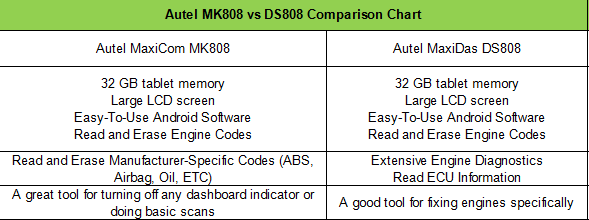
Autel MK808 vs DS808 Detailed Comparison
1. Autel MaxiCom MK808
MK808 is for automotive professionals. It's the superior choice if you find yourself diagnosing car engines often. It's definitely the tool of choice for people who need the deeper scans and advanced diagnostics it offers
FEATURES
The best part about the MK808 is its wide compatibility. In other words, it'll work with every make and model of car and read almost any manufacturer-specific code.
To be clear, the MK808 doesn't just work with basic OBD2 codes. It also can read more advanced manufacturer specific codes from domestic, Asian, and European brands. This means that you can use it to perform an oil reset or read DPF/ EPB/ SAS codes.
The MK808 is a fast, modern tablet scanner. It lets you work with a big, vivid touchscreen, and lots of power processes. Moreover, it is recharged faster than a normal OBD2 scanner. This means codes come up faster and the live data display is incredibly useful
PROS:
A big screen and easy to use interface
Fast processing power and memory
Virtually unmatched compatibility
Professional software and more extra features
CONS:
You need to charge the tablet
Doesn't have the advanced engine functionality of the DS808
WHO SHOULD BUY IT?
The Autel MaxiCom MK808 is marketed towards car enthusiasts and average vehicle owners. The incredible compatibility and ease of use make it a top choice for anyone working with cars professionally.
2. Autel MaxiDas DS808
The Maxidas DS808 is a slightly difference. It focuses on working with engine and ECU diagnostics more extensively. In other words, it's designed to diagnose engine problems instead of turning off the airbag light.
This is the best tool to see what's going on inside an engine.
FEATURES
Like the MK808, this scan system comes with a tablet and an OBD2 cable. The tablet has a large, clear screen, 32 GB of onboard storage, and a powerful processor that can easily read and interpret scan data.
The DS808 has full support for all vehicle electronics. It'll work with fault codes, view live data, and even view manufacturer-specific engine sensor data. It can view what the ECU is doing and sensor output,too.
Furthermore, the software of DS808 has plenty of extra features for professionals. You can easily view old data and manage customer information
PROS:
Unrivaled OE-level diagnostics for ultimate engine analysis
Read and clear basic engine codes and perform deep diagnostic scans
View sensor data in real time
The roomy touchscreen makes viewing data easy
Fast processor ensures scans execute quickly
The professional software works with virtually all makes and has advanced business features
CONS:
Doesn't clear manufacturer specific codes (like airbags, ABS, etc)
Have to charge the tablet
WHO SHOULD BUY IT?
The MK808 is for automotive professionals. It's the superior choice if you find yourself diagnosing car engines often. It's definitely the tool of choice for people who need the deeper scans and advanced diagnostics it offers.
RECOMMENDATION
The MK808 is compatible with every car made after 1996 and can clear tricky manufacturer trouble codes. If you want a scanner that can solve the broadest range of problems on the broadest range of cars, it's the one to choose.
On the other hand, the DS808 offers deep diagnostics that make diagnosing engine problems a breeze. If you want to view live ECU data to get to the heart of an engine issue quickly, the DS808 is the right choice.
Autel MK808 Intro + Porsche Check Engine Light & Airbag Light Reset
Guys here we’re going to be doing a very short demonstration of the Autel MaxiCOM MK808 diagnostic package. It’s a professional diagnostic package which comes in one really really nice useful tablet size. There is a different version of this. There is an Autel MaxiCOM MK808BT. That’s basically a Bluetooth version but this one is the hardwired version. The Bluetooth kits do cost more about over 100 pounds.
But here I want to show you the check engine light being reset and the airbag being reset.
We have the tool plugged into the diagnostic port. So we’re going to click on “Diagnostics” and select our manufacturer which is Porsche. We can either automatically select your vehicle or you can manually select it. So if you click on “Manual Selection”, it would just go through motors of selecting your specific vehicle alternatively. You can just click on “Automatic Selection”, click on “Read” and it should automatically find exactly what vehicle you are in. It finds the VIN number, and just tell us it’s a 2013 model Porsche Cayenne which is correct.
Check engine light reset
Now you can do an automatic scan of the whole vehicle so you can see the faults, or if you know where the fault is, in our case we know the faults is in the engine control module. We click on that particular system. It’s know as the DME. Then you can look ECU information, live data, but the function we’re interested in is the “Read codes” function because we will diagnose this fault and hope to reset it. So we got the full code P010400 and “Hot film mass airflow sensor no signal”.

Actually I’ve previously diagnosed this fault and put a new mass air flow sensor in, but we still got the fault code. So what we need to do now is telling ECU that we have put a new put in. Go back and click on “Erase codes”, there the check engine light just goes away.
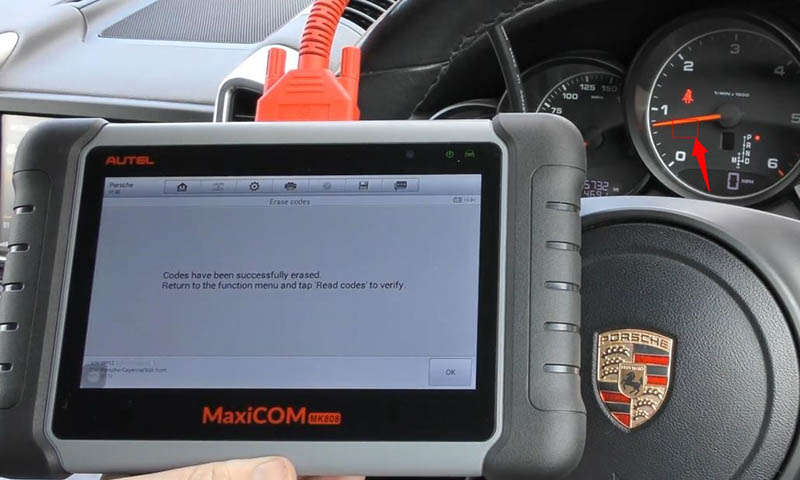
Tap “Read codes” to verify: No fault codes detected. Fantastic, it’s done.

Airbag light reset
Back to Homepage, now we have the airbag light showing on the dashboard. Again click on “Diagnostics” and select our Porsche automatically. So in this case it’s airbag. Click “Read codes”, so we’ve got B100B1B and “Driver side airbag limit value exceeded”.

We have already had a look around and found that there was a loose connection underneath the driver’s seat. We put the loose connection back together but we’re still getting the airbag light and the fault code. So all we need to do is just erasing the code. Click on to erase codes. Some prompts here, just click on “Yes”, and there we go airbag light is gone. Also, tap “Read codes” to verify.

Honestly this tool goes deeper in diagnosis than just these. It covers all systems. Exit this section, we go into the “Service” section and look at all of the special function. We’ve got here steering angle sensor, DPF, brake bleeding, new battery registration, throttle control, oil reset and various others.
Well, this Autel MaxiCOM MK808, it’s a fantastic tool.
Autel MK808 Register, Update, Change Language and Update Data Log
Here brings you some necessary steps you may need to do before using Autel MaxiCOM MK808. We will cover:
MK808 Register
MK808 Update
MK808 Change language
MK808 Upload data log
Part 1.Register
Turn on Autel MaxiCOM MK808 and connect it to WIFI.
Open MaxiCOM app.
Click on “Upgrade” to enter login interface.
Enter your Autel ID and password to login.
If you don’t have an Autel ID, press “Create an Autel ID” and complete the registration as the prompts.
Part 2.Update
For the first-time use, it will jump into the update interface automatically after the registration.
Then download “OS” (operating system), “System Program” and “AutoVIN” successively.
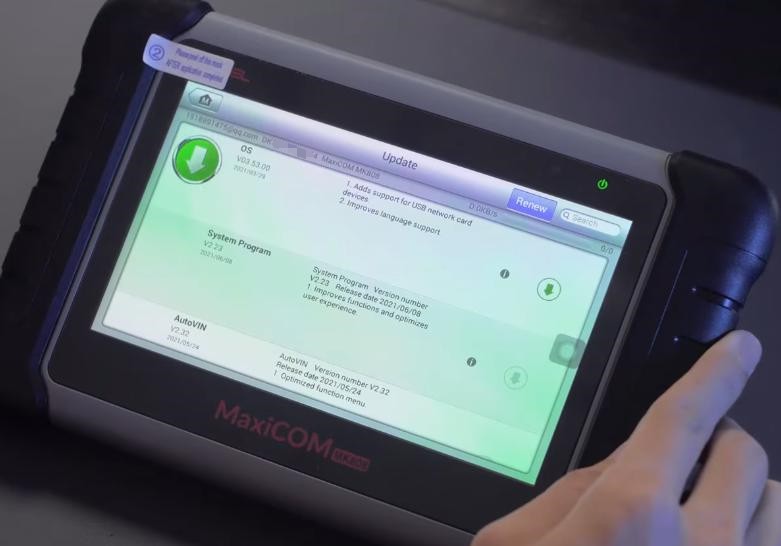
When it is over, the device will refresh again, and then press “Update” to download vehicle software.
If this is not your first-time use, just click on “Update” icon on Homepage if you find a number in the red circle beside it.

Then choose the updates available. Likewise, part of updates will refresh the device.
(PS: Updates within one year are free. After one year, software subscription costs 129USD per year. )
Part 3.Change language
The default language is English, and It also supports German, Spanish, Portuguese, Dutch, French, Italian. Korean, Japanese, Russian, Polish, Swedish and Chinese.
Send us your serial number (SN) to get the language exchange online if you want to change the language. No extra cost needed.
After we add the language you want.
1)Change the menu language
On the function menu, press
Setting>>Language>>(The language you want)

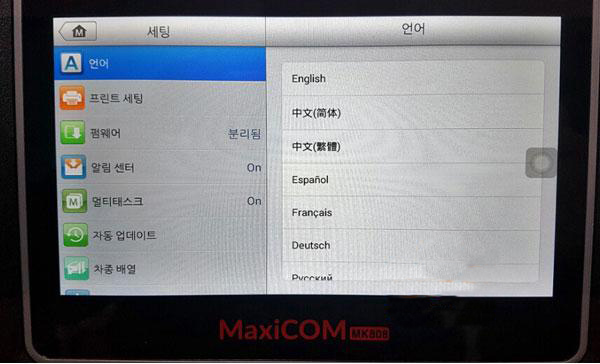
2)Change the software language
On Homepage, press
Settings>>System Settings>>Language & Input>>(The language you want)
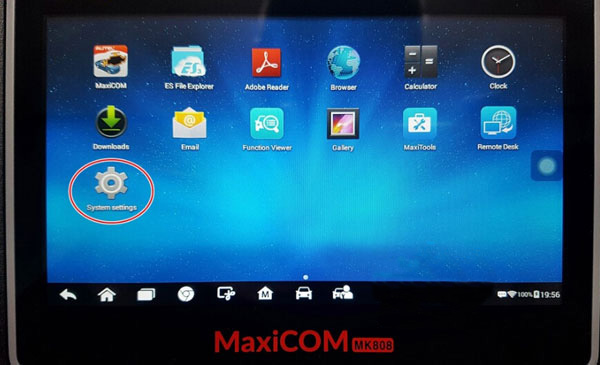
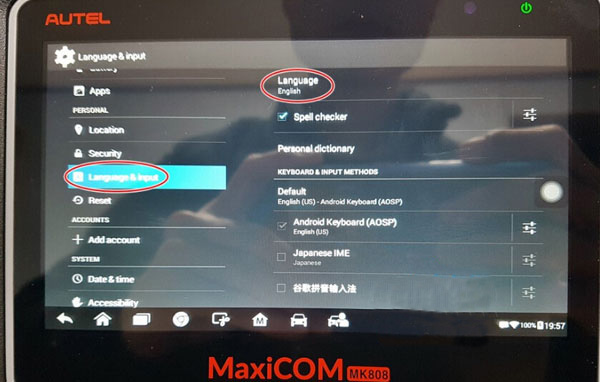
Reboot the device and download software again in language you want.
Done!
Hope this will help you deal with the registration, update or language changing of Autel MaxiCOM MK808.
Part 4.Upload data log
When you come across a problem, press the data logging icon.
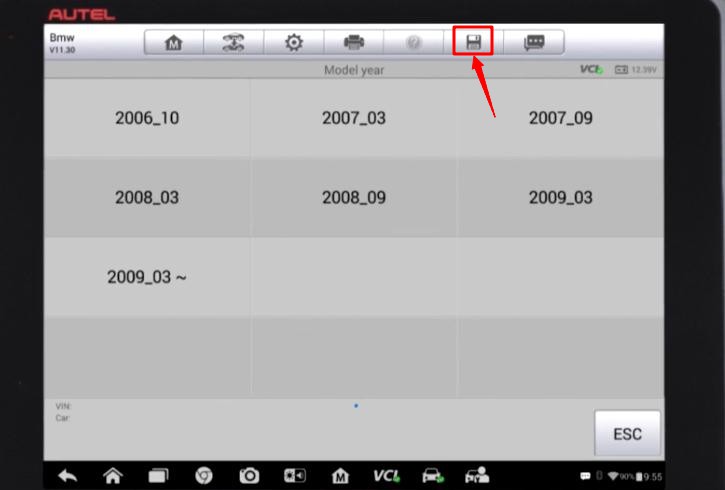
Choose in which step you met the problem and press “OK”.
Describe details and vehicle information.
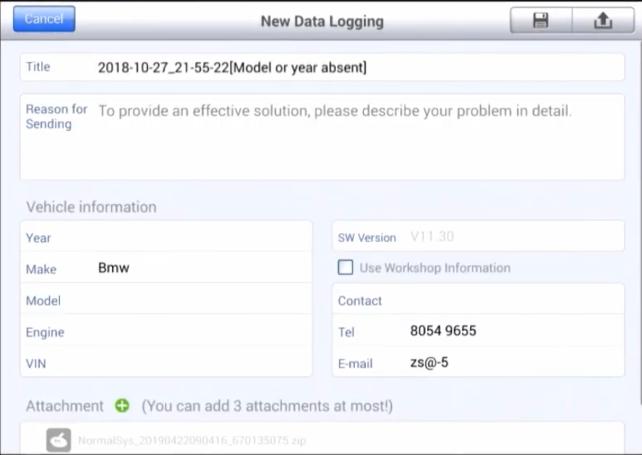
Then press “Upload” button to send the data log.

Or we can press “Save” button to save the data log.

Back on the function menu, press
Data Manager>>Data Logging>>History>>(The data log you want to upload)>>Upload
Done!
That’s all the steps about Autel MaxiCOM MK808 registration, update, language changing and data log uploading.
Autel MK808 diagnostic tool Get Remote Support Instruction
Here Autelshop is sharing how to get ad-hoc remote support for your Autel diagnostic tool/key programmer via Remote Desk on tablet and TeamViewer on phone. We’ll take Autel MaxiCOM MK808 auto diagnostic tool for example.
Procedure:
On phone,
Search and install “TeamViewer” app.
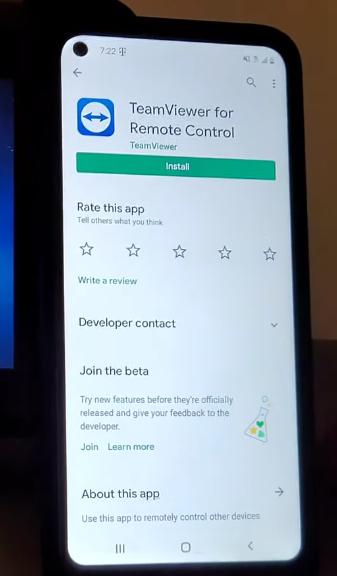
Turn on MK808,
Make sure it’s connected to network.
Select “Remote Desk”,
You’ll get your ID, which is for your partner to input and help.

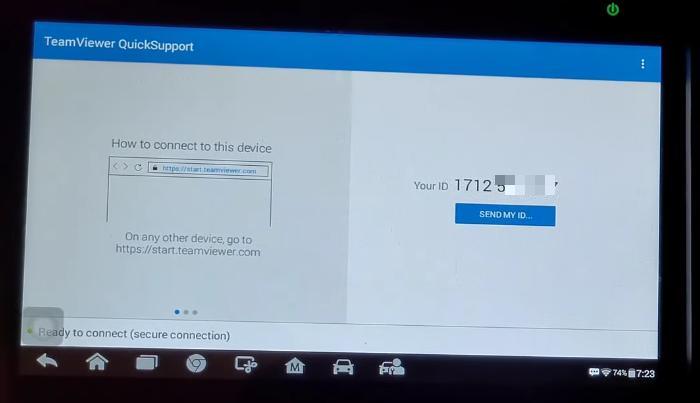
Open up “TeamViewer” on phone,
It’ll ask a partner ID.
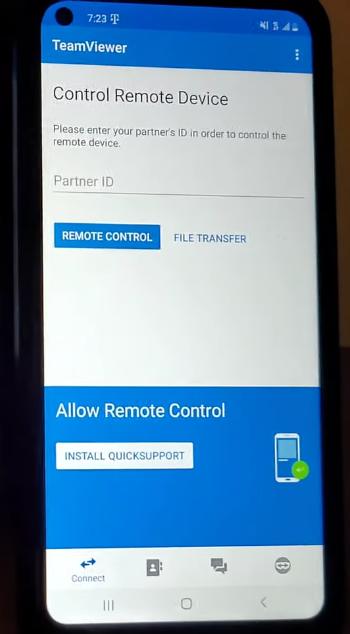
After inputting partner ID, select “REMOTE CONTROL”.
Autel MK808 will prompts “Allow remote support?”.
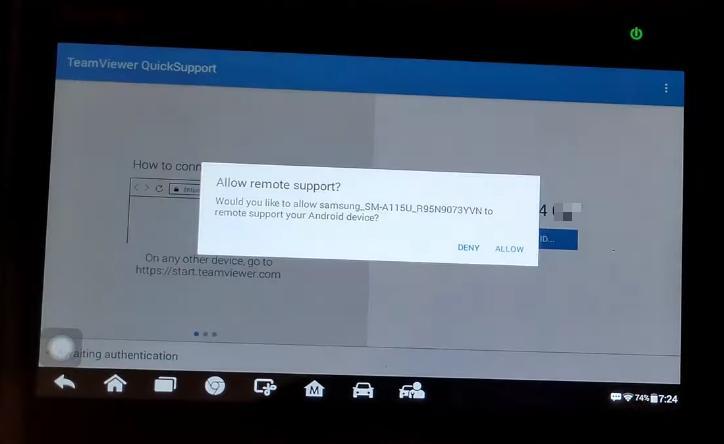
Click on “Allow” to confirm.
Then screens are synchronized as you can see.
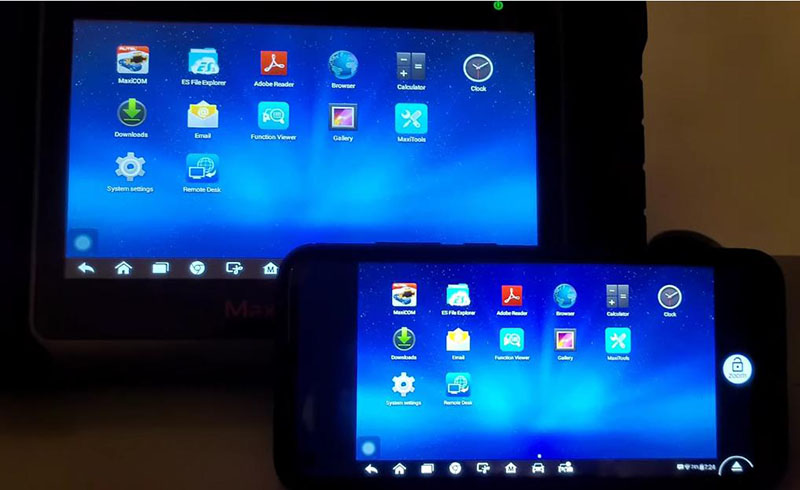
There is a slight delay like 1 or 2 seconds, but your partner can program key or diagnose car for you from other places.
Done!
That’s the way you can get help remotely for your Autel devices.














