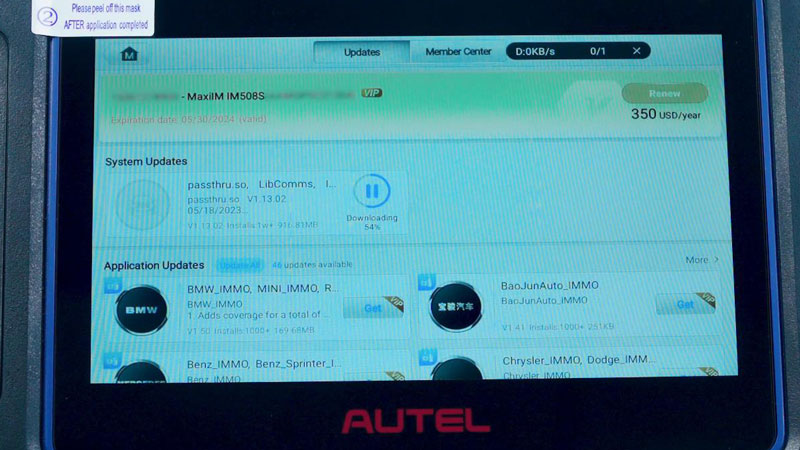26% off
2Years Free Update EU Ship NO Tax 2024 Autel MaxiIM IM508S Plus XP400 Pro Same IMMO Functions as Autel IM608 PRO II/ IM608 II
Item No. SK394-2+SK282-B
In Stock.
History 347 sold.
Latest price: €1,799.00Buy Now: €1,339.00
26% off
Autel MaxiIM IM508S: Autel IM508S + XP400 Pro
5 Autel MaxiIM IM508S: Autel IM508S + XP400 Pro


2024 Autel 900 Series Tools
Autel Subscription Special Offer
Need Better Price, Please Contact:
Email: sales@AutelShop.de
Whatsapp: +86-13429866263
Autel Subscription Special Offer
Need Better Price, Please Contact:
Email: sales@AutelShop.de
Whatsapp: +86-13429866263
SK394-2+SK282-B
Shipping:
Free Shipping
Express Shipping ServiceEstimated delivery time: 3-5 Days.See details »
Weight:
9.0KG
Returns:
Return for refund within 7 days,buyer pays return shipping. Read details »
Related Download Files
Product Description
Autel MaxiIM IM508S is a fast, easy-to-use, and ultraportable immobilizer and key programming device. With XP400 Pro, You can release more function for your IM508s: If you have a MaxiIM IM508s, you want to do advanced IMMO reprogramming like IM608 Pro and IM608 II, you can buy an XP400 Pro for your machine. Then it works on IMMO functions as IM608 PRO and IM608 II
Autel MaxiIM IM508S Advanced IMMO and Key Programming Tool with XP400 PROAutel IM508S is compatible with Autel XP400 Pro Key Programmer. When connected to XP400 Pro, IM508S would have the same IMMO key programming functions as Autel IM608 Pro/ IM608 II to further extends its capability to support IMMO functions for BMW CAS4 Key Learning and programming functions like IMMO ECU Read & Write, MC9S12 Encryption Chip Read & Write, IC Card Read & Write, for Mercedes Infrared Key Read & Write, Remote Frequency Detect and it will support PC connection.
Highlights:
1. Global Version without IP Blocking Problem
2. 2 Years Free Update Online. After 2 Years, Autel IM508S Software Subscription Cost 350USD per year
3. Mutli-Language Supported: Default Language is English, Can Be Changed Language to German, Swidish, Italian, Portuguese, French, etc.
4. With XP400 Pro, You Can Release More IMMO Functions for Your Autel IM508S, Make It Works on IMMO Functions as IM608 PRO/ IM608 II/ IM608 PRO II

Autel IM508S Function List:
SMART MOD ve Explanatory and Router Key Programming
EXPERT MOD: Advanced Key Programming
PIN / CS Reading (Full Lost)
Key Generation / Key Learning & Remote Learning, Key Read & Write
EEPROM / MCU Read / Write
Command Introduction
Backup / Repair IMMO Data
IMMO ECU Brain Reset / Adaptation
IMMO ECU Brain Regeneration / Coding
BMW FEM / BDC Key Programming and ECU Adaptation
VW / AUDI MQB Key Programming, 48 Transponder (96-bit) Key Splicing, Full Lost, A6 Full Lost and More
All Systems Diagnostics
AutoVIN / AutoScan, Read / Erase Codes
View, Record, Playback Live Data, View Freeze Frame Data
Shop and Data Manager Applications
XP400 Pro Features
1. XP400Pro Key and Chip Programmer Reads/ Writes and Learns Keys to the Vehicle
2. Performs EEPROM-data Functions Needed for European Vehicles
3. Enables Programming of Infrared Keys for Mercedes Vehicles and IC Chip Keys on Late Model Hyundai Kia Vehicles
4. Supports Data Read/Write of 3,000 Plus Chip Types (inc. EEPROM, engine ECU, MCU, IMMO ECU)
5. Compatible with the IM508S, IM608, IM608Pro, IM608 II, IM608S II, IM608 PRO Ii

XP400 Pro Functions
1. Expanded EEPROM functions for more component access
2. 170+ types Odometer component reading functions
3. 180+ Im-mobilizer ECU component types
4. 40+ Engine ECU component types
5. 2000+ MCU component types
6. 440+ EEPROM component types
* IMMO Antitheft: Benz 3rd Generation IMMO Add Key; All Key Lost; Key Learning BMW CAS4/3/2 Key Learning
* Key Programming: Mercedes Infrared Key Read/ Write; Remote Frequency Detection; Read/ Write PIN (All Key Lost); For 2015- 2019 Jaguar Land Rover
* Write Key via Dump: Volvo Smart Key/ Fobik Smart Key Learning; IC Chip Keys on Late Model Hyundai Kia Vehicles; ECU, IC Card & MC9S12 Encryption Chip
Package List:
1set x Autel MaxiIM IM508S
1set x Autel XP400 PRO
Whatsapp: +86-13429866263
Shipping Method and Delivery Time:
UK, Czech and DE Warehouse Shipping: 3-7 Working Days. Fast Delivery & Tax Free.
UK Check: Ship from UK
EU Check: Ship from DE/ Czech
Yanwen Express: 7-10 working days. No Tax or remote cost for European Countries.
Standard Post: 7-15 working days. To South America and Africa countries it may take 20-25 working days. Customers can tick Express Shipping Service to ship by DHL.
DHL Shipping from Shenzhen Warehouse: 3-5 working days. Usually we declare a lower value on DHL invoice to help with customs clearance. If address belongs to remote area, customer will need to pay remote handling cost or we can change to ship by EMS. Please remember to leave message if you have any special requirement.
Shipping Method and Delivery Time:
UK, Czech and DE Warehouse Shipping: 3-7 Working Days. Fast Delivery & Tax Free.
UK Check: Ship from UK
EU Check: Ship from DE/ Czech
| From | Shipping To | Delivered Within | Delivery Methods |
| Germany/ Czech | Germany, France, Spain, Netherlands, Finland, Sweden, Austria, Belgium, Bulgaria, Croatia, Czech Republic, Denmark, Estonia, Greece, Hungary, Ireland, Latvia, Lithuania,Luxembourg, Malta, Poland, Portugal, Republic of Cyprus, Romania, Slovakia, Slovenia, | 5-7 Days | Royal Mail/ DHL |
Yanwen Express: 7-10 working days. No Tax or remote cost for European Countries.
Standard Post: 7-15 working days. To South America and Africa countries it may take 20-25 working days. Customers can tick Express Shipping Service to ship by DHL.
DHL Shipping from Shenzhen Warehouse: 3-5 working days. Usually we declare a lower value on DHL invoice to help with customs clearance. If address belongs to remote area, customer will need to pay remote handling cost or we can change to ship by EMS. Please remember to leave message if you have any special requirement.
Videos
Technical Service
This is Autel MaxiIM IM508S manual guide on registration & upgrade for beginners. Read this article carefully to start using.
How to register Autel IM508S?
- Power on Autel IM508S, connect to WiFi: Settings >> System settings >> Network & internet >> Wi-Fi
- Go back to homepage, a login page with upgrade prompt will display automatically: Update now >> Install now >> INSTALL >> Open
- Click "Register" to enter info, including name, country, address, phone, verification code and password. Remember to select agreement then click "Register" button once completed.
- When IM508S shows the SN and password, click "Link".
Now you've registered successfully.
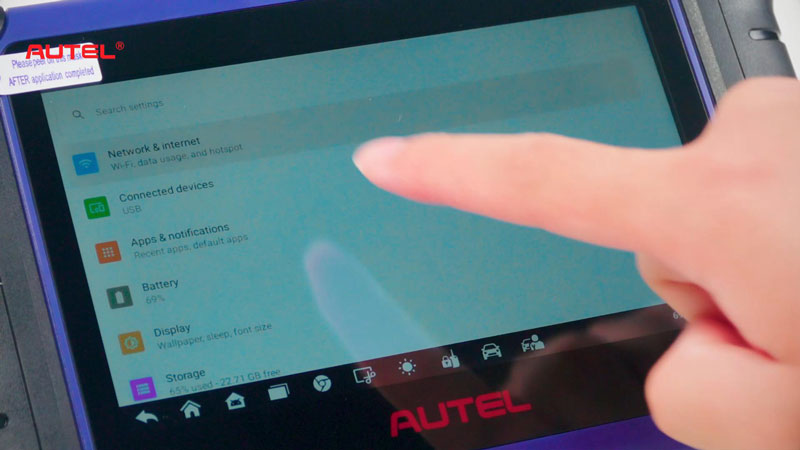
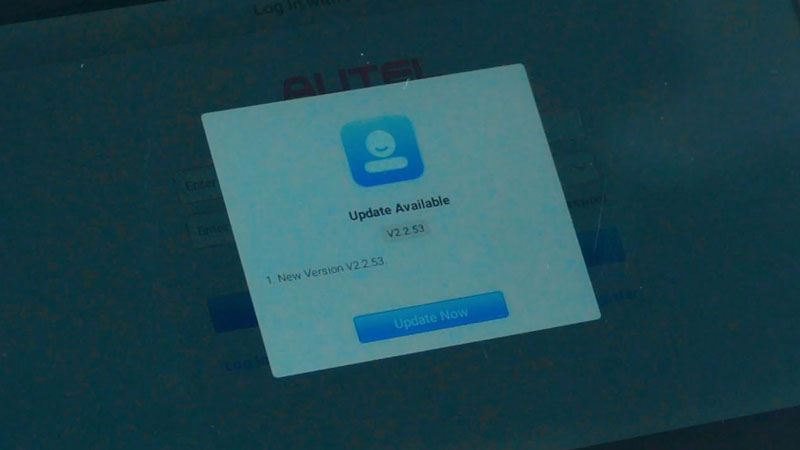
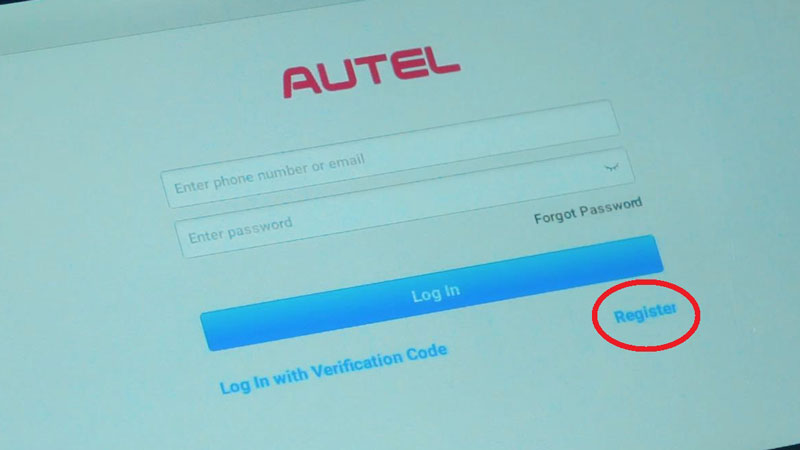
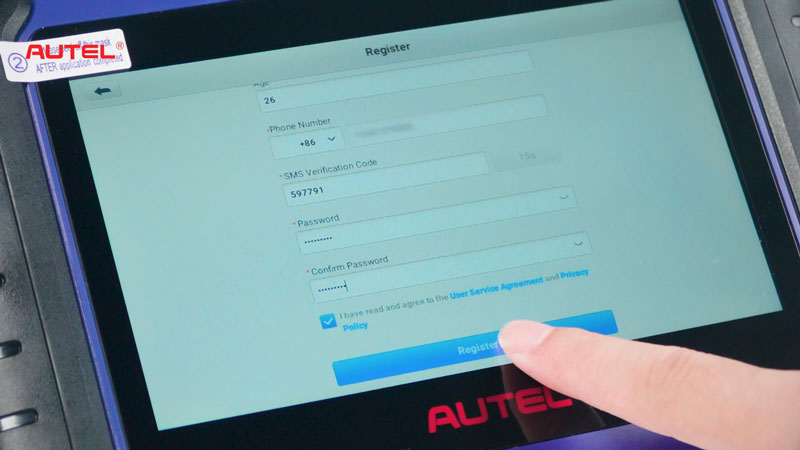
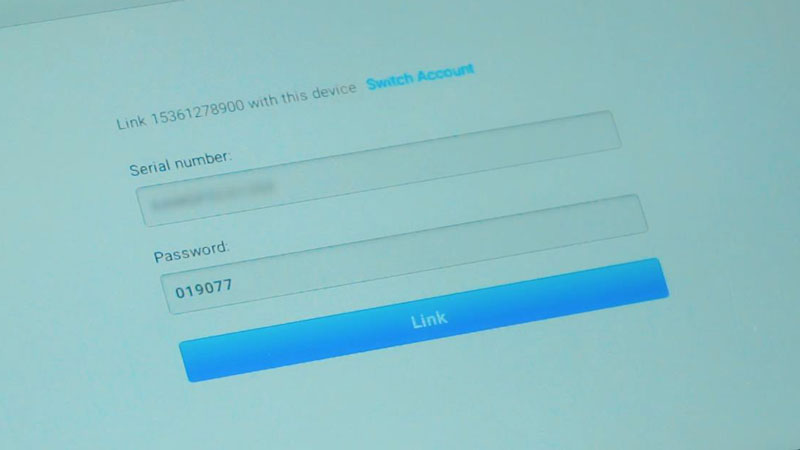
How to update Autel IM508S?
Here you can update IMMO and diagnostic vehicle software as required. Before that, please note to update 3 system software at first.
Update >> Update App & System program & passthru so, LibComms
Once system updates were finished, you can continue to download the relevant vehicle software.