How to Install Sensors on Your Winter Tires with Autel TPMS Tools?
Today we're going to do a quick demonstration of how easy to program & install a set of TPMS sensors in winter wheels and tires.
The steps can work on most Autel TPMS service tools like Autel MaxiTPMS ITS600E, TS608, MaxiPRO MP808TS, etc.Let's create a new set of sensors for this 2019 Toyota Tacoma.
The first thing is to make sure that there are not existing issues with the system. We'll take a quick look at the dash and verify that the TPMS light is off.
Each TPMS sensor has a unique ID number. This is how the vehicle keeps track of the location of each wheel and the sensor IDs themselves. Our goal is to replicate or clone the set of sensors currently on the vehicle and place the new sensors in the same location. Here's an easy way to keep track.

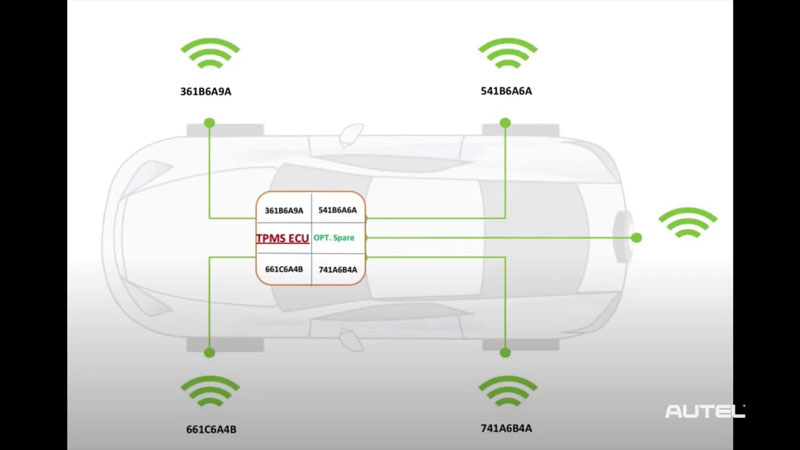
Step1. Take a sheet of paper and write front left, front right, right rear and left rear.
Step2. Select the vehicle application on ITS600E and connect to the OBD2 port. We'll then go to program sensor and choose "Copy by OBD".
Step3. Select each wheel location one at a time, hold an MX-Sensor near the top of ITS600E tool to program. Make sure you keep track of where each of the new sensors belongs.
Step4. Once programmed, we'll also need to mark the original set of tires so that when we reinstall them, they go back to the correct locations as well. Place the sensor down in the corresponding location on the piece of paper.
Now that we've created our new set of sensors, we'll need to install the sensors in our new winter wheel assemblies and place them in the correct locations.
Ste5. Let's start the car and go for a drive. Just to make sure that the light goes out.
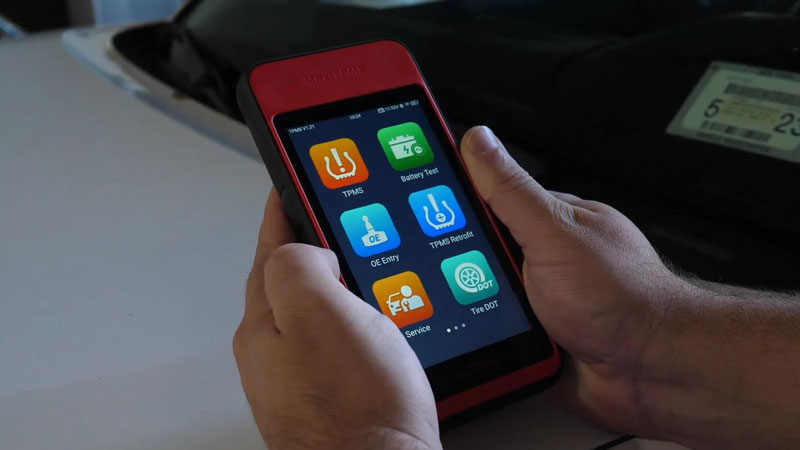
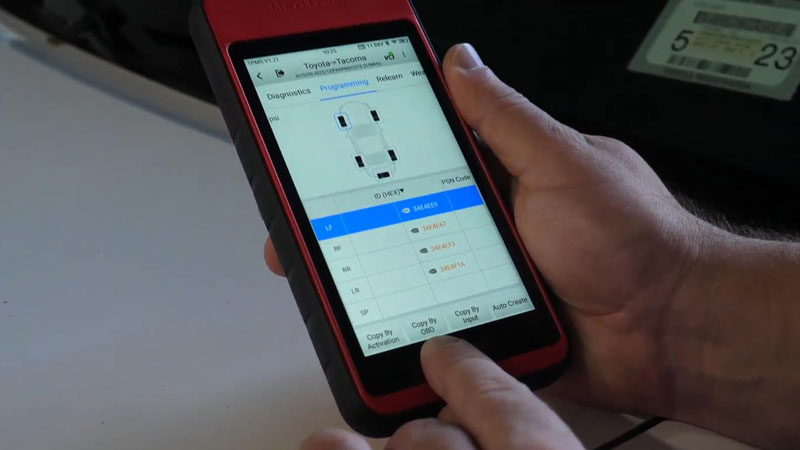
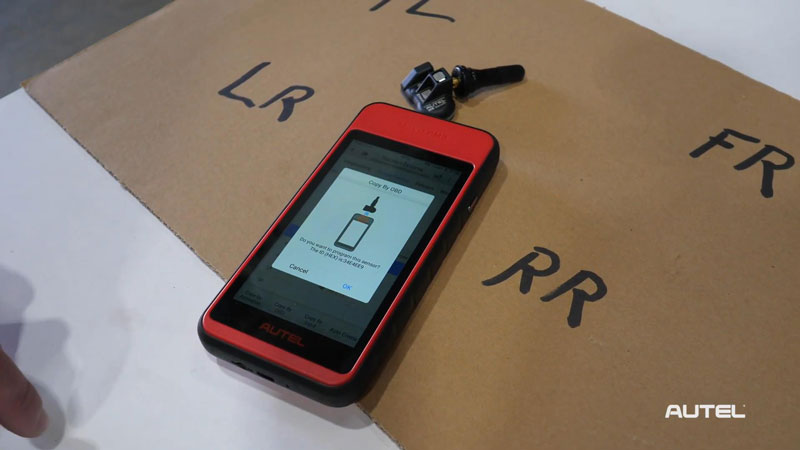


Never omit TPMS sensors from your winter wheels. They're a crucial safety system that no motorist should be without regardless of the season. Using Autel MX-Sensor in your customers winter wheels is cost-effective and simple way to keep motorists safe and generate additional revenue for your business.
