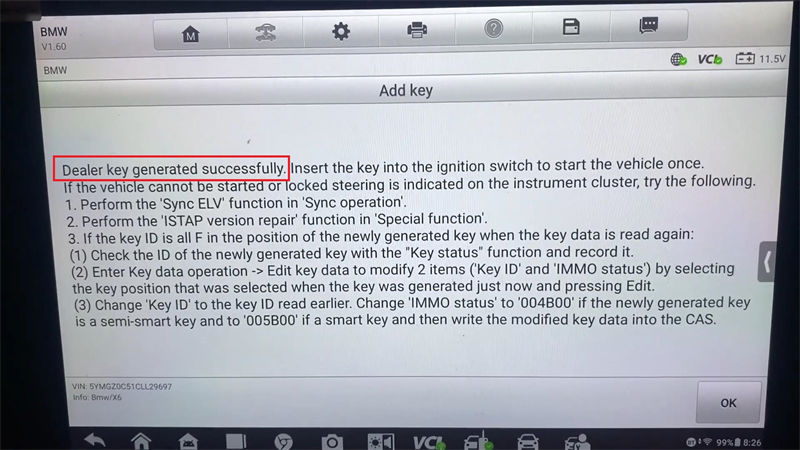Autel IM508S/IM608 Pro2 Add 2011 BMW X6 Key by OBD
Learn to add a key for 2011 BMW X6 with Autel IM608 Pro2 by OBD.
Today we're adding a key for 2011 BMW X6 with Autel IM608 Pro2 Key Programmer by OBD. We have one working key and a new key. It would work if you have the Autel IM508S as well. Following we will show how to do.IMMO >> Accept >> BMW >> Automatic selection >> Read >> OK >> Yes >> Control unit >> CAS3/CAS3+ immobilizer >> Key operation >> Key learning >> Learning via OBD
Use this function for dealer key generation:
- For this CAS type, "Add key" and "All key lost" are applicable.
- Note: The key learning process requires a network connection for data acquisition. Check the network settings to ensure a connection to Wi-Fi and maintain the network connection during the process.
- Recommendation: Before performing this function, backup the key information with "Back up key data" to prevent data loss.
Turn on the hazard warning lamps first to prevent the vehicle from entering sleep mode.
Add key >> Turn on the ignition
CAS serial number: 9287534
CAS type: CAS3++(ISTAP)
This is an encrypted version of CAS. Turn on the ignition with a working key.
Reading RAM data. This takes about 1 min...

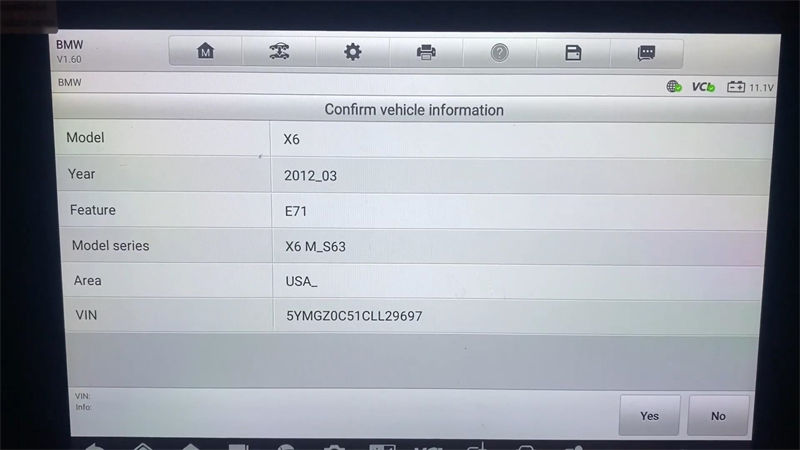
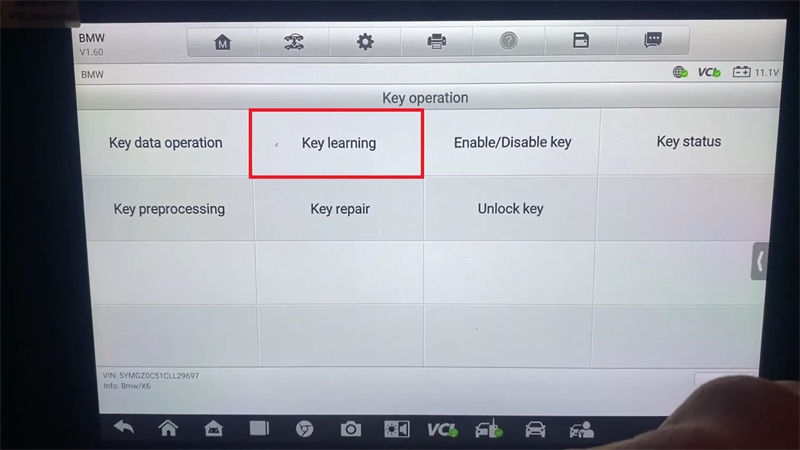
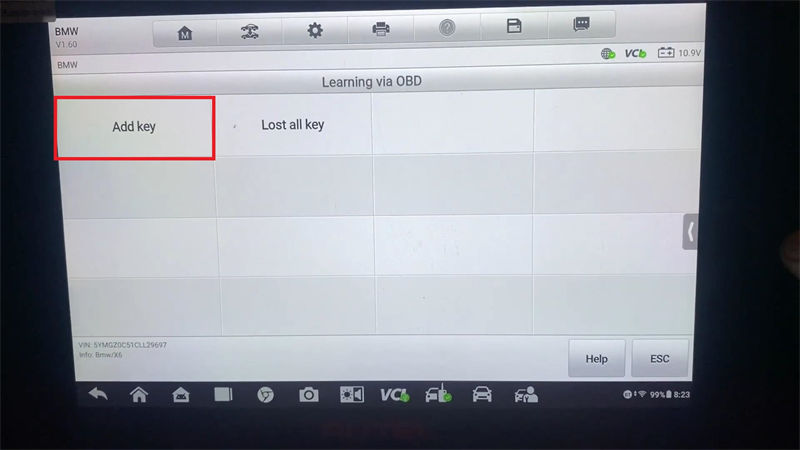
Remove the key from the ignition switch. If it is a smart key, take it out of the vehicle.
Be sure to operate as required, otherwise the vehicle may malfunction.
If the vehicle fails, try to perform"Clear codes" or contact technical support.
Select a blank position: Key7 >> Programmer generation key
The current CAS serial number version requires a working key for key learning.
Connect the Autel IM608 II to XP400 Pro programmer and place the working key in the key slot.
Key information read successfully. Proceed to the next step.
Semi-smart key >> Connect the IM608 II to XP400 Pro programmer and place the new key in the key slot.
The key needs to be preprocessed, otherwise dealer key generation may fail.
Do you want to preprocess the key? Yes
Key preprocessed successfully.
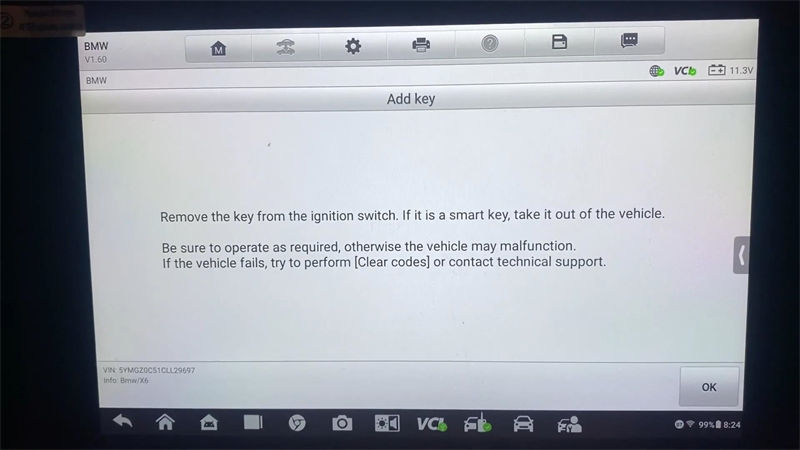
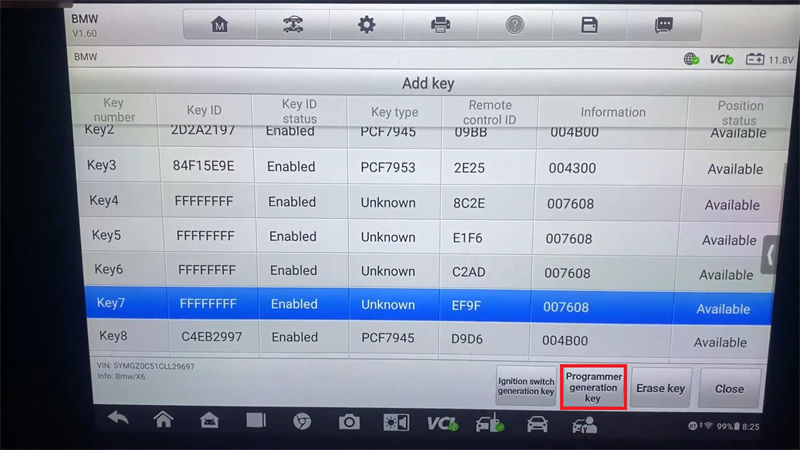

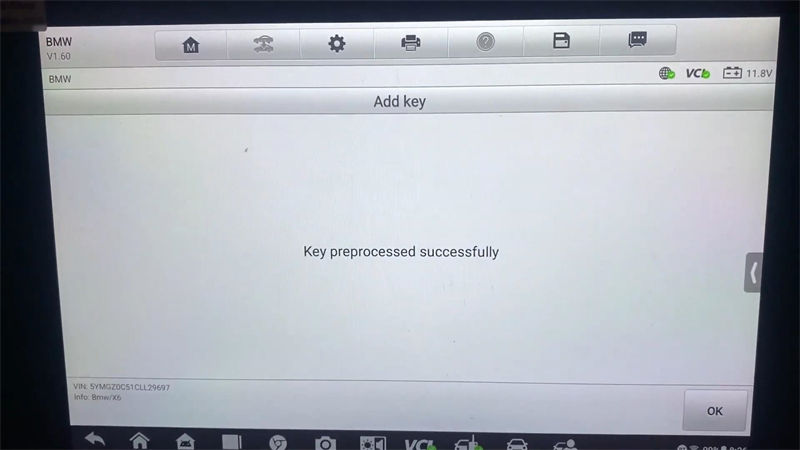
Writing key. Please wait...
Dealer key generation successfully.
Insert the key into the ignition switch to start the vehicle once.
If the vehicle cannot be started or locked steering is indicated on the instrument cluster, try the following.
- Perform the "Sync ELV" function is "Sync operation".
- Perform the "ISTAP version repair" function in "Special function".
- If the key ID is all F in the position of the newly generated key when the key data is read again:
- Check the ID of the newly generated key with the "Key status" function and record it.
- Enter key data operation >> Edit key data to modify 2 items("Key ID" and "IMMO status") by selecting the key position that was selected when the key was generated just now and pressing Edit.
- Change "Key ID" to the key ID read earlier. Change "IMMO status" to "004B00" if the newly generated key is a semi-smart key and to "005B00" if a smart key and then write the modified key data into the CAS.