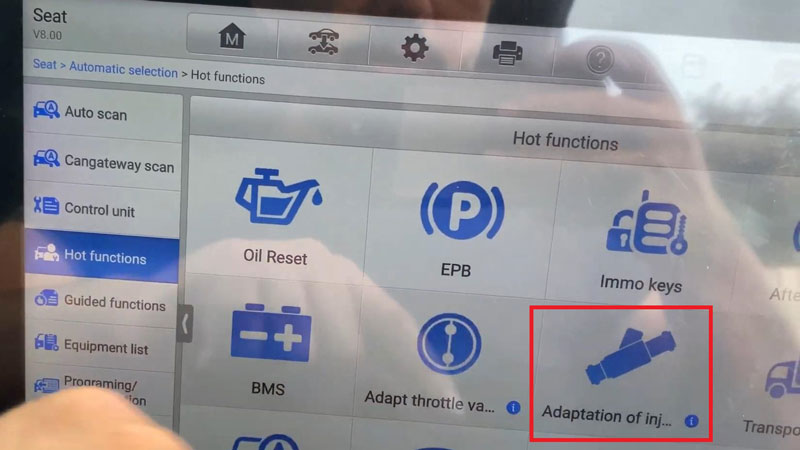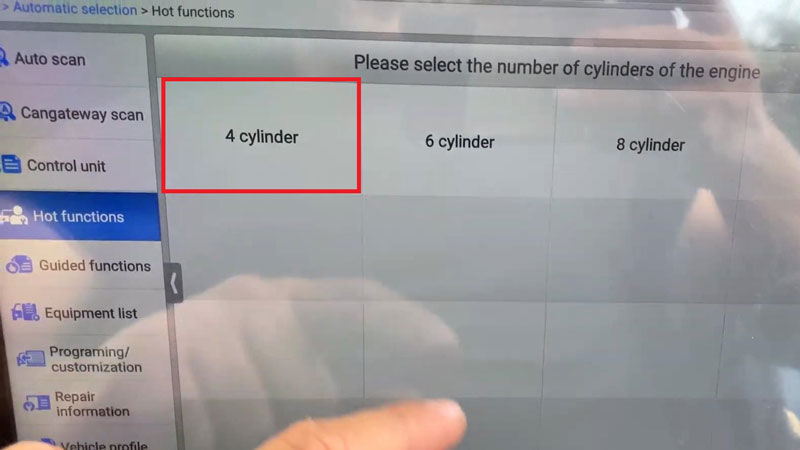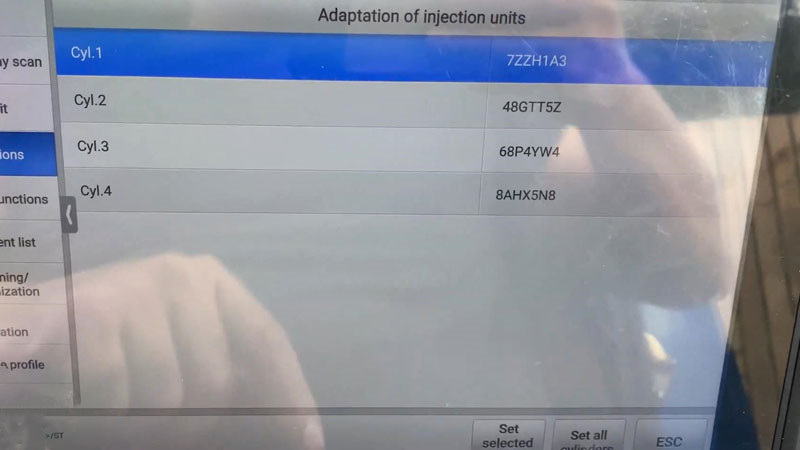How to do Injector Coding with Autel Ultra Lite & J2534?
Learn to do injector coding with Autel Ultra Lite & J2534 programmer.
The injectors on this car have been changed, I've put new ones on. So I'm going to code them with Autel MaxiCOM Ultra Lite + J2534 Programmer. Following I will quickly show how to do.
Connect Ultra Lite & J2534 to the car,
Diagnostics >> Seat >> Stand-alone diagnostics >> OK >> 6J-Ibiza 2008 >> 2012(C) >> ST >> CFHD 2.0L TDI-CR 105kW DPE EU5 >> Hot functions >> Adaptation of injector coding
Note:
This function can be used to adapt new IQA values for the injectors.
The 7-character IMA-IVA values are imprinted on the injectors, eg.781B7II
Important:
When adapting IQA-IVA values, learned values in the engine control unit are automatically reset!
IQA-IVA values may only be re-adapted when an injector or the engine control unit has actually been replaced!
If values have been inadvertently entered incorrectly, or the current IQA-IVA value of an injector does not match the stored value.
Autel Ultra Lite auto scan may read out some faults. So I'll ignore these at first and move to "Hot functions" anyway.
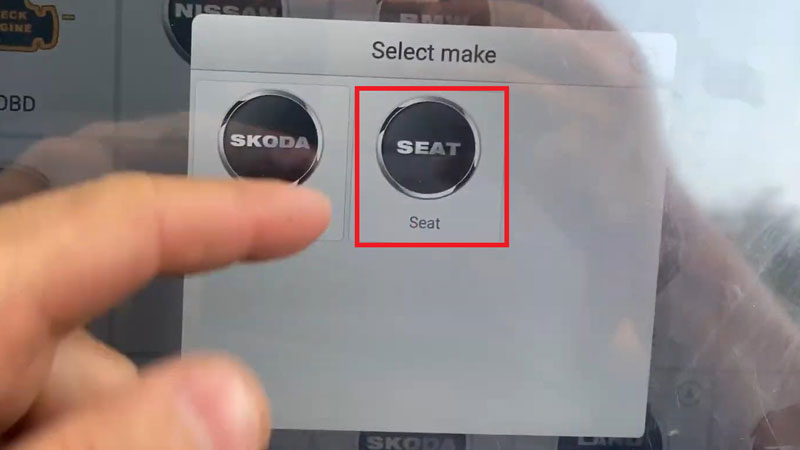
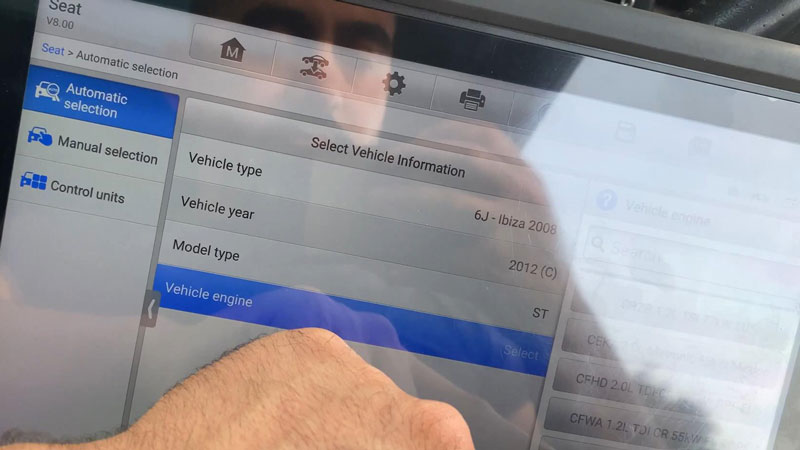
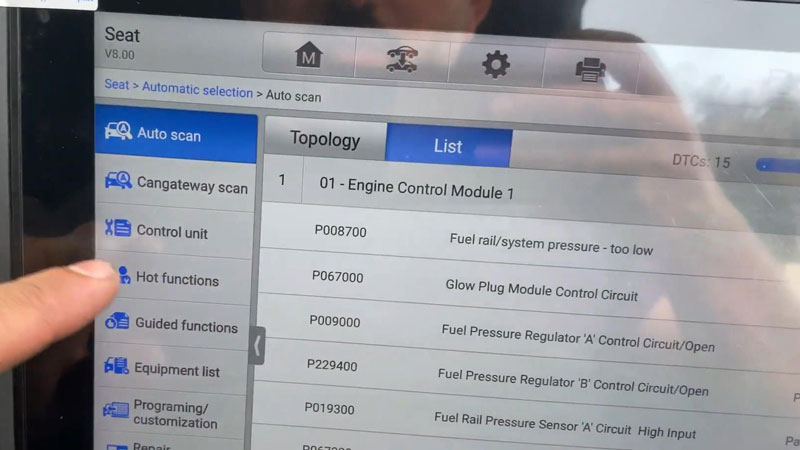
Hot functions >> 4 cylinder >> Set selected cylinders/ Set all cylinders
Here we can see the all codes. Since I've got the new codes that can be find on the top of injectors, I'll input them later. If you do mess one up, it will just write 8aaa all the way
After setting up cylinder codes, go back "Auto scan" to clear all the faults.
Anyway and finally we'll crank the car. It'll take a bit of time till it starts. If it doesn't start, try using a bit of easy start and that should work.
The car did start and work.
Done.