Free Download Autel MS908, MS908S Pro, MS908CV Flash Package
Solve the problem in case you've forgotten the lock screen password or been stuck to access to MaxiSys MS908S Tablet.
Here we provides free download MS908 flash package to help solve problems. In case you've forgotten the lock screen password or been stuck to access to Autel MaxiSys MS908S Pro Tablet.
NOTE:
Please provide with SN to customer service before operation.
How to flash Autel MS908S, MS908S Pro, MS908CV?
Free download MS908S flash package:
https://mega.nz/file/sglQgRLI#Woe6G7G_ew78chSP31msKTAOok2pjnpWEoBBu95AjFs
Size: 354.8MB
- Download the compress file and unzip it to get the "autel_908s" folder;
- Copy the whole "autel_908s" folder to blank TF card root menu(The TF card should be formatted to FAT32);
- Plug the TF card to MS908S/ MS908S Pro/ MS908CV card slot;
- Power on the MS908S/ MS908S Pro/ MS908CV and it will to to flash process automatically.
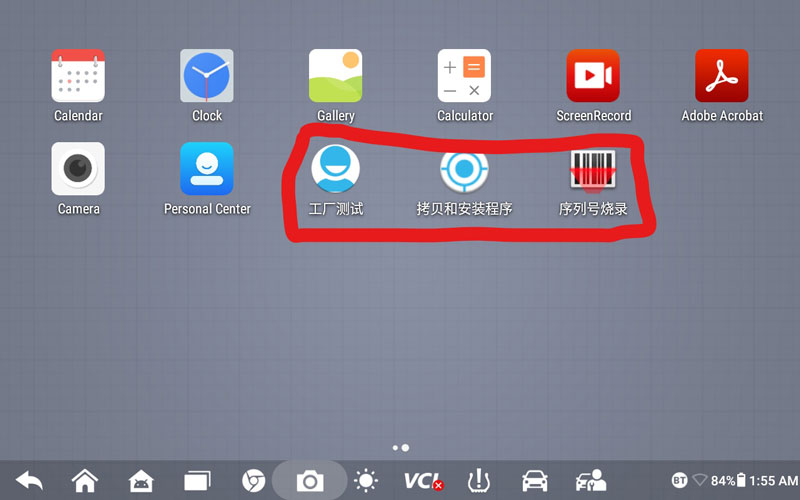
How to flash Autel MS908, MS908 Pro?
Free download MS908 flash package:
https://mega.nz/file/l1dhwL6I#iq1kro2_h1UtZyhsLbBIIHYDzsPv4SrC9cSlbp7IdCE
Size: 288.5MB
- Download the compressed file and unzip it to get the "autel_factory_dev" folder;
- Copy the whole "autel_factory_dev" folder to blank TF card root menu(the TF card slot should be formatted to FAT32);
- Plug the TF card to MS908/ MS908 Pro card slot;
- Power on the MS908/ MS908 Pro and it will go to flash process automatically.