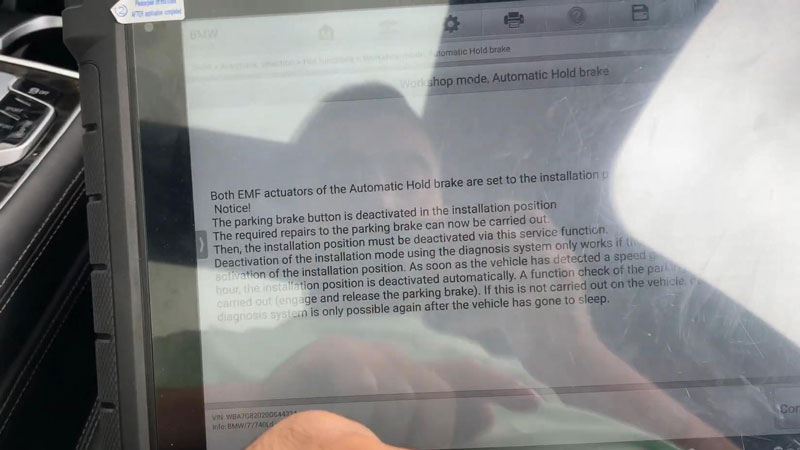Autel MS908S Pro2 Release BMW Electronic Parking Brake
Learn how to release BMW electronic parking brake pads with Autel MS908S Pro2.
We're trying to change the BMW electronic parking brake pads, so next I'll use Autel MaxiSys MS908S Pro II to release EPB for this vehicle. The operation process is similar If you have Autel Elite II Pro or Ultra Lite. BMW >> Automatic selection >> Hot function >> EPB >> Workshop mode, Automatic Hold brake
The function of the Automatic Hold brake is integrated in the Dynamic Stability Control(DSC) control unit. This service function serves to activate and deactivate the so-called installation position for the Automatic Hold brake.
In this mode, the parking brake is moved into the opened position and temporarily deactivated(personal protection).
The installation position must be activated for the repairs below:
Replacement of brake pads.
Replacement of a brake caliper.
Replacement of a Electro-mechanical Parking Brake(EMF) actuator.
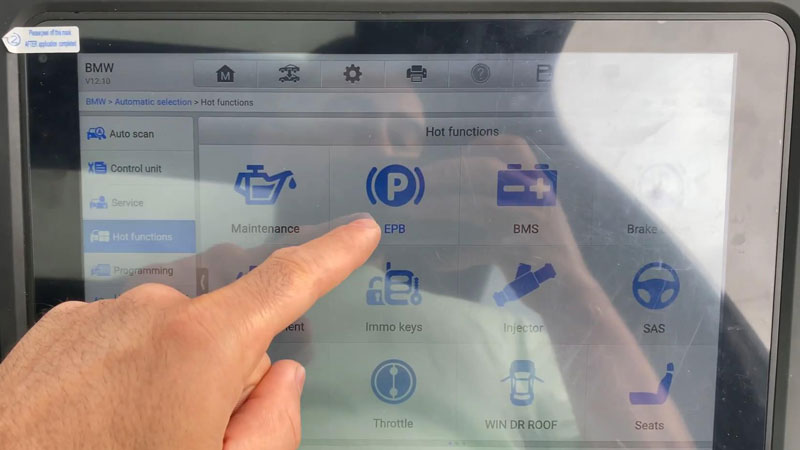
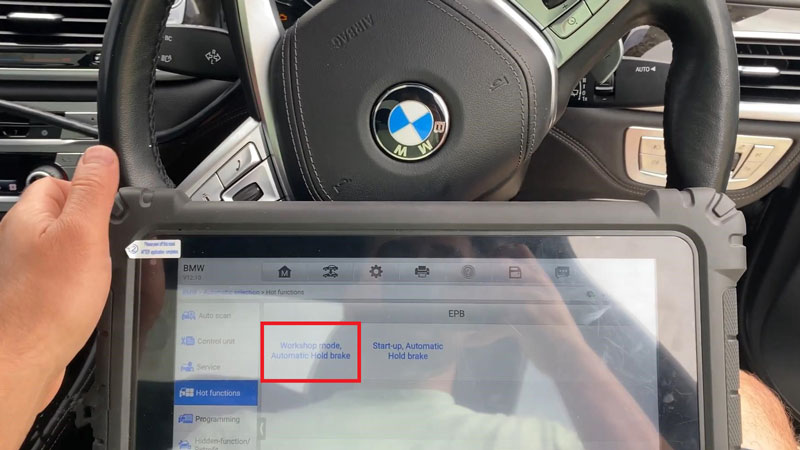
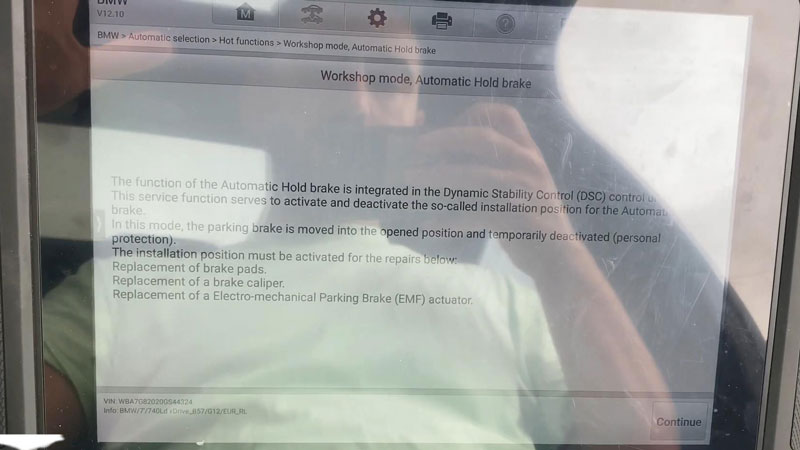
Activate the installation position >> Continue
The activate installation position function has been selected.
Release the parking brake.
Operate the footbrake and press the parking brake button.
Notice:
Release of parking brake takes about 3s and can be heard.
Press "Continue".
The Automatic Hold brake is set to the installation position in the next step.
The parking brake require a time of approx 5s to reach the installation position.
Notice!
The setting of the parking brake is audible.
Press "Continue".
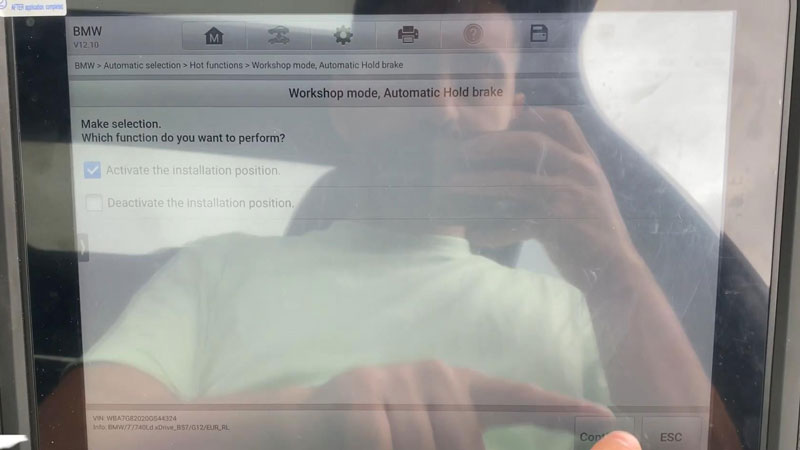
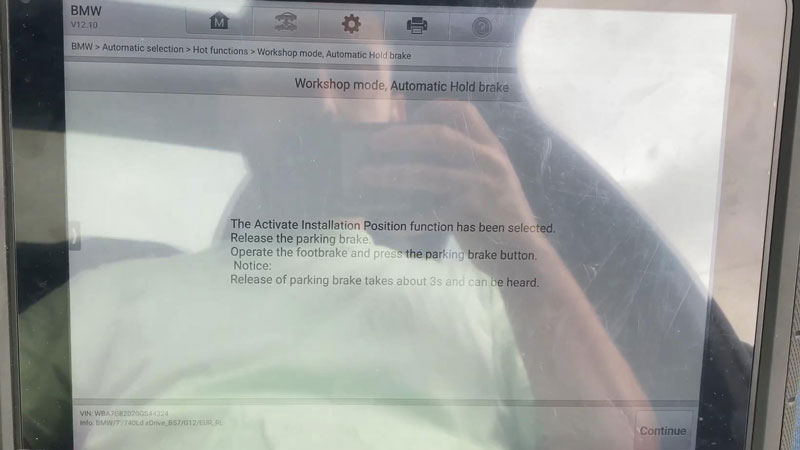
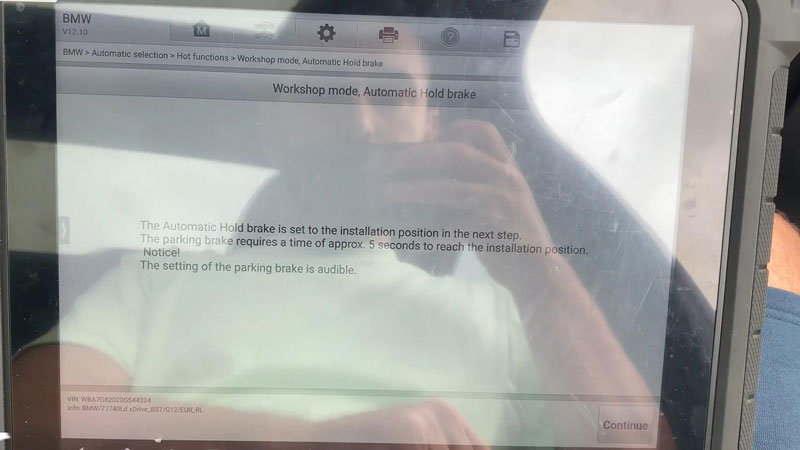
In the next step, diagnosis serve to check if the parking brake is set to the Installation mode correctly.
Press "Continue".
Both EMF actuators of the Automatic Hold brake are set to the installation position.
Done.