Autel MP808BT Pro Code 2014 Mercedes CLA 45 AMG ECO
Learn to disable ECO function on 2014 Mercedes CLA 45 AMG with Autel MP808BT Pro.
Today I'm going to show how to turn off the ECO start/stop function on a 2014 Mercedes CLA 45 AMG with Autel MaxiPRO MP808BT Pro. I can turn off the light with ECO button, but even when it's out if you turn off the engine, it'll go back on. So I'm gonna stop the function.

Plug MP808BT Pro VCI into OBD to connect with Autel tablet.
Keep engine off.
Diagnostics >> VIN - Auto detect >> Confirm VIN, OK >> OK >> Yes >> Diagnosis >> Control unit >> Unit of drive >> ECM(Engine Control Unit) >> Special function >> Configuration >> Coding >> Display of coding data >> Automatic engine start/stop
We can see the function is "Active", tap the arrow,
Not active >> Coding
Do you want to continue the coding sequence? OK
Adaptation of the coding was completed successfully.
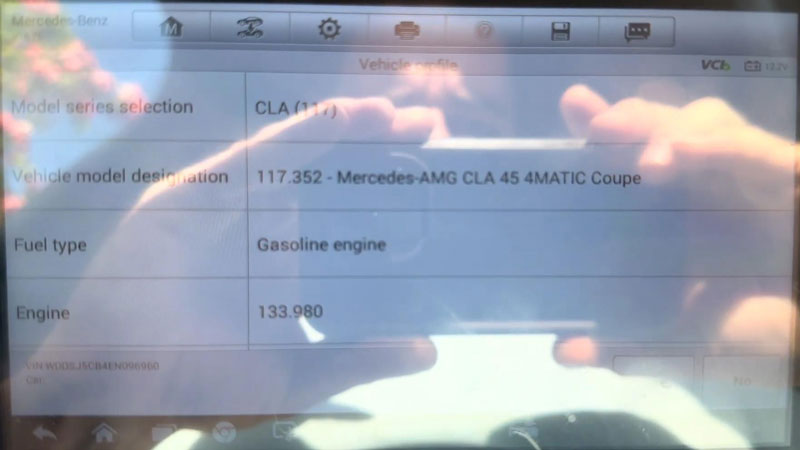
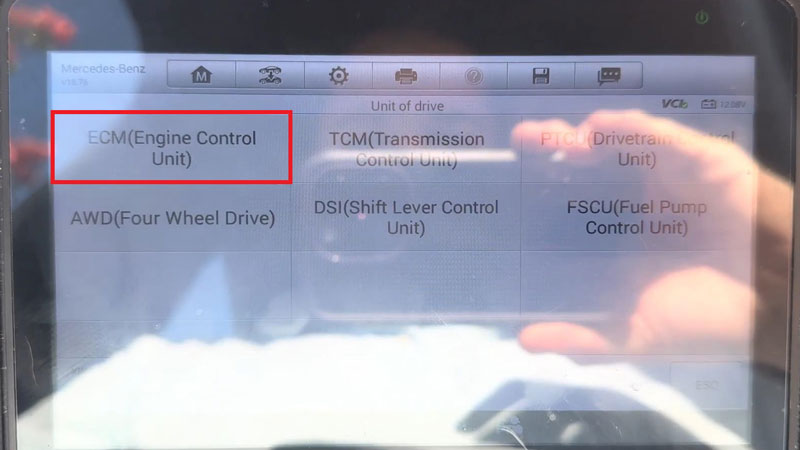
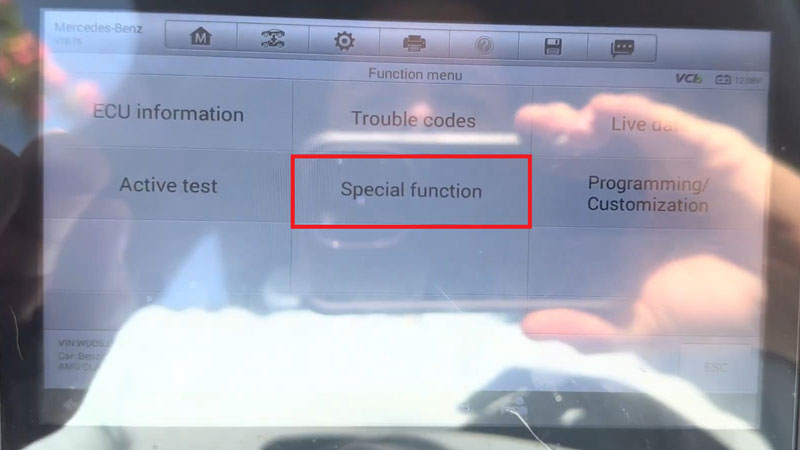
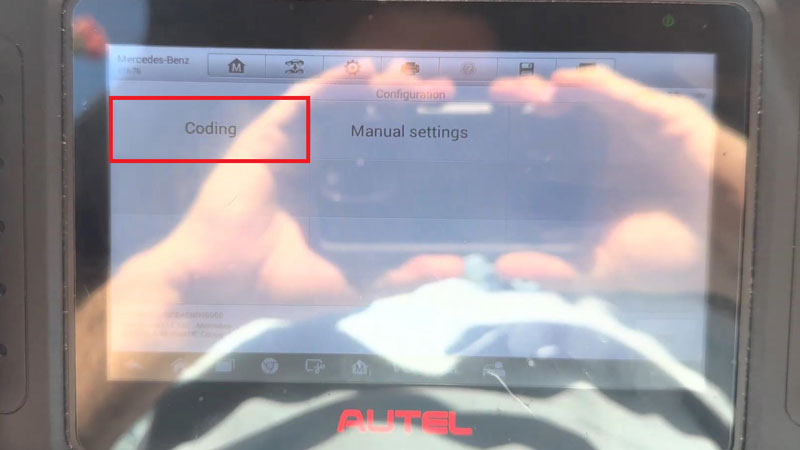
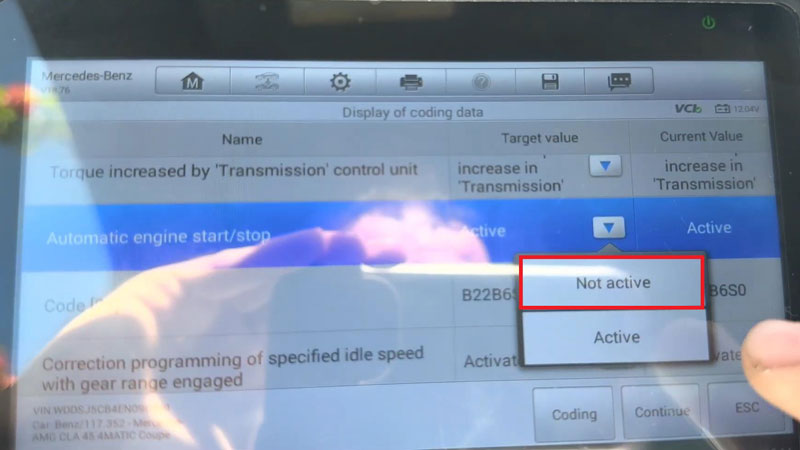
Let's turn off and on the car, the ECO light has gone.
Tap ECO button, the light is still off.
Done.
This is how to disable Mercedes ECO function with Autel MP808BT Pro successfully.
