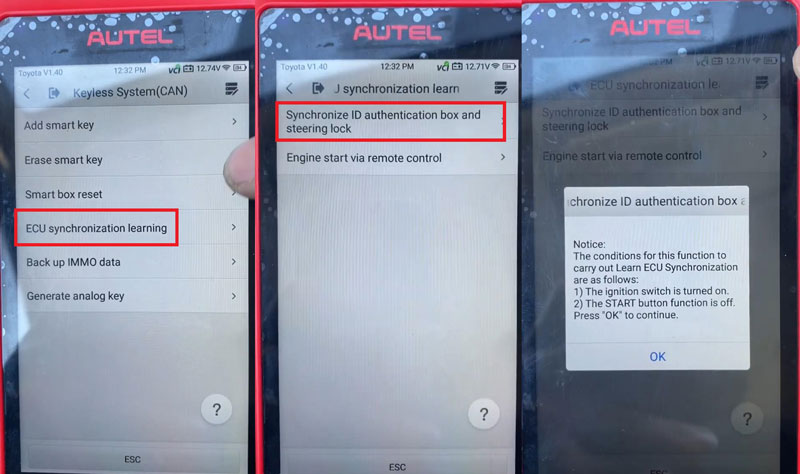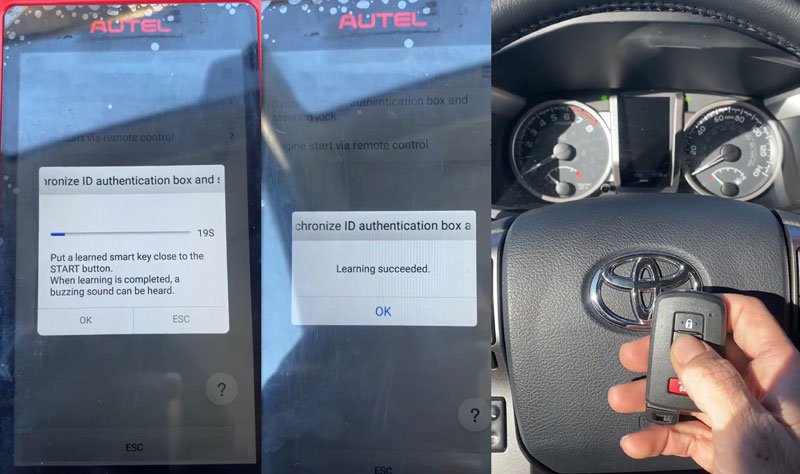Autel KM100 Adds 2023 Toyota Tacoma Smart Key by OBD OK
Learn to add 2023 Toyota Tacoma smart keys with Autel KM100 via OBD.
Today I'm going to add 2 new smart keys for 2023 Toyota Tacoma with Autel MaxiIM KM100 by OBD. Here I have a working key. Without further ado, let's get start.Step1. Add Key
IMMO >> Toyota >> System selection >> Keyless system >> Keyless system(CAN) >> Add smart key
Turn on hazard warning lamps.
Autel KM100 Notice:
Each step must be completed within the specified time.
The positions for learning include: 5
Put a learned smart key close to the START button.
Put a smart key to be learned close to the START button.
Registering, please wait...
Learning succeeded.
Repeat same operation to add another key.
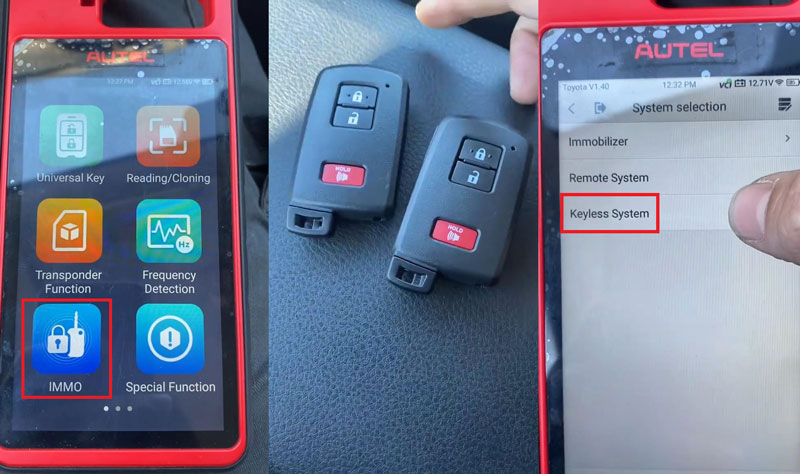
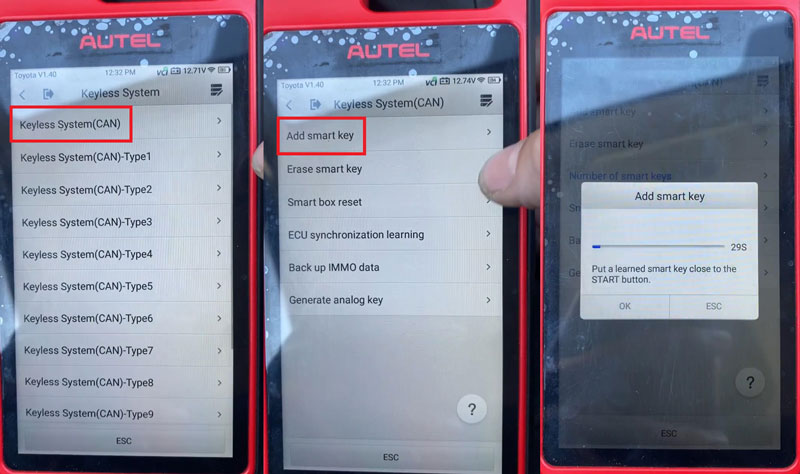
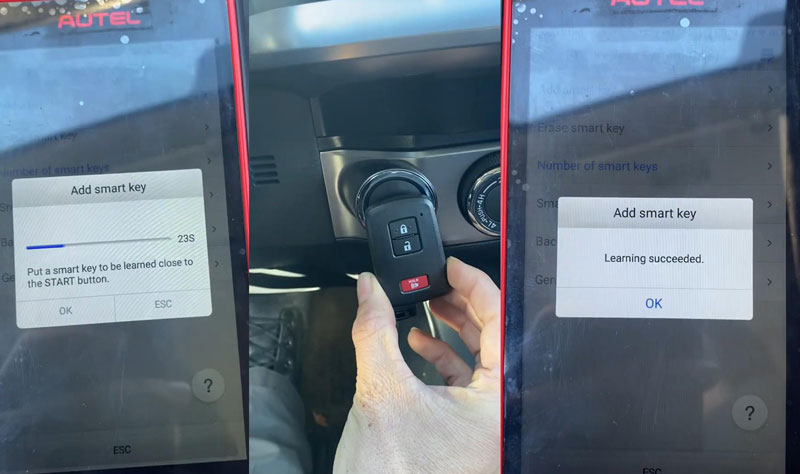
Step2. Synchronize ECU
ECU synchronization learning >> Synchronize ID authentication box and steering lock
Notice:
The conditions for this function to carry out Learn ECU Synchronization are as follows:
- The ignition switch is turned on.
- The START button function is off.
Put a learned smart key close to the START button.
When learning is completed, a buzzing sound can be heard.
Learning succeeded.
Test the keys, both the new and the original one can work.
Done.