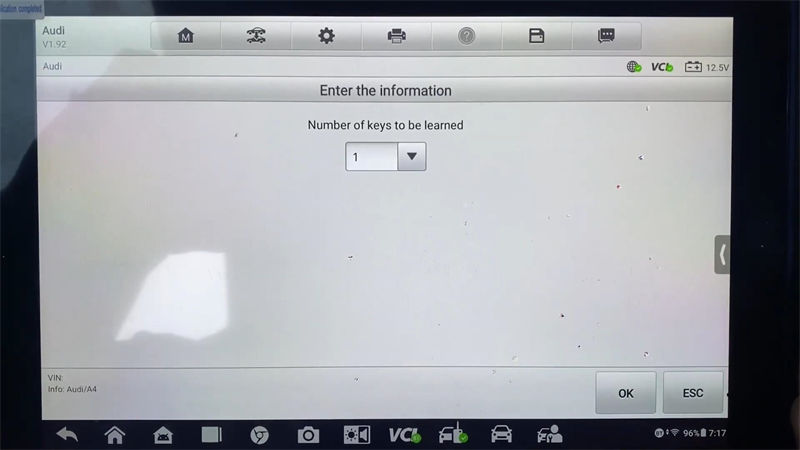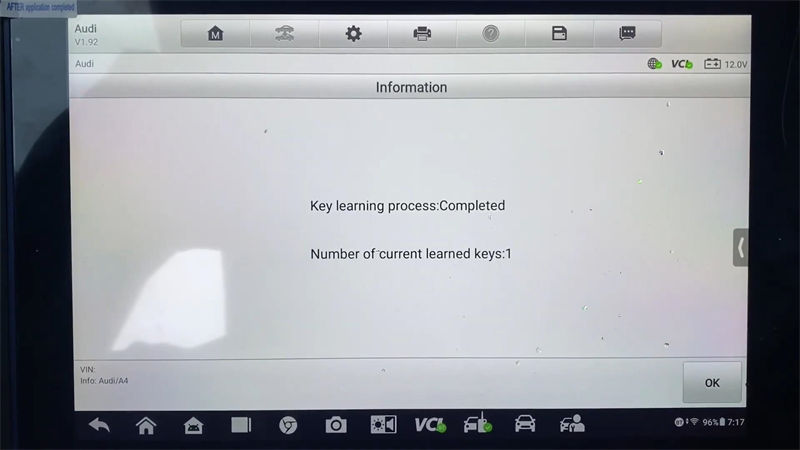Autel IM608 Pro2 Program 2011 Audi A4 All Keys Lost
Learn how to program 2011 Audi A4 all keys lost with Autel IM608 Pro2.
Today I'm working on a 2011 Audi A4 to program all keys lost with Autel IM608 Pro2 scanner. It's fast and easy to do by OBD in 5 minutes. Follow the steps below to learn.Plug Autel IM608 II connector into OBD interface.
IMMO >> Accept >> Audi >> Manual selection >> A4 >> 2008-2016/08 >> OK >> Control unit >> Immobilizer V BCM2-Immobilizer >> Read IMMO data
If this is a non-smart key-equipped vehicle:
Insert the working key into the ignition and turn the ignition to ON. When the instrument cluster lights up, press OK.
If this is a smart key-equipped vehicle:
Insert the key into the ignition or place it into the key sensing area, turn off the ignition for a while and then turn it on to ON. Upon completion of the steps, press OK.
If all keys are lost:
Turn on the headlamps and the hazard warning lamps and depress the brake pedal, and then press OK.
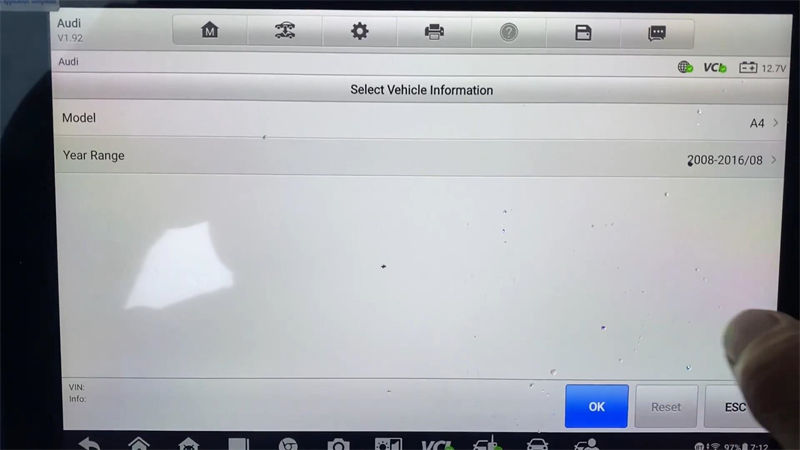
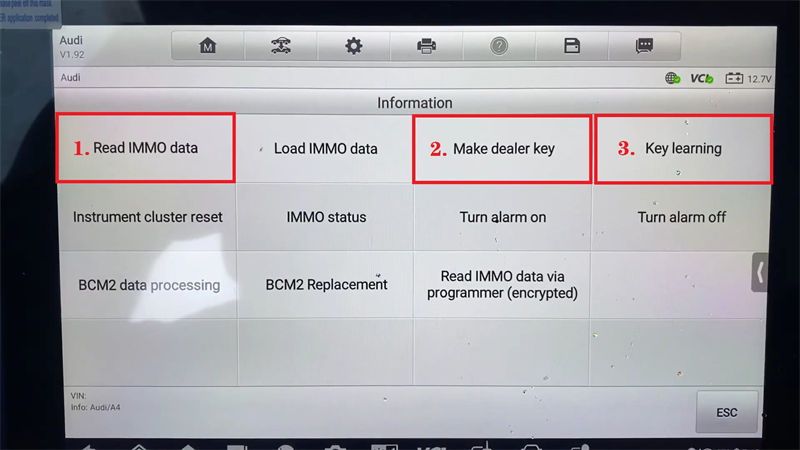
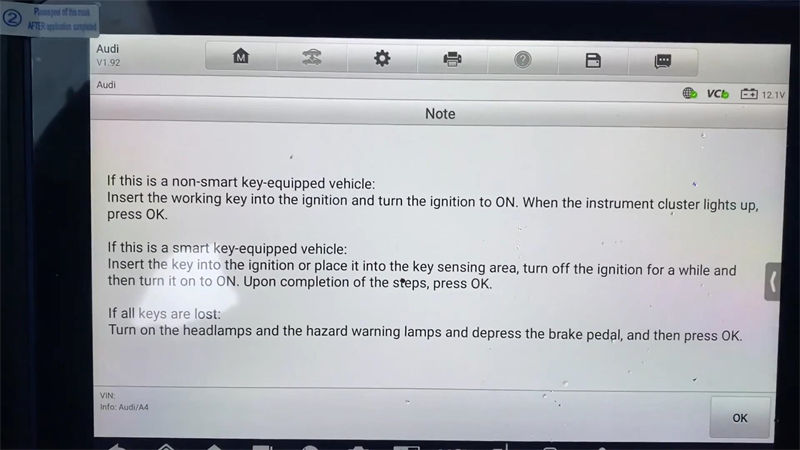
Power off the BCM2.
Power on the BCM2 again.
Turn on the hazard warning lamps and depress the brake pedal.
Reading IMMO data...
OK >> Make dealer key
Place a blank key into the key slot of XP400 Pro programmer and press OK.
Dealer key generated successfully.
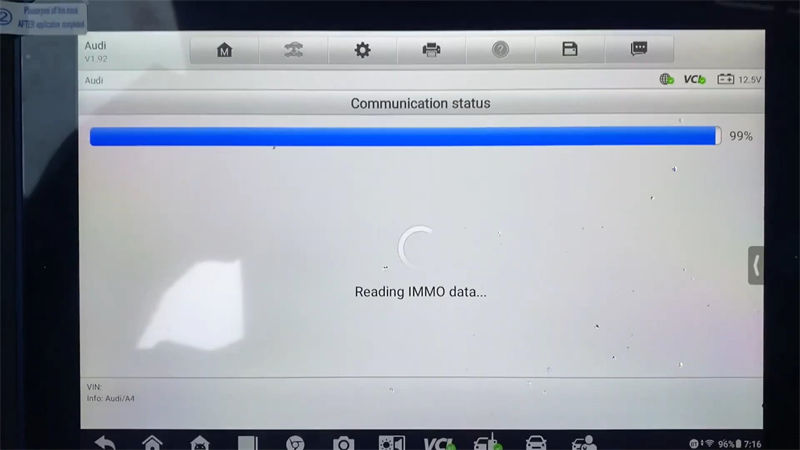
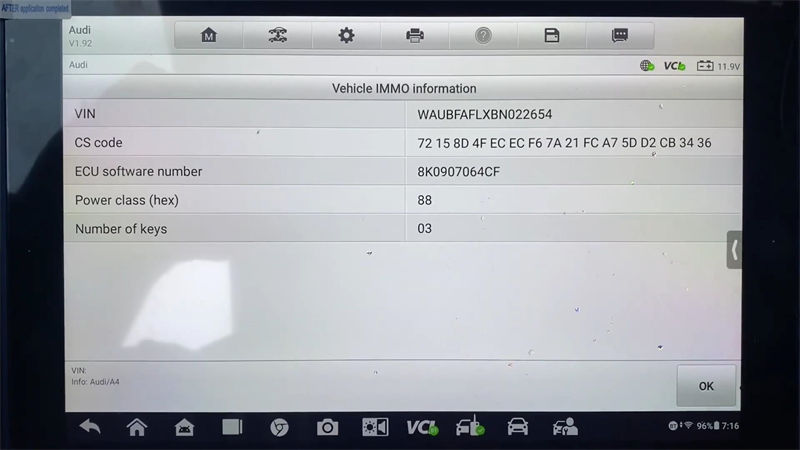

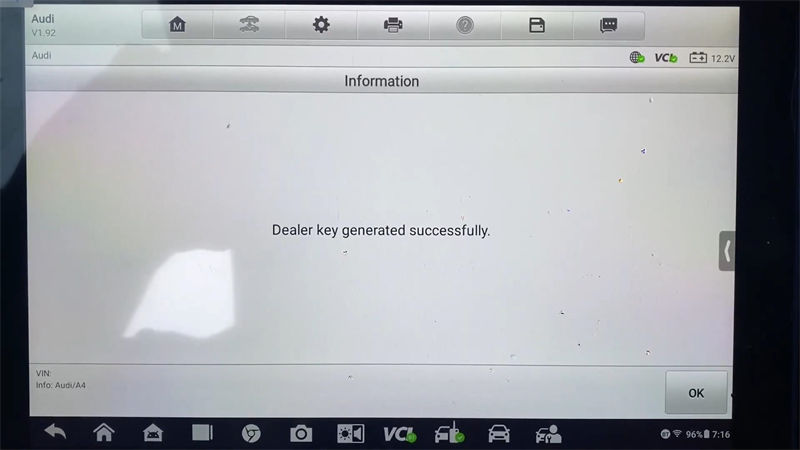
Key learning >> Enter number of keys to be learned: 1
Note:
If the vehicle only has a sensing area without a key slot, place each key to be learned close to the sensing area.
Each time the key is close to the sensing area, you need to turn the ignition off and back on.
Place each key to be learned into the key sensing area or at the ignition and turn on the ignition.
Key status recognition: L30/1
All the keys have been identified. Saving data. Please wait...
Key learning process: completed
Number of current learned keys: 1
Test the new key, all work well.
Perfectly done.