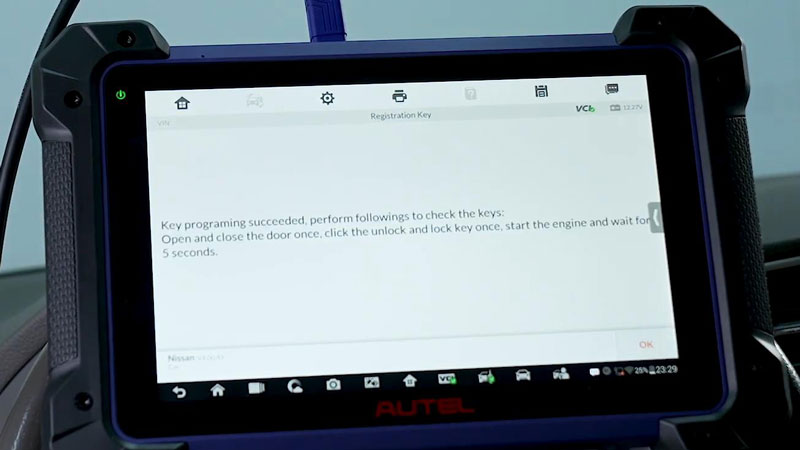Autel IM608 PRO Program Nissan Sentra All Keys Lost by OBD
Learning how to program Nissan Sentra all keys lost with Autel IM608 Pro
It's exactly the same to use Autel MaxiIM IM608 PRO Auto Key Programmer to program Nissan Sentra all keys lost or add keys by OBD. We'll need all of our currently paired keys for the process. The keys will be erased first, then to be added back later.Procedure
Plug in J2534 VCI to OBD2 port, generally located underneath the steering column.
Pair the VCI with Autel IM608.
IMMO >> Accept >> Nissan >> Automatic selection
Turn on the hazard warning light.
Open and close the driver door once.
Immo/smart system >> Immobilizer remote control learning >> Smart key learning
Turn on Hazard switch.
Turn off ignition switch or power switch.
Turn on and turn off the driver's door once.

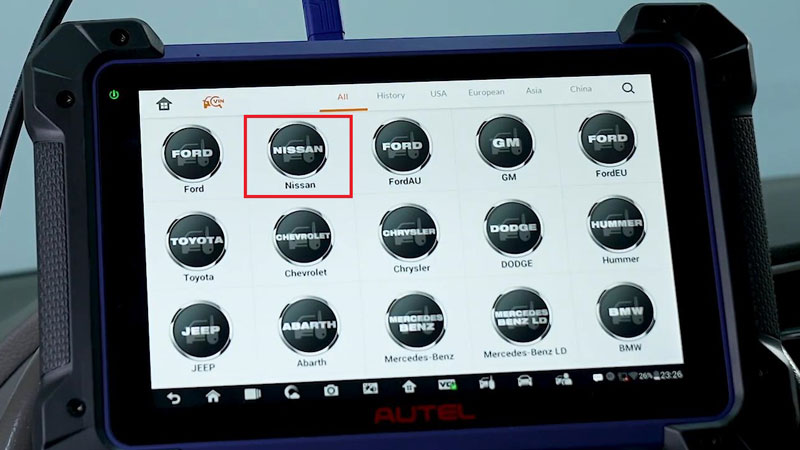
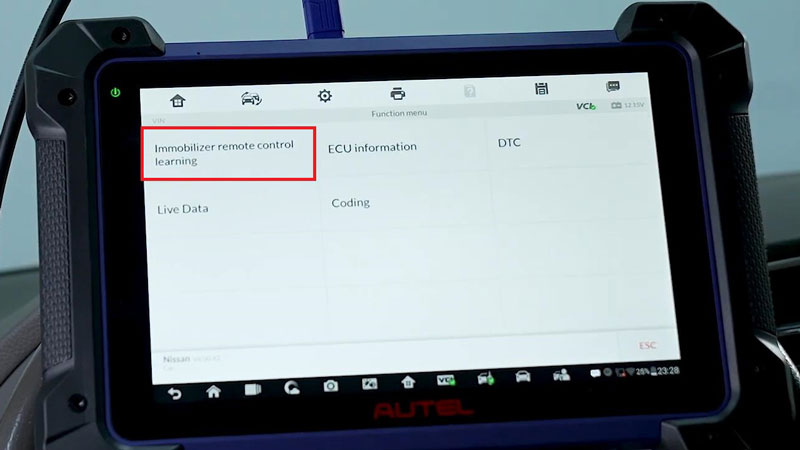
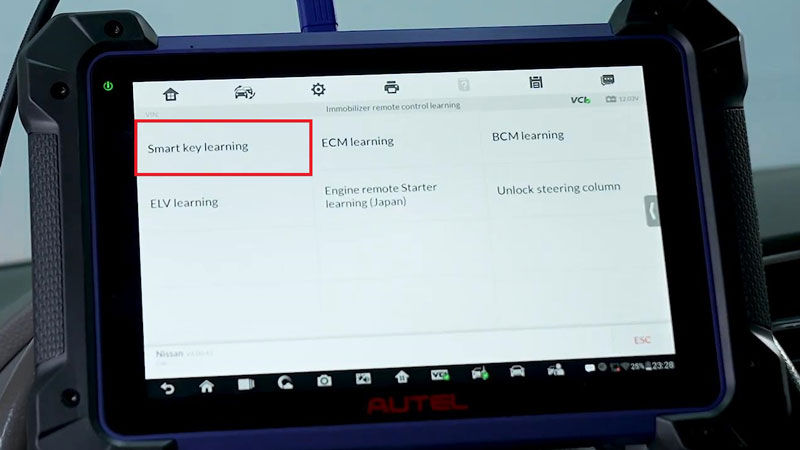
This procedure erases all registered key ID.
Therefore, all of the customer's keys should be obtained before starting this procedure.
Press "Yes" to continue.
Operate according to the following procedures:
Press push button ignition switch for 2s or more and turn ignition switch to the ON position.
Turn off the ignition!
Press the push start button once, attach the Nissan Smart Key that needs to be programmed to the push start button.
Whether the instrument lights up automatically? Yes
Key programming successfully.
Press "Yes" to program next key. "No" to go on next step.
Turn off the ignition!
Press the push start button, attach the back of an already registered key to the push start button.
Whether the instrument lights up automatically? Yes.
Turn off the ignition and wait for 3s!
Key programming succeeded.
Perform followings to check the keys:
Open and close the door once.
Click the unlock and lock key once, start the engine and wait for 5s.