Autel IM608 II Detect Audi BCM2 Encrypted Version
Use Autel IM608 II to check if a BCM2 is encrypted or not.
I'm sitting in a 2015 Audi A8 and want to determine if the BCM2 can be able to be read by OBD or it's encrypted and needs to be removed to read on the bench. Generally 2013 and above models will have to do on the bench, OBD is not supported. But I'm just going to double check with the Autel MaxiIM IM608 Pro2.
Plug IM608S II into the OBD.
IMMO >> Accept >> Audi >> Manual selection >> A8 >> 2010-2017 >> OK >> Control unit >> Immobilizer V BCM2-immobilizer >> Read IMMO data via programmer(encrypted) >> 0824/0825/0827
Warning:
- This function is applicable to "Erase all keys" for Audi A6, A7 and A8 as of 2013. To generate a dealer key, you need to contact a third party to obtain synchronization data.
- The BCM2 is locked and cannot be read directly via OBD or programmer.
- Execution of this function is risky, as it may cause BCM2 abnormally and failure in vehicle start. All the consequences are borne by the user.
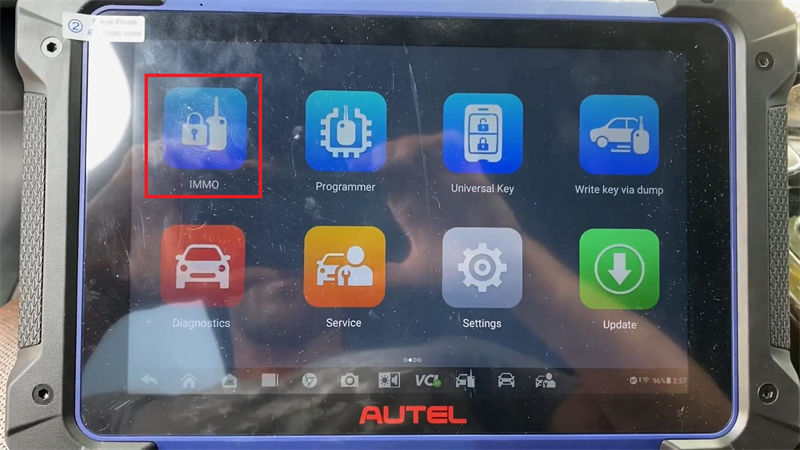
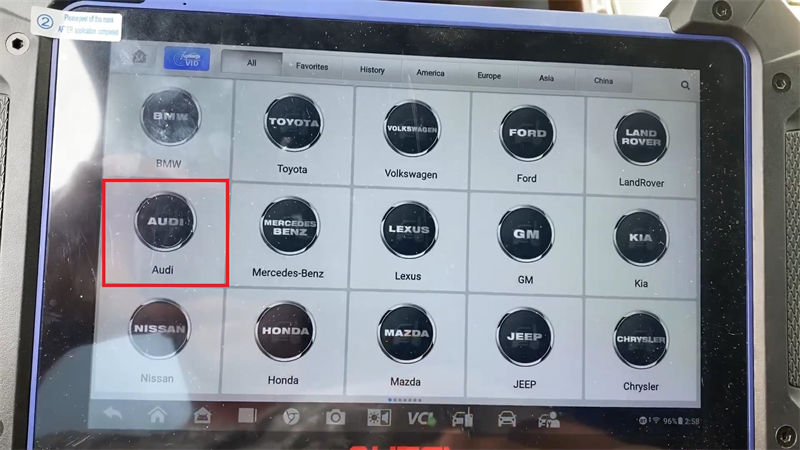
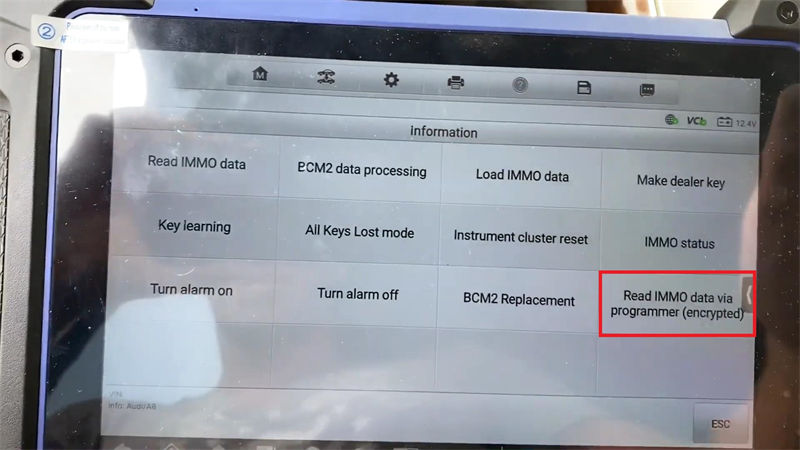
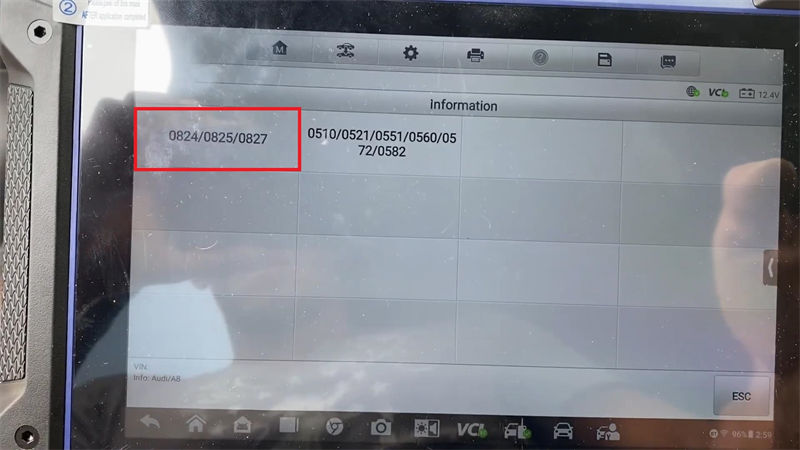
Turn Hazard light on to keep the car awake.
Step1: Identify the vehicle information >> Save BCM data file
Here we can see the VIN, ECU software & hardware version number.
The ECU software version number is 0551, which means it's an encrypted version. Cause I have a list of the encrypted versions on a VIP membership.
Autel IM608 II is telling us that we have to remove the BCM and read it on bench. You cannot read it through the OBD.
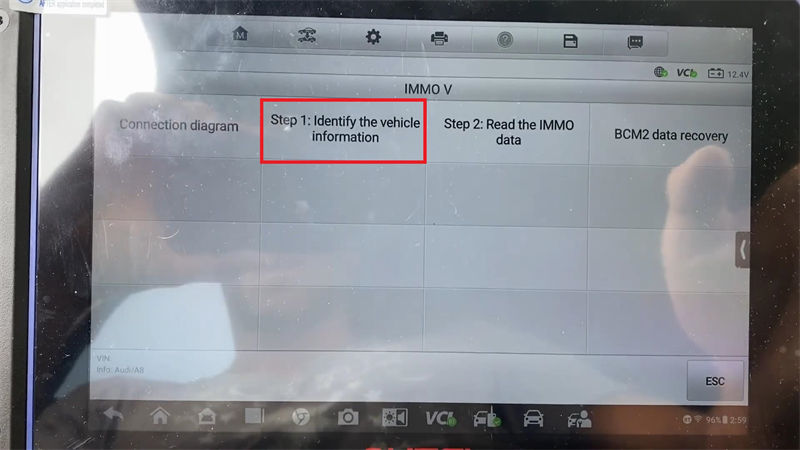
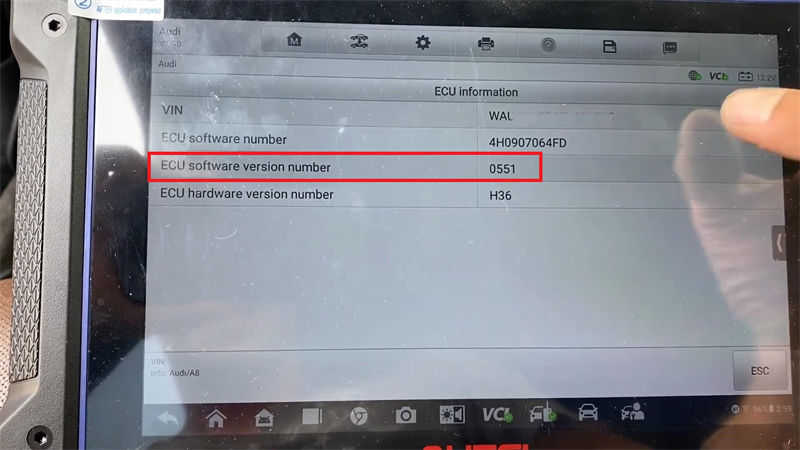
This a Autel quick tip on how to determine the BCM software version whether encrypthed or not.
Hope this is helpful.