Autel IM608 II + APB130 Read 2016 VW Polo MQB IMMO Review
Autel IM608 + APB130 Adapter read 2016 Volkswagen Polo MQB dashboard review
This is the Autel APB130 Adapter from AutelShop.de, I just got the box delivered a couple of days ago. So I'm going to try and read data from an 2016 Volkswagen Polo MQB dashboard. I've made all the connections including ground and positive wires. As you can see, here's my little pin lifted. Make sure the power connections are all made. The XP400 Pro + APB130 Adapter are provided with 12 volts supply.
(Connection diagram can be found in "Read chip data via programmer" option.)


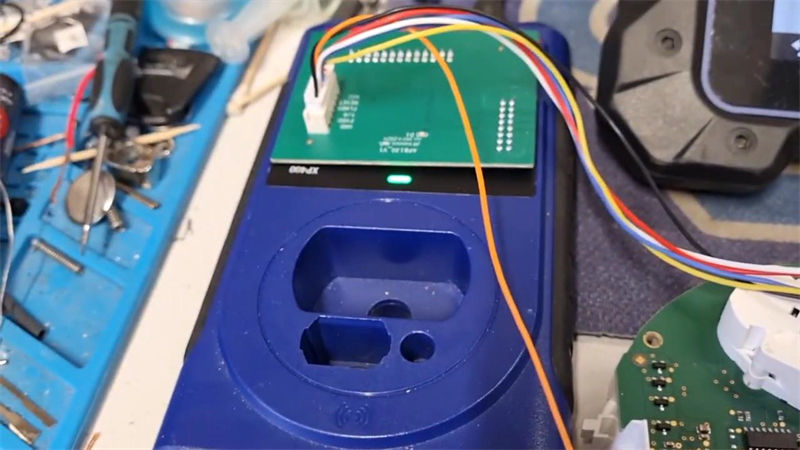
- Read MQB IMMO Test
Aute IM608 II will take about 5-10 minutes to read...
Okay, reading 100%. It does work.
Input file name to save.
I would image that the file is actually quite big to wait for a while.
Save data successfully.
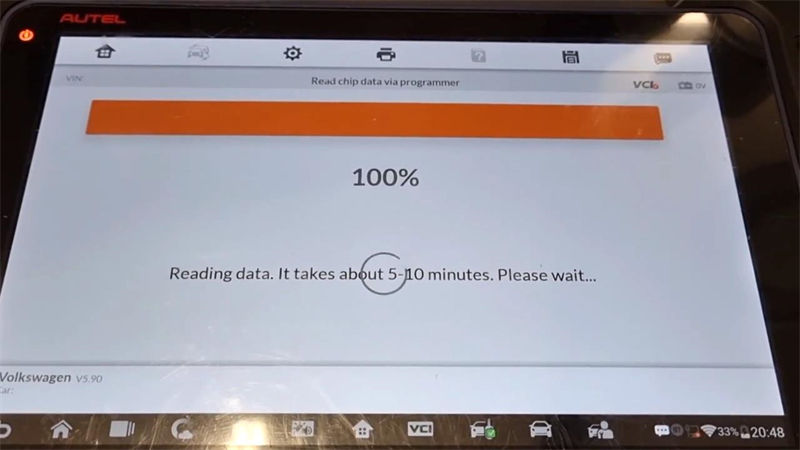
Calculate IMMO data >> Select the to-be-loaded NEC35XX chip data file read via programmer
Calculating, please wait...
Decoding succeeded.
Do you want to save IMMO data? Yes.
Save IMMO data file successfully.
It turns out the APB130 Adapter can successfully read and calculate 2016 VW Polo MQB immo data without problems.This file includes all vehicle immo information like VIN, CS code, MAC, power class(hex), number of keys and key ID.
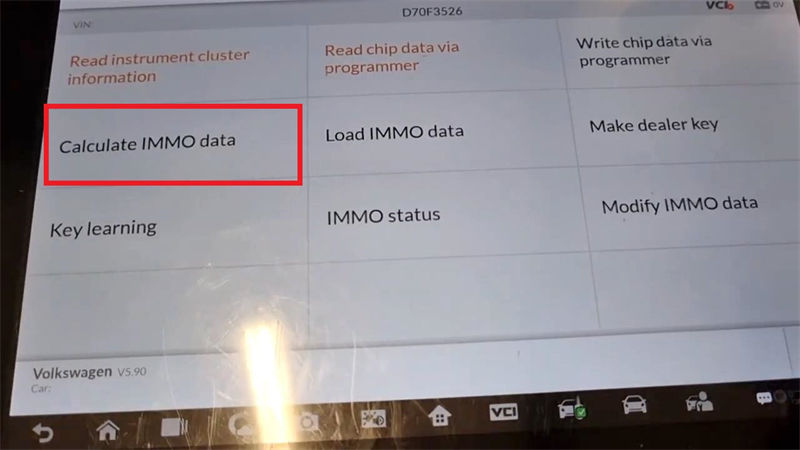
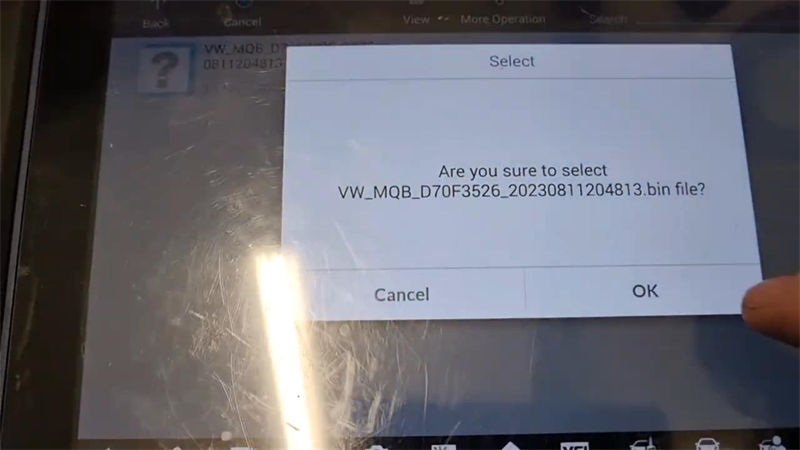
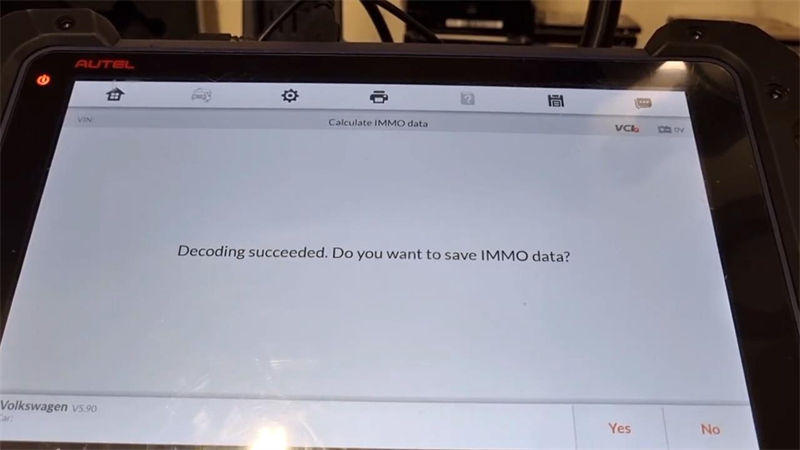
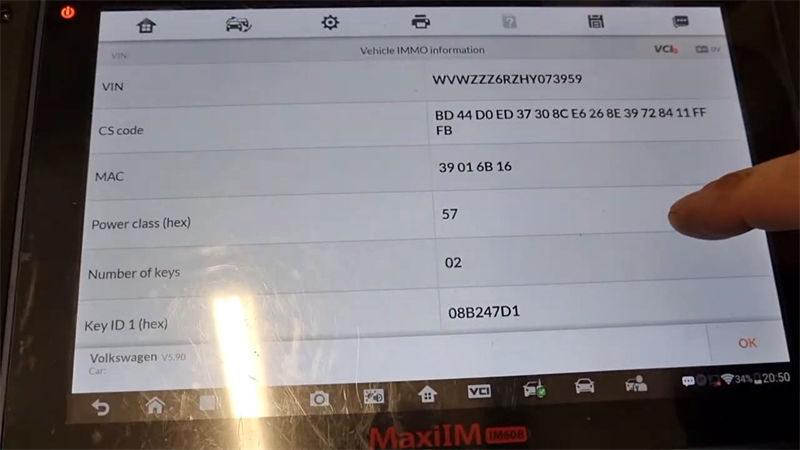
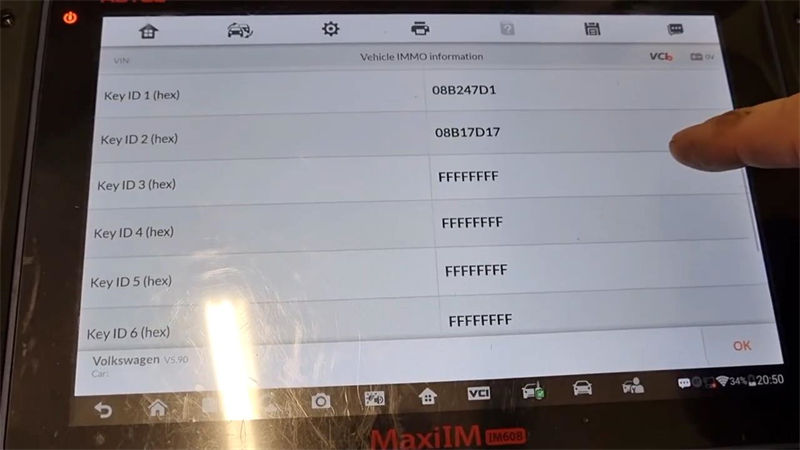
- Make a Dealer Key Test
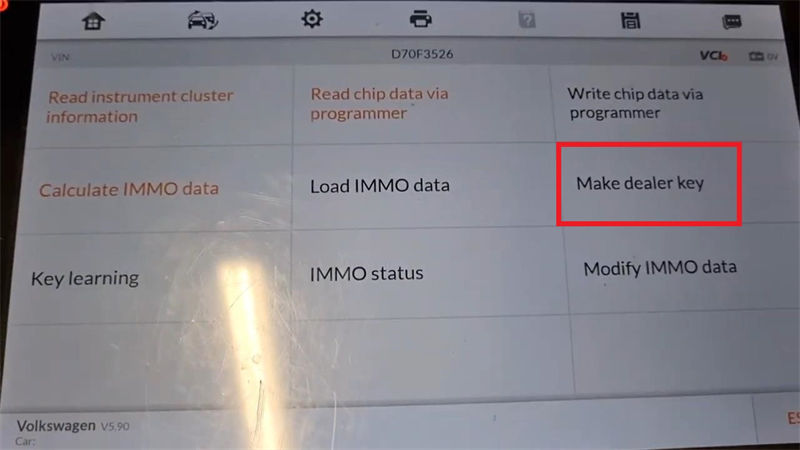
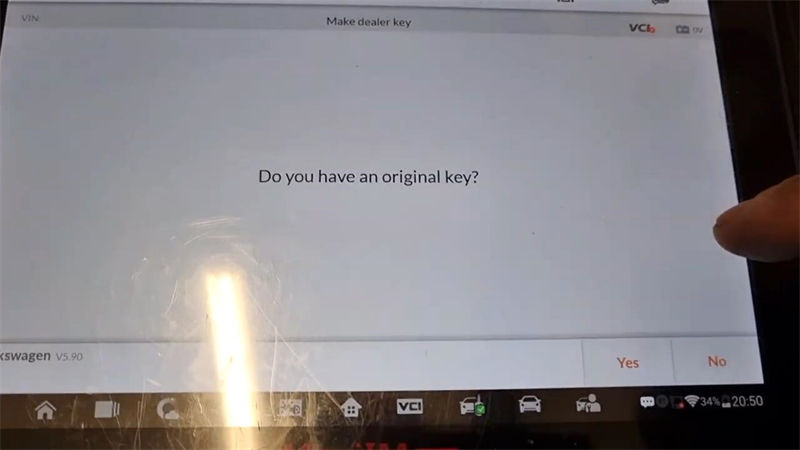
- All Keys Lost
So here it needs to enter the 32-byte ECU synchronization data(hex), which I'll have to get from the third party in China. That's the only way to make a dealer key when all keys lost.
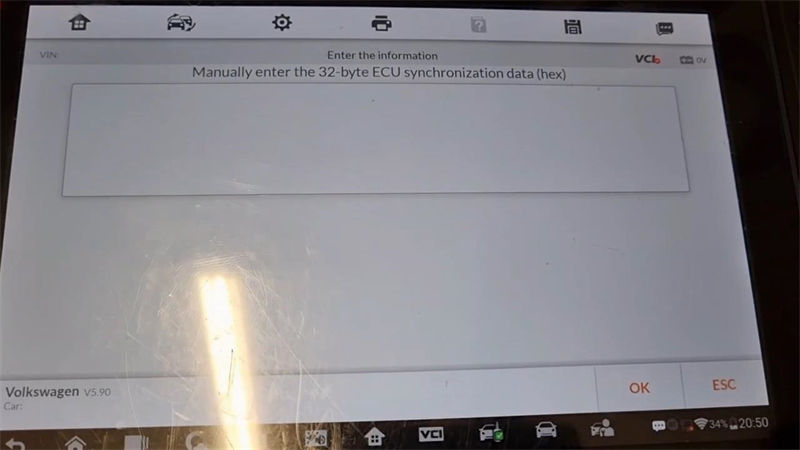
- Add Key
IM608 II will ask to place the original key into XP400 Pro programmer key slot. That seems to be easier.
The new key should be programmed via file directly.
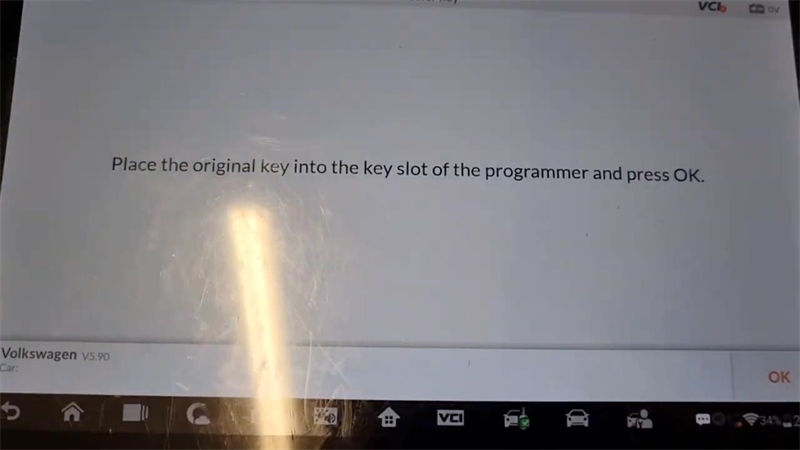
Since I've lost all keys, this is just a quick test review to show you guys.