45% off
Original Autel MaxiTPMS PAD TPMS Sensor Programming Accessory Device
Item No. SO340
Out of Stock.
History 382 sold.
Latest price: €69.00Buy Now: €38.00
45% off
Autel Subscription Promotion
New Arrival Autel MK900 vs MP900 Series Tools
Need Better Price, Please Contact:
Email: sales@AutelShop.de
Whatsapp: +86-13429866263
New Arrival Autel MK900 vs MP900 Series Tools
Need Better Price, Please Contact:
Email: sales@AutelShop.de
Whatsapp: +86-13429866263
Weight:
0.3KG
Package:
15cm*13.5cm*5cm
( Inch: 5.91*5.31*1.97 )
Returns:
Return for refund within 7 days,buyer pays return shipping. Read details »
Related Download Files
Product Description
Autel MaxiTPMS PAD is a programming accessory device (PAD) specially designed to diagnose all OE TPMS sensors and exclusively program Autel MX-Sensor. Being attached to a Windows-based computer, this highly-responsive MaxiTPMS Pad frees up your TPMS activation tools for important TPMS projects.
Autel MaxiTPMS PAD TPMS Sensor Programming Accessory Device
2. Self contained PC Operation, Runs from PC USB power, no batteries required
3. Make/ Model/ Year Selection Allows for Correct Sensor Replacement
4. Direct Reading from Sensor for Quick Programming, No need for vehicle relearns
5. Ideal for Mechanically Broken Sensors, Can automatically create ID numbers compatible with the vehicle
6. User-Friendly PC Software: The software gets make/model/year selection allows for correct sensor replacement. The installation disk is not included in the package. Software Download Link: http://www.maxitpms.com/tpmscms/Downloads/index.jhtml.
6. User-Friendly PC Software: The software gets make/model/year selection allows for correct sensor replacement. The installation disk is not included in the package. Software Download Link: http://www.maxitpms.com/tpmscms/Downloads/index.jhtml.
Description:
The MaxiTPMS programming accessory device (PAD) is the perfect tool for busy shops, it frees up your TPMS activation tools for important projects. When attached to your Windows based computer, the easy-to-use MaxiTPMS Pad can test and clone the four universal Autel MX-Sensor types quickly.
Wide Vehicle Coverage
Audi, Bentley, BMW, Cadillac, Chrysler, Doge, Ferrari, Fait, Ford, Hyundai, Infiniti, Isuzu, Jaguar, Jeep, Kia, Lamborghini, Land Rover, Lexus, Lincoln, Lotus, Maserati, Mercedes, Mercury, Mini, Mitsubishi, Nissan, Porsche, Rolls-Royce, Saab, Saturn, Smart, Tesla, Volkswagen, Volvo, etc
【Easy Steps to Use the PAD】
1. Connect the MaxiTPMS PAD with your PC or Laptop (Windows 7/8/8.1) using the supplied USB cable.
2. In the MaxiTPMS PAD Software, select the vehicle make, model & year (MMY) or type in the sensor ID.
3. Place the sensor you want to replace on the MaxiTPMS PAD and follow the application’s instructions to obtain the sensor ID or create an ID.
4. Place an Autel MX-Sensor on the MaxiTPMS PAD and click the “PROGRAM”. And then the MX-Sensor is ready to use.

Comparison of Autel TPMS Tools
Specifications:
Power: 5V/350mA
Storage Temperature: -40℃ to +150℃
Operating Temperature: -40℃ to +85℃
Operating Frequency: 315MHz & 433MHz
Package List:
Wide Vehicle Coverage
Audi, Bentley, BMW, Cadillac, Chrysler, Doge, Ferrari, Fait, Ford, Hyundai, Infiniti, Isuzu, Jaguar, Jeep, Kia, Lamborghini, Land Rover, Lexus, Lincoln, Lotus, Maserati, Mercedes, Mercury, Mini, Mitsubishi, Nissan, Porsche, Rolls-Royce, Saab, Saturn, Smart, Tesla, Volkswagen, Volvo, etc
【Easy Steps to Use the PAD】
1. Connect the MaxiTPMS PAD with your PC or Laptop (Windows 7/8/8.1) using the supplied USB cable.
2. In the MaxiTPMS PAD Software, select the vehicle make, model & year (MMY) or type in the sensor ID.
3. Place the sensor you want to replace on the MaxiTPMS PAD and follow the application’s instructions to obtain the sensor ID or create an ID.
4. Place an Autel MX-Sensor on the MaxiTPMS PAD and click the “PROGRAM”. And then the MX-Sensor is ready to use.

Comparison of Autel TPMS Tools
| Comparison | TS408 | TS508 | TS508WF | TS608 | TS401 | TS501 | TS601 | TPMS PAD | MS906 TS |
|---|---|---|---|---|---|---|---|---|---|
| TPMS function | |||||||||
| Quick Mode & Advance Mode |  |
 |
|||||||
| Activate TPMS sensors |  |
 |
 |
 |
 |
 |
 |
 |
 |
| Read sensor data |  |
 |
 |
 |
 |
 |
 |
 |
 |
| TPMS diagnose, one step for complete TPMS health check |  |
 |
 |
 |
 |
 |
|||
| Read/clear TPMS DTCs; on-screen DTC description |  |
 |
 |
 |
 |
 |
|||
| Scan TPMS sensor ID and copy ID into MX-Sensor |  |
 |
 |
 |
 |
 |
 |
 |
 |
| Manual input OE ID into MX-sensor |  |
 |
 |
 |
 |
 |
 |
 |
 |
| Program MX-Sensor by auto creating sensor ID |  |
 |
 |
 |
 |
 |
 |
 |
 |
| Read Sensor ID by OBD and copy ID into MX-Sensor |  |
 |
 |
 |
 |
 |
|||
| Relearn by OBD function |  |
 |
 |
 |
 |
 |
|||
| Relearn procedure guide on the tool |  |
 |
 |
 |
 |
 |
 |
 |
|
| Check Key FOB |  |
 |
 |
 |
 |
 |
 |
||
| TPMS Toolkit - special TPMS functions |  |
||||||||
| Diagnostic function | |||||||||
| Basic OBDII code reader |  |
 |
 |
||||||
| Read/clear codes for all electronic systems |  |
 |
|||||||
| Support all 10 test modes of the latest J1979 OBDII test specs |  |
 |
|||||||
| Enhanced OBDII Mode 6 |  |
 |
|||||||
| Display live data in text, graph & analog for easy data review |  |
 |
|||||||
| Relearn parking brake pad after replacement; |  |
 |
|||||||
| Reset Steering Angle Sensor (SAS); |  |
 |
|||||||
| Reset service mileage and service intervals; |  |
 |
|||||||
| Forced regeneration and adjusting injectors; |  |
 |
|||||||
| Support battery registration and reset |  |
 |
|||||||
| Support IMMO functions |  |
 |
|||||||
| Complete diagnostic function |  |
||||||||
| Tool features | |||||||||
| Built-in rechargeable li-ion battery |  |
 |
 |
 |
 |
 |
 |
 |
|
| Strong housing with protective rubber boot |  |
 |
 |
 |
 |
 |
 |
 |
|
| Print TPMS sensor data via PC |  |
 |
 |
 |
 |
 |
 |
||
| Internet updatable | USB | USB | WIFI+USB | WIFI | USB | SD card | SD card | USB | WIFI |
| Multilingual support |  |
 |
 |
 |
 |
 |
 |
 |
 |
| Historical test records |  |
 |
 |
 |
 |
 |
|||
| Software Update | free | free | free | one year free | free | free | free | free | 1 year free |
| Limited one year warranty |  |
 |
 |
 |
 |
 |
 |
 |
 |
Specifications:
Power: 5V/350mA
Storage Temperature: -40℃ to +150℃
Operating Temperature: -40℃ to +85℃
Operating Frequency: 315MHz & 433MHz
Package List:
1pc x Autel MaxiTPMS PAD
Whatsapp: +86-13429866263
Shipping Method and Delivery Time:
UK, Czech and DE Warehouse Shipping: 3-7 Working Days. Fast Delivery & Tax Free.
UK Check: Ship from UK
EU Check: Ship from DE/ Czech
Yanwen Express: 7-10 working days. No Tax or remote cost for European Countries.
Standard Post: 7-15 working days. To South America and Africa countries it may take 20-25 working days. Customers can tick Express Shipping Service to ship by DHL.
DHL Shipping from Shenzhen Warehouse: 3-5 working days. Usually we declare a lower value on DHL invoice to help with customs clearance. If address belongs to remote area, customer will need to pay remote handling cost or we can change to ship by EMS. Please remember to leave message if you have any special requirement.
Shipping Method and Delivery Time:
UK, Czech and DE Warehouse Shipping: 3-7 Working Days. Fast Delivery & Tax Free.
UK Check: Ship from UK
EU Check: Ship from DE/ Czech
| From | Shipping To | Delivered Within | Delivery Methods |
| Germany/ Czech | Germany, France, Spain, Netherlands, Finland, Sweden, Austria, Belgium, Bulgaria, Croatia, Czech Republic, Denmark, Estonia, Greece, Hungary, Ireland, Latvia, Lithuania,Luxembourg, Malta, Poland, Portugal, Republic of Cyprus, Romania, Slovakia, Slovenia, | 5-7 Days | Royal Mail/ DHL |
Yanwen Express: 7-10 working days. No Tax or remote cost for European Countries.
Standard Post: 7-15 working days. To South America and Africa countries it may take 20-25 working days. Customers can tick Express Shipping Service to ship by DHL.
DHL Shipping from Shenzhen Warehouse: 3-5 working days. Usually we declare a lower value on DHL invoice to help with customs clearance. If address belongs to remote area, customer will need to pay remote handling cost or we can change to ship by EMS. Please remember to leave message if you have any special requirement.
Technical Service
Solved Autel MaxiTPMS PAD Error Code:-2 Issue
Problem: I was using Autel MaxiTPMS PAD to program Toyota RAV4 2019 sensors, but it failed.It showed with "Test failed" "Programming failed[Error Code: -2]" status.
What's the meaning? Didn't it support?
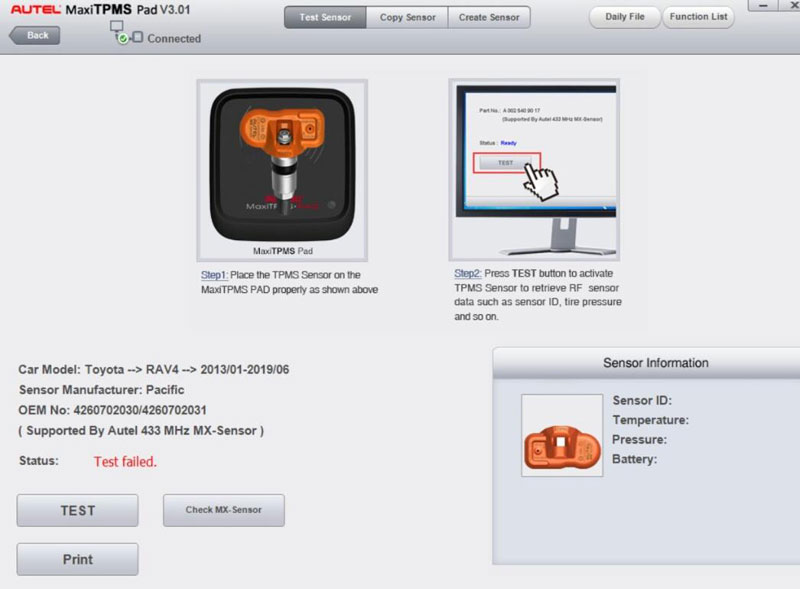
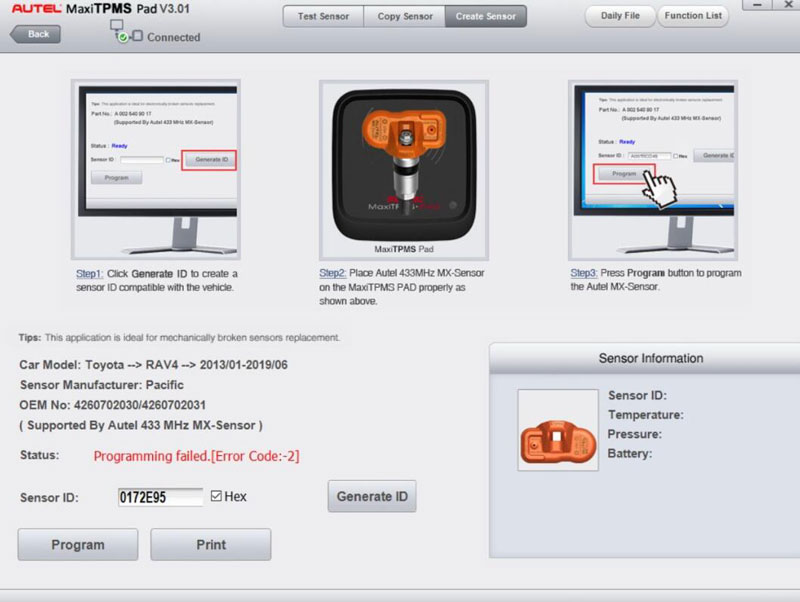


Solution
An error code of -2 means: The Sensor is not detected.
The possible reasons are as follows:
1. The Sensor has been damaged
2. Single-frequency Sensor, 433 and 315 are wrongly selected.
Please check the sensor and try again.
Customers who viewed this item also viewed

















