Autel Total Care Program EU New Version Updates Jan. 2022
Autel Total Care Program(TCP) European new version has released in Jan. 2022. Now users can clearly to know the payment including taxes or fees, can obtain an invoice by yourself. Autel TCP ensured your Automotive Diagnostic System scanners & key tools to stay running & advanced. Keep you up to date the latest functionality and car coverage.
Autel TCP EU New Changes
* New changes are only for orders via Autel Official Website (https://pro.autel.com) or Update on Autel tablet methods.
* For Autel tablet method, users need to update from Update app to get the new version.
1.Add email address, enable customer to modify the address;
2.Show sales price, taxes and total price while the previous version only show total price;
3.Add the entry to get invoices, the system will automatically send an email with invoice attachment;
4.Credit card payment is integrated into the PayPal payment menu, so it needs to select PayPal option then select credit card payment.
Note: Order paid by Autel Software Subscription card does not involve orders and taxes in the renewal process, so no additional invoices will be issued for it.
(Buy Autel upgrade card on www.autelshop.de for your devices, covering Autel MaxiPRO MP808TS diagnostic tablet, MaxiPRO MK906BT scanner, Maxisys Elite II diagnostic scanner, MaxiIM IM608 diagnostics, etc.)
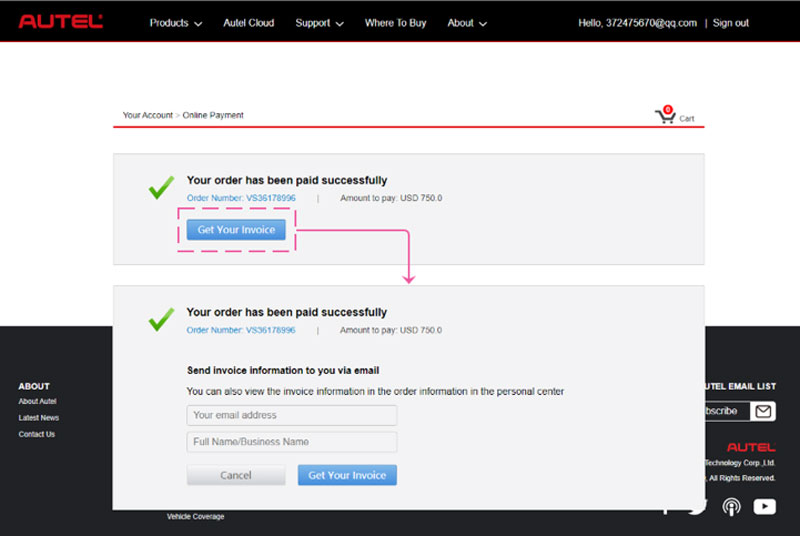
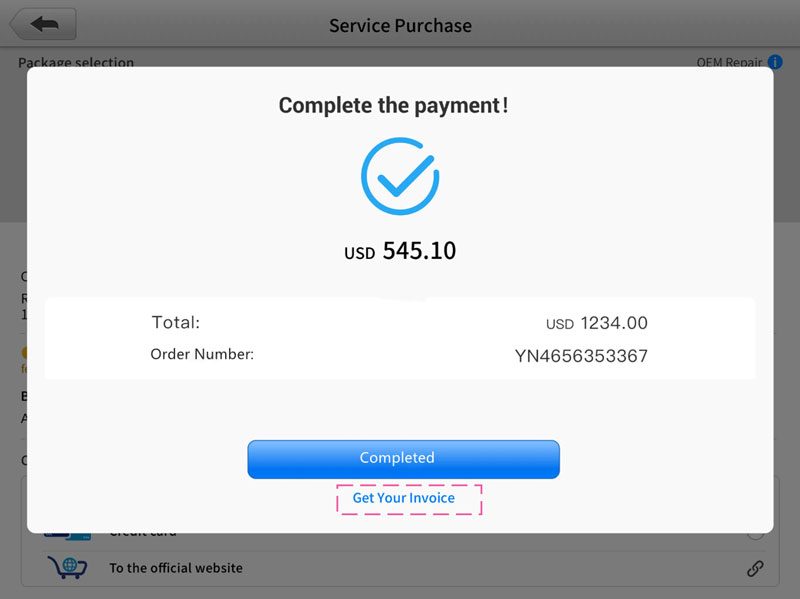
How to get Autel TCP invoice?
Method1. For orders via Autel Official Website
1.Go to Autel official website (https://pro.autel.com) >> Your Devices >> Buy Updates to place order;
2.Check billing information. Users can modify the address according to current location if in need;
3.Total amount including taxes and fees will show on interface;
4.Complete the Payment via Credit card or PayPal;
5.Enter an email address;
6.Click “Get Your Invoice”button;
7.An email will be sent to the email address entered before automatically regarding the next steps;
8.Email the order number, full name and billing address etc. to the designated address according to the instruction that is sent in step 7;
9.The email will be replied with the invoice.
Method2. For orders via Update on Autel tablet
1.Go to Update >> Renew to place order;
2.Check billing information. Users can modify email address if in need;
3.Total amount including taxes and fees will show on interface;
4.Complete the Payment via Credit card or PayPal or Autel TCP card (invoice only available for Credit card or PayPal method);
5.Enter an email address;
6.Click “Get Your Invoice” button;
7.An email will be sent to the email address entered before automatically regarding the next steps;
8.Email the order number, full name and billing address etc. to the designated address according to the instruction that is sent in step 7;
9.The email will be replied with the invoice;
Note:
1.When modifying email address, the country name must be entered;
2.Order paid by Autel Software Subscription card does not involve orders and taxes in the renewal process, so no additional invoices will be issued for it;
3.Users can go to website (https://pro.autel.com) >> Your Orders to get invoice for all order that has been paid successfully.
More questions welcome to contact us.
Contact Info:
Email: sales@AutelShop.de
Wechat: +86-13429866263
Whatsapp: +86-13429866263