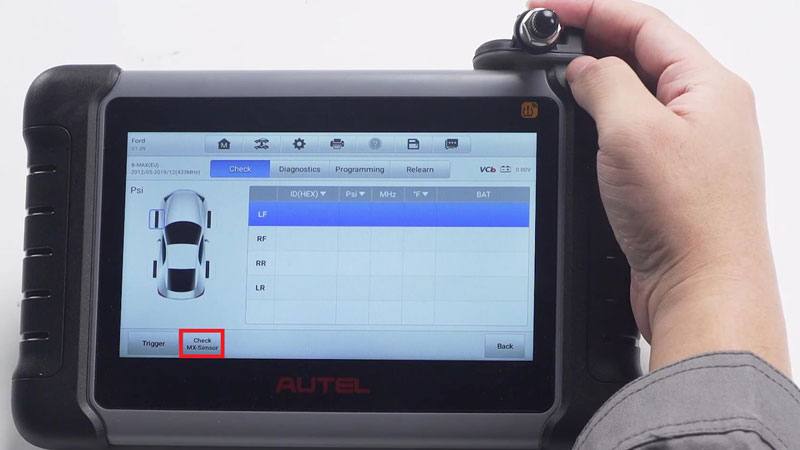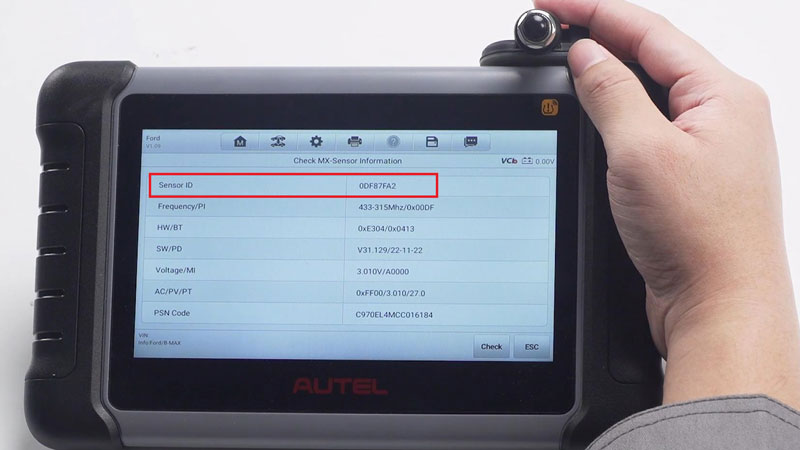Autel MP808Z-TS Manual: Register, Update, Diagnose, TPMS Sensor
This is an Autel MaxiPRO MP808Z-TS User Manual on registration, upgrade, diagnosis, mx-sensor programming & identification for first time use. Read this article will help you a lot.
How to register & update Autel MP808Z-TS?- Prepare a good connection:
- Follow the prompts to enter "Personal Center" for upgrade.
- Register
Registered successfully.
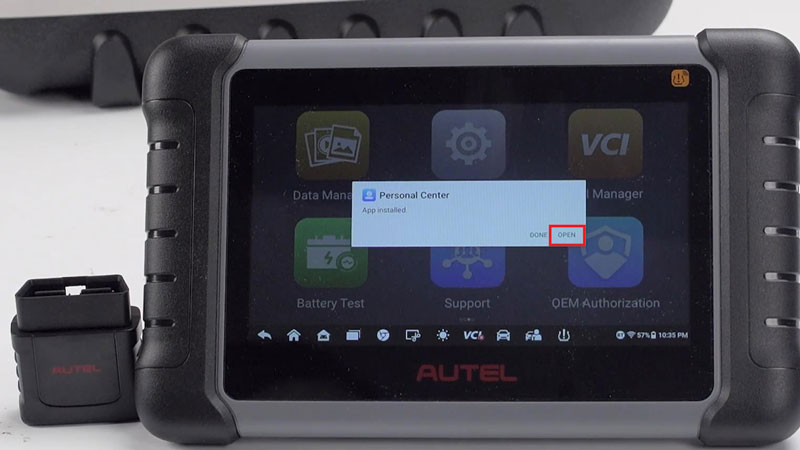
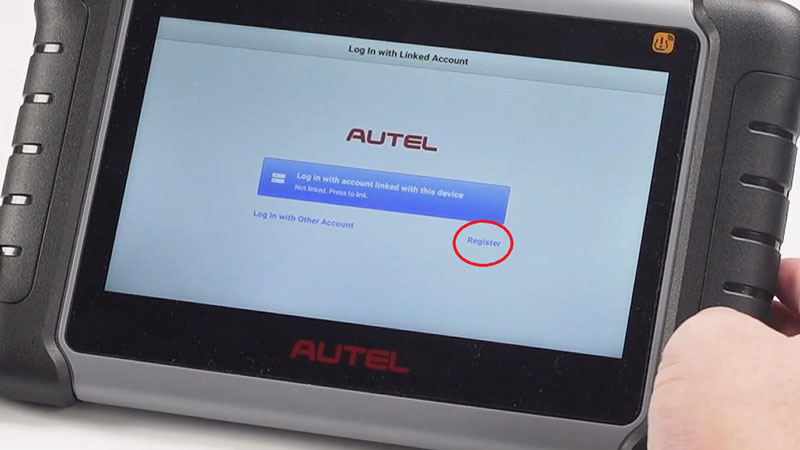

- Binding & Update
After binding is successful, we can go back to update all available software.
Just wait patiently for the upgrade to complete.

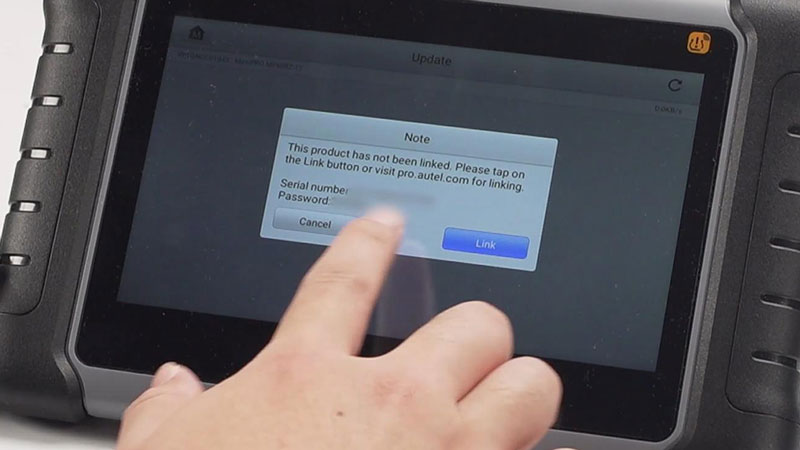
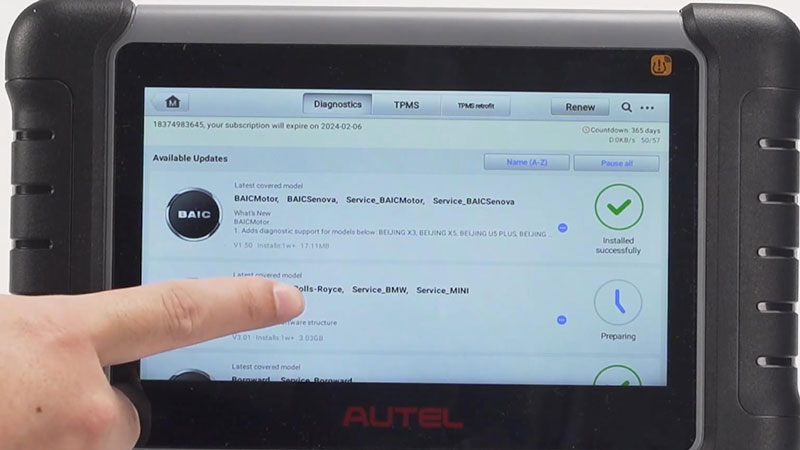
How to diagnose Autel MP808Z-TS?
Plug VCI into OBDII,
Diagnostics >> Volkswagen >> Accept >> System selection >> Diagnosis >> Control unit >>01- Engine control module 1 >> Trouble codes
Here we can view and erase trouble codes on the vehicle.
Erase codes >> Yes >> Yes
Besides, we can also view ECU information, live data, perform active test, coding, adaptation, basic setting, security access(login), single reading, write VIN, readiness test, secure login online.


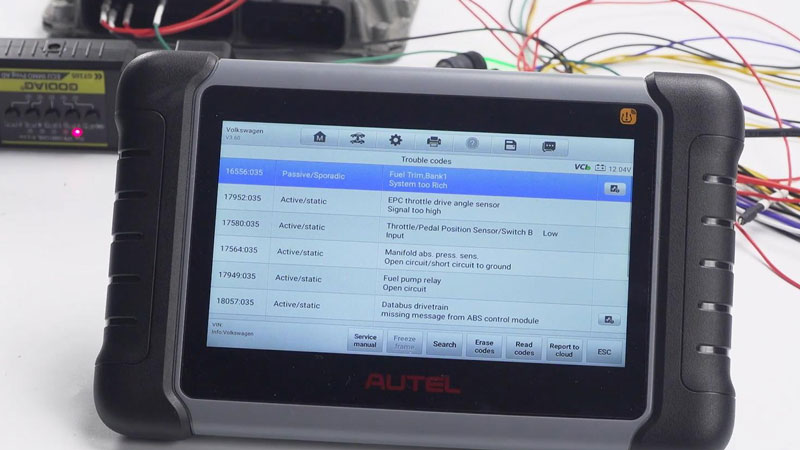
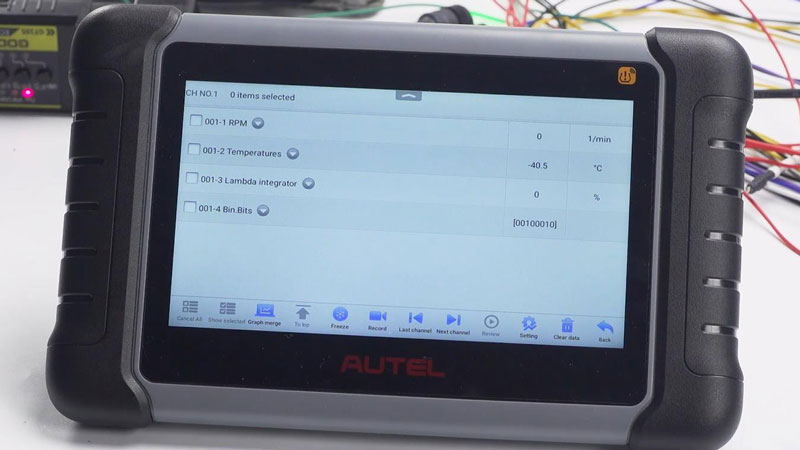
How to program & identify MX-Sensor?
TPMS >> Ford >> Manual selection >> B-MAX >> 2012/05-2019/12(433MHz) >> OK
Put the MX-Sensor on the top right of MP808Z-TS device,
Click "Check MX-Sensor".
Notes:
- This function is only applicable to MX-Sensor.
- Keep the desired sensors within 10cm(4in).
- Keep other sensors 120cm(4ft) away.
- If MX-Sensor is already mounted in the tire, place the upper right corner of the tool close to the tire sidewall directly above the sensor, and press "Check".
As we can see, the sensor info has been read out, including sensor ID, frequency/PI, HW/BT, SW/PD, voltage/MI, AC/PV/PT, PSN code. That means the sensor has been programmed.
Let's take another blank sensor for reading again.
It's showing "FFFFFFFF" without ID.