Autel Maxicom MK808TS Comparison, backup and restore software and diagnostic test
Matched product:
EU Ship NO Tax 2024 Autel MaxiCOM MK808TS MK808Z-TS TPMS Relearn Tool Support TPMS Sensor Programming Newly Adds Active Test and Battery Testing Functions
- Item No. SP295-B
- Free Shipping
| Product | Maxicom MK808 | Maxicom MK808TS | Maxicom MK808BT |
| Basic Diagnostis (All system in all makes and models) | |||
| Read Codes | Y | Y | Y |
| Erase Codes | Y | Y | Y |
| Live Data | Y | Y | Y |
| ECU Information | Y | Y | Y |
| Complete OBD2 Diagnosis | Y | Y | Y |
| Service Functions | |||
| Oil Service Reset | Y | Y | Y |
| Parking Brake Pad Relearn After Replacement | Y | Y | Y |
| Steering Angle Sensor Relearn | Y | Y | Y |
| Diesel Particulate Filter Regeneration | Y | Y | Y |
| Battery Registration and Reset | Y | Y | Y |
| Immobililizer Function | Y | Y | Y |
| Tire Pressure Monitoring System Reset | Y | Y | Y |
| Complete TPMS Functions | |||
| Advanced TPMS Diagnostics for Complete TPMS Health Check | Y | ||
| Activate 98% of All Known TPMS Sensors | Y | ||
| Program Autel MX-Sensors | Y | ||
| Comprehensive OBD Relean Coverage | Y | ||
| On-Screen Relearn Procedure | Y | ||
| Hardware | |||
| Proccess | Cortex-A9 Processor(1.5GHz) | Cortex-A9 Processor(1.5GHz) | Cortex-A9 Processor(1.5GHz) |
| OS | AndroidTM 4.4.4, Kitkat | AndroidTM 4.4.2, Kitkat | AndroidTM 4.4.2, Kitkat |
| Memory | 1G + 32G | 1G + 32G | 1G + 32G |
| Display | 7" LCD | 7" LCD | 7" LCD |
| Battery | 3200mAh | 5000mAh | 5000mAh |
| Internet Updateable | Y | Y | Y |
| Multilingual Support | Y | Y | Y |
| Historical Test Records | Y | Y | Y |
| Save and Playback Data | Y | Y | Y |
| Print Data via Windows PC or Wifi Printer | Y | Y | Y |
| Vehicle Communication Method | Wired | Wireless(bluetooth) | Wireless(bluetooth) |
Autel Maxicom MK808TS vs TS601 vs MK808 vs MaxiDas DS808
|
Pic |
|
|
|
|
|---|---|---|---|---|
|
Item Name |
||||
|
Wireless Bluetooth |
|
|
✓ |
|
|
TPMS health check |
✓ |
|
✓ |
|
|
Activate TPMS sensors |
✓ |
|
✓ |
|
|
TPMS Relearn / Reset |
✓ |
|
✓ |
|
|
Program Sensor |
✓ |
|
✓ |
|
|
Read / Erase TPMS DTCs |
✓ |
|
✓ |
|
|
Diesel particulate filter regeneration |
|
✓ |
✓ |
✓ |
|
Immobilizer function |
|
✓ |
✓ |
✓ |
|
Bi-directional control |
|
|
|
✓ |
|
Active Test |
|
|
|
✓ |
How to Backup & Restore Autel MK808TS Scanner's Software?
Before we’ve mentioned what to do when the subscription is expiring soon - backup all the installation, all the vehicle apps. Then we can restore everything without updates if something happens.
So here we’re going to share you how to backup and restore Autel scanners. We’ll take Autel MK808TS key programming scanner as an example, but this method is applicable to most Autel scanners.
1.How to backup software
First we need a SD card.
For scanners like MaxiCOM MK808 professional key tool, SD card memory should be 32G or 64G;
For high-end scanners like MaxiCOM MK908P professional key tool, memory 128G or 256G.
Notice: Make sure your tools are full-charged, the process may take long time.
Then start the procedure.
Insert the SD card into MK808.

Turn on the device.
On Homepage,
Press “File Explorer” and find “Scan” folder.
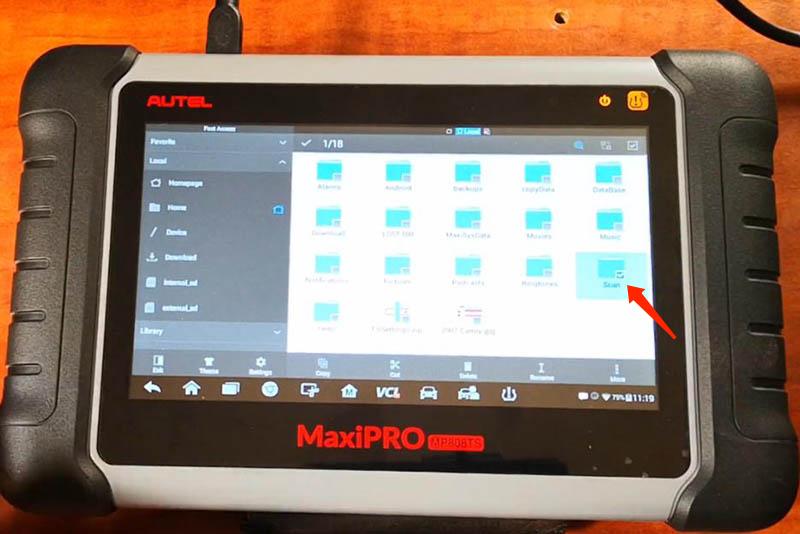
This folder size is over 20G as you can see.
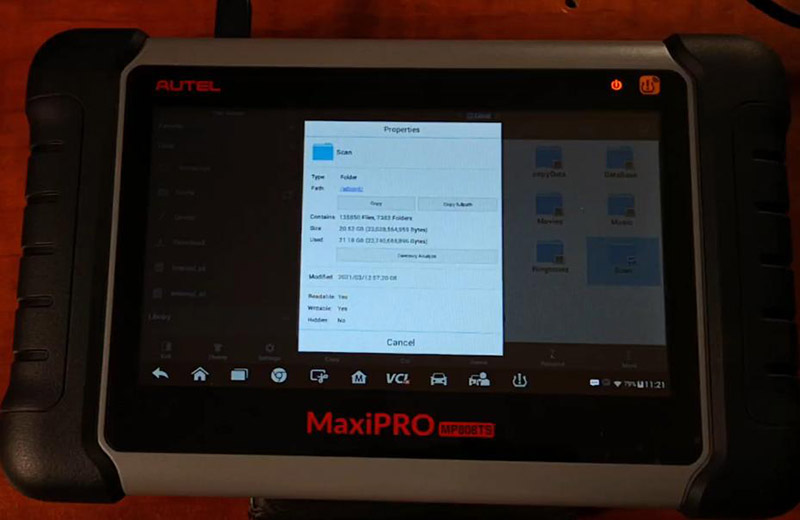
Select “MaxiSysData” folder and “Scan” folder, and click on “Copy”.

Go to “external_sd” and click on “Paste”.
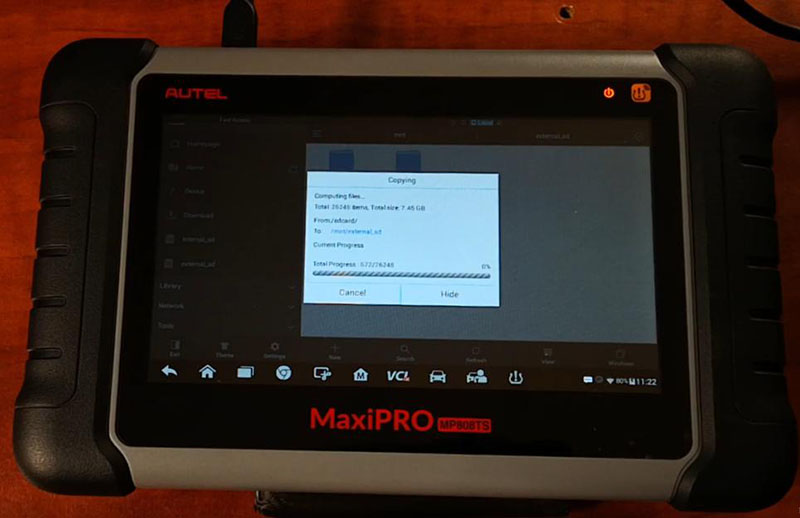
2.How to restore software
Go to “internal_sd”.
Copy the new files to replace this file.
Then the updates will be restored.
Also you can backup your SD card, and you’ll get two records for extra insurance.
Done!
This is the process of how to backup & restore Autel scanners.




