1% off
Original Autel MaxiScope MP408 4 Channel Automotive Oscilloscope Basic Kit Works with Maxisys Tool
Item No. SO342
Out of Stock.
History 914 sold.
Latest price: €481.23Buy Now: €474.24
1% off
2024 Autel 900 Series Tools
Autel Subscription Special Offer
Need Better Price, Please Contact:
Email: sales@AutelShop.de
Whatsapp: +86-13429866263
Autel Subscription Special Offer
Need Better Price, Please Contact:
Email: sales@AutelShop.de
Whatsapp: +86-13429866263
Weight:
2.0KG
Package:
32cm*24.5cm*9cm
( Inch: 12.6*9.65*3.54 )
Returns:
Return for refund within 7 days,buyer pays return shipping. Read details »
Related Download Files
Product Description
Autel MaxiScope MP408 is a PC based 4-channel automotive oscilloscope. It works in combination with your PC or MaxiSys Tablet, which turns into a powerful diagnostic tool, providing you an insight to the inner workings of a vehicle’s electronic circuits.
Autel MaxiScope MP408 4 Channel Automotive Oscilloscope Basic Kit Works with Maxisys Tool


Highlights:
2. Measure and test virtually all the electrical and electronic components and circuits in any modern vehicles
3. MaxiScope MP408 is a PC and Android based 4-channel automotive oscilloscope, works in combination with your PC or MaxiSys Tablet (MS905, MS906BT, MS908, MS908P), which turns into a powerful diagnostic tool, providing you an insight to the inner workings of a vehicle's electronic circuits.
Description:
Featuring the user-friendly UI design combined with the unrivalled hardware specs, the MP408 system is able to measure and test virtually all the electrical and electronic components and circuits in any modern vehicles. Power for the MaxiScope MP408 Module comes directly from the USB port of the connected PC, making the system very versatile and portable to use.


How to Install MaxiScope MP408 PC Software:
1. Download the MaxiScope PC Suite from www.autel.com ->Products ->MaxiScope MP408 ->Downloads.
2. Unzip the downloaded file, and click setup.exe to install thesoftware,and then click Next to continue.
3. Click the Browsebutton, and select a destination folder to install the program, and click Next to continue. Or directly click Next to continue without changing the default installation folder.
4. Click Install and the Setup.exe program will be installed onto the computer
How to install MaxiScope app for Android:
1. Copy the MaxiScope app (for example: ScopeV1.15.apk) to the external SD card;
2. Open the Es File Explorer and find the app (for example: ScopeV1.15.apk), click it to install.
Note: the MaxiScope app can only be installed on some of Autel tools.
How to Update MaxiScope MP408 Firmware:
The operating software of the MaxiScope is continuously being developed, and the update package can be downloaded free from the MaxiScope product webpage on official Autel's website.
Note: Please install the MaxiScope software Setup.exe program first.
1. Connect the MaxiScope to the computer using the USB cable provided by the tool kit.
2. Locate and double click the MaxiScope Update icon on desktop, and the Firmware Update window will pop up onscreen.
3. Click on Select File to locate the newly downloaded firmware update package.
4. Click on the dropdown menu icon by the Set Language option at the top right of the window to select a desired language.
5. Click on Update to start updating.
If you cannot communicate the Scope Module to the computer, you need to do the following check-ups:
1.Check if the USB connection is properly connected between the Scope Module and the PC.
2.Check if the LED breath light on the Scope Module is illuminated. If theLED light is shimmering, this indicates that a communication error has occurred. In this case, unplug the Scope Module and re-connect it to the computer.
3.Check if there is any firewall software interfering with the connection port.
Maxicope MP408 PC System Requirements:
To ensure the Maxiscope operates correctly, use a computer with at least the minimum system requirements as shown in the table below. A more powerful PC will improve the performance of the Maxiscope software.
NOTE:
1.The operating systems should be Professional and higher versions. The MaxiScope software is not supported by Home version of operating systems.
2.The MaxiScope software does not use all the disk space specified in the table. The free space is required to make Windows run efficiently.


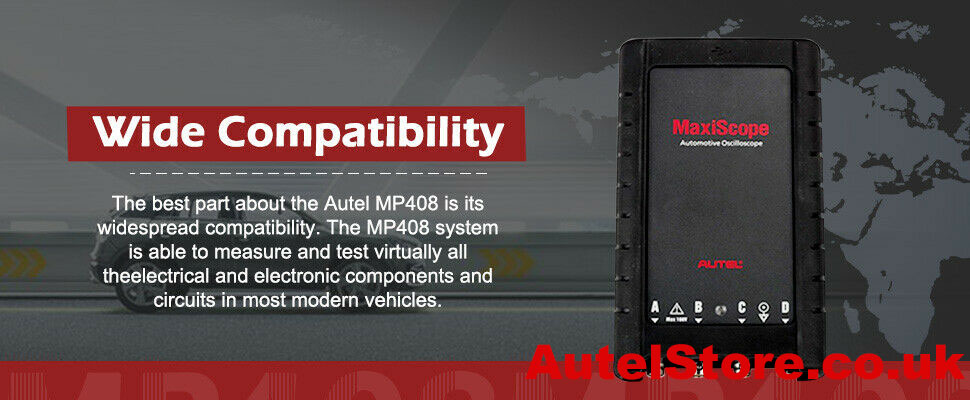
Maxicope MP408 PC System Requirements:
To ensure the Maxiscope operates correctly, use a computer with at least the minimum system requirements as shown in the table below. A more powerful PC will improve the performance of the Maxiscope software.
| Column name | Minmun Specification | Recomemded Specification |
| OS System | Windows XP (SP3), Win7, Win8, Win10, 32-Bit or 64-Bit (Not for Windows RT) | |
| Processor | 300MHZ | 1GHz |
| Memory | 256MB | 512MB |
| Free Disk Space | 1GB | 2GB |
| Ports | USB 1.1 | USB 2.0/3.0 |
NOTE:
1.The operating systems should be Professional and higher versions. The MaxiScope software is not supported by Home version of operating systems.
2.The MaxiScope software does not use all the disk space specified in the table. The free space is required to make Windows run efficiently.


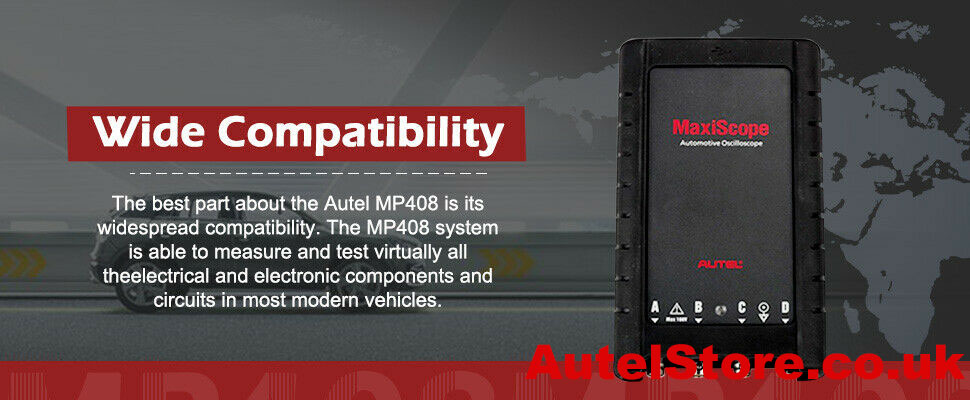
Feature and Functions:
Features one-click auto setup of voltage scale and time base
Works on all makes and models of modern vehicles
Compatible with LIN, CAN and FlexRay data bus standards
Reads and displays electrical signals in high resolution waveforms
Allows manual editing of measurement parameter display
Records and plays back waveform data
Features color coded 4-channel control panel
Intuitive UI design features easy trigger point adjustment and real time scale info display
Direct power supply through USB connection
Free online software update through the Internet
Portable design with strong housing and protective rubber boot
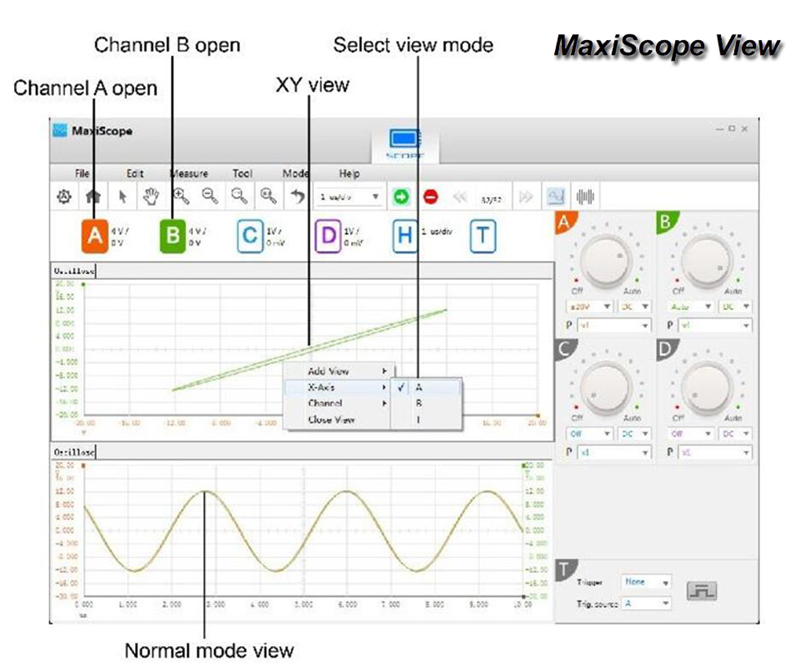
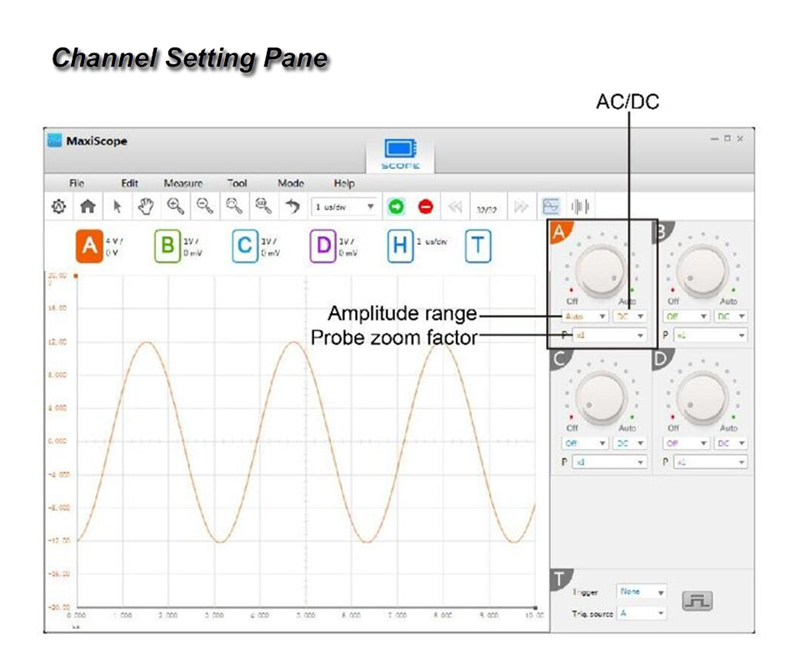
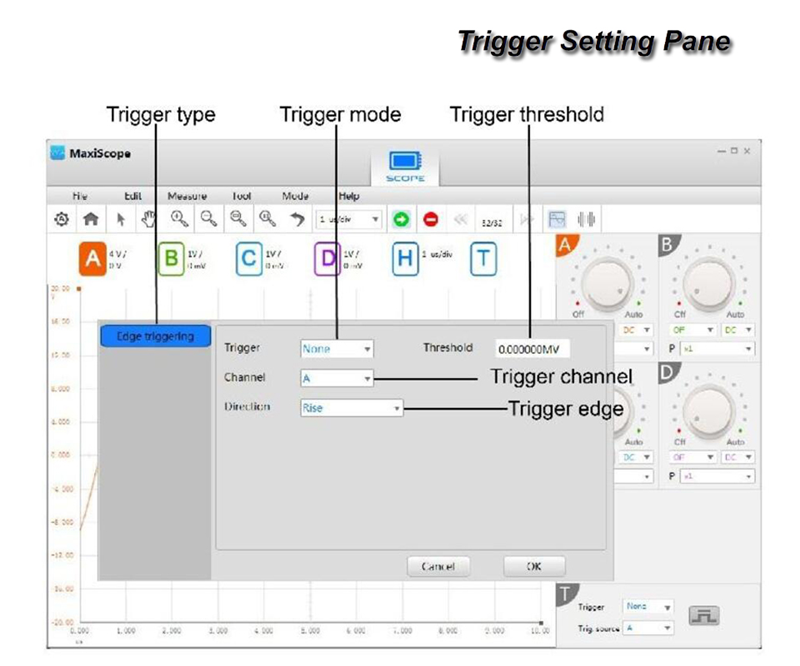
Specifications:
| Vertical resolution | 12 bits | |
| Channels | 4 | |
| Bandwidth | 20MHz | |
| Accuracy | 1% | |
| Sensitivity | 10mV/div to 20V/div | |
| PC Interface | USB 2.0 – Cable supplied | |
| Power Requirements | Powered from USB port | |
| Input Ranges (full scale) | ±v50mV to ±100V in 11 ranges | |
| Input Impedance | 1MΩ in parallel with 22pF | |
| Input Type | Single-ended, BNC connector | |
| Input Coupling | Software selectable AC/DC | |
| Overload Protection | ±200V on single input | |
| Buffer Memory | 32M samples shared among active channels | |
| Waveform Buffer | Up to 1000 waveforms | |
| Timebase Ranges | 100ns/div to 1000s/div | |
| Operating Temperature Range | 0°C to 50°C (15°C to 40°C for quoted accuracy) | |
| Storage Temperature Range | -20°C to +60°C | |
| Storage Humidity Range | 5% to 95%RH, Non-condensing | |
| Dimensions | 190X115X38mm | |
| Weight | < 0.5kg | |
| Maximum Sampling Rate (Single Shot) | ||
| 1 or 2 channels in use | 80MS/s | |
| 3 or 4 channels in use | 20MS/s |
Package List:
1pcs x Autel MaxiScope MP408 Interface
1pcs x Compact Disc (CD)
1pcs x 1.5m USB Cable
4pcs x 3m (10ft) Screened Test Leads
1pcs x Secondary Ignition Pickup
1pcs x 2-pin Breakout Lead
2pcs x Attenuators 20:1
1pcs x Large Crocodile Clip Set
1pcs x Small Crocodile Clip Set
1pcs x Acupuncture Probe Set
1pcs x Multimeter Probes


Whatsapp: +86-13429866263
Shipping Method and Delivery Time:
UK, Czech and DE Warehouse Shipping: 3-7 Working Days. Fast Delivery & Tax Free.
UK Check: Ship from UK
EU Check: Ship from DE/ Czech
Yanwen Express: 7-10 working days. No Tax or remote cost for European Countries.
Standard Post: 7-15 working days. To South America and Africa countries it may take 20-25 working days. Customers can tick Express Shipping Service to ship by DHL.
DHL Shipping from Shenzhen Warehouse: 3-5 working days. Usually we declare a lower value on DHL invoice to help with customs clearance. If address belongs to remote area, customer will need to pay remote handling cost or we can change to ship by EMS. Please remember to leave message if you have any special requirement.
Shipping Method and Delivery Time:
UK, Czech and DE Warehouse Shipping: 3-7 Working Days. Fast Delivery & Tax Free.
UK Check: Ship from UK
EU Check: Ship from DE/ Czech
| From | Shipping To | Delivered Within | Delivery Methods |
| Germany/ Czech | Germany, France, Spain, Netherlands, Finland, Sweden, Austria, Belgium, Bulgaria, Croatia, Czech Republic, Denmark, Estonia, Greece, Hungary, Ireland, Latvia, Lithuania,Luxembourg, Malta, Poland, Portugal, Republic of Cyprus, Romania, Slovakia, Slovenia, | 5-7 Days | Royal Mail/ DHL |
Yanwen Express: 7-10 working days. No Tax or remote cost for European Countries.
Standard Post: 7-15 working days. To South America and Africa countries it may take 20-25 working days. Customers can tick Express Shipping Service to ship by DHL.
DHL Shipping from Shenzhen Warehouse: 3-5 working days. Usually we declare a lower value on DHL invoice to help with customs clearance. If address belongs to remote area, customer will need to pay remote handling cost or we can change to ship by EMS. Please remember to leave message if you have any special requirement.






















