34% off
EU Ship NO Tax 2024 Autel MaxiIM KM100 KM100E Universal Key Generator Kit Support Transponder Reading/ Cloning and IMMO Learning
Item No. SK384
In Stock.
History 451 sold.
Latest price: €599.00Buy Now: €395.00
34% off
2024 Autel 900 Series Tools
Autel Subscription Special Offer
Need Better Price, Please Contact:
Email: sales@AutelShop.de
Whatsapp: +86-13429866263
Autel Subscription Special Offer
Need Better Price, Please Contact:
Email: sales@AutelShop.de
Whatsapp: +86-13429866263
Shipping:
Free Shipping
Express Shipping ServiceEstimated delivery time: 3-5 Days.See details »
Weight:
3.0KG
Package:
31cm*26.5cm*10cm
( Inch: 12.2*10.43*3.94 )
Returns:
Return for refund within 7 days,buyer pays return shipping. Read details »
Related Download Files
Product Description
Autel MaxiIM KM100 KM100E universal key generator kit is the latest intelligent automotive key programming tool from Autel, professional for universal transponder & key generation, new key added, transponder reading/writing/cloning, etc advanced key function and with easy to use operation guide.
Autel MaxiIM KM100 KM100E Universal Key Generator KitMaxiIM KM100 KM100E is an advanced key and immobilizer touchscreen tablet capable of smart key creation and IMMO learning via OBD. This 5.5-inch, Android touchscreen tablet with Bluetooth VCI can program the Autel IKEY as a smart key replacement for more than 700 vehicles and offers IMMO programming capability for multiple vehicle brands including BMW, Volkswagen, Toyota, Honda, and General Motors. Additional innovative features include key renewal and Transponder Editing of 20 supported protocols.
Highlights:
1. Free Update Online Lifetime
2. Global Version No IP Blocking Problem
3. Supporting 8 Key Series And 37 Models
4. Simple Operation, Guided User Instructions, Easy To Use
5. Industry-Leading Coverage Of IMMO Learning Via OBD For More Than 90% Of Models
6. Multi-Language Supported: English, German, Spanish, French, Polish, Portuguese, Italian, Dutch, Swedish, Russian, Chinese
7. KM100 Adopts a High-Resolution Display Screen of 1280*720, and Supports Touch-Screen Operation, which is sensitive, convenient, and fast to use.
8. Support Chip Simulation for Emergency Use (for ID46 47 48 49 4A 8A), which can be used in an emergency when there is no chip around.
Notice: Language Can Not Support Japanese, Korean, Thai, Vietnamese, Cambodian, Traditional Chinese, Indonesian

Features:
1. Android-based touch screen device
2. Support Toyota 8A all keys lost and all smart keys lost without APB112 emulator
3. Programs Autel' s IKEY universal key as smart key replacement for more than 700 vehicles
4. Extensive IMMO Key programming coverage including BMW, Volkswagen, Toyota, Honda, and General Motors
5. 60-Second Key Generation (Autel Universal Only)
6. Transponder Reading/ Writing/ Cloning
7. Chip Read & Write, Cloning and Frequency Detection
8. Key Renewal: Supporting 36 Vehicle Makes
9. Transponder Editing: Supporting 20 Categories
10. Supporting Certification Requirements of Various Regions
11. Dual-Band, High Frequency Transmitter 315m/434m or 868m/915m Supporting Certification Requirements of Various Regions
12. Contains MaxiVCI VCI200 so you can perform key simulation and key learning after generating a key. You can generate the key and go directly into programming with two button presses.
13. Use the USB cable to transfer data from another device, such as IM608, to a laptop and from the laptop to the key tool.
14. The key tool comes with 2 blank keys for you to use at your convenience. One has the Autel logo on the back and the other does not.
15. Supports generate aftermarket chip, i.e xhorse super chip. But can generate xt27 only once, need to reset chip with xhorse tool if want a second generation
16. The immo programming is very impressive. It is same as im508 for immo but without programmer. You can use it instead of im508 im608 on many vehicles to program keys as it's simple and easy to pack/unpack and compact, it's convenience.

Vehicle Compatibility:
* Industry-Leading Coverage Of IMMO Learning Via OBD For More Than 90% Of Models
* Supporting 8 Key Series And 37 Models
* Covering The Top 100 Selling Models In North America For The Last 10 Years
Supported List:
Acura, Alfa, Audi, BAICHuansu, BAICMotor, BaicNe, BaicSenov, BAICWeiw, Baojun, Bmw, Borgward, BYD, CfMotor, ChangAn, ChanganSuzuki, Changhe, Chery, Chrysler, Citroen, Dacia, DFVenucia, Dodge, DS, Emgrand, EXEED, Fawcar, Fiat, FiatBrazil, Ford, FordAU, FordChina, FordEU, GACMotor, GM, GreatWall, Haval, Holden, Hyundai, Infiniti, JAC, JAC, Jaguar, JEEP, JETOUR, JMC, Karry, Kia, LandRover, LandRover, Maserati, Mazda, Mitsubishi, Nissan, Opel, Ora, Perodua, Peugeot, Porsche, Renault, Roewe, SaDatong, Seat, Skoda, Suzuki, Toyota, Traum, Volkswage, WEY, ZOTYE.

Main Functions:
1. IMMO Functions:
The IMMO application requires a data link to the IMMO electronic control system of the test vehicle for diagnosis via OBDII connection. The application retrieves vehicle IMMO information and performs IMMO related functions, including Key Learning, Remote Control Learning, and Remote Control Add, etc.
1) IMMO Status Scan--The IMMO Status Scan function performs a comprehensive scanning over all the systems on the vehicle’s IMMO ECU in order to locate fault systems and retrieve DTCs.
2) Control Unit--This option allows you to manually locate a required IMMO control system for testing through a series of choices. The function menu may include: Immobilizer, Remote System, Bosch(MED9)-Engine.
3) Hot Function--Hot function consists of guided functions with step-by-step instructions. The available functions may vary depending on the test vehicle. In this case, only Add Key (guided) function is available. Follow the on-screen instructions to complete the operation.
4) Vehicle IMMO Information--This function retrieves and displays the specific information for the tested IMMO ECU, including vehicle VIN number, PIN code and other IMMO information.
2. 60S Key Generation:
Supports more than 700 model years covering European, American, and Asian models; 60 seconds to generate a sub-machine, the efficiency is increased by 50%, and the sub-machine generation is simple and efficient; after the sub-machine is generated, one-click jump to the anti-theft matching function of the corresponding model, without Menu selection again, the process is simple and coherent.

3. Key Unlocking:
The Key Unlocking function enables you to renew a used smart key to unlock a new car. This is achieved by renewing the firmware of the used smart key via cable connection.
4. Toyota Smart Unlocking:
You may use this function to unlock other Toyota models with your Toyota smart key.
To perform the Toyota Smart Unlocking:
* Place your key into the key slot.
* Tap the Unlock button at the bottom screen to start unlocking.
* The LED on your key will illuminate, which indicates that the unlocking is successful.
5. 2pcs Autel Ikey:
1) Support 8 series, 37 types appearances, and continue increasing.
2) Support compatible low frequency (315M/433M) and high frequency (868M/915M) types.
3) Each model is strictly implemented according to the acceptance indicators of immo, RKE and PKE.
* 8 Serices IMMO Types: ID46, ID47, ID49, ID4A, ID5C, Megamos 48, MQB. (ID4D: ID4D only has remote control. If the key is out of power and the vehicle cannot be started in an emergency, an additional 4D transponder need be installed)

6. Transponder Reading:
Transponder reading gives you the access to some basic information of the key, including chip type, IMMO type, transponder ID, locking status, and code mode. To read the transponder information, place the transponder into the transponder slot or put the key into the key slot and tap the Read button. The Transponder Information screen will appear.
7. Transponder Cloning:
You are able to use this function to detect the transponder and vehicle information in order to decrypt a code which shall be used to directly clone and generate a functional transponder for your vehicle. The whole process saves the trouble of using the old OBD approach.
The KM100 supports various transponder types for cloning and editing. Choose the corresponding cloning procedure according to your transponder identification number (ID).
46 password calculation
42 transponder cloning
11 transponder cloning
12 transponder cloning
13 transponder cloning
33 transponder cloning
8C transponder cloning
8 Transponder Editing:
This function helps you read and edit transponder information such as its configurations and EEPROM data. Choose an IMMO type (which can be accessed by the transponder reading function) and start editing according to your needs. When a writing operation is successfully done, a “writing succeeded” message will appear, and you may move to another operation.
9. Transponder Functions:
1. Read chip type, IMMO type, transponder ID, locking status, code mode etc.
2. Generate a functional transponder for your vehicle.
3. Edit transponder information0
4. The Transponder Simulation function can be used to simulate the KM100 as a transponder using a variety of IMMO protocols. This function is particularly useful when your vehicle needs emergency start or such.
5. Conversion between two types of Ford transponder--ID63 and ID83.
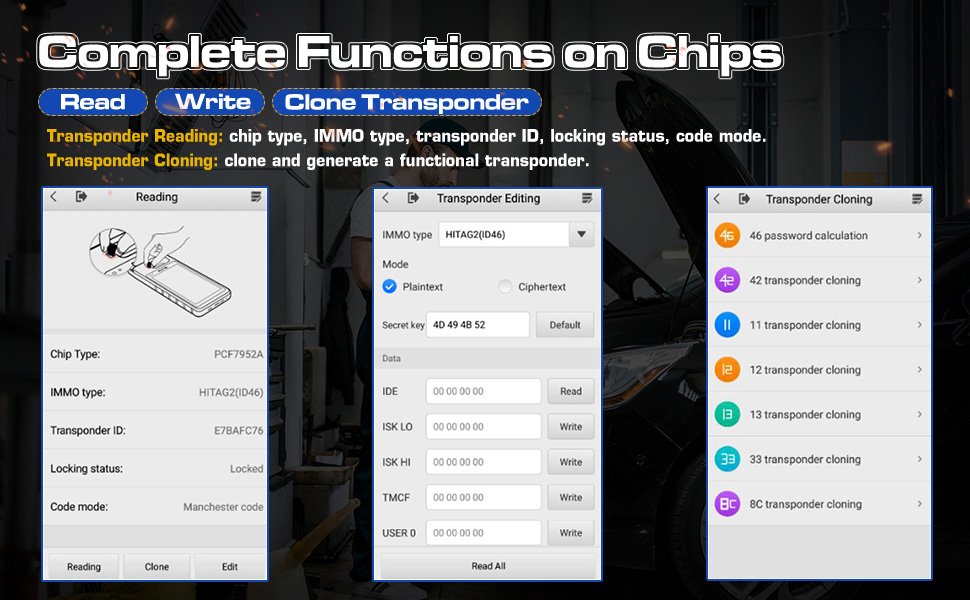
10. Frequency Detection:
The Frequency Detection function supports detecting the frequency of the smart key for a wide range of vehicle models. The operation instructions and frequency data will display on the screen in both text and graph manners.
11. Universal Key Information Detection:
The Universal Key Information Detection function is especially designed to read the Autel universal key information, including the serial number, key ID, and IMMO version, etc.
12. Button Adjustment:
By using the Button Adjustment function, you are able to customize the buttons on the Autel universal key.
Note:
1. The icons of the remote control buttons on the left are consistent with the key buttons, but not necessarily represent the actual button functions.
2. When the function of a button on the universal key is inconsistent with that of the original key or there is a customized requirement, modify the corresponding button value.
3. When the number of the buttons on the universal key is not enough, combined buttons can be added for corresponding button function.
Autel MaxiIM IM508 vs IM608 vs KM100 Compariation Sheet:
| Function | Autel MaxiIM IM508 | Autel MaxiIM IM608 | Autel MaxiIM KM100 |
| Universal Transponder & Key Generation | No | No | Yes |
| Transponder Simulation Editing & Cloning | No | No | Yes |
| Ignition Coil Detection | No | No | Yes |
| Vehicle Diagnostics | Yes, Basic function | Yes | No |
| Vehicle Service Functions | Yes | Yes | No |
| IMMO Function via Programmer | Yes | Yes | No |
| Frequency Reading | Yes | Yes | Yes |
| Frequency Detection | Yes | Yes | Yes |
| Key Unlocking/Key Renew | Yes | Yes | Yes |
| Immobilizer Data Processing | Yes | Yes | Yes |
| IMMO in Open OBD mode | Yes | Yes | Yes |
How to Do Key Generation via Autel KM100?
1. Automatically scan the VIN code to obtain vehicle information
2. Obtain model information by scanning the VIN barcode on the nameplate
3. Scan the license plate number to confirm the model, if you can't scan it, you need to enter it manually
4. PLC V200 Bluetooth picks up the car, after generating the remote control, you can directly select the immo function to match the key, without the need to push back to the main interface to select the IMMO function, and then re-select the model.
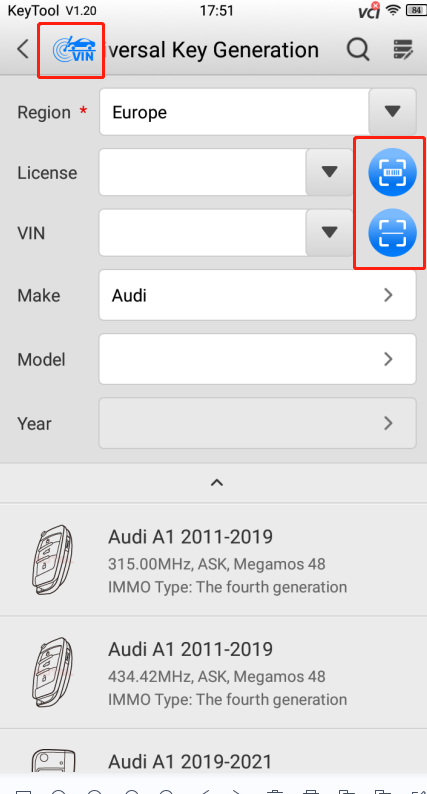
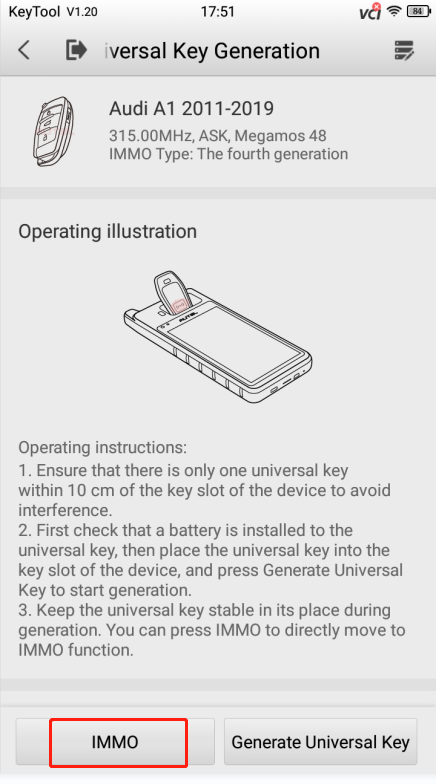
Autel KM100 FAQ
Q: Is it compatible with other brands of chips or keys?
A: Chip: Support original chip, auxiliary factory chip, such as xhorse, KD;
Key: Only support Autel key (slave)
Q: How to activate? Need activation or not?
A: Create an AUTEL account online, bind the KM100 device to activate, and use the same method as other AUTEL tablet devices. You can click here. For activation video, we will upload on youtube.
Q: Is the KM100 matching bluetooth connector compatible with the Autel MaxiVCI VCI 200?
A: not universal.
Q: How many years is the upgrade free? Or is it free for a lifetime?
A: Currently a lifetime free upgrade.
Q: Dedicated chip generation?
A: It supports sub-factory chips, such as xhorse super chip, but can only be generated once on the KM100 device. If you want to use the super chip twice, you need to reset the super chip with the xhorse device.
Q: When I get it is not Spainsh, how to do?
A: Offer us serial number when you get it, we will ask the Autel team to open the Spanish for you.
Q: What is the version now?
A: You can check it.

Specification:
|
Screen |
5.5-inch screen with 1280 x 720 resolution |
|
Processor |
Rockchip PX30 (4x ARM Cortex-A35 1.5GHz) |
|
Operating System |
Android 9.0 |
|
Memory |
2GB RAM/64GB on-board memory |
|
Camera |
8 megapixels |
|
Connection |
Wi-Fi |
|
Battery |
4950mAh lithium-polymer battery |
|
VCI |
V200 |
|
Input |
5V/2A |
|
Sensor |
Ambient light sensor |
|
Audio Input/Output |
MIC: supported |
|
Operating Temp |
-10 to 45°C (14 to 113°F) |
|
Storage Temp |
-20 to 60°C (-4 to 140°F) |
Package List:
1pc x KM-100 Universal Key Generator
1pc x OBD Adapter
2pcs x Universal Keys
1pc x Hard Shell Carrying Case

Whatsapp: +86-13429866263
Shipping Method and Delivery Time:
UK, Czech and DE Warehouse Shipping: 3-7 Working Days. Fast Delivery & Tax Free.
UK Check: Ship from UK
EU Check: Ship from DE/ Czech
Yanwen Express: 7-10 working days. No Tax or remote cost for European Countries.
Standard Post: 7-15 working days. To South America and Africa countries it may take 20-25 working days. Customers can tick Express Shipping Service to ship by DHL.
DHL Shipping from Shenzhen Warehouse: 3-5 working days. Usually we declare a lower value on DHL invoice to help with customs clearance. If address belongs to remote area, customer will need to pay remote handling cost or we can change to ship by EMS. Please remember to leave message if you have any special requirement.
Shipping Method and Delivery Time:
UK, Czech and DE Warehouse Shipping: 3-7 Working Days. Fast Delivery & Tax Free.
UK Check: Ship from UK
EU Check: Ship from DE/ Czech
| From | Shipping To | Delivered Within | Delivery Methods |
| Germany/ Czech | Germany, France, Spain, Netherlands, Finland, Sweden, Austria, Belgium, Bulgaria, Croatia, Czech Republic, Denmark, Estonia, Greece, Hungary, Ireland, Latvia, Lithuania,Luxembourg, Malta, Poland, Portugal, Republic of Cyprus, Romania, Slovakia, Slovenia, | 5-7 Days | Royal Mail/ DHL |
Yanwen Express: 7-10 working days. No Tax or remote cost for European Countries.
Standard Post: 7-15 working days. To South America and Africa countries it may take 20-25 working days. Customers can tick Express Shipping Service to ship by DHL.
DHL Shipping from Shenzhen Warehouse: 3-5 working days. Usually we declare a lower value on DHL invoice to help with customs clearance. If address belongs to remote area, customer will need to pay remote handling cost or we can change to ship by EMS. Please remember to leave message if you have any special requirement.
Videos
Technical Service
This is an operation guide to use Autel MaxiIM KM100 to do universal key generation, IMMO pairing, adjust key buttons, ID46 password calculation & simulation step by step. As a new developed Automotive Key Tool, let’s learn how easy it works.
To learn more tutorials, please check Autel MaxiIM KM100 Training Academy
- How to generate a key with Autel KM100?
A blank key
Autel MaxiIM KM100
Connect Autel KM100 to Internet.
Step1. Generate Key
Universal Key >> Select vehicle details:
Region: North American
Make: Honda
Series: Accord
Year: 2019
Selected “Honda Accord 2018-2020”
Read the instructions carefully:
- Place the blank key into KM100 key slot exactly as shown(Ensure a battery is inside).
- Press “Generate Universal Key”.
Once completed, KM100 screen will show a message indicating success.
Press “Completed” to exit.


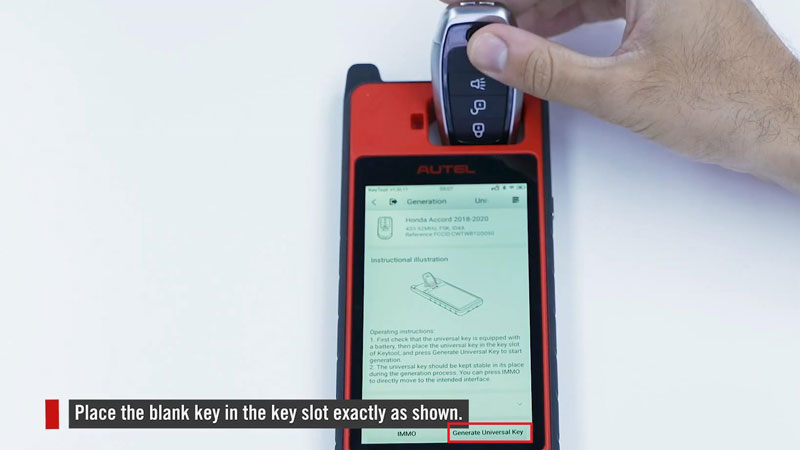

Step2. Read Key Info
Special Function >> Universal Key Information Detection >> Detect
KM100 screen will read & display key info.
Done.
Next, we can use Autel KM100 to pair the key with vehicle.

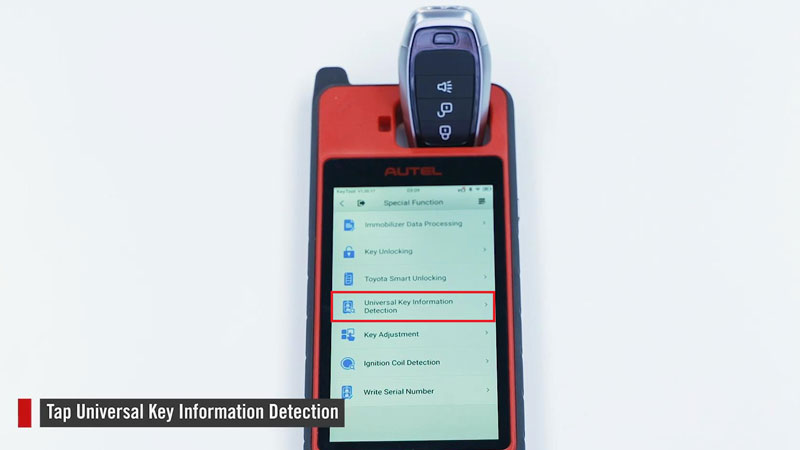
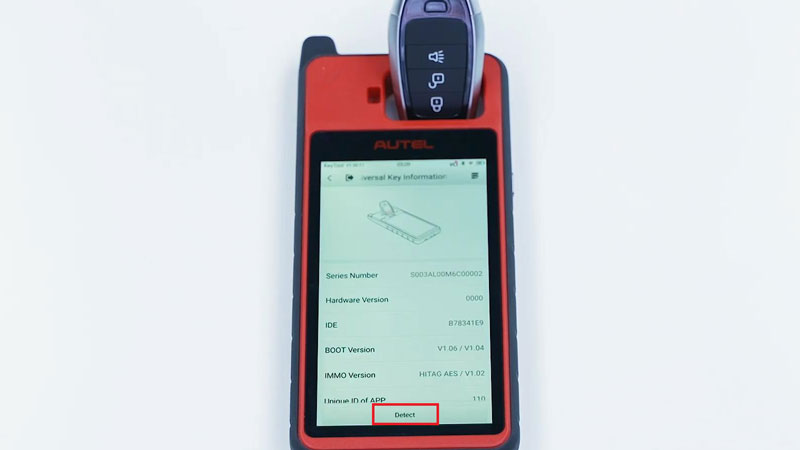
- How Autel KM100 pair a key with vehicle(add key)?
A working key
A blank key
Autel MaxiIM KM100
Make sure VCI is connected to OBD & KM100.
We can press “IMMO” directly after key was generated successfully. That means to pair the key with immobilizer system.
Since I have other working keys, I’ll go through “Hot Function”.
Is the ignition turned on by pressing Start button twice? Yes
Add key(guided) >> Start >> OK
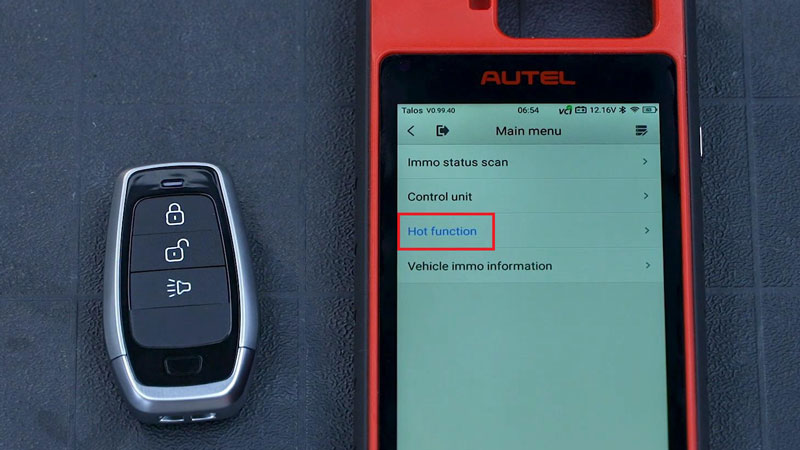
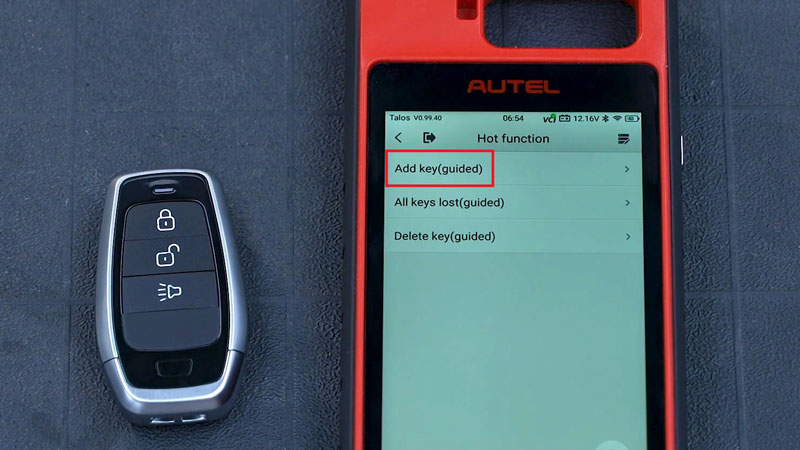

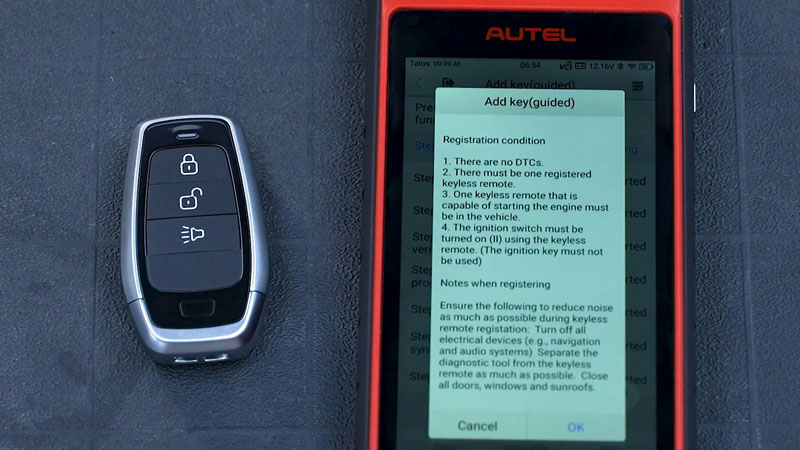
Follow the instructions to operate:
Turn the ignition switch off.
(Don’t press the foot brake and press the engine Start/Stop button.)
Take 1 registered keyless access remote into the vehicle.
Remove all other keyless access remotes from the vehicle.
Press “OK”.
Turn the ignition switch on.
(Don’t press the foot brake and press the engine Start/Stop button twice.)
Working key info was read successfully. Now we can proceed to learn the blank key.
Key programming succeeded, would you like to learn the next one? Yes
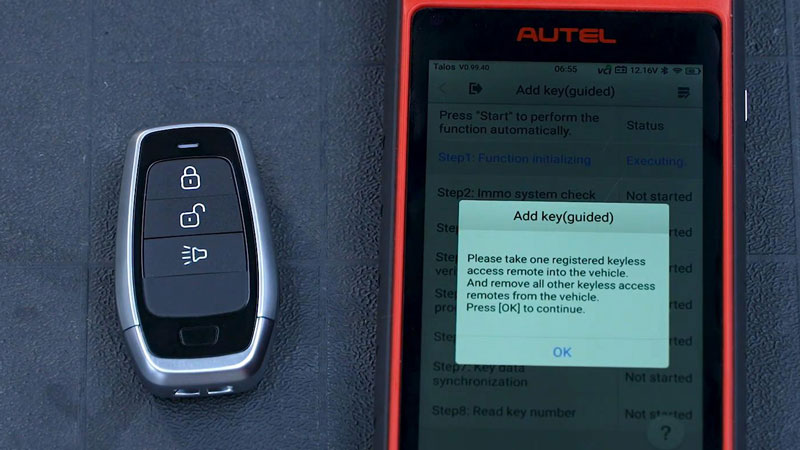
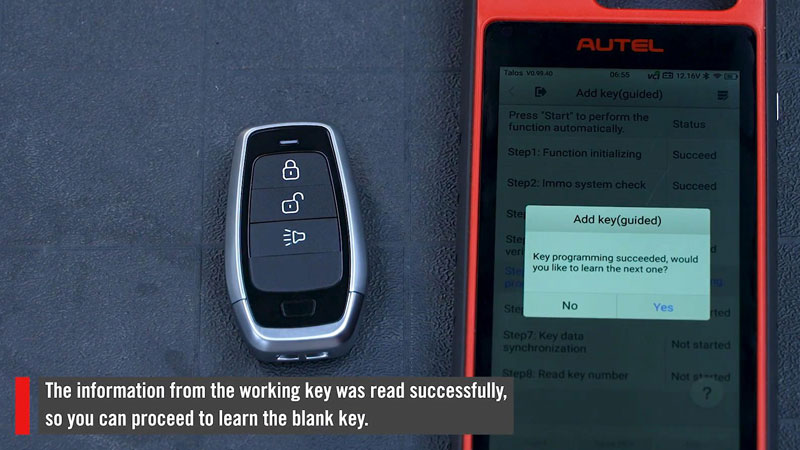
Take all original keyless access remotes out of the vehicle.
Take a new keyless access remote into the vehicle.
The keyless access remote is now registered. Press “OK”.
Key programming succeeded, would you like to learn the next one? No
Turn the ignition switch off.
(Don’t press the foot brake and press the engine Start/Stop button.)
Turn the ignition switch on.
(Don’t press the foot brake and press the engine Start/Stop button twice.)
Are both the keyless access and immobilizer indicator lights turned off? Yes
Turn the ignition switch off.
(Don’t press the foot brake and press the engine Start/Stop button.)
Turn the ignition switch on.
(Don’t press the foot brake and press the engine Start/Stop button twice.)
The registration is completed.
Turn the ignition switch off.
(Don’t press the foot brake and press the engine Start/Stop button.)
Check all keyless access remotes to ensure each will start the engine.
Check all keyless access remotes to ensure each will lock and unlock the doors.
Turn the ignition switch on.
(Don’t press the foot brake and press the engine Start/Stop button twice.)
All are workable, done.
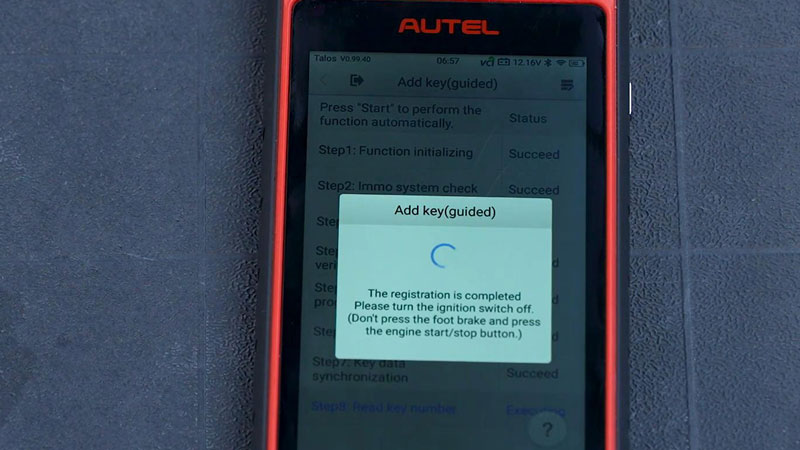
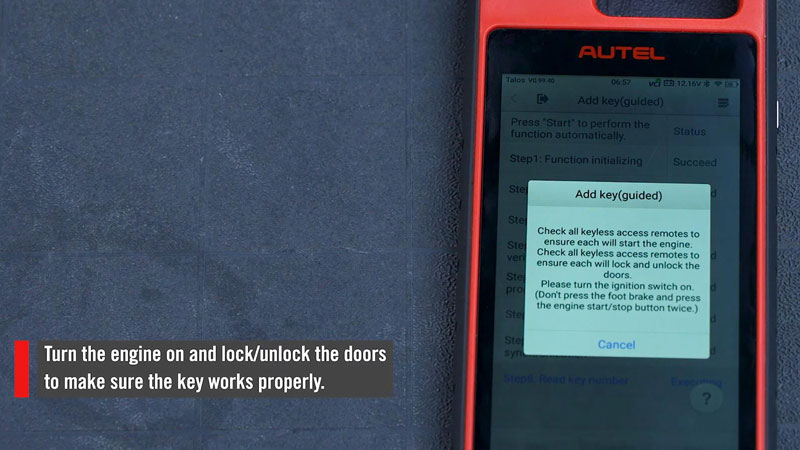
- How to Adjust Keys & Remotes with Autel MaxiIM KM100?
Sometimes when you generate a new key, the transponder buttons are out of order. Such as lock button unlocks the door or opens the trunk. The Autel MaxiIM KM100 Key Tool can correct this aberration quickly. Follow the steps below to learn how to adjust Keys & Remotes.
In the case, the lock button is in the unlocked position while the unlock button is in the lock position. Most often, we don't know how this happened, but we can fix it with Autel KM100 now.
Place a blank key into KM100 key slot, go to
Special function >> Key adjustment
KM100 system should automatically read the values...
If you want to change the location, tap the arrow on the right.


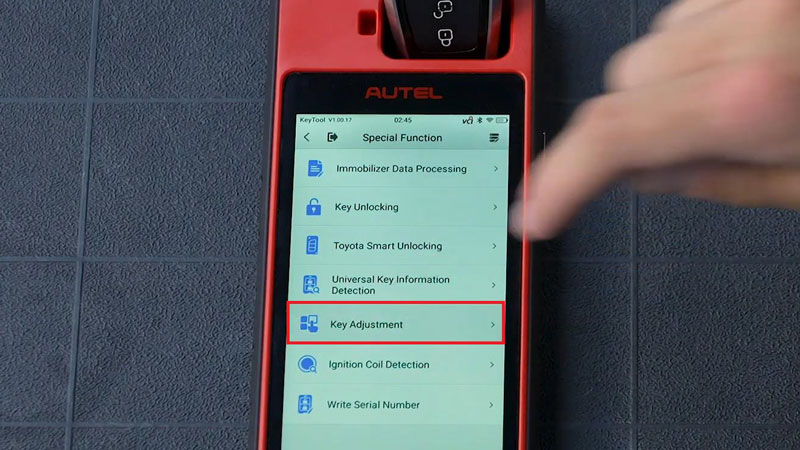
Here we'll change location of lock & unlock buttons:
The key order works top to bottom, so we can see the unlock button is in position 1, and the lock button is in position 2.
- Set the unlock button to position 2 by selecting the drop down arrow.
- Change the lock button's position to 1 by selecting 1.
- Press "Confirm Writing" to complete the adjustment.
Read current value again.
As we can see, the key button positions have been changed.
Now the unlock button unlocks the door and lock button locks the door.
Everything goes right.
Done.

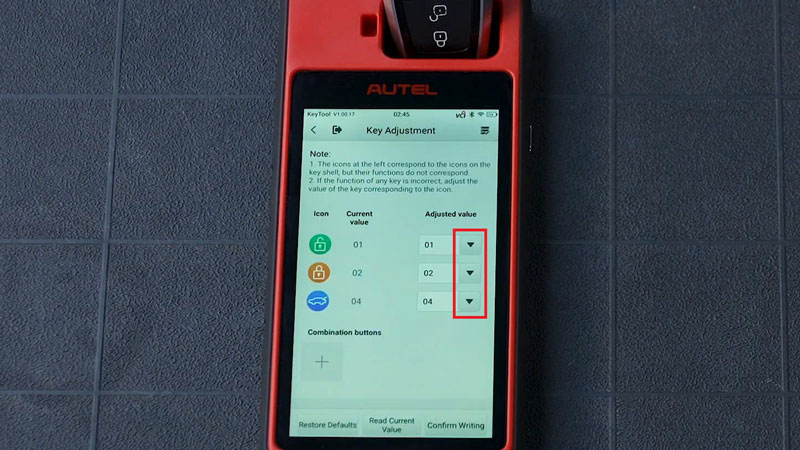
This function not only works for Autel Keys & Remotes, but also can adjust other universal smart keys.
- How to calculate ID46 password on Autel KM100?
Put an original key into MaxiIM KM100 key slot.
Click “Start”.

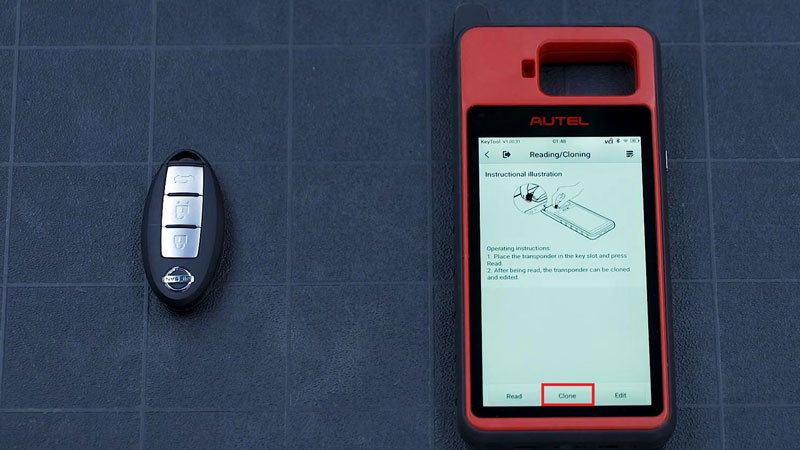
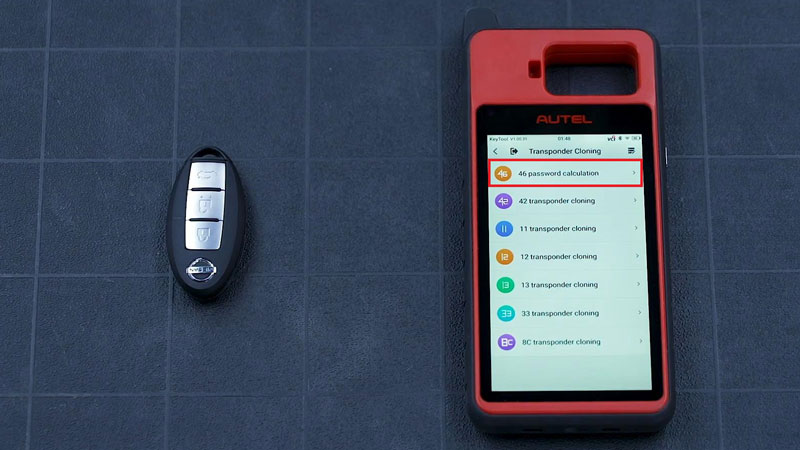
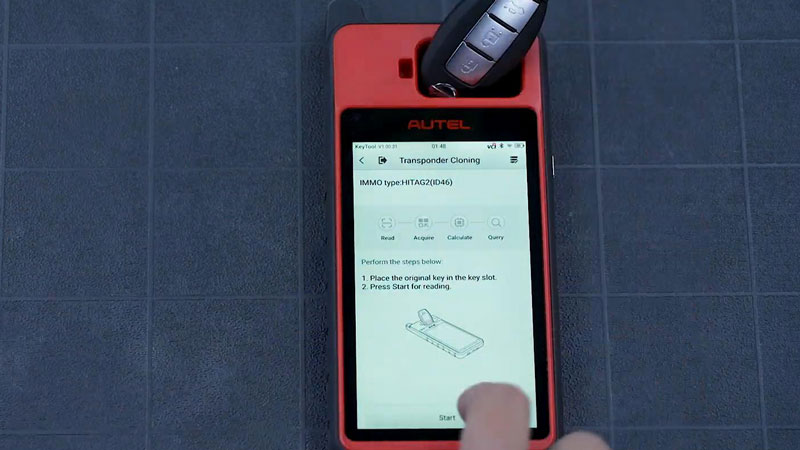
Note: If it’s a smart key, take apart it so that the battery won't interfere with the calculation process.
Put the key component and transponder head close to START button.
Turn on ignition switch.
Click “Next step”.
It'll take about 3 minutes for password calculation...
Record the password, as it can be used for simulation.
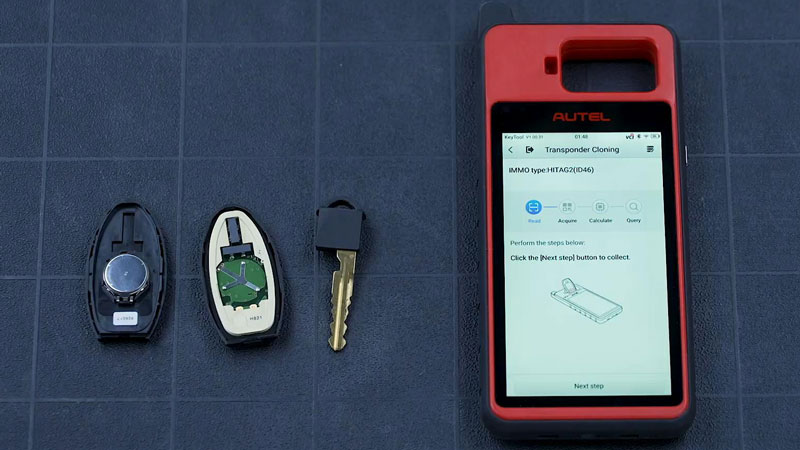

- How to do simulation with Autel KM100?
Put the working key into KM100 key slot.
Step1. Input Password
Reading/cloning >> Edit >> Select "HITAG2(ID46)" IMMO type >> Select "CRYPTO" >> Input password
Note:
Password begins with the 5th character and places the first 4 numbers at the end.
For example,
Password: 1999C48E7AA1
Input: C48E7AA11999
Click "Read All".

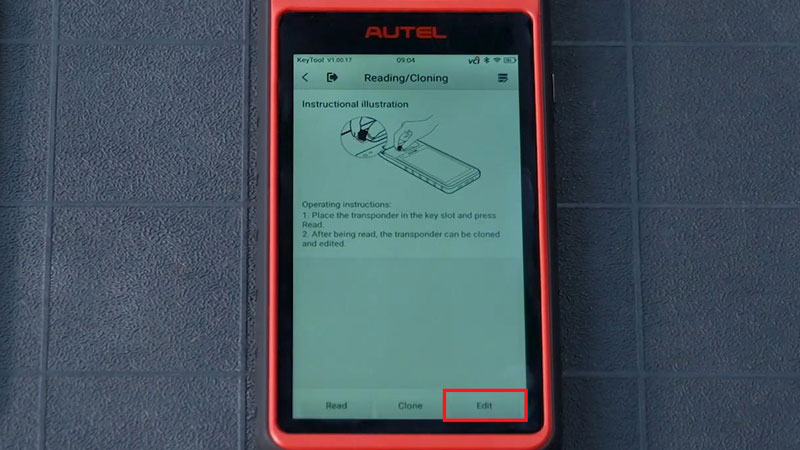
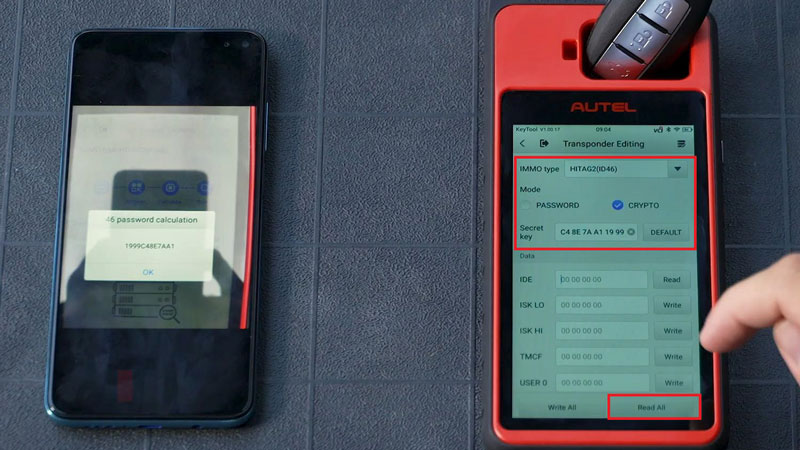
Record the info as you'll need it in next step.
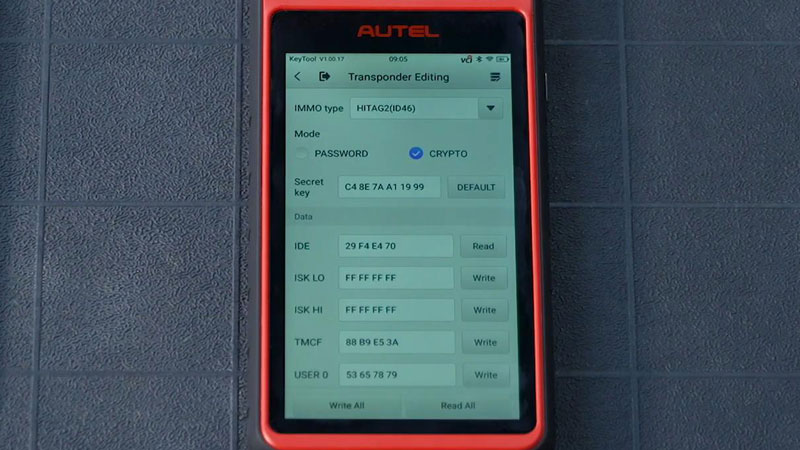
Step2. Transponder Simulation
Transponder function >> transponder simulation >> ID46

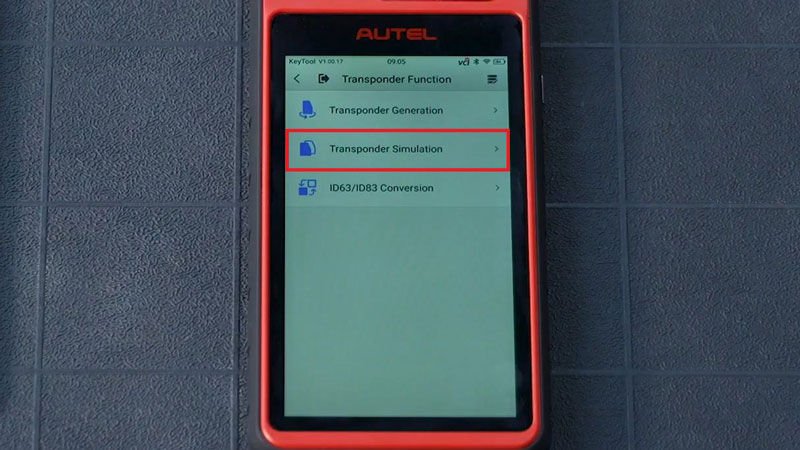
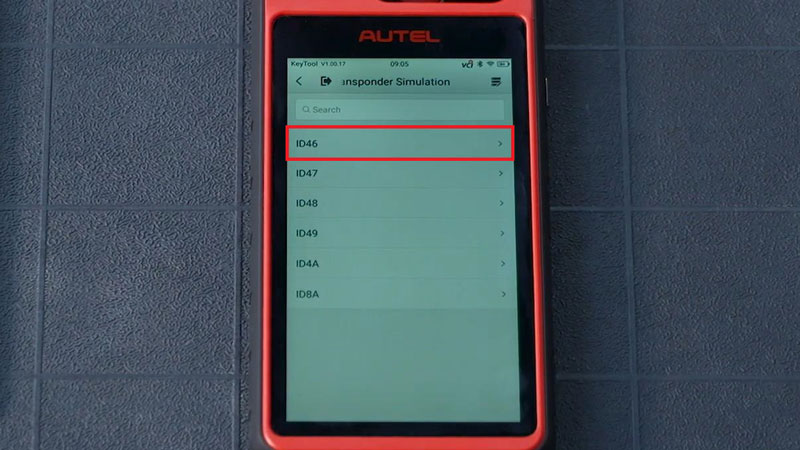
P0: input the original key's ID labeled "IDE" on the last info.
P1: input the original key's password, minus first 4 numbers.
P2: keep the first 4 numbers already in P2, input first 4 numbers from the original password after.
P3: input "TMCF" info.
Click "Simulate" once completed.
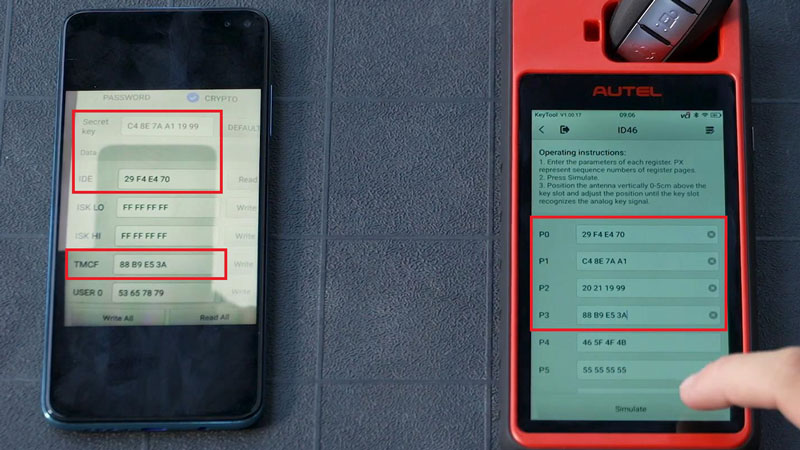

Now you can enter the vehicle with KM100 key tool and turn the engine on.












