EU Ship NO Tax [Pre-Order] 2024 Autel MaxiAP AP200 Bluetooth Full Systems Diagnostic Tool with AutoVIN Service for Family DIYers
Autel Subscription Special Offer
Need Better Price, Please Contact:
Email: sales@AutelShop.de
Whatsapp: +86-13429866263
Related Download Files
Product Description
No Stock Right Now!!! Will Have It Back 10-20 Days Later
If You Can Not Wait, Don't Order It
Highlights:
1. Simplified Edition of MK808
2. Expand Coverage with Additional In-App Purchase
3. One Free Vehicle Support + More Maker ($21.99 for BOth IOS/ Android)
4. Auto VIN Technology Identifies Vehicles Automatically (AutoVIN Retrieval Boost in Effectiveness)
5. Generate Repair Reports of Tested Vehicles and Support PDF Format for Easy Sharing and Printing
6. Multi-Languages Supported: English, Chinese, French, German, Spanish, Portuguese, Dutch, Polish, Swedish, Korean, Japanese, Russian, Italian
Notice:
1. Can Not Support Injector Coding and Key Programming, Mileage Correction Functions. Mainly for Fault Code Read and Erase!!!
2. Only The Free Vehicle Software Is Lifetime Free Update Online, Other Purchased Vehicle Softwares Are Only Valid for One Year. After one year, you need to buy them again

1. One Second BLUETOOTH CONNECTION: You can use AP200 turn your iOS/Android device into a car diagnostic scanner without relying on the mechanic. As easy to use AP200 as a code reader with all the functions of an expensive handheld scan tool. The Bluetooth pairing process needs to be done in App rather than in Android Bluetooth setting. (On the iOS device, go to Settings -> Bluetooth.)
2. Free APP & Car Brand: The code reader car diagnostic tool works with most American, European and Asian OBDII-compliant models manufactured from 1996 and newer are covered by this OBD2 reader. And you will enjoy one model totally FREE for basic & advanced features just on a purchase. Additional vehicle coverage can be expanded with an in-app purchase ($21. 99 for iOS/$15. 99 for Android).
3. SPECIAL AUTOVIN FEATURE: Easy Use & Intuitive Data--With AutoVIN retrieval, the obd2 scanner Bluetooth can automatically identify the vehicle and perform a quick scan. This will allow you to easily read and retrieve diagnostic trouble codes. The Vehicle History keeps records of vehicles tested previously so you don't need to restart a diagnostic session. Exclusive app of Austell and lifetime free upgrade, offer you the best using experience.
4. HISTORY RECORDING DISPLAY: While offering you detailed diagnostic result, this car scanner is capable of recording history diagnostic information and the history recordings can be used as an effective data reference in the period of car diagnosis
5. Unrivalled Economical Scanner: As tempting as this obd2 scanner looks, you might just further stimulate appetite when you see its price tag (much lower than MK808's while sharing almost the same powerful features). Along with the 12-month nationwide , it is ideal for any family Dyers looking for quality yet effective diagnostic device.

Descriptions:
Functions:


5. Other Features:

1) Scan the QR code to download the MaxiAP200 app
2) Or search for MaxiAP200 in APP Store or Google Play to download and install the app to your device.
2. Register & Log in
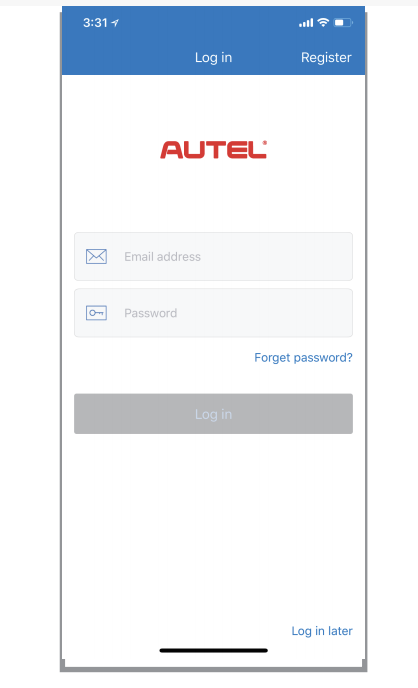
1) Open the MaxiAP200 anpp and tap Register near the top right of the screen
2) Follow the on-screen instructions to complete the registeration
3) Log in with your registered email address and password
Note: If you have a previously operated Autel ID, please use it to log in
3. Bind VCI
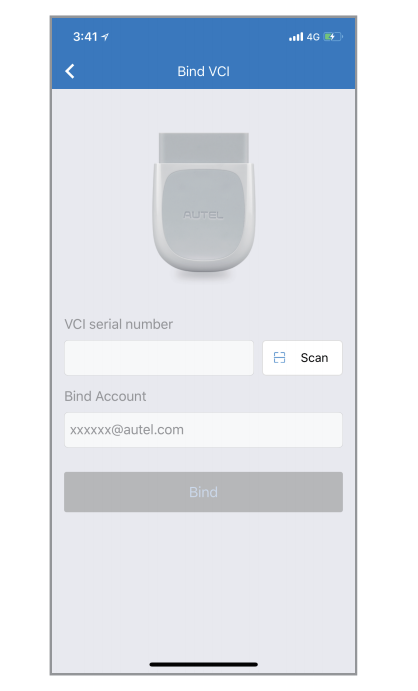
1) Tap Me -> VCI Management.
2) Scan the QR code on the MaxiAP AP200 Bluetooth dongle to put in the serial number.
3) Check if the email information is correct.
4) Tap Bind to bind VCI
4. Purchase & Install softwware
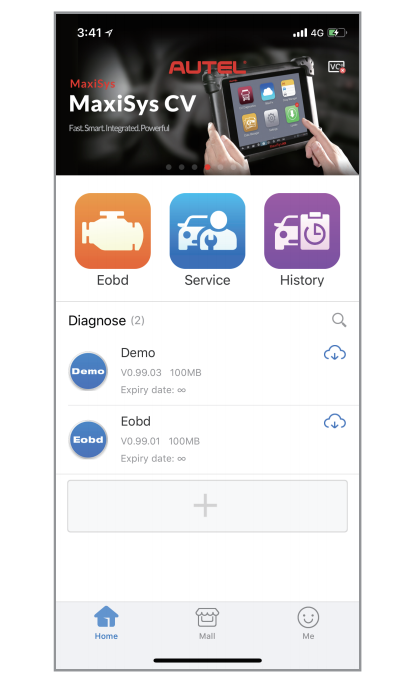
1) Tap Mall or the plus sign below the diagnose list to purchase and install vehicle-specific software.
2) Full OBDII functions included at no charge.
3) You can get one free vehicle-specific software through Mall after successfully binding VCI for the first time.(For iOS devices, the purchased vehicle-specific software will display in the diagnose list. tap it to another application for diagnosing.)
5. Plug the connector of the MaxiAP200 tool into the vehicle's Data Link Connector (DLC)
The vehicle's DLC is generally located under the vehicle dash
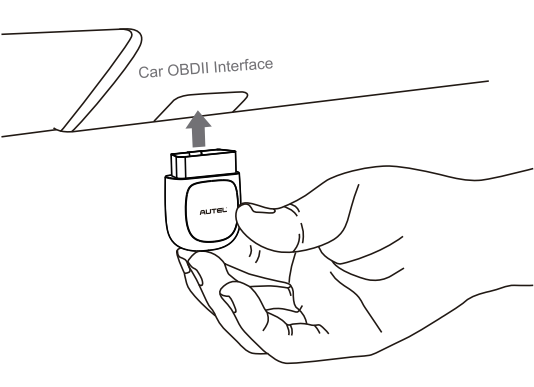
6. Turn the vehicle ignition to Key On, Engine Off position.
The LED on the tool will light solid green when connected
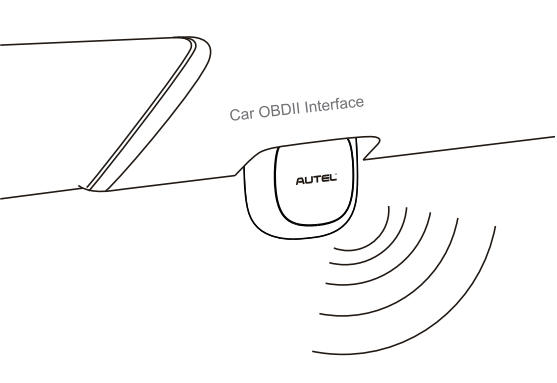
7. VCI Connection
1) For Android devices, tap Me -> VCI Connection or the VCI button near the top right of the Home Screen.
2) For iOS devices, tap Setting -> Bluetooth on your iOS device to open the Bluetooth function. then tap the Bluetooth name of the MaxiAP AP200 tool to pair it with the device. The Bluetooth name starts with AP, followed by the serial number of the tool.
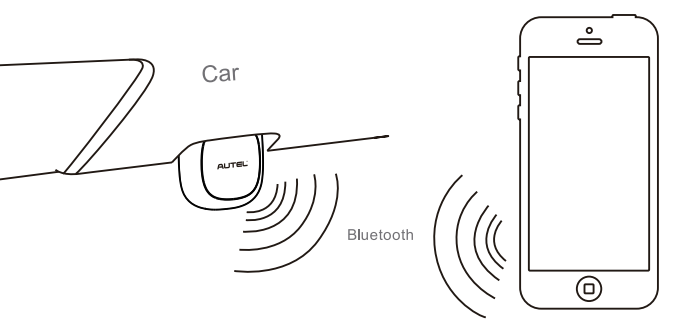
* When the device is successfully paired with the tool, the LED on the tool will light solid blue
* Ensure your Android device's Bluetooth is turned on.
8. Your MaxiAP200 is now ready for use.
Update:
1. The installed vehicle-specific software can be seen on the Home Screen. When a new version is available, an update button will display. Tap the button to update the software.
2. Tap Me -> VCI Management -> Detect firmware to update the firmware if a new version is available.
1. For iOS devices, the saved report can be printed via the Print function on the device.
2. For Android devices, download and install a third-party Print app to print the saved report
Note: The device needs to be connected with a printer to print
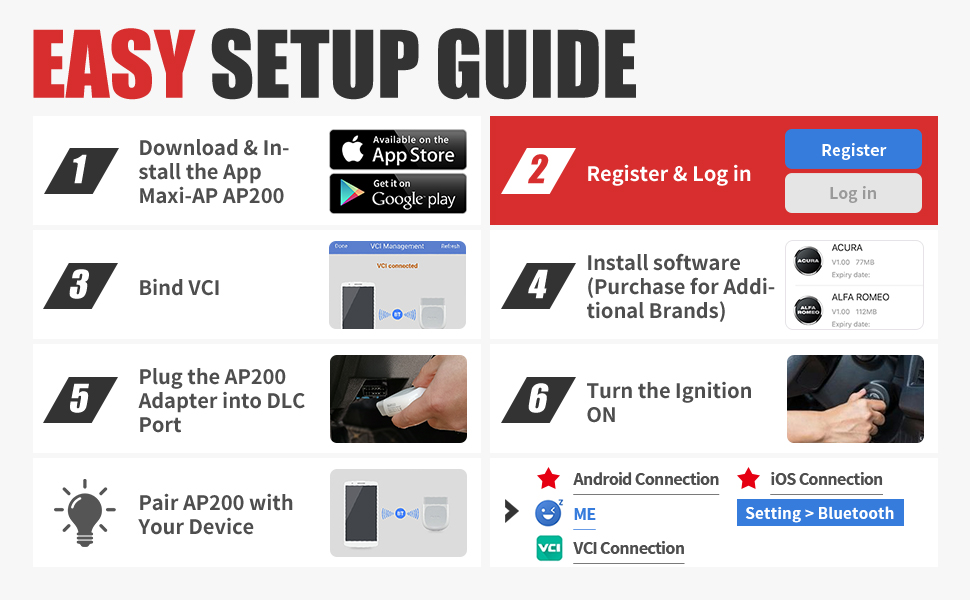
Comparison on AL319 VS MK808 VS AP200
| Functions Comparison | AutoLink AL319 | Autel MK808 | AP200 |
| MIL | Read Mil Status | Read Mil Status | Read Mil Status |
| Live Data | OBD Live Data | View All Live Data | View All Live Data |
| Testing | 02 Monitor | 02 Monitor | |
| Coverage | Most Makes & Models | Most Makes & Models | |
| Read/ Erase DTCs | All System | All System | |
| Engine Service | Oil Reset/ DPF Service | Throttle Match | |
| Braking Service | EPB Service | EPB/ ABS Bleed | |
| Report | Generate Repair Reports | Generate Repair Reports | |
| Operating System | Android | IOS/ Android | |
| Body Service | SAS Service | SAS/ WIN/ DR/ Roof/ Seats | |
| Modification Service | Language Change/ Battery replacement |
Autel MaxiAP AP200 FAQs:
Q1: Will this open audi/BMW electric parking brakes?
A1: Yes, Autel AP200 obd2 scanner comes with EPB functions, which allows you to deactivate and activate the brake control system, assisting with brake fluid control, opening and closing brake pads, and setting brakes after disc or pad replacement, etc. Please provide us your detailed car info to further confirm.
Q2: Will this work for a 2014 Equus?
A2: Yes, Autel AP200 obd2 scanner will work on a 2014 Equus, kindly check the detailed functions this device could perform on your car from the link, https://pro.autel.com/measurecarApp-1-1.html?m=94&operatorType=1
Q3: Can it reset the check engine light on a 2008 BMW 535i?
A3: Yes, Autel AP200 code scanner comes with OBD2 full functions, which allows you to reset the check engine light for most 1996 and newer vehicles, including 2008 BMW 535i.
Q4: Does this support the transmission of 2005 Chrysler?
A4: This diagnostic scanner supports enhanced diagnostics (including transmission, ABS, SRS, etc.) for all Chrysler models up to 2017 once you add the Chrysler diagnostic support. Additionally, special service like oil reset, EPB, TPMS, and DPF services are all available.
Q5: Does it have 06 volvo xc70 srs code capability
A5: Yes, Autel AP200 obd2 scanner has 06 volvo xc70 srs code capability.
Q6: Will it also show the status of the system monitors to let you know when they are done testing for emissions issues?
A6: Yes, Autel AP200 OBD2 scanner will show the status of the system monitors, please provide us your detailed car info to further confirm.
Q7: Is App free? Is there any in-app purchase?
A7: Hello, you can downlaod the APP with no cost, but all users will get one free vehicle’s software (for special functions) with the initial purchase. Additional vehicle coverage can be expanded to include more vehicle manufacturers with an in-app purchase ($21.99 for iOS/$15.99 for Android).
Q8: Does the "autel ap200 bluetooth" have the ability to "relearn" tpms sensors?
A8: Yes, Autel AP200 Bluetooth OBD2 scanner have the ability to relearn tpms sensors
Q9: Will this test the bcm as well. like instrument cluster and so forth?
A9: Hello, Autel AP200 OBD2 scanner will diagnose all systems, including the BCM.
Q10: Can this scanner relearn throttle body?
A10: Hello, this code scanner will relearn throttle body.
Q11: Will this work on Samsung's galaxy 10? Also will it diagnose abs and airbag also clear codes?
A11: Yes, this bluetooth scan tool will work on Samsung's galaxy 10. Also it will diagnose abs and airbag also clear codes.
Q12: Does this scan for abs and traction control codes?
A12: Hello, Autel AP200 code reader can scan codes from ABS system
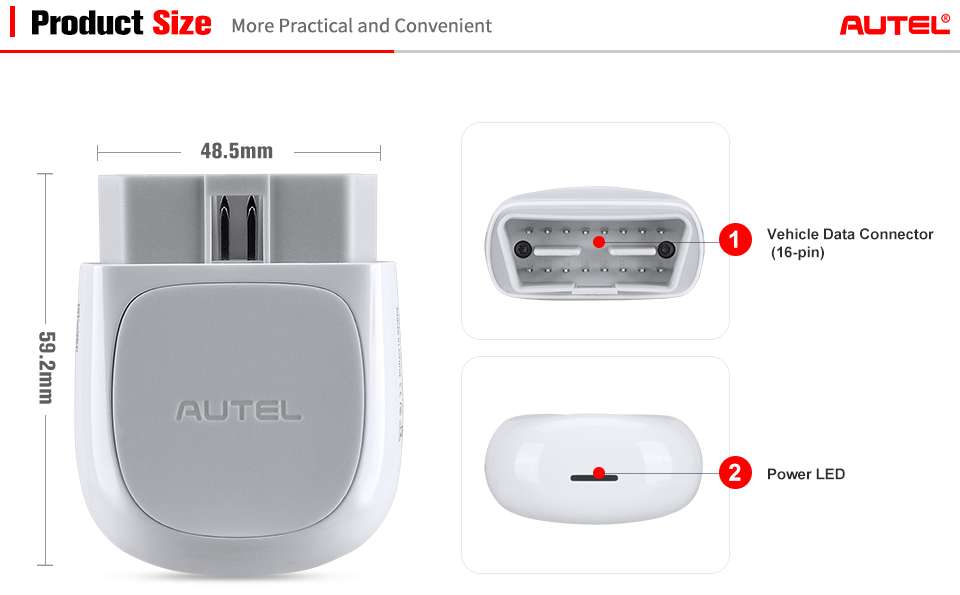
Specification:
| Communications | BL 4.2 Dual-Mode | |
| Wireless Frequency | 2.4 GHz | |
| Input Voltage Range | 9 VDC to 26 VDC | |
| Supply Current | 100 mA@12 V | |
| Sleep Mode Current | 3 mA@12 V | |
| Operating Temp. | 0°C to 50°C | |
| Storage Temp. | -20°C to 70°C |
Package List:
Shipping Method and Delivery Time:
UK, Czech and DE Warehouse Shipping: 3-7 Working Days. Fast Delivery & Tax Free.
UK Check: Ship from UK
EU Check: Ship from DE/ Czech
| From | Shipping To | Delivered Within | Delivery Methods |
| Germany/ Czech | Germany, France, Spain, Netherlands, Finland, Sweden, Austria, Belgium, Bulgaria, Croatia, Czech Republic, Denmark, Estonia, Greece, Hungary, Ireland, Latvia, Lithuania,Luxembourg, Malta, Poland, Portugal, Republic of Cyprus, Romania, Slovakia, Slovenia, | 5-7 Days | Royal Mail/ DHL |
Yanwen Express: 7-10 working days. No Tax or remote cost for European Countries.
Standard Post: 7-15 working days. To South America and Africa countries it may take 20-25 working days. Customers can tick Express Shipping Service to ship by DHL.
DHL Shipping from Shenzhen Warehouse: 3-5 working days. Usually we declare a lower value on DHL invoice to help with customs clearance. If address belongs to remote area, customer will need to pay remote handling cost or we can change to ship by EMS. Please remember to leave message if you have any special requirement.
Video
Autel MaxiAP AP200 Data Logging
Technical Service
5 things Help You Better Use Autel MaxiAP AP200 Scanner
1. Download & Install APP

1) Scan the QR code to download the MaxiAP200 app
2) Or search for MaxiAP200 in APP Store or Google Play to download and install the app to your device.
2. Register & Log in
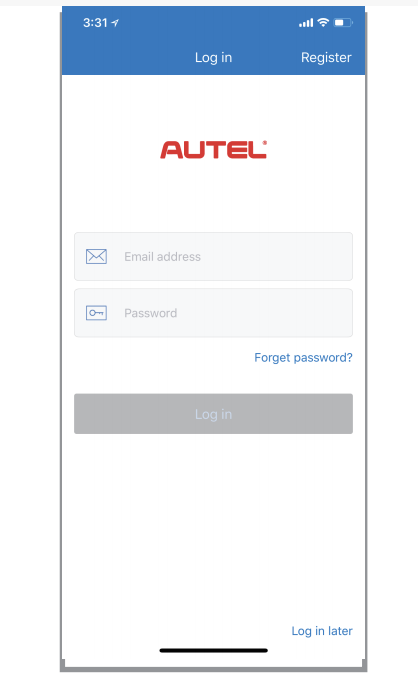
1) Open the MaxiAP200 anpp and tap Register near the top right of the screen
2) Follow the on-screen instructions to complete the registeration
3) Log in with your registered email address and password
Note: If you have a previously operated Autel ID, please use it to log in
3. Bind VCI
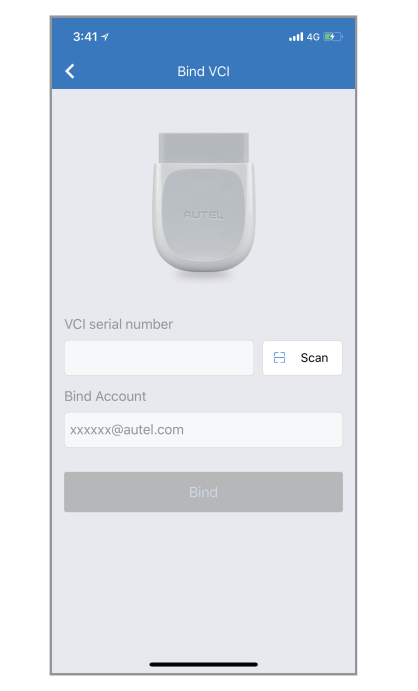
1)Tap Me -> VCI Management.
2) Scan the QR code on the MaxiAP AP200 Bluetooth dongle to put in the serial number.
3) Check if the email information is correct.
4) Tap Bind to bind VCI
4. Purchase & Install softwware
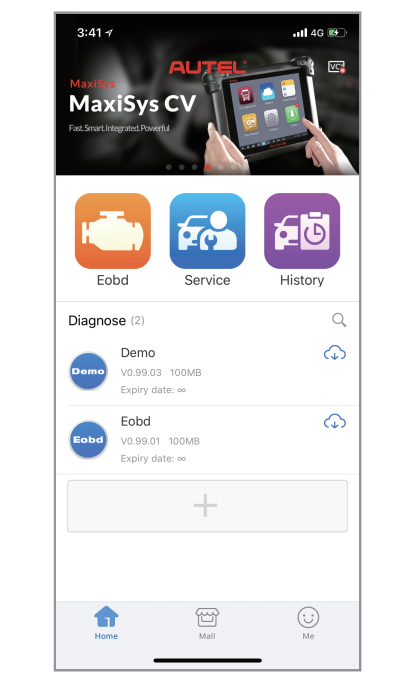
1) Tap Mall or the plus sign below the diagnose list to purchase and install vehicle-specific software.
2) Full OBDII functions included at no charge.
3) You can get one free vehicle-specific software through Mall after successfully binding VCI for the first time.(For iOS devices, the purchased vehicle-specific software will display in the diagnose list. tap it to another application for diagnosing.)
5. Plug the connector of the MaxiAP200 tool into the vehicle's Data Link Connector (DLC)
The vehicle's DLC is generally located under the vehicle dash
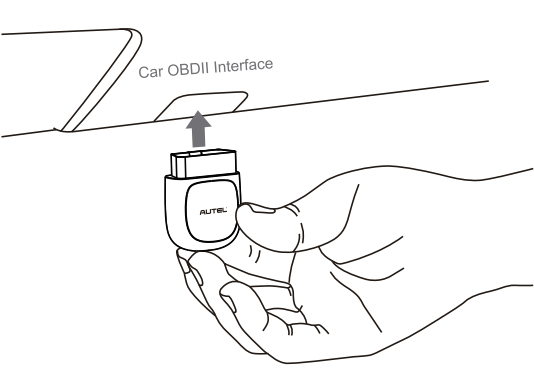
6. Turn the vehicle ignition to Key On, Engine Off position.
The LED on the tool will light solid green when connected
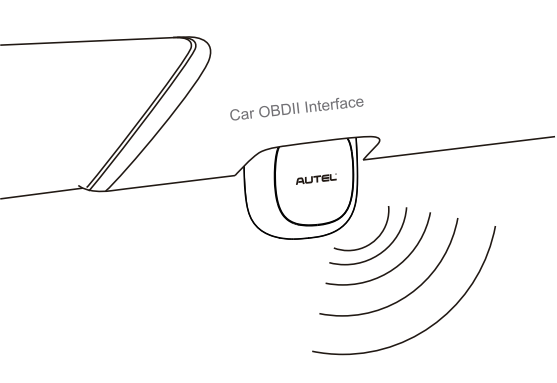
7. VCI Connection
1) For Android devices, tap Me -> VCI Connection or the VCI button near the top right of the Home Screen.
2) For iOS devices, tap Setting -> Bluetooth on your iOS device to open the Bluetooth function. then tap the Bluetooth name of the MaxiAP AP200 tool to pair it with the device. The Bluetooth name starts with AP, followed by the serial number of the tool.
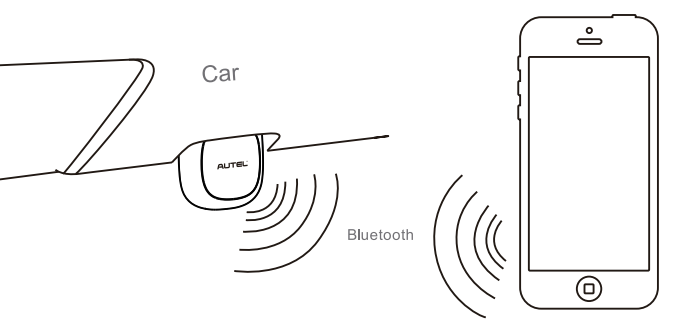
* When the device is successfully paired with the tool, the LED on the tool will light solid blue
* Ensure your Android device's Bluetooth is turned on.
8. Your MaxiAP200 is now ready for use.
Update:
1. The installed vehicle-specific software can be seen on the Home Screen. When a new version is available, an update button will display. Tap the button to update the software.
2. Tap Me -> VCI Management -> Detect firmware to update the firmware if a new version is available.
1. For iOS devices, the saved report can be printed via the Print function on the device.
2. For Android devices, download and install a third-party Print app to print the saved report
Note: The device needs to be connected with a printer to print
Remember 5 things that Help You Better Use Autel MaxiAP AP200 Scanner
Autel AP200 scanner’s operation is different from other special diagnostic tools despite its function. DIYers oft dont’ know what to do when buying same license twice, losing AP200 etc.
So Autelshop shares 5 situations you may meet, hope it could help you better use this tool. More questions, just contact us.
First, if you want to know whether AP200 supports you vehicle or it has the function you want, just click to check:
https://www.autel.com/vehicle-coverage/coverage2
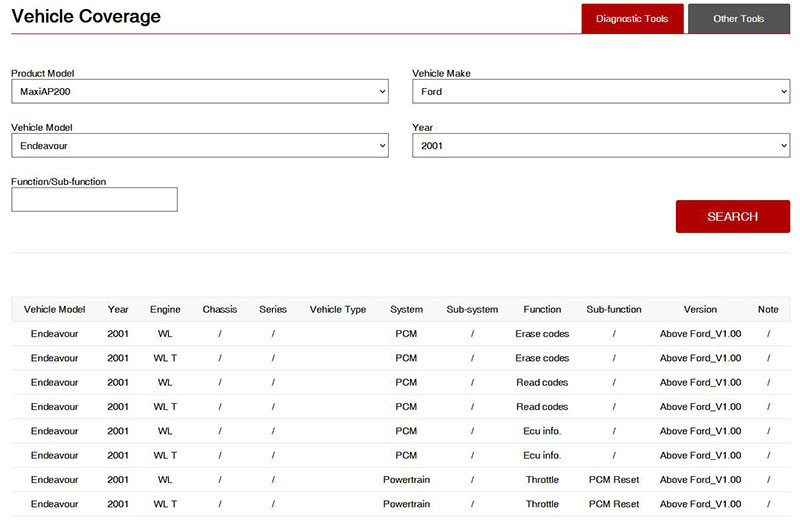
1.What to do if losing AP200
Q: If I lose my AP200 bluetooth obd2 scanner and buy a new one, can I bind it to my old account? I can do it myself or you do? If I can continue to use software I bought in old one?
A: If you buy a new one, and need to transfer software into the new one,
Do not register again, contact us and we’ll transfer all into new AP200(Autel ID, software etc.). Then user downloads a free app in new device, it can work as before.
2.Repeat vehicle license purchase
Q: Buy Skoda license twice. If I can get my money back and how?
A: Contact us to get an e-mail address. Then e-mail it with payment proofs, serial number and brief issue desciption, your money will be back.
3.Share diagnostic reports
Q: If I can save and share reports generated by the device.
A: Yes, tap “Report” or “PDF” after diagnosis, and reports are saved under “Repair Reports” on homepage.
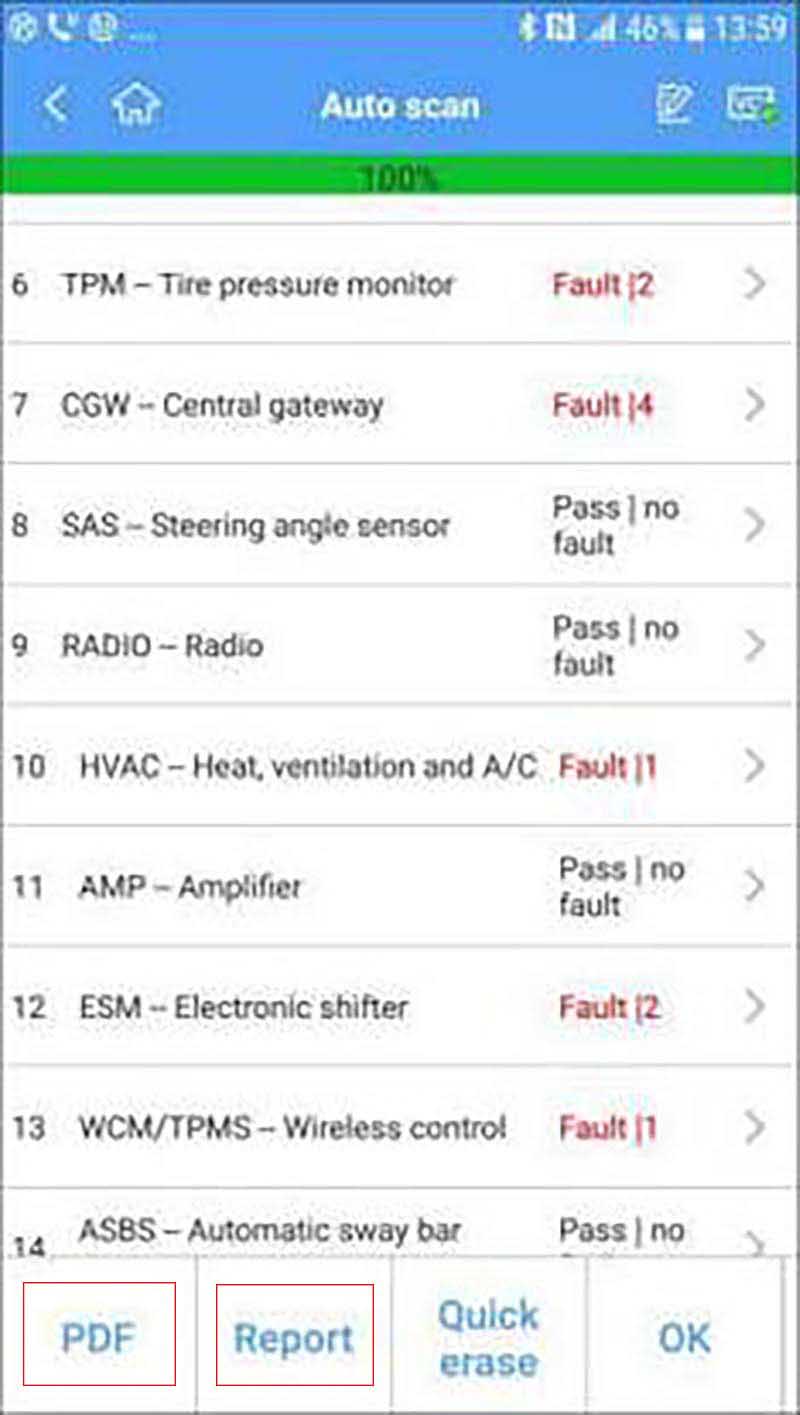
4.What to do if changing phone
Q: I’ve changed my phone, I can’t download software, it prompts “diag-europe software”, and my phone is Android 11 galaxy note 10+ 5g.
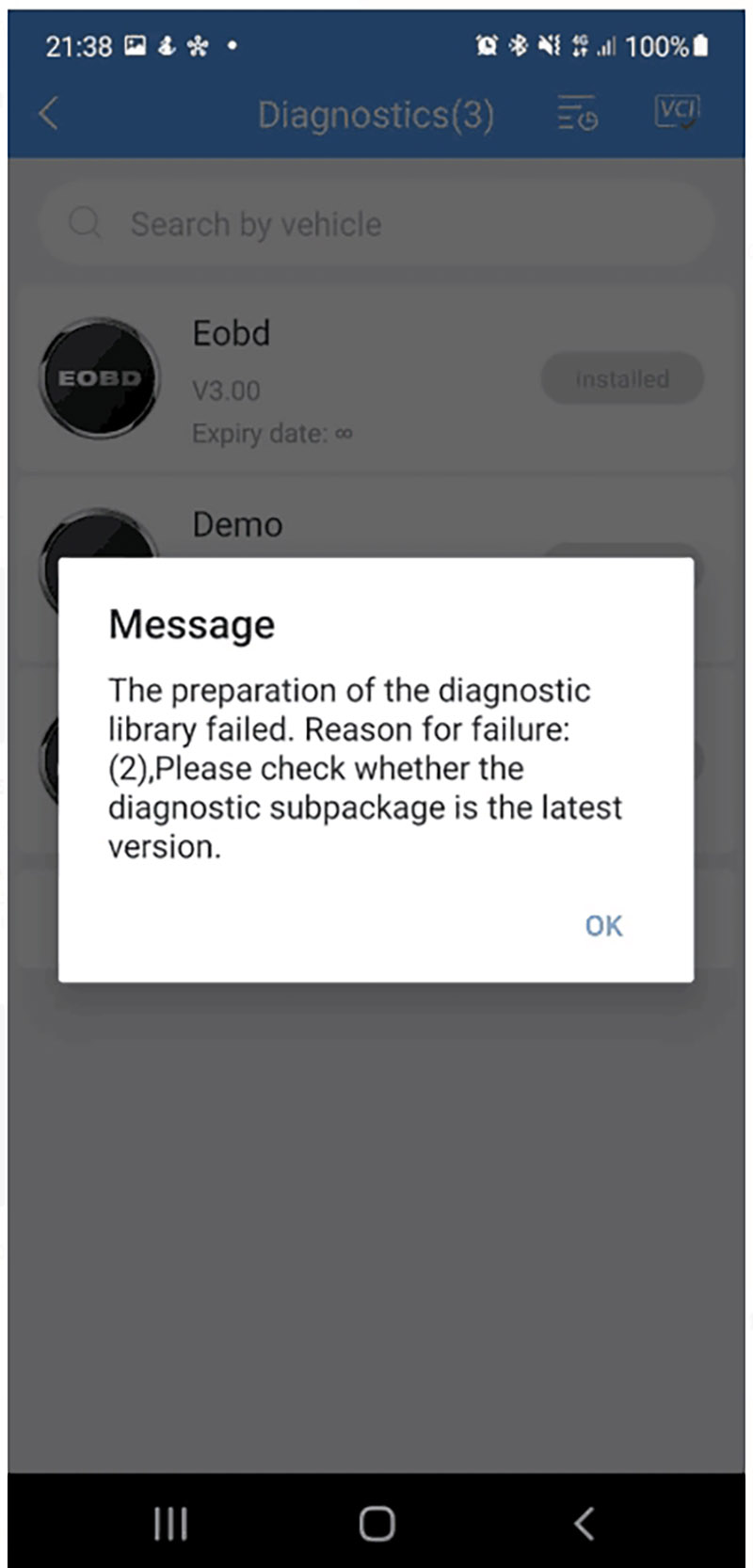
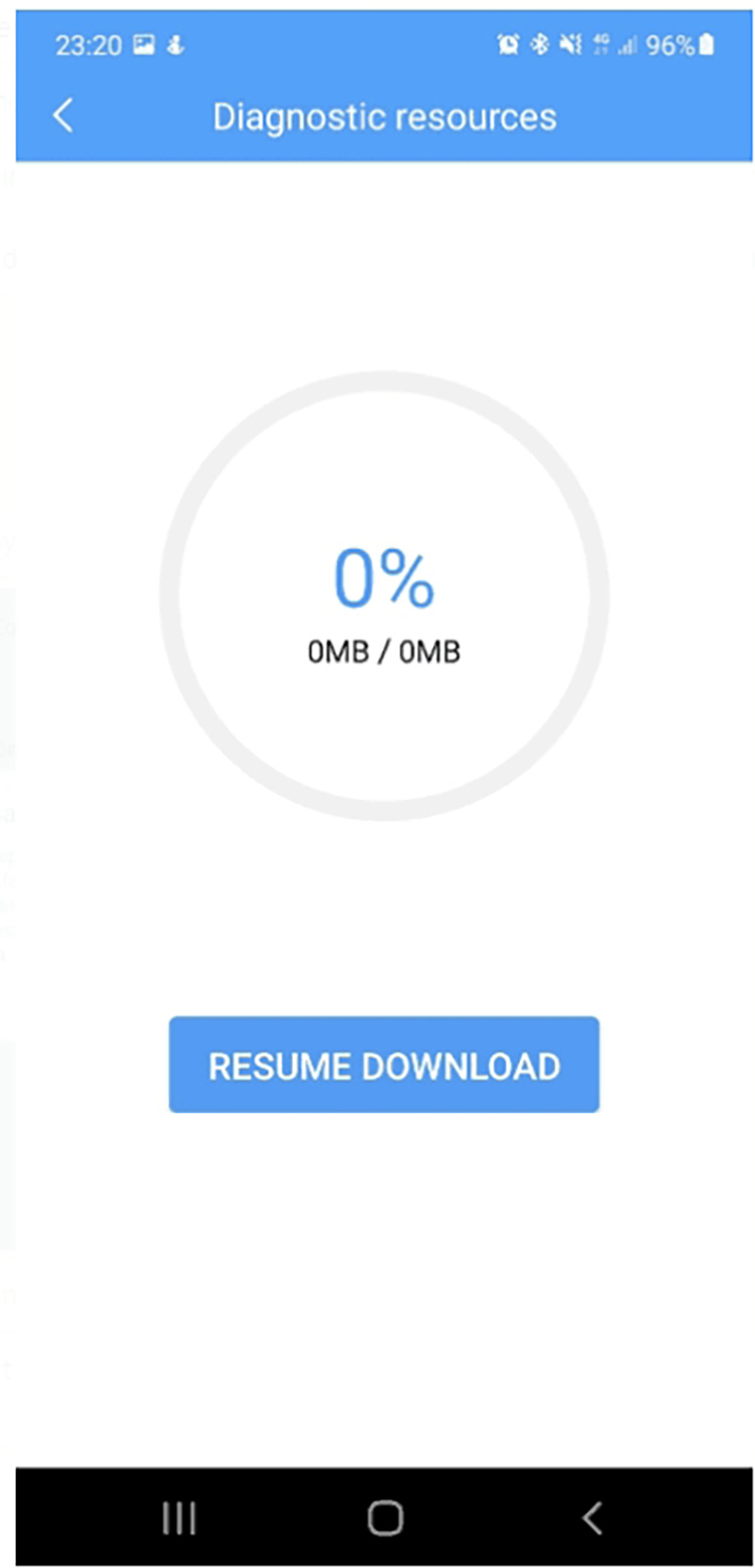
A: Re-install AP200 app and Diag app.
5.Second-hand device
Q: Bought a seond-hand Autel MaxiAP AP200, can it switch to my ID?
A: If you are to buy a new one but receive a second-hand device, you need to ask your dealer to exchange a new one without being registered.
If you are to buy a second-hand device, send us your Autel ID and serial number for re-binding.
Alright, hope this could help.
![[Pre-Order] 2024 Autel MaxiAP AP200 Bluetooth Full Systems Diagnostic Tool with AutoVIN Service for Family DIYers](/upload/pro-md/20071615948808564242.jpg)
![[Pre-Order] 2024 Autel MaxiAP AP200 Bluetooth Full Systems Diagnostic Tool with AutoVIN Service for Family DIYers](/upload/pro-md/20071615948808607822.jpg)
![[Pre-Order] 2024 Autel MaxiAP AP200 Bluetooth Full Systems Diagnostic Tool with AutoVIN Service for Family DIYers](/upload/pro-md/20071615948808642203.jpg)
![[Pre-Order] 2024 Autel MaxiAP AP200 Bluetooth Full Systems Diagnostic Tool with AutoVIN Service for Family DIYers](/upload/pro-md/autel-maxiap-ap200-bluetooth-7.jpg)
![[Pre-Order] 2024 Autel MaxiAP AP200 Bluetooth Full Systems Diagnostic Tool with AutoVIN Service for Family DIYers](/upload/pro-md/autel-maxiap-ap200-bluetooth-3.jpg)
![[Pre-Order] 2024 Autel MaxiAP AP200 Bluetooth Full Systems Diagnostic Tool with AutoVIN Service for Family DIYers](/upload/pro-md/autel-maxiap-ap200-bluetooth-4.jpg)
![[Pre-Order] 2024 Autel MaxiAP AP200 Bluetooth Full Systems Diagnostic Tool with AutoVIN Service for Family DIYers](/upload/pro-md/21071416262561414850.jpg)









