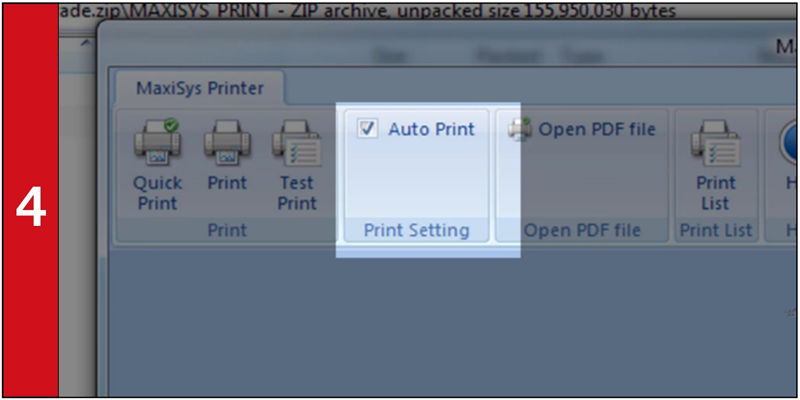How to Print Autel BT608E Battery Report on Windows PC?
This is a guide on how to print Autel BT608E battery report on Windows PC.
Autel MaxiBAS BT608 diagnostic report can print on Windows PC via WI-FI printer. It works with any printer with a Wi-Fi connection. Only to download the MaxiSYS PC Suite software on computer.Note:
Make sure your Window PC and Autel BT608E tablet are on the same Wi-Fi network.
- Go to www.autel.com on computer, select: Support >> Downloads >> Autel Update Tools.
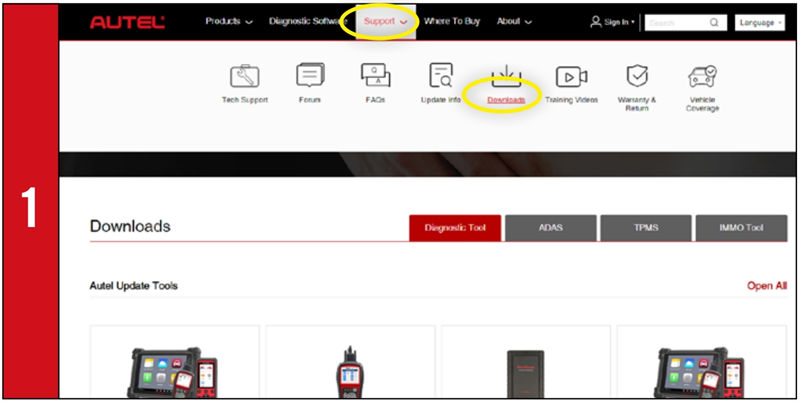
- Locate the "MaxiSYS PC Suite" software and click on "Download Here" button.
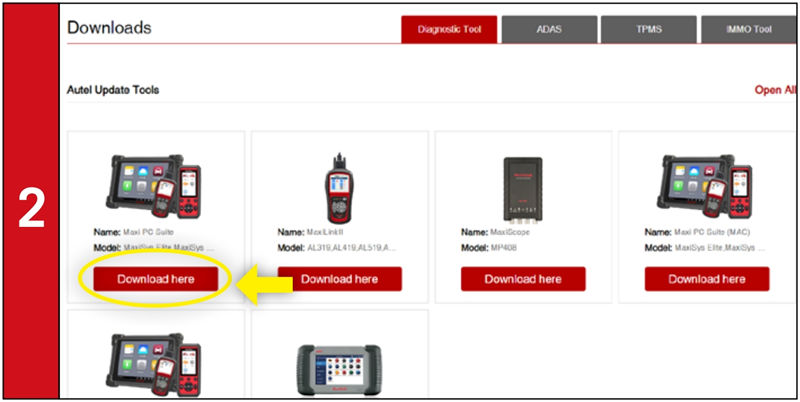
- Open the zip file, enter "MaxiSYS Print" folder to click the setup.exe file to install the program.
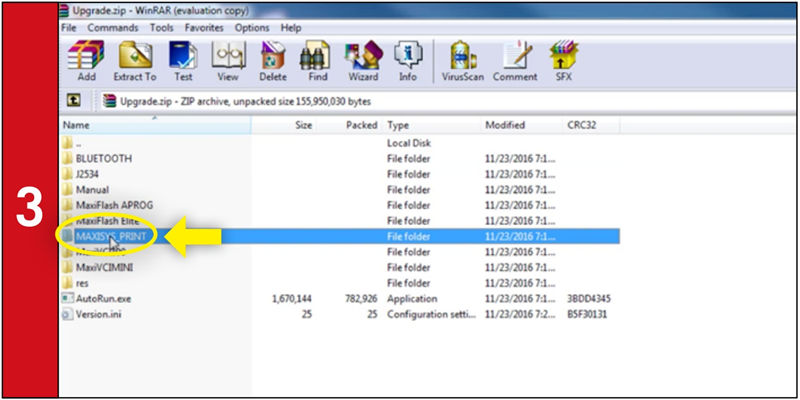
- Within the program dialogue box, check "Auto Print" to automatically use the default printer. Select "Quick Print" to use the default printer or select "Print" to choose a printer.