Fixed Autel IM608 II JVCI+ Bluetooth Connection Issue
Fixed Autel IM608 II JVCI+ Bluetooth Connection Issue.
Problem: Regarding the Autel IM608 Pro2 + IMKPA expanded key programming I faced problem when I want to connect to the car. It takes a long time for connecting to the car.
What's the matter? Please help.
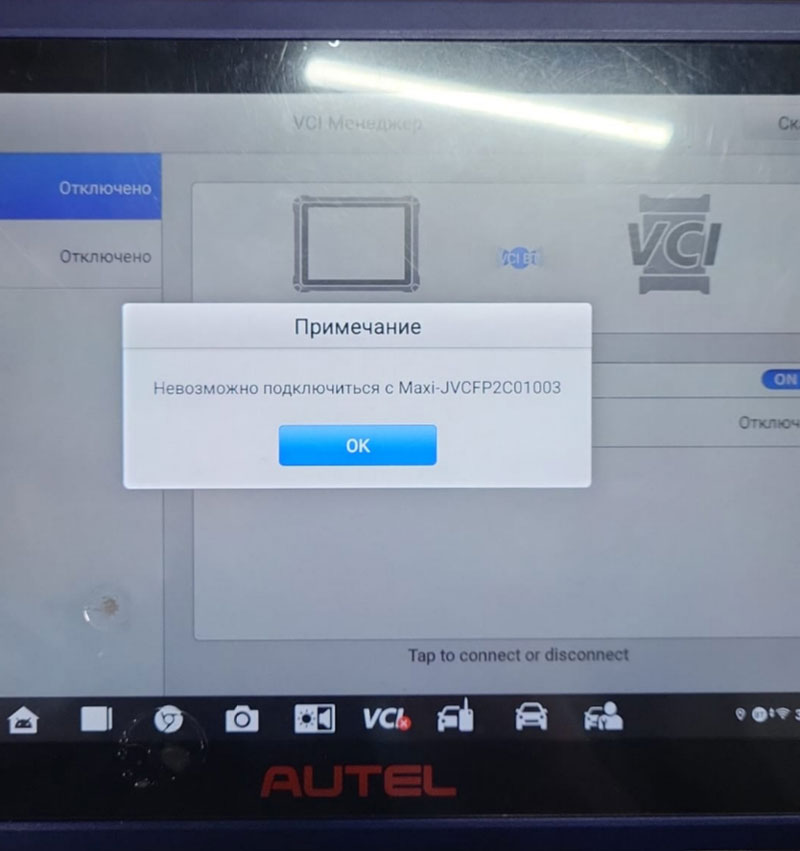
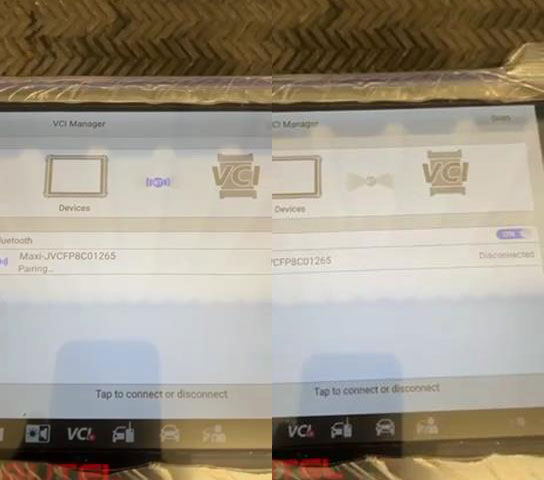
Reason
Some customers met Bluetooth connection issue after upgrading IM608S II VCI firmware to V1.23. Here we provide 2 solutions to fix the problem.
Solution 1. Reboot JVCI+
The temporary solution is to connect the JVCI+ to the 12 volt external power supply. Then connect JVCI+ to the IM608 II tablet via Bluetooth.
When it is not connecting normally, disconnect firstly and then connect to the power supply again(the point is to reboot the JVCI+). Then you can connect the JVCI+ via Bluetooth again.
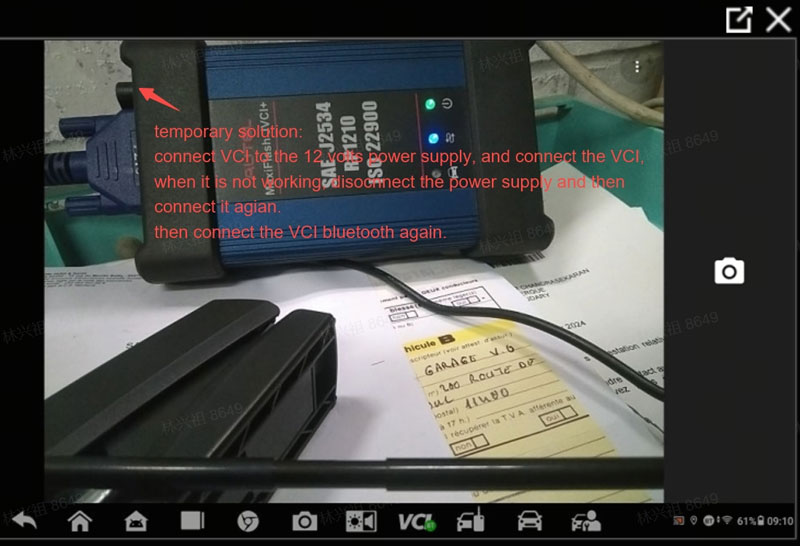
Solution 2. Update JVCI+ OS Version
- Download the PC suits from Autel website:
* Please noted that the PC suits is just for the JVCI+ driver, install the PC suits. For the PC can recognize the JVCI+.
- Download the zipped file of VCIUpdate:
- Run the following device to upgrade exe file.
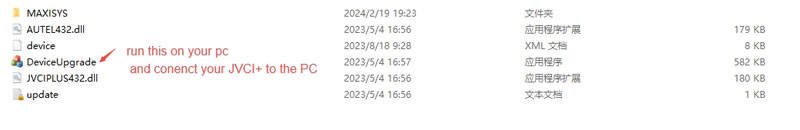
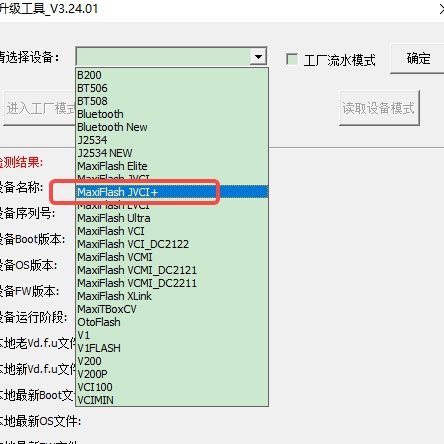

- After JVCI+ has been upgraded, test with the IM608 II tablet again with Bluetooth. To check if the Bluetooth connection is back to normal.