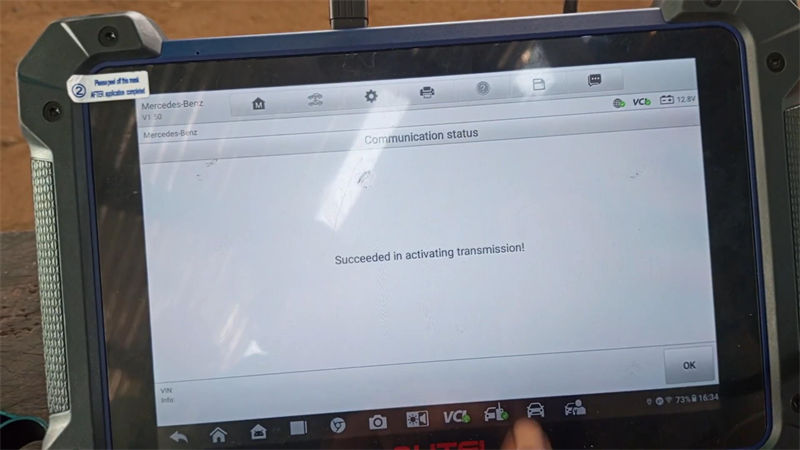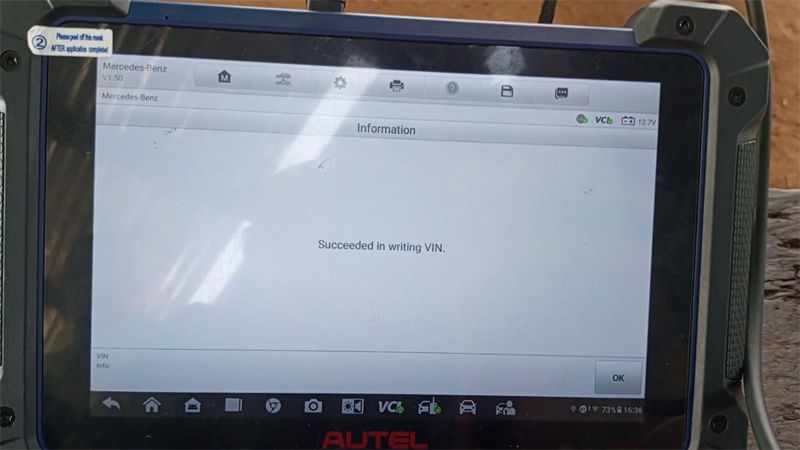Autel IM608 II Renew & Program Used Mercedes-Benz TCU
Learn to Renew & Program Used Mercedes-Benz TCU with Autel IM608 II.
Today I'm going to renew and program these two Mercedes-Benz transmission modules on bench, transferring data from the original one to the new one. That'll need to use Autel IM608 Pro2 to read TCU data, then write to the new module.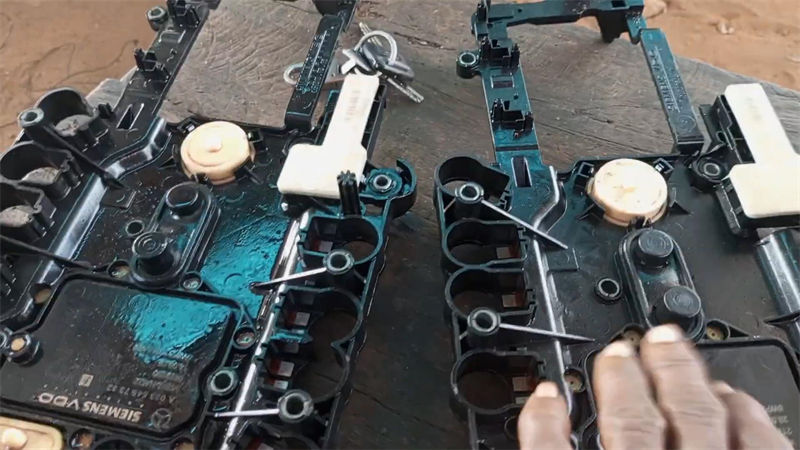
- Read Original TCU
Immo >> Accept >> Mercedes-Benz >> Expert selection >> TCU tools >> Read TCU data >> OK >> Yes
Succeeded in saving transmission data!
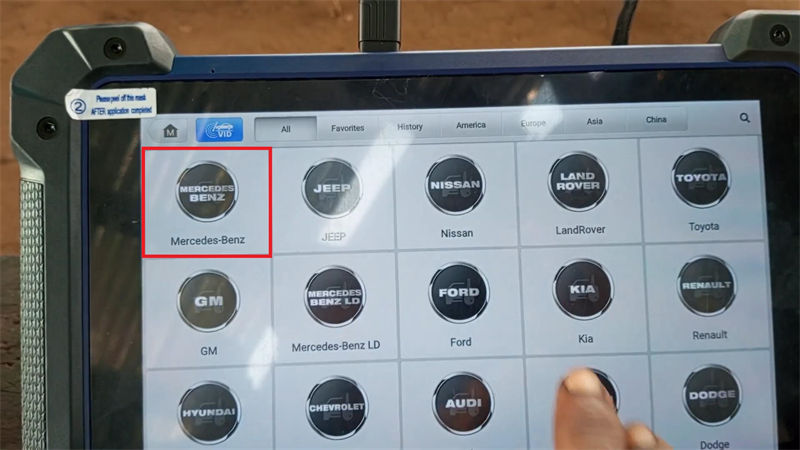
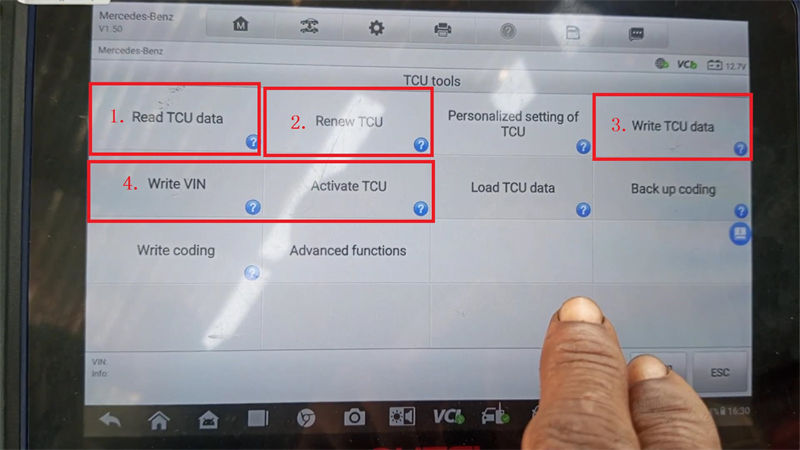
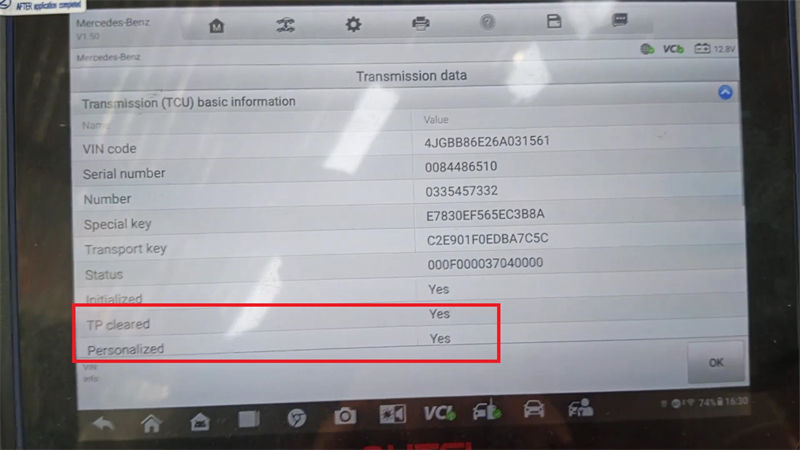
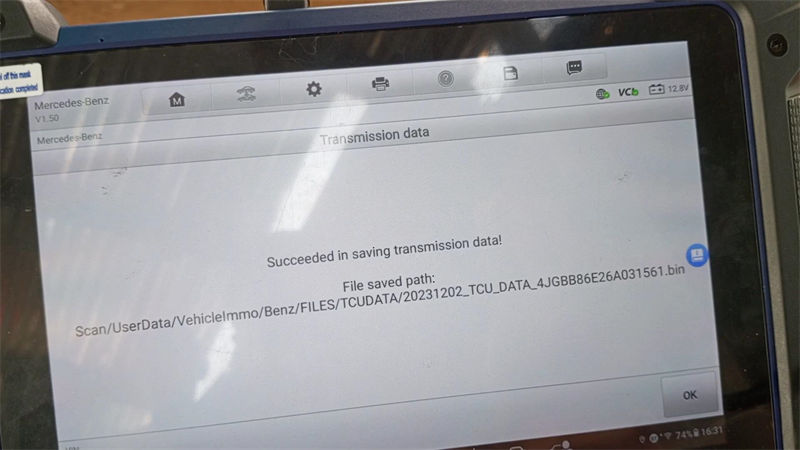
- Renew TCU
Press "Renew TCU".
This function can be completed only on bench. Please connect wires according to the wiring diagram to execution of this function.
Have wires been connected correctly? Yes
Do you want to obtain the erasure password? OK
Succeeded in calculating the erasure password!
We can see the transmission data, the Personalized & Activated are "Yes".
Do you want to save transmission data? No
Succeeded in renewing transmission.
Do you want to read transmission data? Yes
Now we can see the transmission data.
The VIN stay the same, but "Personalized" & "Activated" are "No".
Press "OK".
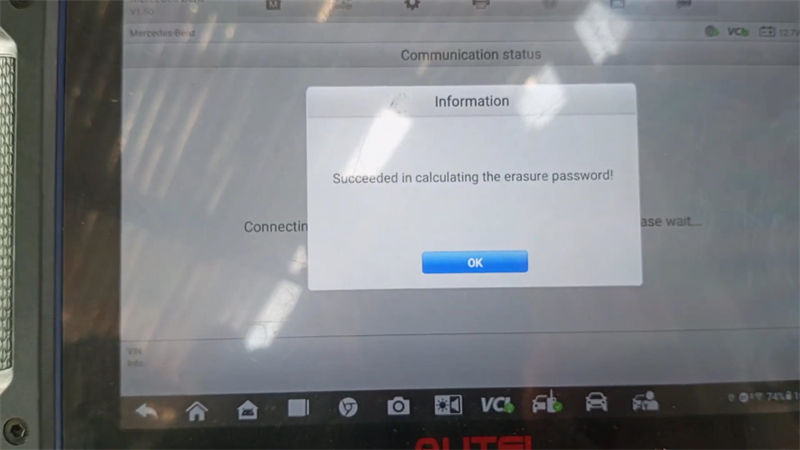
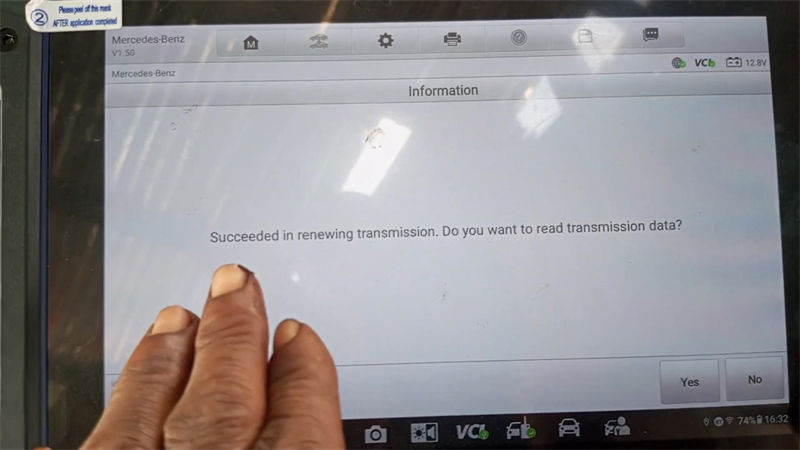
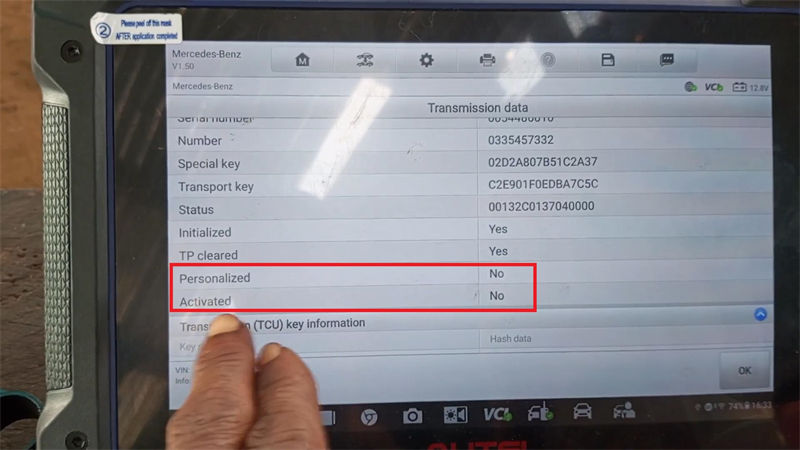
- Write TCU Data
Write TCU data >> Yes >> OK >> Load the saved TCU data file
We can see the number, personalized & activated are all changed.
Press "OK".
Succeeded in writing!
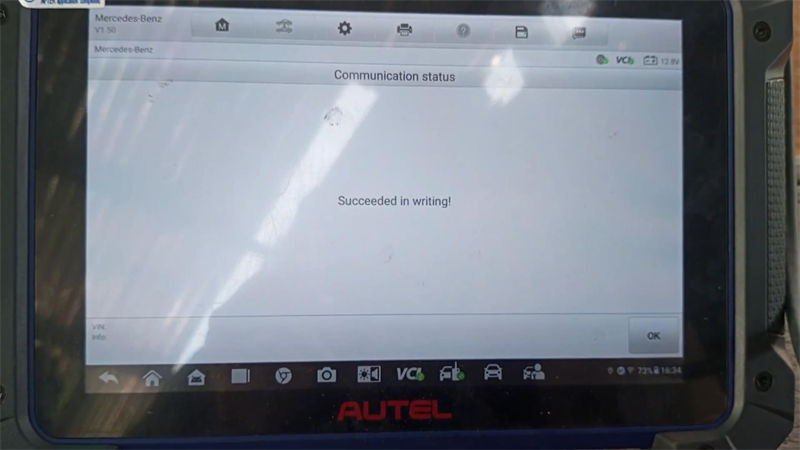
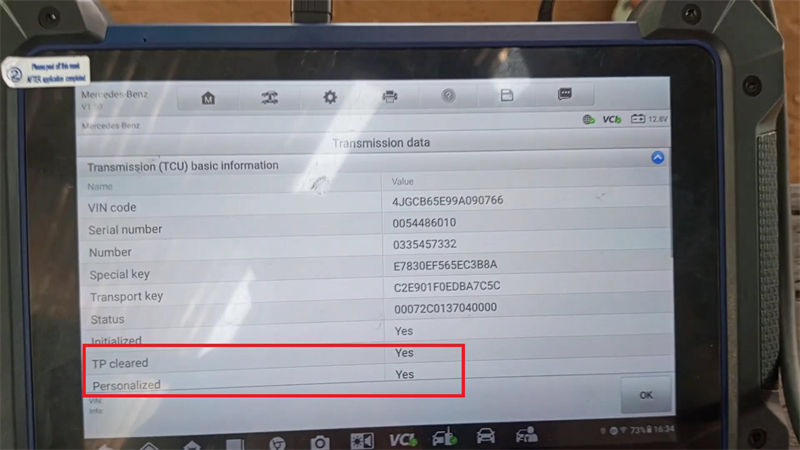
- Activated TCU & Write VIN
Write VIN >> Enter a 17-digit VIN >> OK
Succeeded in writing VIN.
Go back to read TCU data, everything is okay.
Done.