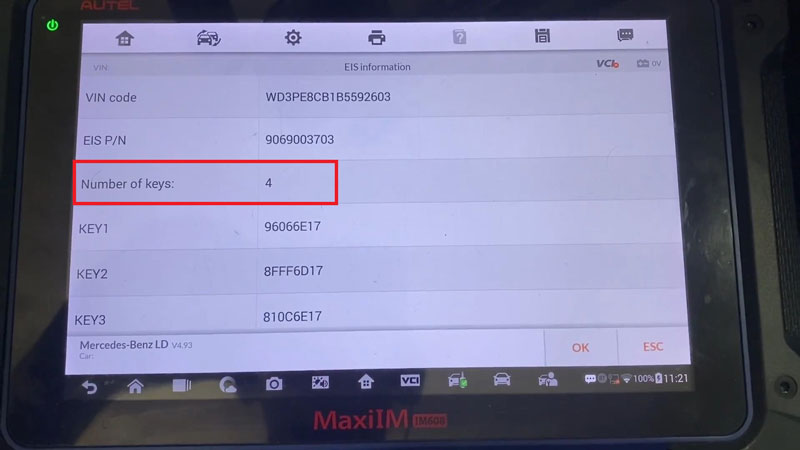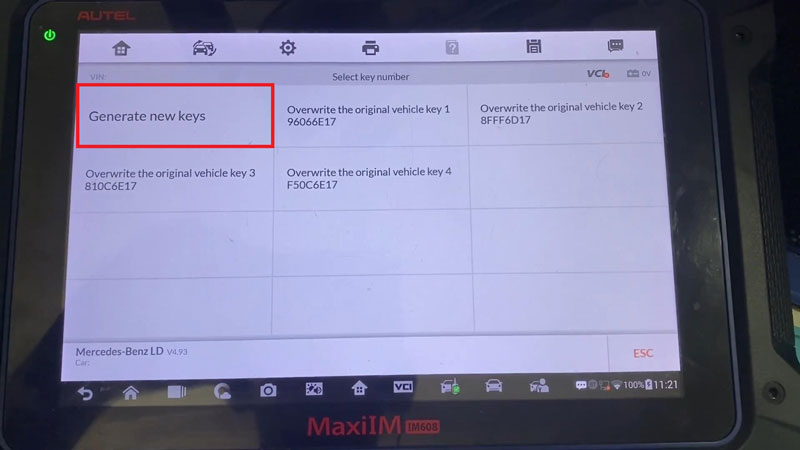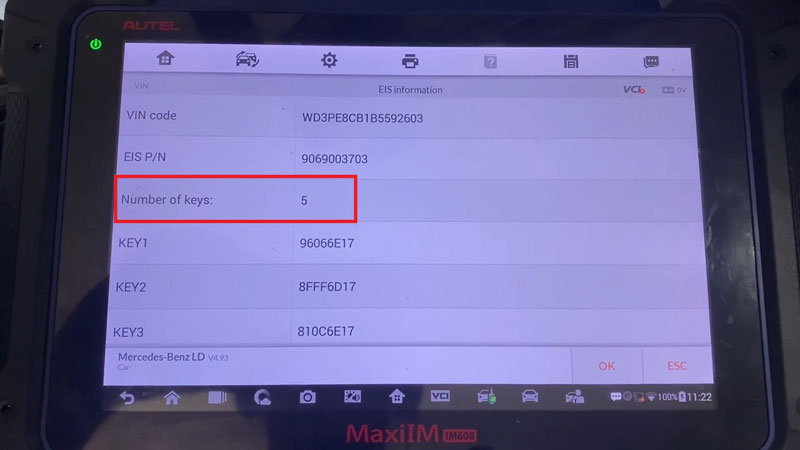Autel IM608 II Program 2010 Mercedes Sprinter W906 AKL
Learn to program 2010 Mercedes-Benz(US) Sprinter W906 all keys lost with Autel IM608 II + XP400 Pro on bench.
Today we're going to program 2010 Mercedes-Benz(US) Sprinter W906 all keys lost by Autel IM608 II + XP400 Pro on bench. It uses a blade style key with 46 transponder. Next we'll program it to the vehicle that can start and run.
Connection
IMMO >> Accept >> Mercedes-Benz LD
Establishing connection to the VCI.
Please make sure that the VCI is connected to the vehicle and the ignition is ON.
Please wait while the Autel IM608 Pro2 scanner establishes communication. This may take up to 10 seconds.
Press "OK".
Expert selection >> W906 EIS(mechanical key)
This function may cause chip damage! Please proceed with caution!
Press "Yes" to continue.
Here we can check wiring diagram, about 6 wires in total. Having already sold them on, let's move forward.
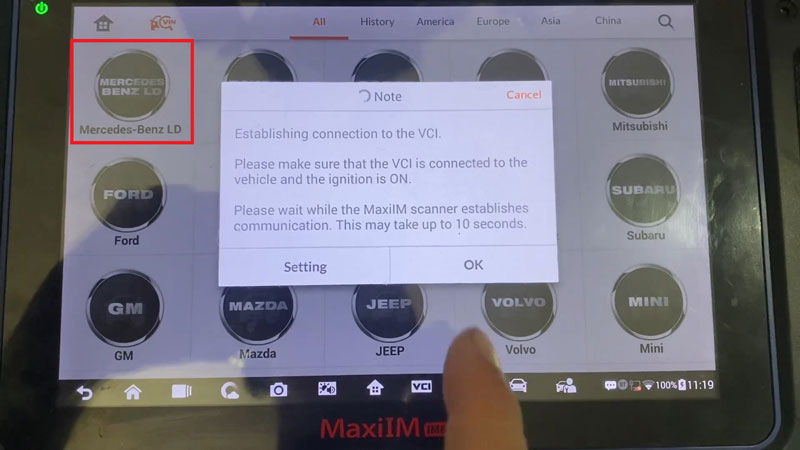
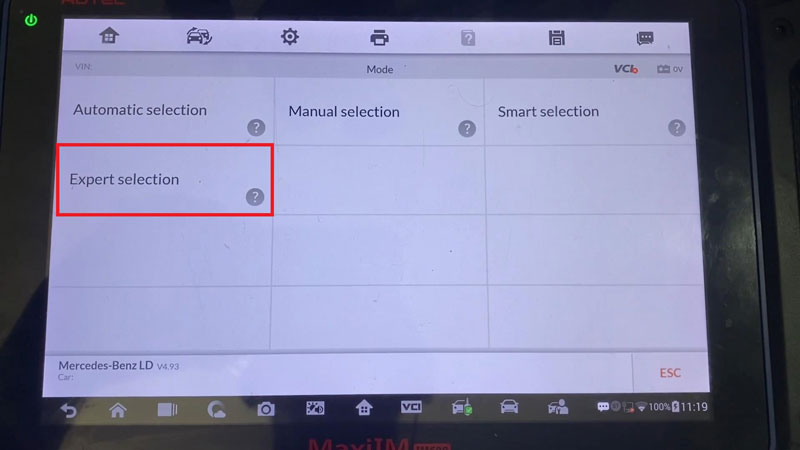
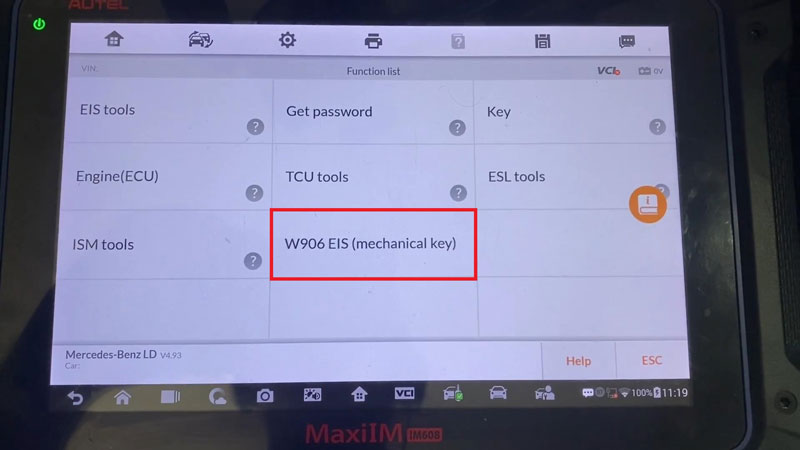
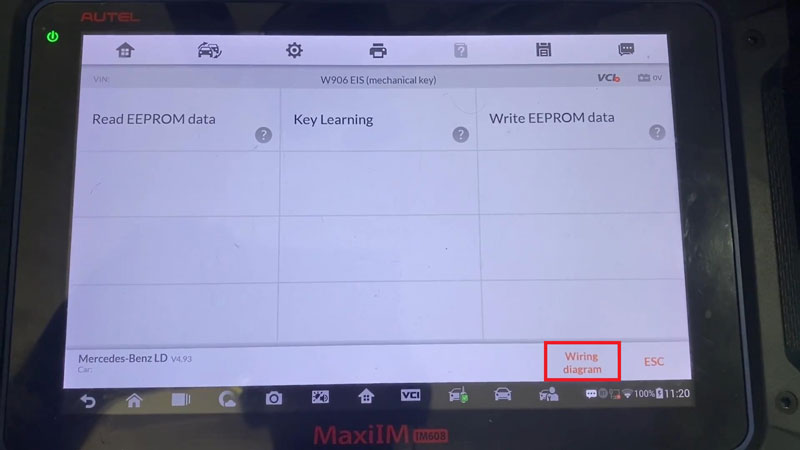
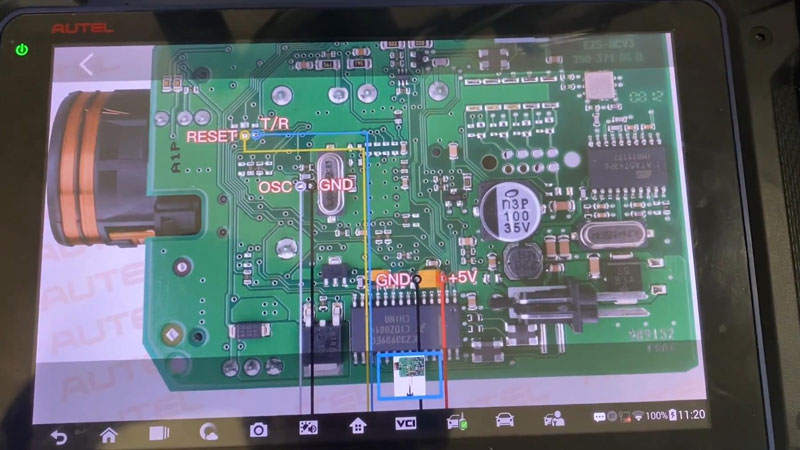

Read & Write New Key
Press "Read EEPROM data".
This function can only be performed on the bench. Please connect the wires according to the wiring diagram and then complete the operation. Press "Yes" to continue.
Reading transponder data, please do not disconnect the USB cable...
Succeed in saving the transponder data information.
Key learning >> Select EIS EEPROM file >> OK >> Generate new keys
Please put the blank key into key slot of XP400Pro Programmer.
Generation succeeded.
Succeed in saving the transponder data information.
Do you want to continue generating keys? No.
Do you want to write the EIS EEPROM data directly? Yes.
Writing transponder data, please do not disconnect the USB cable...
Succeeded in writing!
Key learning >> Select EIS EEPROM file >> OK
It shows "Number of keys" is 5.
Complete.
Now we can unsolder the wires and plug the EIS back to the car. Use the key to start and run the vehicle.