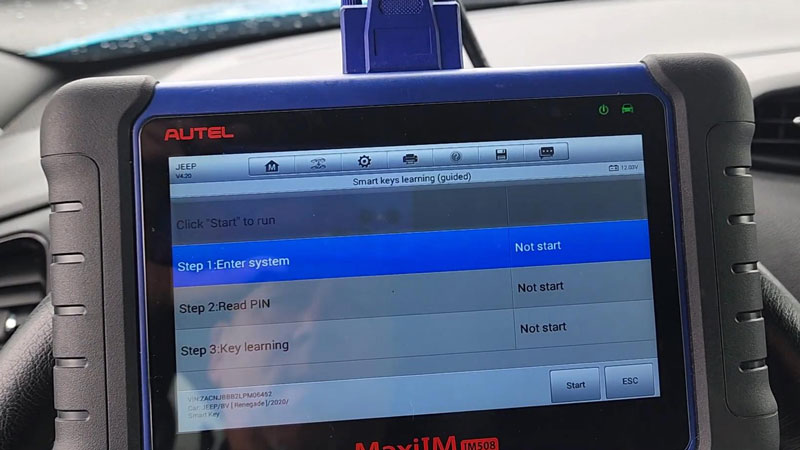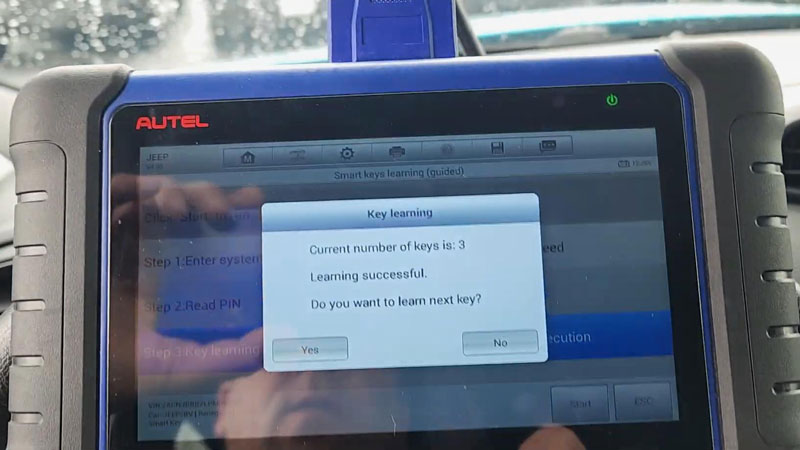Autel IM508S Adds 2020 Jeep Renegade Key by OBD OK
Learn how to add a 2020 Jeep Renegade smart key with Autel IM508S by OBD.
Autel MaxiIM IM508S Key Programming Tool is able to add a new key for 2020 Jeep Renegade by OBD. Need to use a 12+8 connector to access its gateway. Very easy to be done. Besides, it also supports all keys lost, password reading, etc. Details please refer to the below chart.IM508 Jeep(EU) Renegade IMMO Car List
| Year | System | Add key | All keys lost | Read password | IMMO part replacement |
| 2015-2017 | Keyless system(CAN) | √ (by OBD) | √ (by OBD) | √ (by OBD) | Radio frequency hub(RFH), body controller(BCM) |
| 2015-2017 | Immobilizer(BCM) | √ (by OBD) | √ (by OBD) | √ (by OBD) | Body controller(BCM) |
| 2017-2020 | Keyless system(CAN) | √ (by OBD) | √ (by OBD) | √ (by OBD) | Radio frequency hub(RFH), body controller(BCM) |
| 2017-2020 | Immobilizer(BCM) | √ (by OBD) | √ (by OBD) | √ (by OBD) | Body controller(BCM) |
| 2020-2021 | Keyless system(CAN) | √ (by OBD) | √ (by OBD) | √ (by OBD) | × |
| 2020-2021 | Immobilizer(BCM) | √ (by OBD) | √ (by OBD) | √ (by OBD) | × |
| 2021-2023 | Immobilizer(BCM) | √ (by OBD) | √ (by OBD) | √ (by OBD) | × |
Procedure
- Read Pin Code
Read pin code >> Read immobilizer password(CAN) type 2
Turn the ignition off, and turn the hazard on.
Please make sure the device has connected WiFi OK, and the IP has been obtained successfully.
Communicating with the vehicle...
Please wait for about 1-10 minutes...
The read password is: 86547
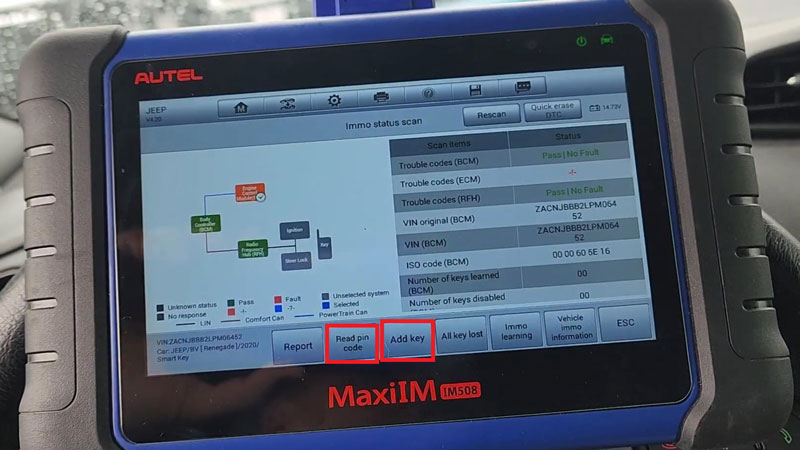

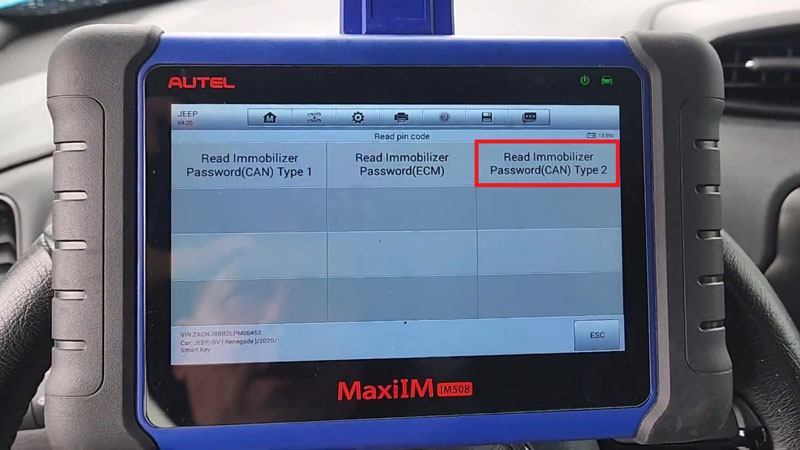
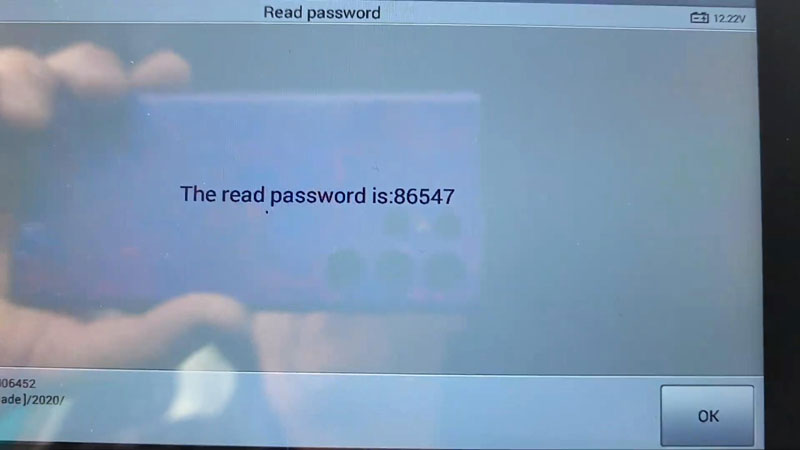
- Add Key
A checked PIN code has been saved, do you want to reread? No
Please place the smart key on the Start/Stop button. Make sure the ignition is OFF, the emergency flasher is ON.
Please make sure all wireless devices(laptops, cell phones, other proximity keys) are not close to the proximity key being programmed.
Make sure all doors are closed.
This procedure will add a new smart key WITHOUT erasing the programmed.
Notice: The new key must be the OEM smart key of the current model.
Press "OK".
Notice: the new key must be the OEM smart key of the current model.
Current number of keys is: 2
Do you want to continue to lean the key? Yes
Confirm the 5-digit password, press "OK".
Please complete the following procedure within 60s.
Please place the smart key on the Start/Stop button. Make sure the ignition is OFF, the emergency flashers is ON.
Press and release the Unlock button once in 60s.
Current number of keys is: 3
Learning successful.
Press "No" to complete.
Test the new key, it can start the car, and remote does work.
Done.